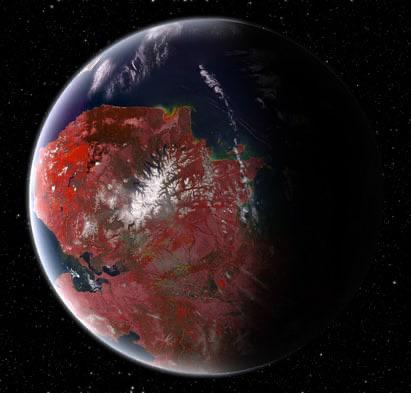Premise: A user wants to upload an audio file that is stored in her computer to a specific Google Cloud Server.
Frontend
HTML
<input type="file" id="audiofileUpload" name="place_auido_add">
<button type= "submit" class= "submitUpload" onclick="saveAudio('{{ place.id }}')">Submit</button>JS
- Create a form data using JS's
new FormData()and add a key/value pair using.append.
const form = new FormData()
form.append('file', document.getElementById('audiofileUpload').files[0])
form.append('document_type', document_type)
form.append('language', selected_value)- In your ajax request, set
contentType,processDatatofalse
$.ajax({
url: "/db/places/" + place_id + "/save_audio/",
type: 'POST',
contentType : false,
data: form,
processData: false,
success: function (response) {
alert("Audio is successfully uploaded.")
location.reload();
},
error: function(response) {
alert("Error occured.")
}
})(jQuery);Django
- Create a django's form data to accept the request form data sent via ajax request.
class UploadFileForm(forms.Form):
document_type = forms.Field()
language = forms.TextInput()
file = forms.FileField()Django form class
n a similar way that a model class’s fields map to database fields, a form class’s fields map to HTML form
<input>elements. (A ModelForm maps a model class’s fields to HTML form<input>elements via a Form; this is what the Django admin is based upon.)
- Create a function to ave a file to temporary folder.
- open with
'wb+'mode, to write a binary audio file. - write the file by chunks using
for loop
def save_to_tmp_folder(form_data, source_file_name):
with open(source_file_name, 'wb+') as destination:
for chunk in form_data.chunks():
destination.write(chunk)- Using a
tempfile.gettempdir()to get the temp folder's path and suingsave_to_tmp_folderfunction to write the file into the destination. UseUploadFileForm()and passrequest.POSTandrequest.FILESas arguments.
request.POST
If the form is submitted using a POST request, the view will once again create a form instance and populate it with data from the request: form = NameForm(request.POST) This is called “binding data to the form” (it is now a bound form).
request.FILES
when you use the form, you need to bind the file data. File data is handled separately to normal form data, so when your form contains a FileField and ImageField, you will need to specify a second argument when you bind your form.
def place_save_audio(request, place_id):
folder_path = tempfile.gettempdir()
source_file_name = f"{folder_path}.mp3"
form = UploadFileForm(request.POST, request.FILES)
if form.is_valid():
save_to_tmp_folder(request.FILES['file'], source_file_name)
else:
print ('form was invalid')- Post the file into the GCS using
upload_from_file()method.
Learn more on how to upload objects into GCS.
# post the new audio to bucket
destination_blob_name = "xxxx.mp3"
bucket = storage.Client().bucket('bucket_name')
blob = bucket.blob(destination_blob_name)
blob.upload_from_filename(source_file_name)
return HttpResponse(status=200)What is BLOB?
A Binary Large OBject (BLOB) is a collection of binary data stored as a single entity in a database management system. Blobs are typically images, audio or other multimedia objects, though sometimes binary executable code is stored as a blob. Database support for blobs is not universal.
In GCS, it refers to a wrapper around Cloud Storage’s concept of an Object. More on this.