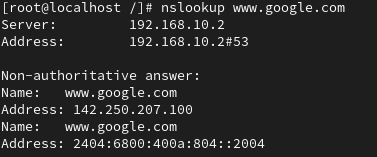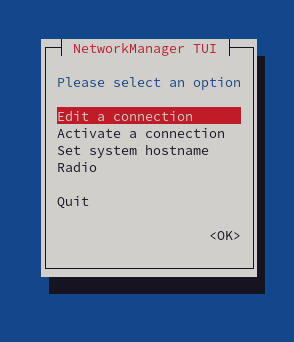1️⃣ what is to learn?
- Static or Dynamic IP
- OS network components
- Getting started with Network Manager
- Network configuration methods
: nmtui, nmcli, nm-connection-editor and GNOME Settings
- Network files and basic commands
2️⃣ Static IP or DHCP
- 개인 IP , 공용 IP
- Static > 컴퓨터에 할당된 것이 바뀌지 않음
- Dynamic > 재부팅할 때마다 바뀜
3️⃣ OS network components
- Network interface
- MAC address > 고정
- Subnet mask > 트래픽을 통제하는 mask
- Gateway
- DNS (Domain name system)
1) DNS를 통해 IP 주소를 찾는 방법
nslookup (DNS 주소)
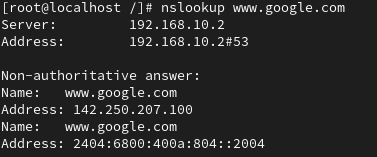
2) 네트워크 관리를 쉽게 하기 위해 만들어진 명령어
-NetworkManager offers management through different tools such as
GUI, nmtui, nmcli
확인
# systemctl status NetworkManager
3) 네트워크 구성방법
1) nmcli : access to a graphical environment is not available and can also be used within scripts to make network configuration changes
:그래픽 환경에 대한 접근이 불가능하며, 스크립트 내에서 네트워크 구성 변경에 사용됨
2) nmtui : this tool can be run within any terminal window and allows change to be made by making menu selections and entering data
:모든 터미널 창에서 실행할 수 있으며, 메뉴 선택 및 데이터 입력을 통해 변경 수행
3) nm-connection-editor : A full graphical management tool providing access to most of the NetworkManager configuration options. It can only be accessed through the desktop or console.
:전체 그래픽 관리 도구, 대부분에 액세스 가능 & 데스크탑 이나 콘솔 접근
4) GNOME Setting : allows basic network management task to be performed
:기본 네트워크 관리 작업 수행
4️⃣ nmcli 사용 과정
* Using nmcli to configure static IP (1번째)
# nmcli device (Get the listing of network interface)
# nmcli connection modify enp0s3 ipv4.address
10.30.1.78/24
# nmcli connection modify enp0s3 ipv4.gateway
10.30.1.1
# nmcli connection modify enp0s3 ipv4.method
manual
# nmcli connection modify enp0s3 ipv4.dns
8.8.8.8
# nmcli connection down enp0s3 && nmcli
connection up enp0s3
# ip address show enp0s3
* Adding secondary static IP using nmcli (2번째)
# nmcli device status
# nmcli connection show -active
# ifconfig
# nmcli connection modify enp0s3 +ipv4.addresses
10.0.0.20/24
# nmcli connection reload
# systemctl reboot
# ip address show
5️⃣ nmtui 사용 과정
GUI X, text interface 사용
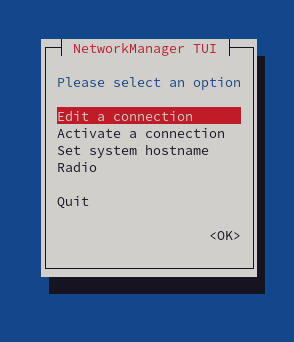
6️⃣ 네트워크 파일 & 기본 명령어
1) Files
/etc/sysconfig/network-scripts
/etc/hosts
/etc/hostname
/etc/resolv.conf
/etc/nsswitch.conf
2) Commands
ping
ifconfig or ip
ifup or ifdown
netstat
traceroute
tcpdump
nslookup or dig
Linux 시스템에서 이더넷 장치를 관리하고 진단