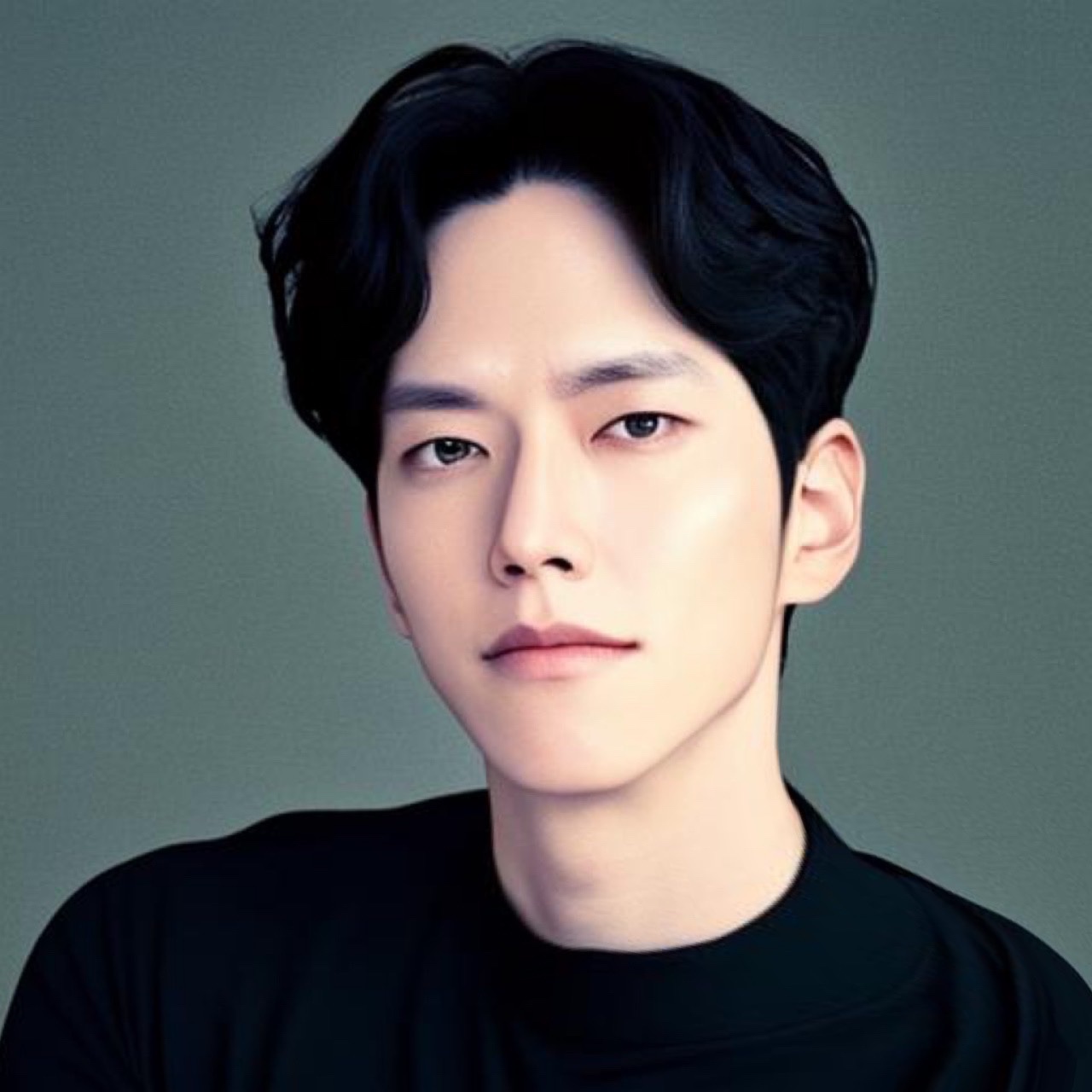환경에 따라 따로 빌드
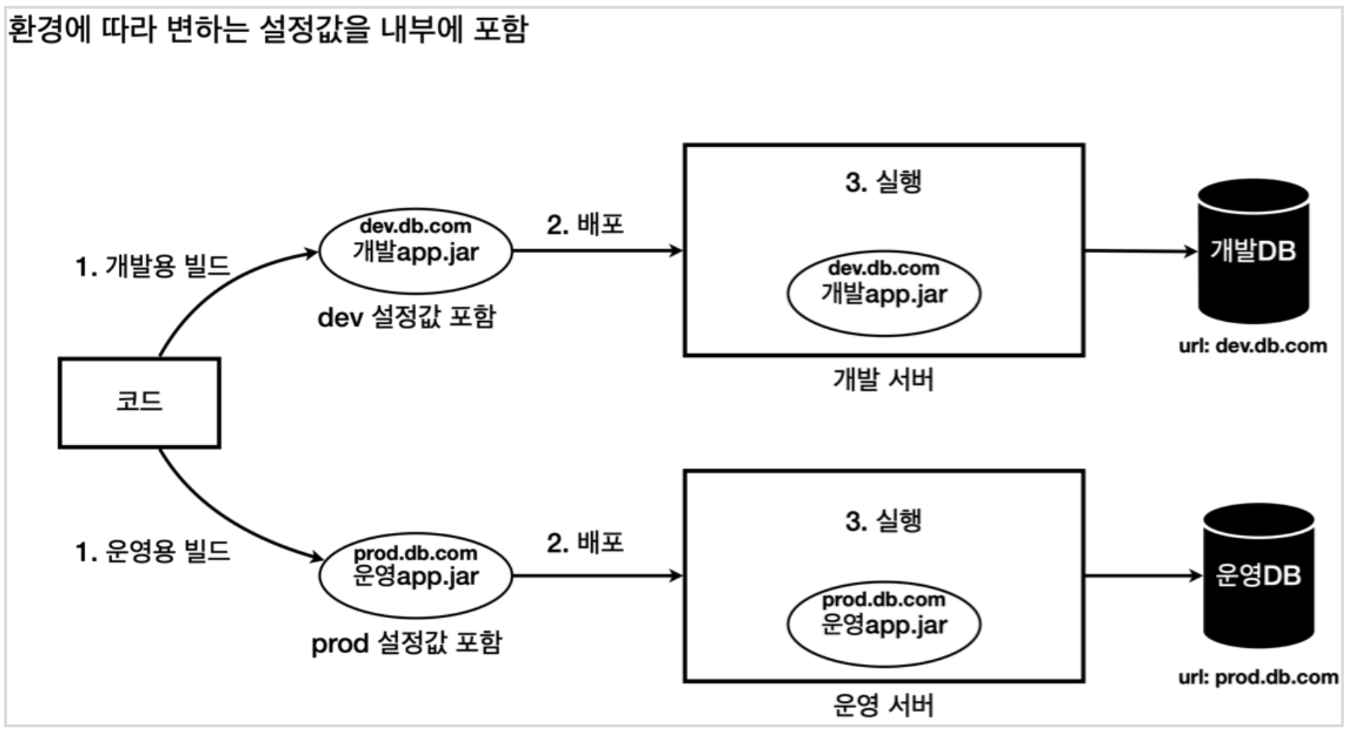
환경에 따라 실행 시점에 설정 주입
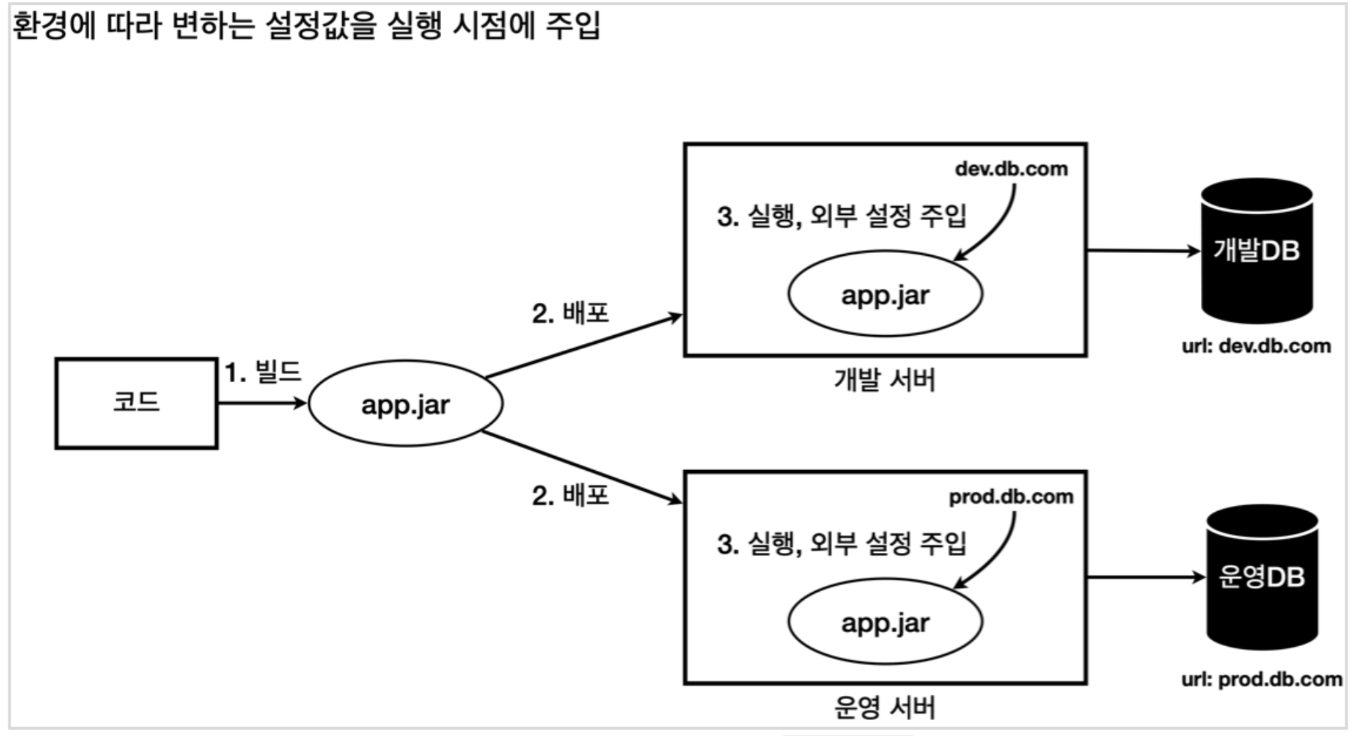
Java Application 외부 설정
- Environment Variable
- JVM Properties
- Java Command Line Arguments
- application.properties
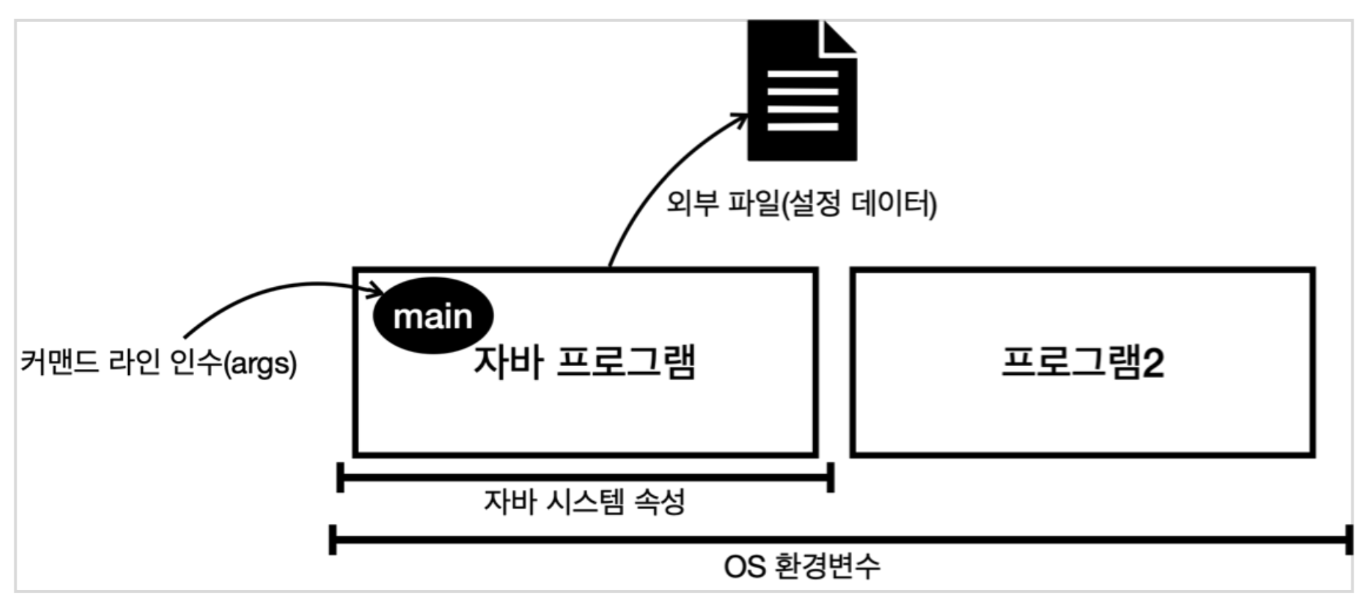
1. Environment Variable
printenvSystem.getenv()System.getenv("name")
@Slf4j
public class EnvironmentVariableTest {
public static void main(String[] args) {
Map<String, String> envMap = System.getenv();
for (String key : envMap.keySet()) {
log.info("Environment Variable {}={}", key, envMap.get(key));
}
}
}Intellij 에서 Environment Variable 추가하는 방법
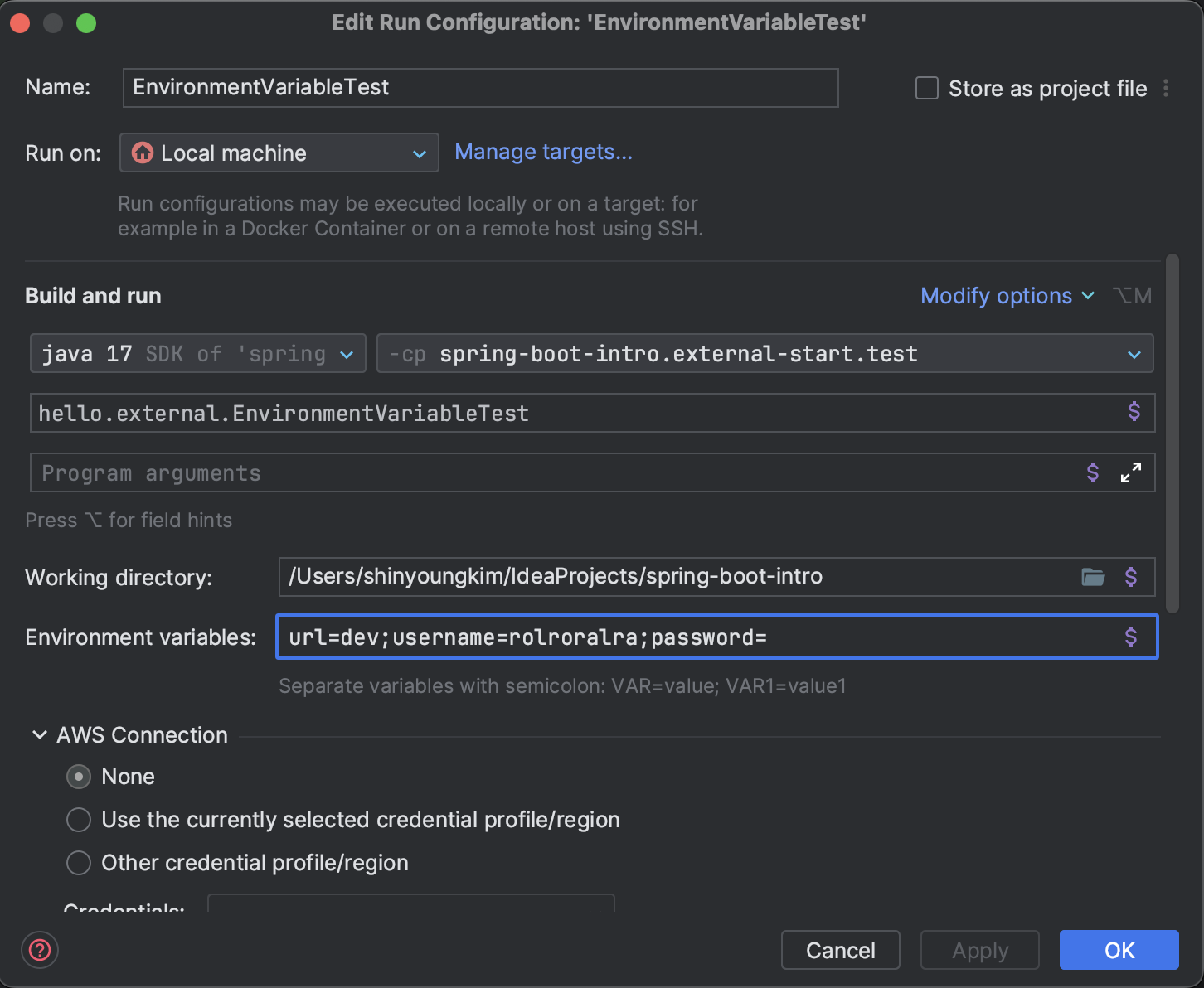
2. JVM Properties
- 자바 시스템 속성(Java System properties)은 실행한 JVM 안에서 접근 가능한 외부 설정이다.
- 추가로 자바가 내부에서 미리 설정해두고 사용하는 속성들도 있다.
java -Dkey=value -jar application-0.0.1.jar-Dkey=value
public class Properties extends Hashtable<Object,Object> {
// ...
}System.getProperties():PropertiesSystem.getProperty(String):String
Properties::get(Object):ObjectProperties::getProperty(String):StringProperties:getOrDefuault(Object, Object):ObjectProperties::getProperty(String, String):String
@Slf4j
public class JavaPropertiesTest {
public static void main(String[] args) {
// Properties extends Hashtable<Object,Object>
Properties properties = System.getProperties();
for (Object key : properties.keySet()) {
// log.info("Java Property {}={}", key, properties.get(key));
log.info("Java Property {}={}", key, System.getProperty(String.valueOf(key)));
}
}
}Intellij 에서 JVM Option 추가하는 방법
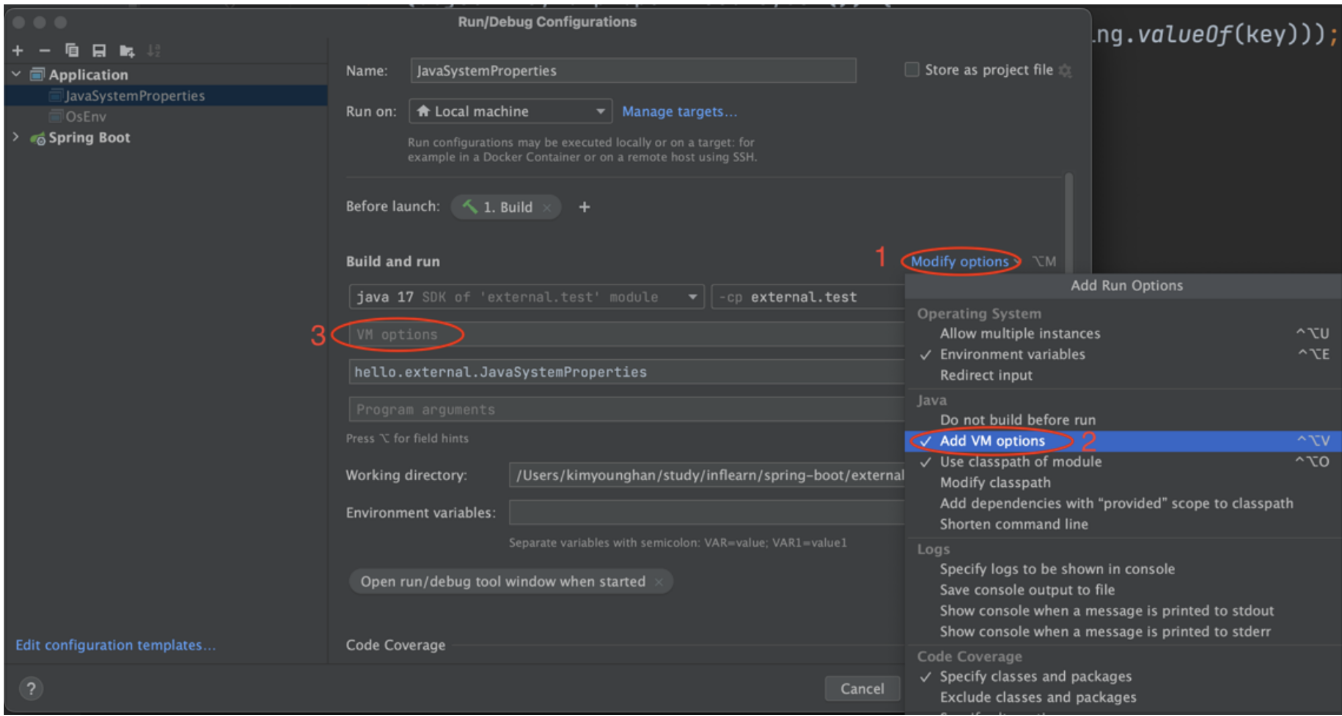
jar 실행시, JVM Option 추가하는 방법
java -Durl=dev -Dusername=rolroralra -Dpassword -jar application-0.0.1.jar3. Command Line Arguments
Command Line Arguments는 Application 실행 시점에 외부 설정 값을
main메서드의args파라미터로 전달하는 방법이다.
java -jar application-0.0.1.jar url=dev username=rolroralra password=
Intellij 에서 Command Line Arguments 추가하는 방법
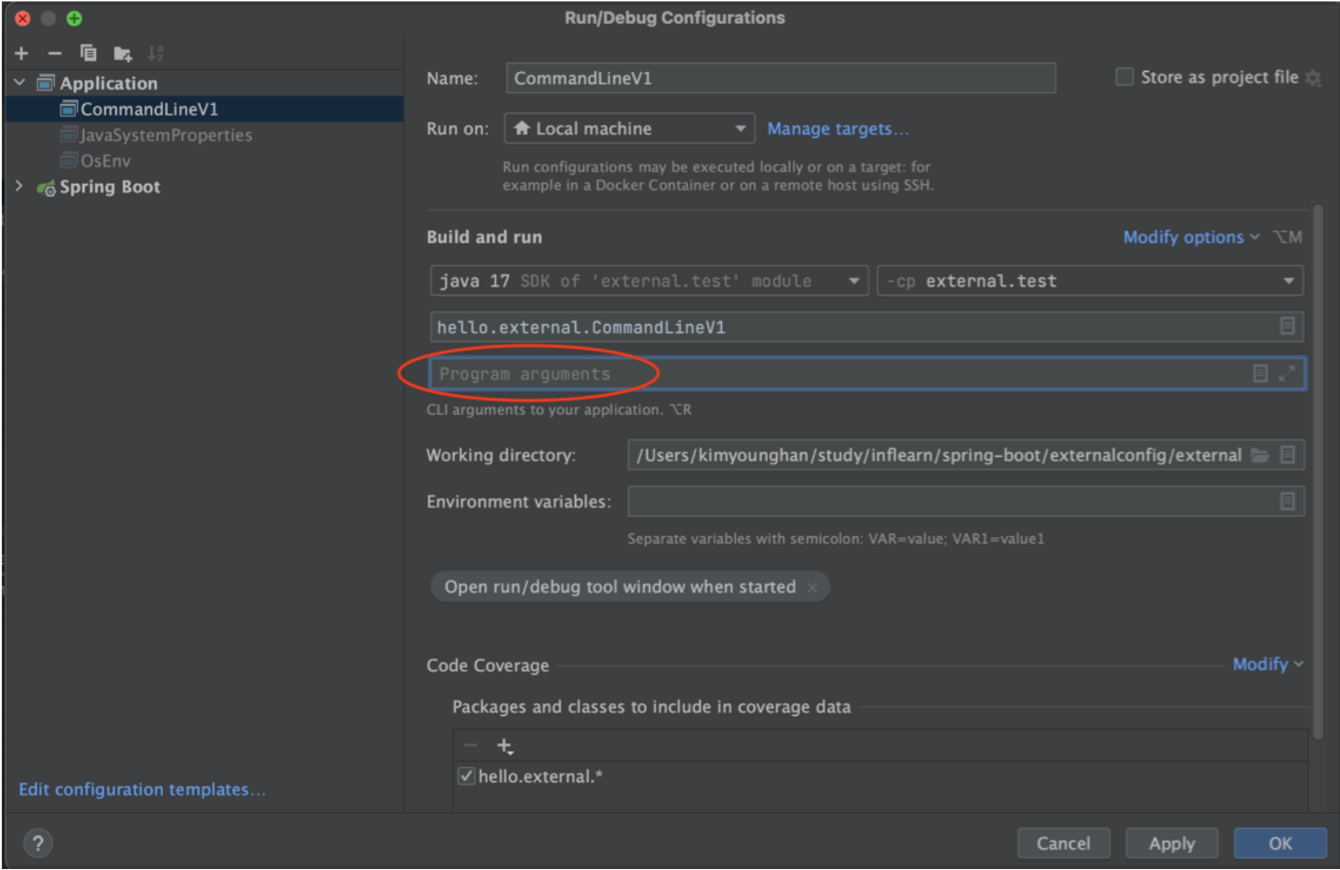
ApplicationArguments
- 프링에서 제공하는 Command Line Arguments 옵션 인수를 규격대로 파싱해서 제공하는 인터페이스
DefaultApplicationArguments: 구현체ApplicationArguments::getSourceArgs():String[]- 모든 Arguments 를 배열로 반환한다.
ApplicationArguments::getNonOptionArgs():List<String>- 옵션이 아닌 인수를 List 로 반환한다.
ApplicationArguments::getOptionNames():Set<String>- 옵션 인수의 이름을 Set 으로 반환한다.
ApplicationArguments::getOptionValues(String):List<String>- 옵션 인수의 값을 List 로 반환한다.
ApplicationArguments 옵션 인수 규격
- 옵션 인수
--로 시작한다.--url=dev--username=rolroralra--password
- 옵션 인수가 아닌 경우
--로 시작하지 않는다.mode=on
// --url=dev --username=rolroralra --password "hello world"
@Slf4j
public class CommandLineV2Test {
public static void main(String[] args) {
for (String arg : args) {
log.info("Command Line Argument : {}", arg);
}
ApplicationArguments applicationArguments = new DefaultApplicationArguments(args);
log.info("ApplicationArguments::getSourceArgs() = {}", Arrays.asList(applicationArguments.getSourceArgs()));
log.info("ApplicationArguments::getNonOptionArgs() = {}", applicationArguments.getNonOptionArgs());
log.info("ApplicationArguments::getOptionNames() = {}", applicationArguments.getOptionNames());
for (String optionName : applicationArguments.getOptionNames()) {
log.info("option args {}={}", optionName, applicationArguments.getOptionValues(optionName));
}
List<String> url = applicationArguments.getOptionValues("url");
List<String> username = applicationArguments.getOptionValues("username");
List<String> password = applicationArguments.getOptionValues("password");
List<String> noExistsOptionValues = applicationArguments.getOptionValues("no-exists-option-name");
log.info("url={}", url);
log.info("username={}", username);
log.info("password={}", password);
log.info("noExistsOptionValues={}", noExistsOptionValues);
assertThat(url).isNotEmpty();
assertThat(username).isNotEmpty();
assertThat(password).isEmpty();
assertThat(noExistsOptionValues).isNull();
}
}외부 설정 - Spring 통합
- Spring이
Environment,PropertySource추상화를 통해 통합해서 관리한다.- 환경변수
- JVM 속성
- Command Line Arguments
- application.properties
- 다양한 외부 설정을 통합해서 관리한다.
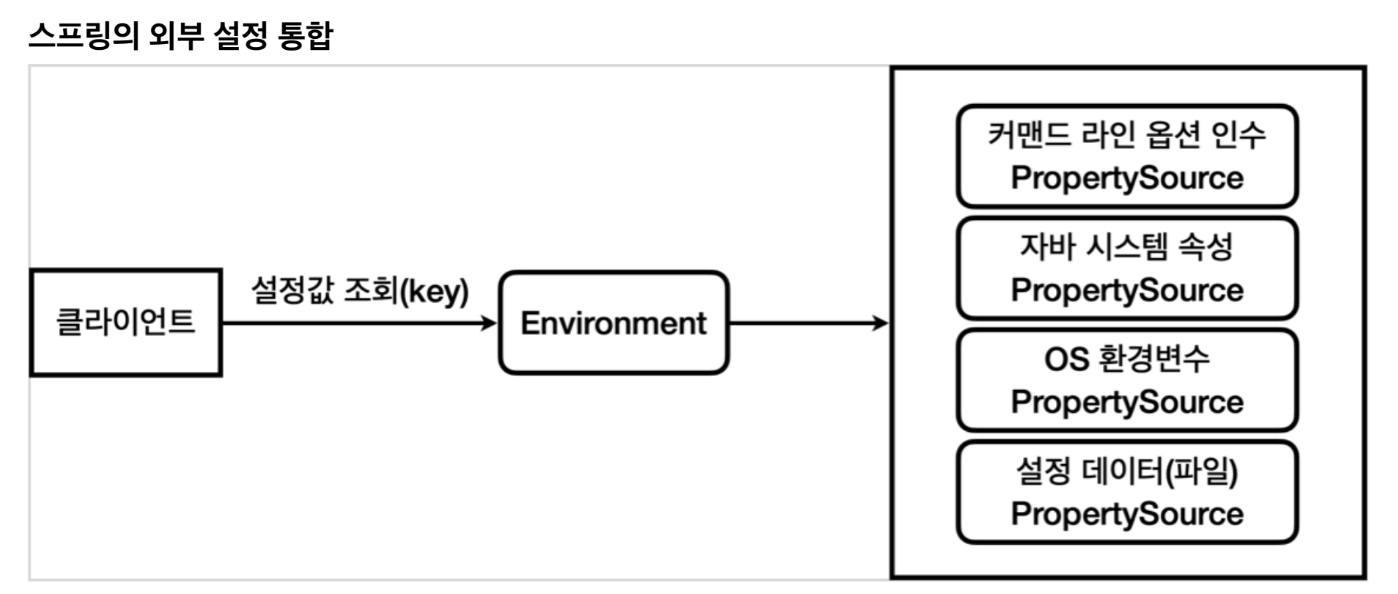
Environment
- Spring은 로딩 시점에 필요한
PropertySource들을 생성하고,Enviornment에서 사용할 수 있게 연결해둔다. Environment를 통해서 특정 외부 설정에 종속되지 않고, 일관성 있게key=value형식의 외부 설정에 접근할 수 있다.Environment::getProperty(String):String- 여러 설정에서 같은 값이 있을 경우, 우선순위가 존재
public interface Environment extends PropertyResolver {
String[] getActiveProfiles();
String[] getDefaultProfiles();
boolean acceptsProfiles(Profiles profiles);
}
public interface PropertyResolver {
boolean containsProperty(String key);
@Nullable
String getProperty(String key);
String getProperty(String key, String defaultValue);
@Nullable
<T> T getProperty(String key, Class<T> targetType);
<T> T getProperty(String key, Class<T> targetType, T defaultValue);
String getRequiredProperty(String key) throws IllegalStateException;
<T> T getRequiredProperty(String key, Class<T> targetType) throws IllegalStateException;
String resolvePlaceholders(String text);
String resolveRequiredPlaceholders(String text) throws IllegalArgumentException;
}PropertySource
XxxPropertySource구현체를 만들어 두었다.- 구현체 목록
SystemEnvironmentPropertySource: 환경변수 기반 PropertySource 구현체JOptCommandLinePropertySource: JVM Option 기반 PropertySource 구현체SimpleCommandLinePropertySource: Command Line Arguments 기반 PropertySource 구현체ResourcePropertySourceConfigurationPropertySourcesPropertySource
/**
* @param <T> the source type
*/
public abstract class PropertySource<T> {
@Nullable
public abstract Object getProperty(String name);
// ...
}외부 파일 - application.properties
- Spring은 Application 로딩 시점에
application.properties설정 파일을 조회한다.
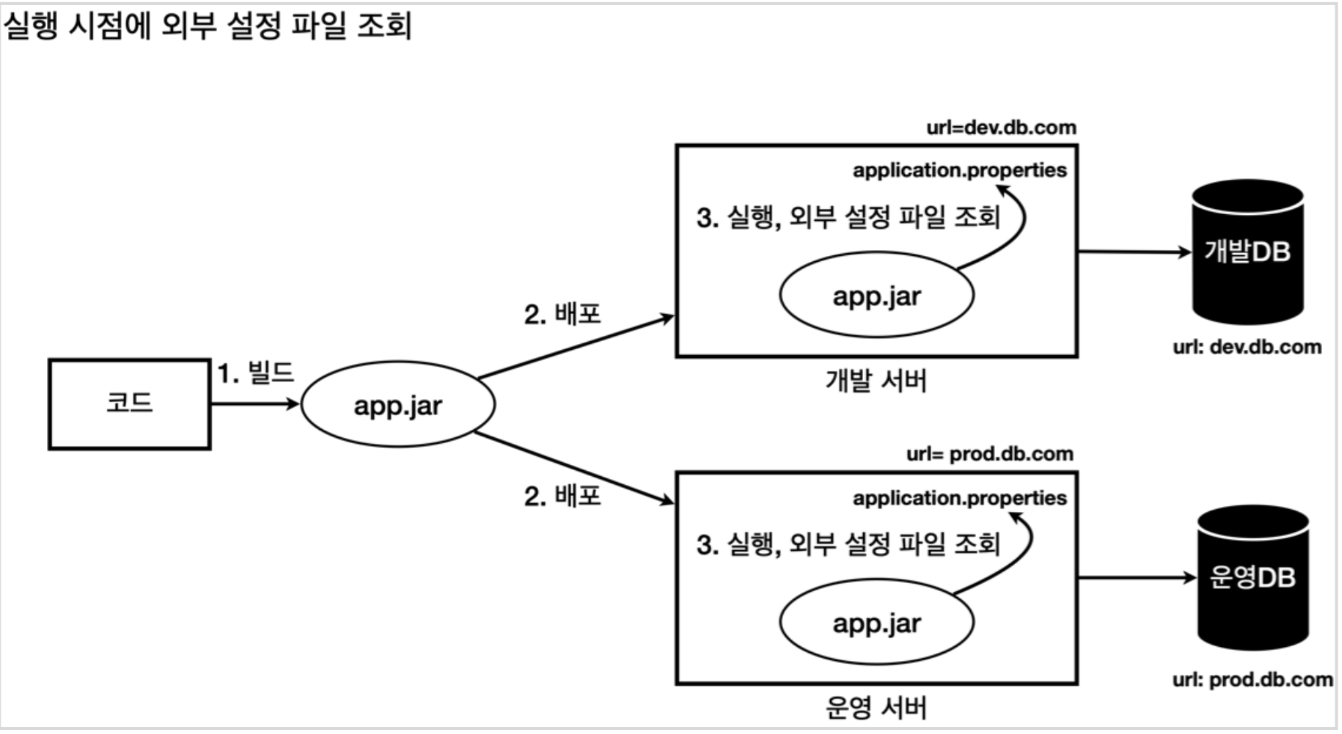
application.propertiesurl=dev username=rolroralra password=
profile
spring.profiles.active: 활성화할 프로파일을 설정한다.- profile에 해당하는 설정 파일을 조회한다.
application-{profile}.properties
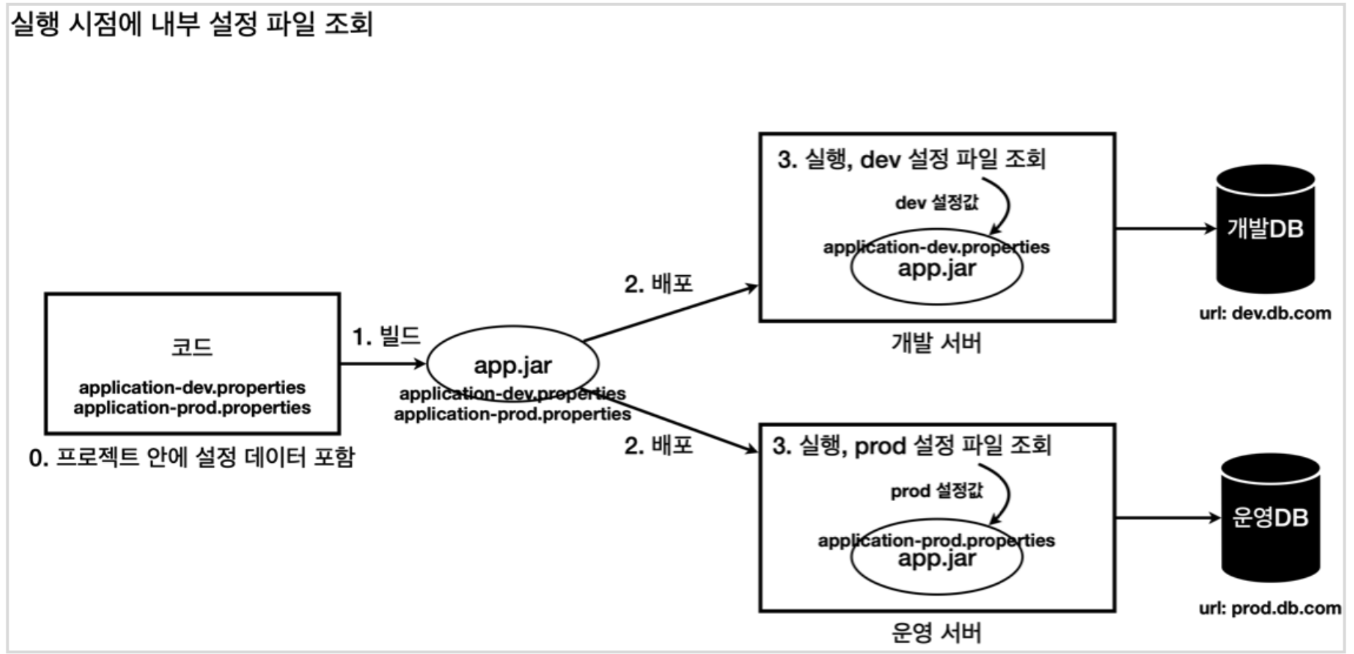
실행 시, profile 설정 방법
- JVM 속성으로 파라미터 넘기기
-Dspring.profiles.active=dev
- Command Line Arguments 로 파라미터 넘기기
--spring.profiles.active=dev
profile 설정 파일 통합
application.properties파일 하나에서 논리적으로 profile 별로 영역을 나눌수 있다.application.properties에서는#---혹은!---application.yml에서는---
spring.config.activate.on-profile설정 값을 통해 현재 영역에 profile 지정
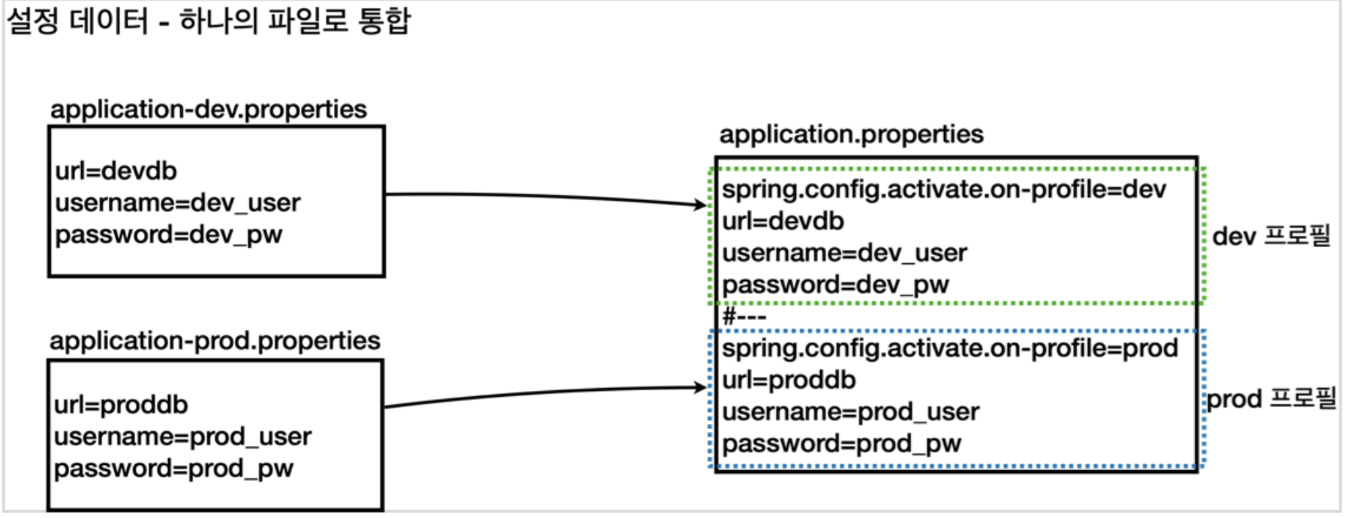
spring.config.activate.on-profile=dev
url=dev
username=rolroralra
password=sa
#---
spring.config.activate.on-profile=prod
url=prod
username=root
password=rootDefault Profile
- Spring은 기본적으로
defaultprofile을 사용한다.spring.profiles.active설정이 없으면defaultprofile을 사용한다.
외부 설정 우선순위
- 더 유연한 것이 우선권을 가진다.
- 범위가 넓은 것 보다 좁은 것이 우선권을 가진다.
application.properties- Environment Variable
- JVM Properties
- Command Line Arguments
@TestPropertySource(테스트 코드에서 사용)
외부 설정에 대한 우선순위 - Spring 공식 메뉴얼
application.properties 우선순위
- jar 내부
application.properties - jar 내부
application-{profile}.properties - jar 외부
application.properties - jar 외부
application-{profile}.properties