
Production 준비 기능
전투에서 실패한 지휘관은 용서할 수 있지만, 경계에서 실패한 지휘관은 용서할 수 없다.
프로덕션을 운영에 배포할 때 준비해야 하는 비 기능적 요소
- 지표
metric - 추적
trace - 감사
auditing - 모니터링
Spring Actuator 시작
dependencies {
implementation 'org.springframework.boot:spring-boot-starter-actuator'
}Spring Actuator 동작 확인
###
GET http://localhost:8080/actuator
###
GET http://localhost:8080/actuator/health
###
GET http://localhost:8080/actuator
HTTP/1.1 200
{
"_links": {
"self": {
"href": "http://localhost:8080/actuator",
"templated": false
},
"health": {
"href": "http://localhost:8080/actuator/health",
"templated": false
},
"health-path": {
"href": "http://localhost:8080/actuator/health/{*path}",
"templated": true
}
}
}
###
GET http://localhost:8080/actuator/health
HTTP/1.1 200
{
"status": "UP"
}Actuator 기능을 WEB에 노출
management:
endpoints:
web:
exposure:
include: "*"- Acutoator가 제공하는 수 많은 기능을 확인할 수 있다.
selfbeans: Spring Container에 등록된 Spring Bean 정보cacheshealth: Application Health 정보info: Application 정보conditions:Condition을 통해서 Bean을 등록할 때 평가 조건 관련 정보configprops:@ConfigurationProperties정보env:Environment정보loggers: Application Logger 설정을 보여주고 변경도 할 수 있다.heapdumpthreaddumpmetrics: Application의 metric 정보scheduledtasksmappings:@RequestMapping정보shutdown: Application 종료한다. 이 기능은 기본적으로 비활성화 되어 있다.
- Actuator가 제공하는 기능 하나 하나를
Endpoint라 한다./actuator/{endpoint}로 접근할 수 있다.
- Actuator Endpoints - Spring 공식 메뉴얼
###
GET http://localhost:8080/actuator
HTTP/1.1 200
{
"_links": {
"self": {
"href": "http://localhost:8080/actuator",
"templated": false
},
"beans": {
"href": "http://localhost:8080/actuator/beans",
"templated": false
},
"caches-cache": {
"href": "http://localhost:8080/actuator/caches/{cache}",
"templated": true
},
"caches": {
"href": "http://localhost:8080/actuator/caches",
"templated": false
},
"health-path": {
"href": "http://localhost:8080/actuator/health/{*path}",
"templated": true
},
"health": {
"href": "http://localhost:8080/actuator/health",
"templated": false
},
"info": {
"href": "http://localhost:8080/actuator/info",
"templated": false
},
"conditions": {
"href": "http://localhost:8080/actuator/conditions",
"templated": false
},
"configprops-prefix": {
"href": "http://localhost:8080/actuator/configprops/{prefix}",
"templated": true
},
"configprops": {
"href": "http://localhost:8080/actuator/configprops",
"templated": false
},
"env": {
"href": "http://localhost:8080/actuator/env",
"templated": false
},
"env-toMatch": {
"href": "http://localhost:8080/actuator/env/{toMatch}",
"templated": true
},
"loggers": {
"href": "http://localhost:8080/actuator/loggers",
"templated": false
},
"loggers-name": {
"href": "http://localhost:8080/actuator/loggers/{name}",
"templated": true
},
"heapdump": {
"href": "http://localhost:8080/actuator/heapdump",
"templated": false
},
"threaddump": {
"href": "http://localhost:8080/actuator/threaddump",
"templated": false
},
"metrics-requiredMetricName": {
"href": "http://localhost:8080/actuator/metrics/{requiredMetricName}",
"templated": true
},
"metrics": {
"href": "http://localhost:8080/actuator/metrics",
"templated": false
},
"scheduledtasks": {
"href": "http://localhost:8080/actuator/scheduledtasks",
"templated": false
},
"mappings": {
"href": "http://localhost:8080/actuator/mappings",
"templated": false
}
}
}Actuator Endpoint 설정
Endpoint 활성화 + Endpoint 노출 설정 둘다 적용되어야 사용할 수 있다.
- Endpoint 활성화 :
management.endpoint.{endpoint}.enabled=true - Endpoint 노출 설정 :
management.endpoints.web.exposure.include="*"
Endpoint 활성화
management:
endpoint:
shutdown:
enabled: trueshutdownEndpoint는 기본적으로 비활성화 되어 있다.
Endpoint 노출 설정
management:
endpoints:
web:
exposure:
include: "*"Health Endpoint
Application의 Health 정보를 제공하는 Endpoint
-
Custom HealthIndicator 구현 방법 - Spring 공식 메뉴얼
@Component public class MyHealthIndicator implements HealthIndicator { @Override public Health health() { int errorCode = check(); if (errorCode != 0) { return Health.down().withDetail("Error Code", errorCode).build(); } return Health.up().build(); } private int check() { // perform some specific health check return ... } }
Health Endpoint 옵션 설정
management.endpoint.health.show-details: Health 정보를 더 자세히 보는 옵션management.endpoint.health.show-components: Health 정보를 Component 단위로 보는 옵션
management:
endpoint:
health:
# show-details: always
show-components: alwaysInfo Endpoint
Application의 정보를 제공하는 Endpoint
env,java,os기본적으로 비활성화 되어 있다.
java: Java Runtime 정보os: OS 정보env:Environment에서info.으로 시작하는 정보build: 빌드 정보,META-INF/build-info.properties파일이 필요하다.git: Git 정보,git.properties파일이 필요하다.
management:
info:
java:
enabled: true
os:
enabled: trueGET http://localhost:8080/actuator/info
HTTP/1.1 200
{
"java": {
"version": "17.0.8",
"vendor": {
"name": "Azul Systems, Inc.",
"version": "Zulu17.44+15-CA"
},
"runtime": {
"name": "OpenJDK Runtime Environment",
"version": "17.0.8+7-LTS"
},
"jvm": {
"name": "OpenJDK 64-Bit Server VM",
"vendor": "Azul Systems, Inc.",
"version": "17.0.8+7-LTS"
}
},
"os": {
"name": "Mac OS X",
"version": "14.0",
"arch": "aarch64"
}
}env
- application.properties 에서
info로 시작하는 부분의 정보가 노출된다.
management:
info:
env:
enabled: true
info:
app:
name: hello-actuator
company: www.abc.comGET http://localhost:8080/actuator/info
HTTP/1.1 200
{
"app": {
"name": "hello-actuator",
"company": "www.abc.com"
},
...
}build
META-INF/build-info.properties파일이 필요하다.- build, git의 경우 기본적으로 활성화 되어 있다.
build.artifact=actuator
build.group=hello
build.name=actuator
build.time=2023-01-01T00:00:00.000+000000Z
build.version=0.0.1-SNAPSHOTGET http://localhost:8080/actuator/info
{
...,
"build": {
"artifact": "actuator",
"name": "actuator",
"time": "2023-01-01T00:00:00.000+000000Z",
"version": "0.0.1-SNAPSHOT",
"group": "hello"
},
...
}git
git.properties파일이 필요하다.com.gorylenko.gradle-git-propertiesgradle plugin 을 적용해야 한다.- 프로젝트가 git으로 관리되고 있어야 한다.
plugins {
id "com.gorylenko.gradle-git-properties" version "2.4.1"
}- gradle build 후
build/resources/main/git.properties파일이 생성된다.
git.branch=main
git.build.host=shinyoungui-MacBookPro.local
git.build.user.email=shinyoung@socar.kr
git.build.user.name=socar-shinyoung
git.build.version=0.0.1-SNAPSHOT
git.closest.tag.commit.count=
git.closest.tag.name=
git.commit.id=da2b43203c1977458e7595702e9df1153fc03b50
git.commit.id.abbrev=da2b432
git.commit.id.describe=
git.commit.message.full=docs\: @Profile\n
git.commit.message.short=docs\: @Profile
git.commit.time=2023-10-01T23\:47\:57+0900
git.commit.user.email=shinyoung@socar.kr
git.commit.user.name=socar-shinyoung
git.dirty=true
git.remote.origin.url=git@github.com\:/rolroralra/spring-boot-intro.git
git.tags=
git.total.commit.count=10GET http://localhost:8080/actuator/info
HTTP/1.1 200
{
...,
"git": {
"branch": "main",
"commit": {
"id": "da2b432",
"time": "2023-10-01T14:47:57Z"
}
},
...
}- git에 대한 더 자세한 정보를 보고 싶다면, 다음 옵션을 적용하면 된다.
management.info.git.mode=full
management:
info:
git:
mode: full # default: simpleinfo Endpoint Custom 설정
@Component
public class MyInfoContributor implements InfoContributor {
@Override
public void contribute(Info.Builder builder) {
builder.withDetail("example", Collections.singletonMap("key", "value"));
}
}{
"example": {
"key" : "value"
}
}Loggers Endpoint
Application의 Logger 설정을 보여주고 변경할 수 있는 Endpoint
GET /actuator/loggers: 모든 Logger 설정을 보여준다.GET /actuator/loggers/{logger-name}: 특정 Logger 설정을 보여준다.POST /actuator/loggers/{logger-name}: 특정 Logger 설정을 변경한다.{ "configuredLevel": "TRACE" }
HttpExchanges - HTTP 요청 응답 기록
HTTP 요청 응답의 과거 기록을 확인할 수 있는 Endpoint
HttpExchangeRepository인터페이스의 구현체를 Bean으로 등록해야 한다.- 구현체를 Bean으로 등록하지 않으면,
httpexchangesEndpoint는 활성화되지 않는다. InMemoryHttpExchangeRepository: 기본적으로 제공하는 구현체- 최대 100개의 HTTP 요청을 저장한다.
InMemoryHttpExchangeRepository::setCapacity로 최대 저장하는 요청수를 변경할 수 있다.
- 구현체를 Bean으로 등록하지 않으면,
public interface HttpExchangeRepository {
List<HttpExchange> findAll();
void add(HttpExchange httpExchange);
}public final class HttpExchange {
private final Instant timestamp;
private final Request request;
private final Response response;
private final Principal principal;
private final Session session;
private final Duration timeTaken;
}Actuator 와 보안
- Actuator Endpoint 들은 외부 인터넷에서 접근이 불가능하게 막아야 한다.
- 내부에서만 접근 가능한 내부망을 사용하는 것이 안전하다.
Actuator 포트 설정
management.server.port설정값으로 변경 가능
management:
server:
port: 9292Actuator 인증 설정
/actuator경로에 Servlet Filter, Spring Interceptor, Spring Security를 통해서 인증 처리 개발이 필요하다.
Actuator 경로 변경
management.endpoints.web.base-path설정값으로 변경 가능
management:
endpoints:
web:
base-path: /manage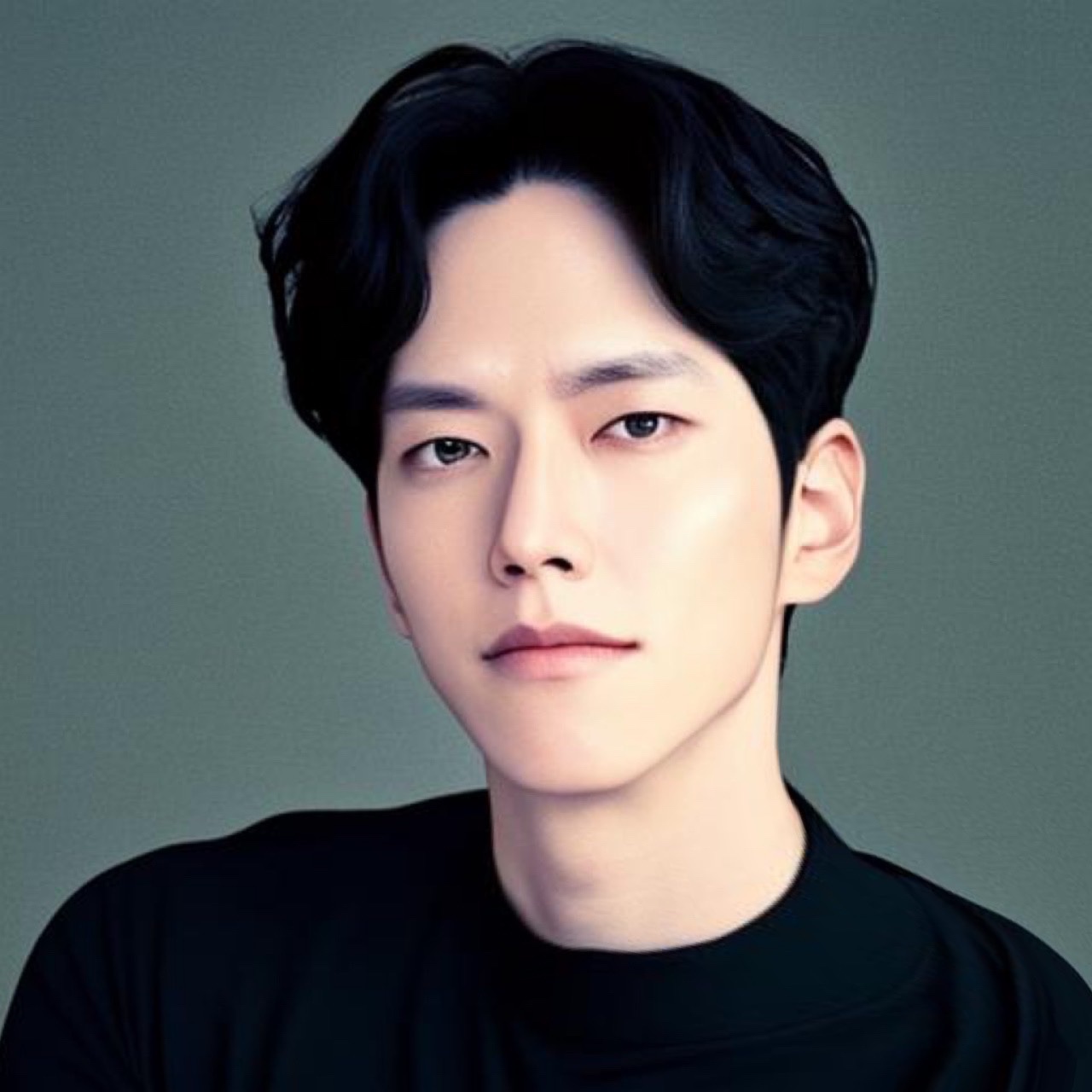
Spring Actuator is a powerful tool for managing application configurations and monitoring. For those looking to streamline their software development, it’s essential to integrate effective solutions. If you’re also interested in other optimizations, you might want to Buy Wegovy online from Canada - BFH, a product that can aid in health management while you focus on your tech needs.