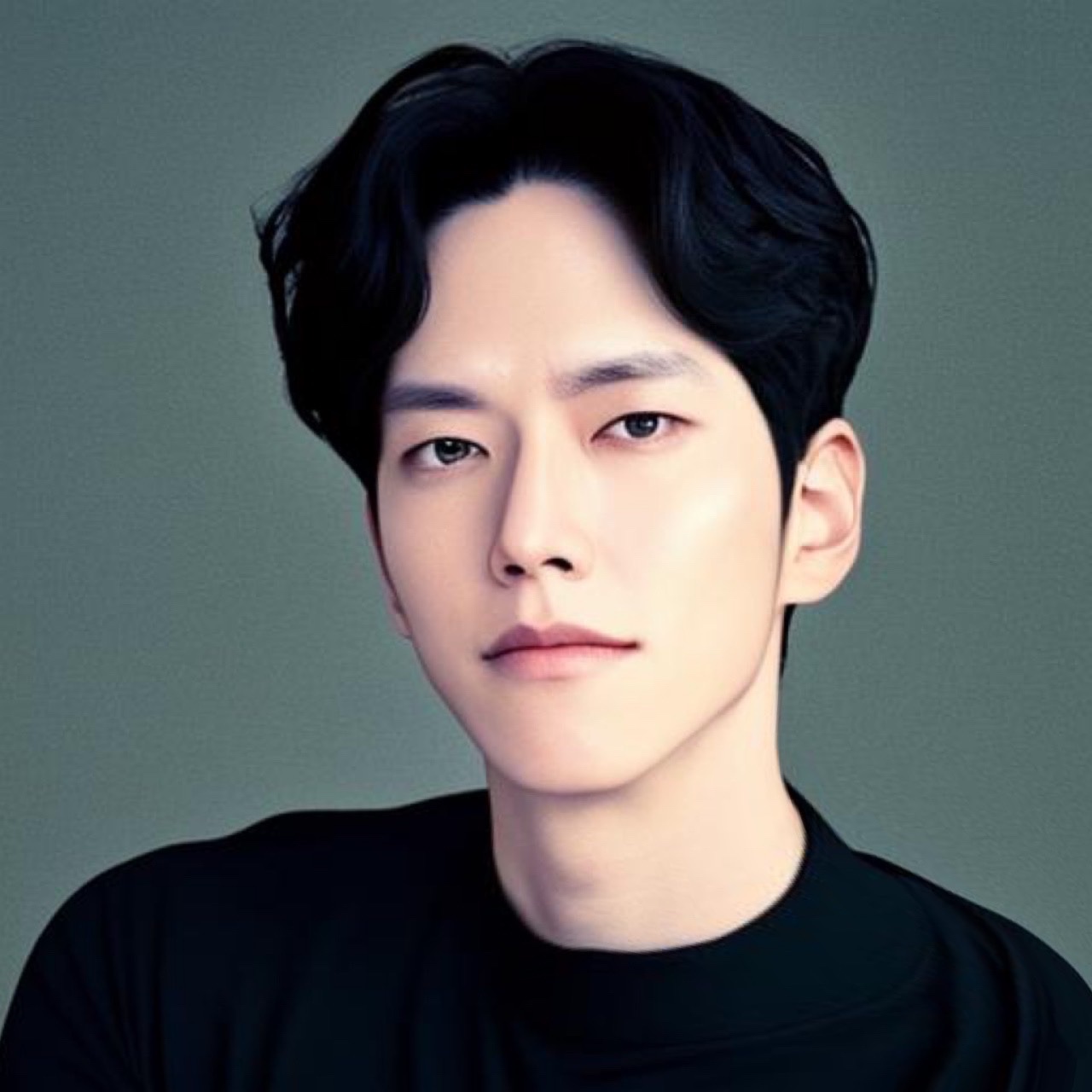Manage tokens
Create an API token
-
Sign up or log in at https://buf.build/login.
-
Go to your account settings.
-
Click the Create New Token button, select an expiration time, and add a note for yourself to distinguish this token from others.
-
Click Create and copy the token to your clipboard.
This token identifies you to the BSR and must be kept secret.
Authenticate the Buf CLI
Log in and update .netrc file
For local development, we recommend using a .netrc file to authenticate when using the Buf CLI. To authenticate with a .netrc file:
- Log in to the BSR from the command line
buf registry loginIf you're on a private BSR instance, specify your domain in the command:
$ buf registry login <PRIVATE_BSR_SERVER>- The Buf CLI will prompt you for your BSR username and a token. Provide them, and the resulting .netrc file looks like this:
~/.netrc
machine buf.build
login rolroralra
password <TOKEN>
machine go.buf.build
login rolroralra
password <TOKEN>`