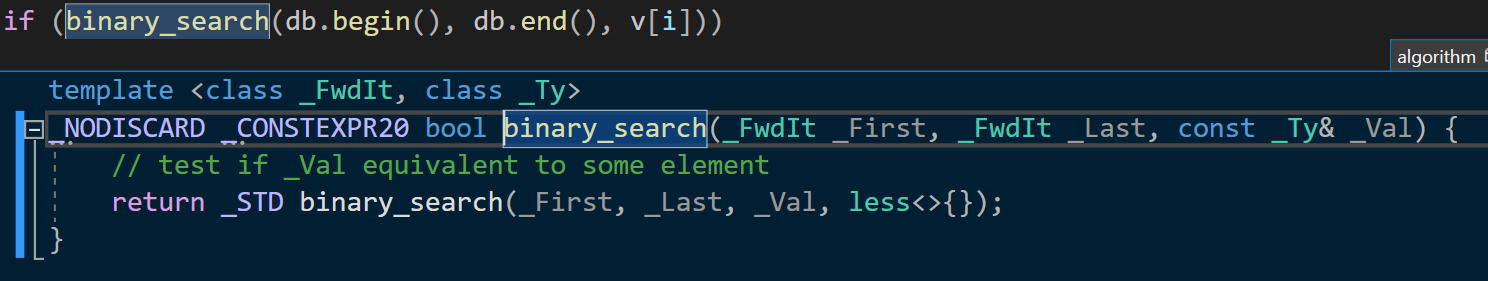c++에서는 binary search를 직접 구현하지 않아도 된다.
binary_search() 함수 사용법을 알아보자.
아래 사진은 binary_search() 함수의 정의이며
binary_search(_FwdIt _First, _FwdIt _Last, const _Ty& _val) 3개의 매개변수에 맞는 인수들을 넣어 주면 된다.
vector<int> v;벡터에서 원하는값 x를 찾아주고 싶으면 아래와 같이 사용해주면 된다.
binary_search(v.begin(), v.end(), x)그러면 아래에 있는 이 코드를 어렵지 않게 이해할 수 있을것이다.
binary_search()를 사용하기전에 sort()를 이용해 정렬해주어야한다.
#include <iostream>
#include <algorithm>
#include <vector>
using namespace std;
int n, m;
vector<int> db;
vector<int> v;
int main() {
cin >> n;
while (n--)
{
int tmp;
cin >> tmp;
db.push_back(tmp);
}
cin >> m;
while (m--)
{
int tmp;
cin >> tmp;
v.push_back(tmp);
}
sort(db.begin(), db.end());
for (int i = 0; i < v.size(); i++) {
if (binary_search(db.begin(), db.end(), v[i]))
cout << '1';
else
cout << '0';
cout << ' ';
}
return 0;
}