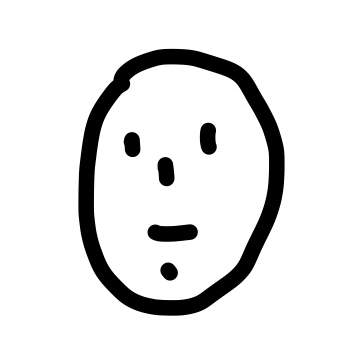✏️ 진행과정
1. 게임 시작 버튼 만들기
- 가운데에 놓기 위해 버튼의 모태그
<main>을 만들고flex를 줌 - 나중에 스타일을 주기 위해 CSS에 클래스를 만들고, 자바스크립트에서 클래스로 요소를 선택함
2. 게임 시작 버튼을 클릭 했을 때, 랜덤한 세 자리 숫자 만들기
- 게임 특성상 자리만 맞은 경우와, 숫자만 맞은 경우가 분리 되어야 하므로 정답을
number값으로 하기보단array로 만들어 각 자리수에 대한 인덱스도 부여하고,includes메소드를 사용하는게 좋을 것 같아 빈 배열randomNum을 만들어줌 - 나무위키 룰을 보니 세자리수가
067이런 경우로도 되어서 배열의 각 자리에0~9를 배정해주는 함수를 만듬.Math메소드의 결과값이Number속성이므로String으로 형변환 해줌 - 애드리스너로 버튼에 클릭 이벤트시 그 함수가 실행되게 함
- 콘솔 찍어서 정상 작동 확인

3. 숫자 입력칸 만들기
<input>태그를 이용해 만들었고, 숫자만 받기위해type을number로 둠
4. 사용자가 엔터키를 클릭 했을때, 입력값이 세자리 숫자가 아닌 경우 경고창 띄워주기
https://jinseong0928.blogspot.com/2012/03/input-box.html
- 로그를 찍이서 input 박스 값을 스트링으로 받는다는걸 알아냄
userInput.value.length를 이용해 3자리수인지 아닌지를
5. 사용자가 엔터키를 클릭 했을때, 2단계에서 생성한 숫자와 비교해서 스트라이크 개수, 볼 갯수 판별
6. 화면에 스트라이크와 볼의 갯수 표기
7. 사용자가 10회까지 시도한후 찬스 다쓰면 인풋창 비활성
8. 게임시작 버튼이 처음 누른후부터는 재시작 버튼으로바뀌며, 누르면 찬스초기화되며 새로운 랜덤번호 생성
📝 코드
📙 HTML
<!DOCTYPE html>
<html>
<head>
<meta charset="utf-8" />
<meta name="viewport" content="width=device-width" />
<link
href="https://fonts.googleapis.com/css?family=Pacifico&display=swap"
rel="stylesheet"
/>
<link
href="https://fonts.googleapis.com/css?family=Varela+Round&display=swap"
rel="stylesheet"
/>
<link rel="icon" href="/images/favicon.ico" />
<link rel="stylesheet" type="text/css" href="style.css" />
<title>Baseball Project</title>
</head>
<body>
<section>
<div class="image-box">
<img src="images/vanilla_coding_logo.png" />
</div>
<h1>Baseball</h1>
<!-- 야구게임 Start -->
<main>
<button class="start-button">게임시작</button>
<h3>0~9로 구성된 세자리 수를 입력해주세요(ex. 007)</h3>
<h2></h2>
<div class="chance"></div>
<input
type="number"
class="user-input"
disabled
onkeypress="if(event.keyCode === 13) {play()}"
/>
</main>
<!-- 야구게임 End -->
</section>
<script src="index.js"></script>
</body>
</html>📘 CSS
body {
background-image: url("./images/bg.jpeg");
background-repeat: no-repeat;
background-size: cover;
font-family: "Varela Round", sans-serif;
}
h1 {
font-family: "Pacifico", cursive;
text-align: center;
font-size: 72px;
}
main {
display: flex;
flex-direction: column;
justify-content: center;
align-items: center;
}
.start-button {
}
.user-input {
}
.chance {
background-color: white;
}📕 JS
//변수 모음
const startButton = document.querySelector(".start-button");
let randomNum = [];
const userInput = document.querySelector(".user-input");
let strikeNum;
let ballNum;
const nowScore = document.querySelector("h2");
let countNum = 10;
const chance = document.querySelector(".chance");
//함수 모음
function makeRandomNum () {
for (let i = 0; i < 3; i++) {
randomNum[i] = String(Math.floor(Math.random() * 10));
}
console.log(randomNum);
startButton.textContent = '재시작';
nowScore.textContent = '';
countNum = 10;
chance.textContent = `남은기회 : ${countNum}`;
userInput.disabled = false;
userInput.value = '';
}
function play () {
if (userInput.value.length !== 3) {
alert('3자리 숫자를 입력해주세요')
return
}
strikeNum = 0;
ballNum = 0;
for (let i = 0; i < 3; i++) {
if (userInput.value[i] === randomNum[i]) {
strikeNum++;
}
}
if (strikeNum === 3) {
alert('🎉정답🎉');
return
} else if (strikeNum === 2) {
nowScore.textContent = '2S 0B';
} else if (strikeNum === 1) {
nowScore.textContent = `1S ${ballCount() - 1}B`;
} else {
if (ballCount() === 0) {
nowScore.textContent = 'OUT';
} else {
nowScore.textContent = `0S ${ballCount()}B`;
}
}
countNum--;
chance.textContent = `남은기회 : ${countNum}`;
if (countNum === 0) {
userInput.disabled = true;
}
}
function ballCount () {
ballNum = 0;
for (let i = 0; i < 3; i++) {
if (randomNum.includes(userInput.value[i])) {
ballNum++;
}
}
return ballNum;
}
//이벤트 모음
startButton.addEventListener("click", makeRandomNum);🎉 결과
- 나무위키 규칙대로 007 이런식으로 0이 들어간 세자리까지 입력가능하도록 만들음
- 중복 숫자도 대응을 해놓음
- 게임 기능만 구현하고 미적인건 전혀 건들지 않았는데 우선 프렙코스 신청 전까지 과제를 마치고싶어서 요구사항대로만 했고, 프렙코스 신청후 스타일을 수정할 것
- 자기가 입력했던 숫자들과 그 결과를 기록해놓고 텍스트로 보여주는 기능과 자기가 입력했던 숫자를 또 입력하면 기회를 깎지 않고 알려주는 기능을 나중에 구현해보려 함