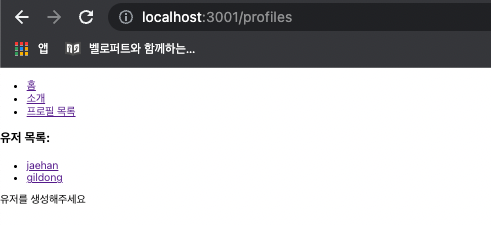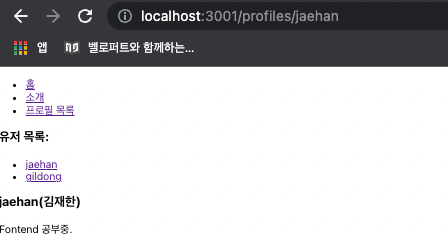react-router-dom v6 버전을 기준으로 정리해 보겠다.
🖥 React Router
라우터 관련 라이브러리 설치
npm add react-router-dom 설치
프로젝트에 라우터 적용
index.js
import React from 'react';
import ReactDOM from 'react-dom/client';
import './index.css';
import App from './App';
import reportWebVitals from './reportWebVitals';
import { BrowserRouter } from 'react-router-dom';
const root = ReactDOM.createRoot(document.getElementById('root'));
root.render(
<BrowserRouter>
<App />
</BrowserRouter>
);
// If you want to start measuring performance in your app, pass a function
// to log results (for example: reportWebVitals(console.log))
// or send to an analytics endpoint. Learn more: https://bit.ly/CRA-vitals
reportWebVitals(); react-router-dom의 BrowserRouter를 이용하면 된다
페이지 만들기
Home.js
import React from 'react';
const Home = () => {
return (
<div>
<h1>홈</h1>
<p>이곳은 홈화면 입니다.</p>
</div>
);
};
export default Home;About.js
import React from 'react';
const About = () => {
return (
<div>
<h1>소개</h1>
<p>리액트 라우터 연습</p>
</div>
);
};
export default About;Route
특정 주소에 컴포넌트를 연결하는 컴포넌트
<Route path="주소규칙" component={보여주고싶은 컴포넌트}>
📌 v6 부터는 <Routes>로 묶어줘야한다
import React from 'react';
import { Route , Routes, Link} from 'react-router-dom';
import About from './About';
import Home from './Home';
import Profile from './Profile';
const App = () => {
return (
<div>
<ul>
<li>
<Link to ='/'>홈</Link>
</li>
<li>
<Link to ='/about'>소개</Link>
</li>
</ul>
<Routes>
<Route path="/" element={<Home />} />
<Route path="/about" element={<About />} />
</Routes>
</div>
);
};
export default App;📌 Link컴포넌트는 클릭하면 다른 주소로 이동시키는 컴포넌트 이다 < a > 태그는 페이지를 새로 불러들이기 때문에 Link태그를 이용해야 한다.
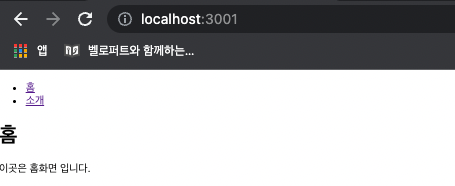

파라미터와 쿼리
파라미터 : /profiles/kim
쿼리 : /about?detaile=true파라미터
📌 v6 부터는 useParams()함수 사용해야 함.
Profile.js
import React from 'react';
import {useParams} from 'react-router-dom'
const profileData = {
jaehan: {
name : '김재한',
description:
'Fontend 공부중.'
},
gildong:{
name:'홍길동',
description:
'아버지를 아버지라 부르지 못함.'
}
};
const Profile = () => {
const {username} = useParams();
const profile = profileData[username];
if( !profile){
return <div>존재하지 않는 데이터</div>;
}
return(
<div>
<h3>
{username}({profile.name})
</h3>
<p>
{profile.description}
</p>
</div>
);
};
export default Profile;App.js
<Route path="/profiles/:username" element = {<Profile/>}/> 추가 해준다.
:username을 파라미터로 넣어주어서 Profile컴포넌트에서 전달받을 수 있다.
profiles/jaehan 결과
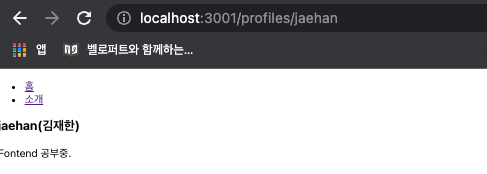
profiles/gildong 결과
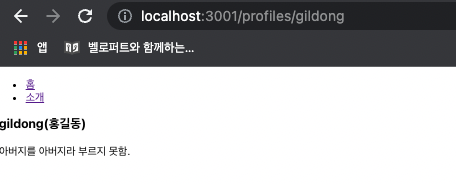
쿼리
loaction 객체
{
key: 'ac3df4', // not with HashHistory!
pathname: '/somewhere'
search: '?some=search-string',
hash: '#howdy',
state: {
\[ userDefined ]: true
}
}📌 쿼리는 search값에서 읽어올 수 있다.
v6 부터는 useLocation() 사용해야 한다
About.js
import React from 'react';
import { useLocation } from 'react-router-dom';
const About = () => {
const {search} = useLocation();
const detail = search === '?detail=true';
return (
<div>
<h1>소개</h1>
<p>리액트 라우터 연습</p>
{detail && <p>추가적인정보</p>}
</div>
);
};
export default About;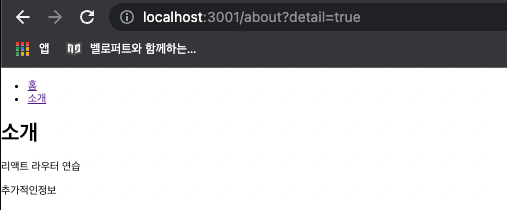
✅ useLocation으로 쿼리를 잘 받아온것을 확인할 수 있다.
서브라우트
서브라우트는 라우트 내부의 라우트를 만드는 것이다.
Profiles.js
import React from 'react';
import Profile from './Profile';
import {Route, Routes, Link} from 'react-router-dom'
const Profiles = () => {
return(
<div>
<h3>유저 목록:</h3>
<ul>
<li>
<Link to="/profiles/jaehan">jaehan</Link>
</li>
<li>
<Link to="/profiles/gildong">gildong</Link>
</li>
</ul>
<Routes>
<Route path='/*' element={'유저를 생성해주세요'}/>
<Route path=":username" element={<Profile/>} />
</Routes>
</div>
);
};
export default Profiles;📌 v6 에서는 render 대신 element에 바로 사용해도 되고 path에 '/profiles'할 필요없이 '/*'으로 설정해 주면 된다.
App.js
import React from 'react';
import { Route , Routes, Link} from 'react-router-dom';
import About from './About';
import Home from './Home';
import Profiles from './Profiles';
const App = () => {
return (
<div>
<ul>
<li>
<Link to ='/'>홈</Link>
</li>
<li>
<Link to ='/about'>소개</Link>
</li>
<li>
<Link to = '/profiles'>프로필 목록</Link>
</li>
</ul>
<Routes>
<Route path="/" element={<Home />} />
<Route path="/about" element={<About />} />
<Route path="/profiles/*" element = {<Profiles/>}/>
</Routes>
</div>
);
};
export default App;📌 App.js에도 'profiles/*'로 path설정 해주면 된다.