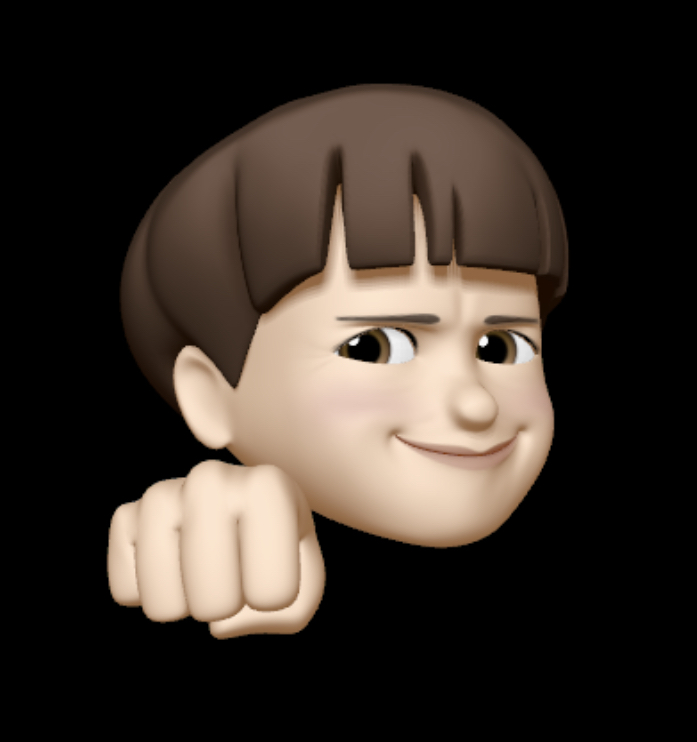마진겹침(Margin-Collpasing)이란 블록 레벨 엘리먼트(Block-level element)에 한해서 발생하는 현상으로, 좌우 방향으로는 적용되지 않고 오로지 수직방향 으로 적용된다. 2개의 마진이 겹칠 때 더 큰 마진으로 덮어 씌우는 방식이며 하나의 마진이 음수일 경우 더하는 방식을 취한다.
3가지 경우
마진겹침은 블록 레벨 엘리먼트라는 가정하에 3가지 경우에 한해서 발생한다.
1. 인접한 엘리먼트
<div class="element1"></div>
<div class="element2"></div>div {
width: 100px;
height: 100px;
background-color: red;
}
.element1 { margin-bottom: 20px; }
.element2 { margin-top: 40px; }`
두번째 엘리먼트의 위쪽 마진이 더 크기 때문에 둘 사이의 간격은 40px이 된다.
2. 부모와 처음/마지막 자식 사이에서
<div class="parent">
<div class="child">
</div>
</div>div {
width: 100px;
height: 100px;
}
.parent {
background-color: red;
margin-top: 20px;
}
.child {
background-color: blue;
margin-top: 20px;
}
둘의 마진이 같기 때문에 20px이 된다. 이를 해결하기 위해선 부모에 inline 컨텐츠, border, padding 을 줘서 경계를 구분시키면 된다.
.parent {
background-color: red;
border: 1px solid red;
margin-top: 20px;
}
1. 빈 엘리먼트
<div class="empty"></div>
<div class="element"></div>.empty { margin-top: 50px; }
.element {
width: 100px;
height: 100px;
background-color: red;
margin-top: 100px;
}
높이가 없는 빈 엘리먼트가 인접해있을 때도 마진겹침이 발생하여 위쪽 마진은 100px이 된다. 이를 해결하기 위해선 빈 엘리먼트에 height, min-height, padding, border나 inline 컨텐츠 를 줘서 경계를 구분시키면 된다.
.empty {
border: 1px solid red;
margin-top: 50px;
}
예외 대상
position: absolute , float: left , display: flex 등 다양한 상황에 마진겹침이 발생하지 않지만, 그냥 새로운 BFC(Block Formatting Context)를 생성하는 조건이 마진겹침을 발생시키지 않는다 고 알아두면 된다.