
반응속도를 테스트 할 수 있는 프로그래밍 예제
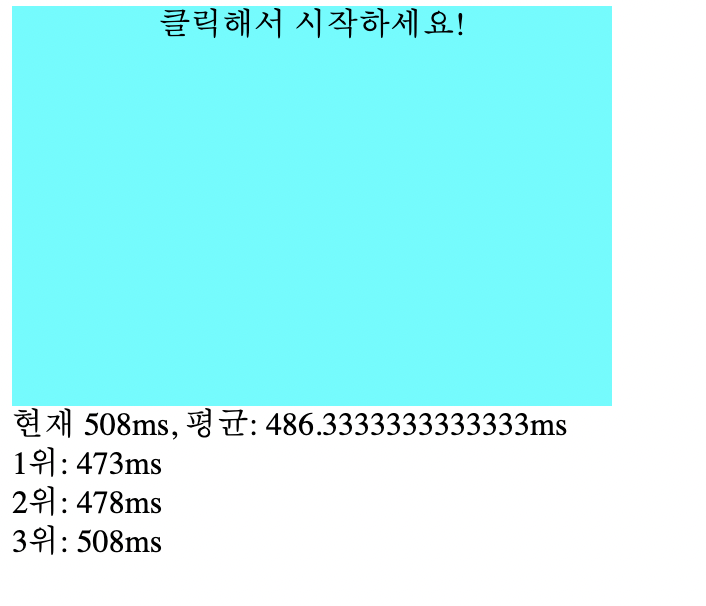
📌 순서도 그리기
반응속도 테스트 프로그램의 순서도는 두 가지 경우로 작성될 수 있다.
경우의 수에 해당하는 만큼 동시에 작성하거나 순서대로 나열하는 방법이 있다.

📌 코드보기
<head>
<meta charset="UTF-8">
<meta http-equiv="X-UA-Compatible" content="IE=edge">
<meta name="viewport" content="width=device-width, initial-scale=1.0">
<title>반응속도 테스트</title>
<style>
#screen {
width: 300px;
height: 200px;
text-align: center;
user-select: none;
}
#screen.waiting {
background-color: aqua;
}
#screen.ready {
background-color: red;
color: white;
}
#screen.now {
background-color: greenyellow;
}
</style>
</head>
<body>
<div id="screen" class="waiting">클릭해서 시작하세요</div>
<div id="result"></div>
<script>
const $screen = document.querySelector('#screen');
const $result = document.querySelector('#result');
let startTime;
let endTime;
const records = [];
let timeoutId;
// $screen.className
// 태그.classList.contains('클래스') 클래스가 들어있으면 true, 들어있지 않으면 false
$screen.addEventListener('click', (event) => {
if (event.target.classList.contains('waiting')) { //파랑
$screen.classList.remove('waiting');
$screen.classList.add('ready');
$screen.textContent = '초록색이 되면 클릭하세요';
timeoutId = setTimeout(function () {
startTime = new Date();
$screen.classList.remove('ready');
$screen.classList.add('now');
$screen.textContent = '클릭하세요!';
//첫시간 재기
}, Math.floor(Math.random() * 1000) + 2000); //2초에서 3초사이 2000~3000사이의 수
//0 <= x <1 -> 0 <= x*1000 < 1000 -> 0<= x*1000+2000 < 1000+2000 = 3000
} else if (event.target.classList.contains('ready')) { //빨강
clearTimeout(timeoutId); //다시 초록색창 안나오게 timer제거해주기
$screen.classList.remove('ready');
$screen.classList.add('waiting');
$screen.textContent = '너무 성급하시군요!';
} else if (event.target.classList.contains('now')) { //초록
//끝시간 재기
endTime = new Date();
const current = endTime - startTime;
records.push(current);
//[1,2,3,4].reduce((a,c)=>(a+c),0) 누적값 a :0 , c:1 , 0 = 초기값
const average = records.reduce((a, c) => a + c) / records.length;
$result.textContent = `현재 ${current}ms, 평균: ${average}ms`;
//혹시나 예전값이 남아있을경우를 대비해서 써줌
startTime = null;
endTime = null;
//시간차이 저장하기
$screen.classList.remove('now');
$screen.classList.add('waiting');
$screen.textContent = '클릭해서 시작하세요!';
}
});
</script>
</body>📌 기능추가하기 - 1위부터 5위까지 순서대로 결과창에 표시
const topFive = records.sort((p, c) => p - c).slice(0, 5);
topFive.forEach((top, index) => {
$result.append(
document.createElement('br'),
`${index + 1}위: ${top}ms`,
);
});📌 코드 공부하기 new Date() , reduce
new Date(); 메서드는 현재 날짜와 시간을 나타낸다.
주의할 점 : new Date(2022,2,21); 은 실제 날짜로는 2022-03-21이다.
reduce 메서드
ex) [1,2,3,4].reduce((a,c) => (a*c),0);
이때 a=누적값, c=배열값, 0= 초기값이다.
초기값을 넣지 않으면 배열의 첫번째 값이 초기값이 되고 두번째 값이 c에 할당된다.
버그를 찾아내기 위해서는 내가 평소 사용하는 방식이 아닌 다양한 방식으로 테스트 해보아야 한다.
