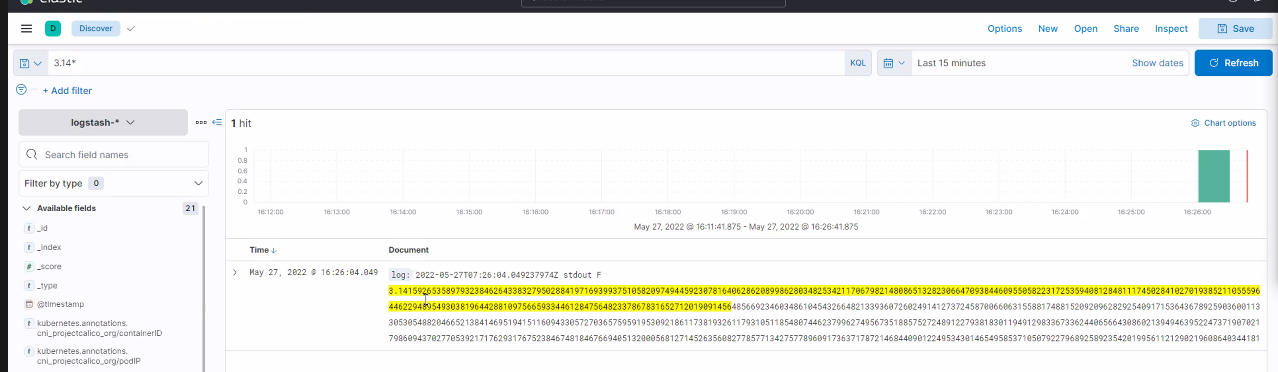Kubernetes설치
HELM 설치
Prometheus Monitoring
https://soundcloud.com/
프로메테우스가 원래 사용되었던 서비스가 soundcloud였는데 오픈소스로 공개했다고 한다.
쿠버네티스만을 위한 구성은 아니고 다양한 환경에서 사용될 수 있다.
CPU, Memoty, Network IO, Disk IO
- Heapster + InfluxDB: X
- metrics-server: DB 없음, 실시간
- CPU, Memory
- Prometheus
https://prometheus.io/docs/introduction/overview/
TSDB는 Time Series DB
시계열 DB
관계형 데이터베이스가 아니라 시간축에 대한 값으로 정리해놓은 것이시계열 DB라고 한다.
Grafana는 데이터 시각화 도구
https://github.com/prometheus-community/helm-charts/tree/main/charts/kube-prometheus-stack
helm repo add prometheus-community https://prometheus-community.github.io/helm-charts
helm repo updateprom-values.yaml
grafana:
service:
type: LoadBalancerkubectl create ns monitorhelm install prom prometheus-community/kube-prometheus-stack -f prom-values.yaml -n monitor
### -n옵션은 monitor라는 namespace에 만든다는 뜻크롬에 접속
http://192.168.100.24X
ID: admin
PWD: prom-operator
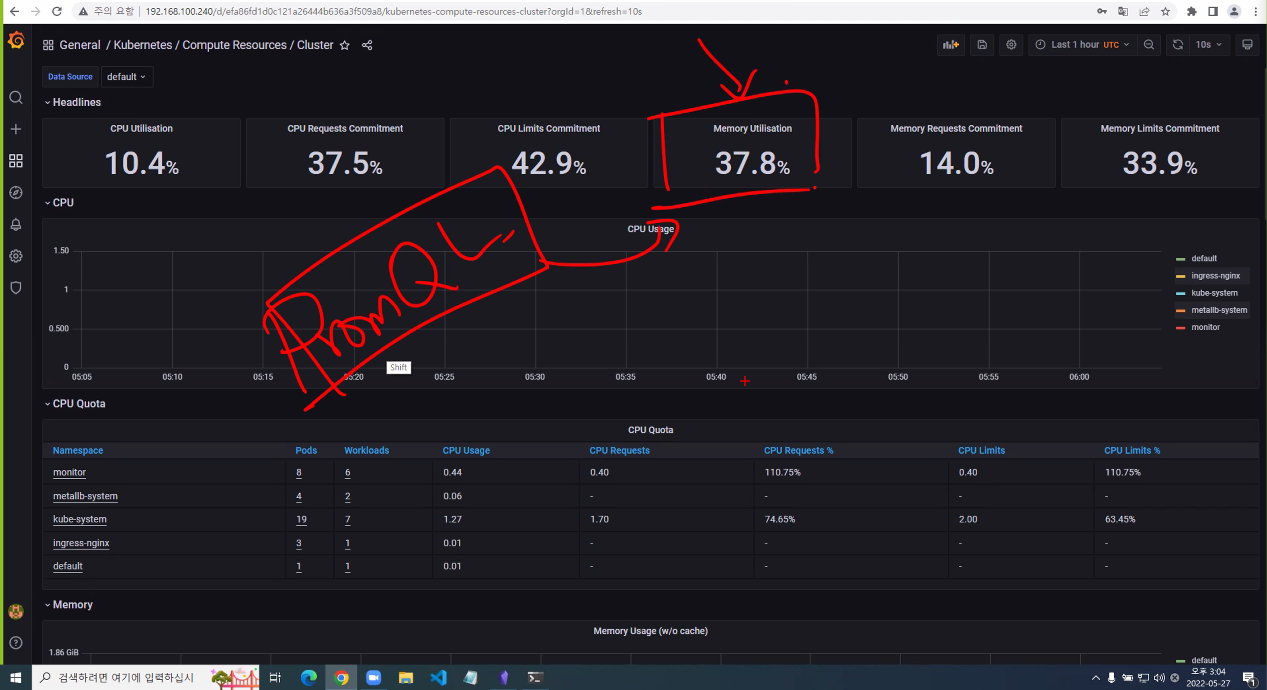

EFK Logging
helm uninstall prom -n monitor
이런식으로 이전에 설치했던것들은 제거를해서 cpu와 memory를 좀 확보하고 설치하기를 권장함
ELK Stack: Elasticsearch + Logstash + Kibana
EFK Stack: Elasticsearch + Fluentd + Kibana <<이번에 사용할 구성
Elasticsearch + Fluent Bit + Kibana
Elastic Stack: Elasticsearch + Beat + Kibana
Elasticsearch
helm repo add elastic https://helm.elastic.co
helm repo updatehelm show values elastic/elasticsearch > es-value.yamles-value.yaml
18 replicas: 1
19 minimumMasterNodes: 1
80 resources:
81 requests:
82 cpu: "500m"
83 memory: "1Gi"
84 limits:
85 cpu: "500m"
86 memory: "1Gi"kubectl create ns logginghelm install elastic elastic/elasticsearch -f es-value.yaml -n loggingFluent Bit
git clone https://github.com/fluent/fluent-bit-kubernetes-logging.gitcd fluent-bit-kubernetes-loggingkubectl create -f fluent-bit-service-account.yaml
kubectl create -f fluent-bit-role-1.22.yaml
kubectl create -f fluent-bit-role-binding-1.22.yamlkubectl create -f output/elasticsearch/fluent-bit-configmap.yamloutput/elasticsearch/fluent-bit-ds.yaml
32 - name: FLUENT_ELASTICSEARCH_HOST
33 value: "elasticsearch-master"kubectl create -f output/elasticsearch/fluent-bit-ds.yamlKibana
helm show values elastic/kibana > kibana-value.yamlkibana-value.yaml
49 resources:
50 requests:
51 cpu: "500m"
52 memory: "1Gi"
53 limits:
54 cpu: "500m"
55 memory: "1Gi"
119 service:
120 type: LoadBalancerhelm install kibana elastic/kibana -f kibana-value.yaml -n logging- 햄버거 -> Management -> Stack Management
- Kibana -> Index Pattern
- Create Index Pattern 우상
- Name: logstash-*
- Timestamp: @timestamp - 햄버거 -> Analystics -> Discover
로깅 실습
kubectl apply -f https://kubernetes.io/examples/contorllers/job.yaml
kubectl get po
kubens default
kubectl get po -n logging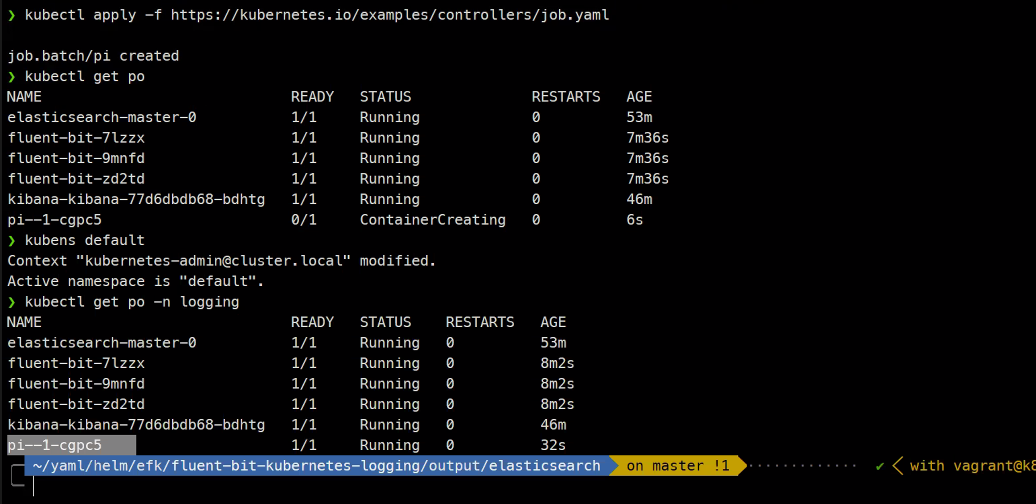
kubectl get po -n -o wide
ssh 192.168.100.101 #node2로 접속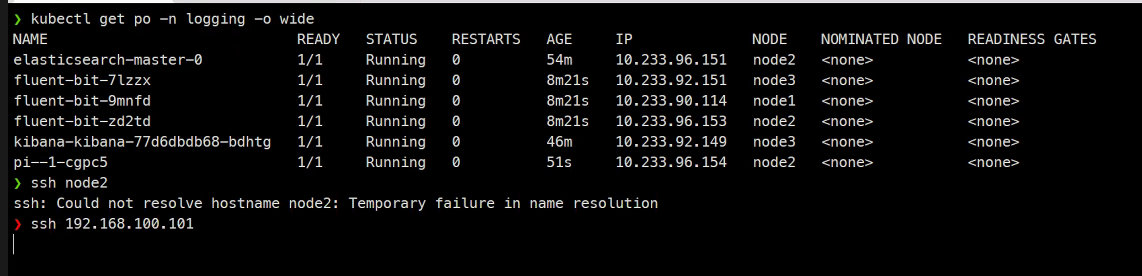
sudo -i
cd /var/log/
ls
cd containers/
ls
### 보면 pi값을 계산한 log가 있다.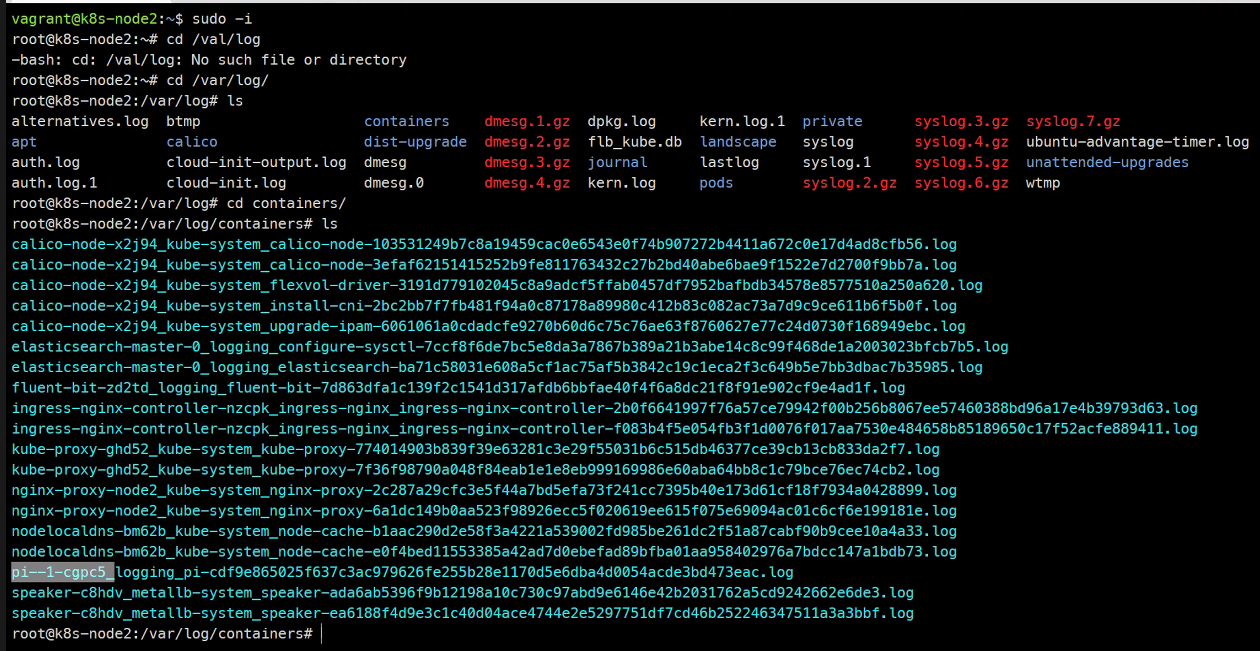
cd logging_pi--1-1[tab]
ls
cd pi/
ls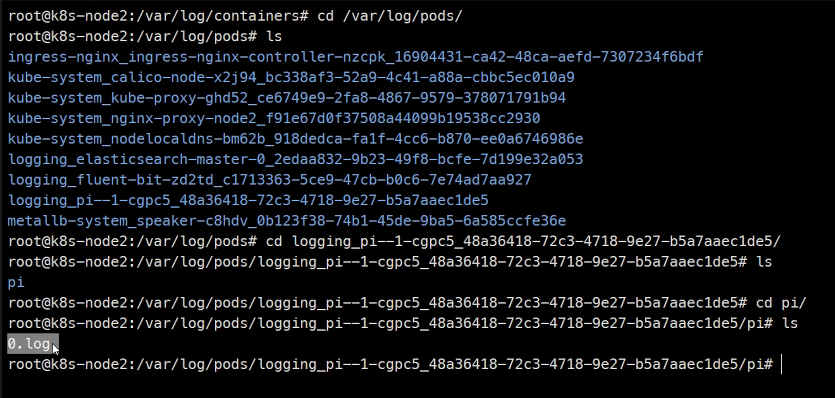
cat 0.log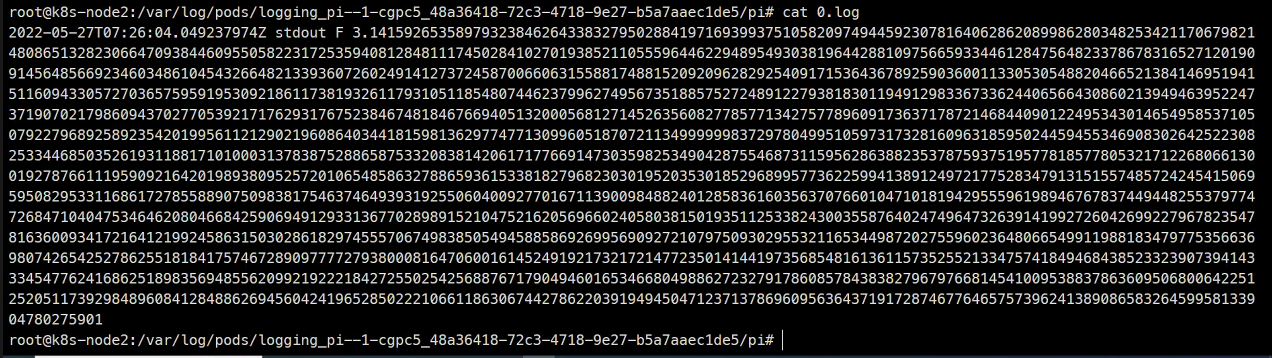
Pod가 제거되더라도 로그는 계속 이친구가 저장하게된다.