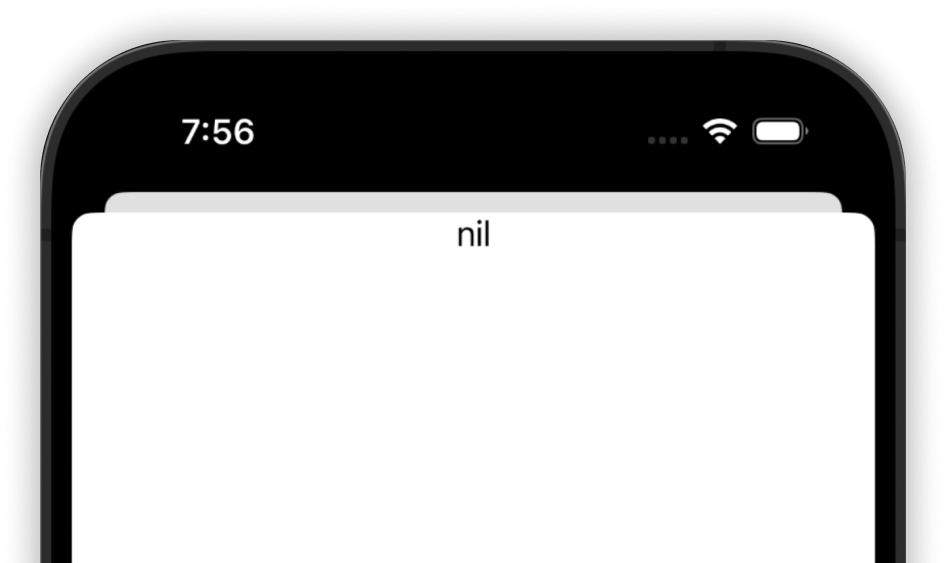
상황 설명
MainView 안에 StampView가 존재.
StampView 내 버튼 터치에 따라, 아침 점심 저녁 기타의 습관 목록을 sheet에 가져옴.
기존 구현
- StampView에 아침 점심 저녁 기타 버튼이 존재. 이를 누르면 isSheetPresented = true가 되면서 sheet 등장!
- 등장한 sheet에 각 시간대별 습관 목록이 떠야 함 -> 안 뜨고 nil로 나옴.
struct MainView: View {
@State var isPresentSheet = false
@State var timeSlot: TimeSlot? = nil
var body: some View {
VStack {
if isEditing {
Text("수정 모드")
StampView(myHabit: habits.first ?? .stub01, isPresentSheet: $isPresentSheet, timeSlot: $timeSlot, isEditing: true)
} else {
Text("인증 모드")
StampView(myHabit: habits.first ?? .stub01, isPresentSheet: $isPresentSheet, timeSlot: $timeSlot, isEditing: false)
}
}
.sheet(isPresented: self.$isPresentSheet) { // 여기 주목!
ScrollView {
VStack {
switch timeSlot {
case .morning:
ForEach(MorningHabitType.allCases, id: \.**self**) { type in
Button {
} label: {
Text(type.description)
}
}
case .afternoon:
case .evening:
case .extra:
case nil:
Text("nil")
}
}
}
}
}
}StampView에 isPresentSheet와 timeSlot를 바인딩해서 넘김.
버튼 누를 때 값 수정... MainView에서 Sheet도 잘 뜨고 .morning도 잘 수정됐는데 왜 nil인가 했더니
var isEditingView: **some** View {
VStack(spacing: -40) {
Button {
timeSlot = .morning
isPresentSheet.toggle()
print("StampView - isEditingView - morning")
} label: {
...
}
}
}문제의 원인 .sheet(isPresented:)
현재 .sheet(isPresented:)를 쓰고 있는데, isPresented만 체크하고, timeSlot 값이 변했는지 체크는 안 한다.
SwiftUI의 sheet는 isPresented만 보고 sheet를 띄우니까, 버튼 누르자마자 timeSlot이 세팅되는 타이밍보다 sheet 띄우는 타이밍이 살짝 빠를 수 있다...
그래서! timeSlot 세팅 전에 .sheet가 떠버리면서 timeSlot == nil 상태가 된다.
해결 방법 .sheet(item:)
.sheet(item:binding)은 Optional 타입이 바뀔 때 자동으로 열리고, timeSlot에 값이 들어오는 걸 트리거로 sheet가 열린다.
그래서 값 세팅 먼저 → sheet 열기 흐름이 자연스럽게 맞춰짐.
주의할 점!
.sheet(item:) 쓸 때는 timeSlot이 Identifiable이어야 한다.
만약 TimeSlot이 Identifiable 프로토콜 안 따른다면, >간단히 extension 하나 추가하기
**enum** TimeSlot: String, Codable, Identifiable, CaseIterable { // Identifiable 추가하고
**case** morning
**case** afternoon
**case** evening
**case** extra
}
**extension** TimeSlot {
**var** id: String { rawValue } //Identifiable를 만족하기 위해선 id 값 필요
}수정본
.sheet(item: $timeSlot) { timeSlot **in** // item 사용하기
ScrollView {
VStack {
**switch** timeSlot {
**case** .morning:
ForEach(MorningHabitType.allCases, id: \.**self**) { type **in**
Button {
} label: {
Text(type.description)
}
}잘 된당 히히
참고자료 : 공식문서
