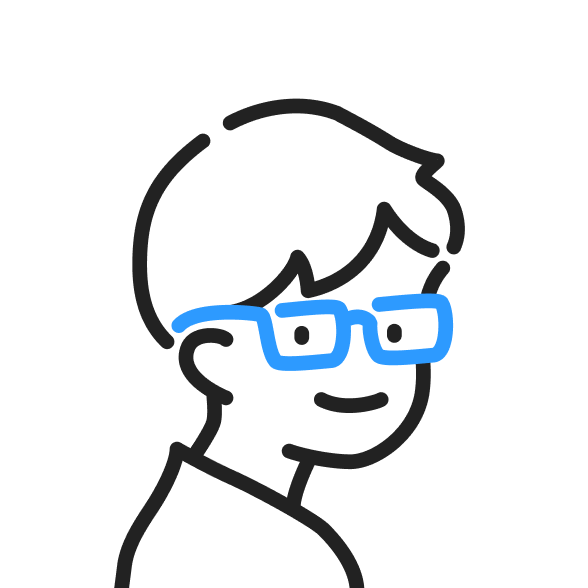
greensock 이라는 애니메이션 라이브러리를 사용해 슬라이딩 팝업 동작을 구현했다.
<script src="https://cdnjs.cloudflare.com/ajax/libs/gsap/3.11.5/gsap.min.js"</script>라이브러리는 body 태그 안애 스크립트 src 속성에 넣어 연결해주고
gsap.to() 라는 메소드를 사용해 특정 요소를 선택해 움직임을 지정할 수 있다. 사이트에 보니 이 외에도 정말 다양한 옵션값이 존재한다. 아래 적용해본 것은 클릭시 가운데 선이 지워지고, 위아 선이 45도로 기울여지면서 서로 겹치게 하는 것이다. 동시에 박스에도 회전을 주었다.
popupButton.addEventListener("click", onClick);
function onClick(e) {
if (isSel === false) {
isSel = true;
gsap.to(popup, { left: "0px", duration: 0.3 });
gsap.to(topLine, {
backgroundColor: "#fff",
rotation: -45,
top: "30px",
duration: 0.3,
});
gsap.to(middleLine, {
backgroundColor: "#fff",
scaleX: 0,
transformOrigin: "left",
duration: 0.3,
});
gsap.to(bottomLine, {
backgroundColor: "#fff",
rotation: 45,
top: "30px",
duration: 0.3,
});
gsap.to(popupButton, { left: "220px", rotation: 180, duration: 0.3 });
} else if (isSel === true) {
isSel = false;
gsap.to(popup, { left: "-300px", duration: 0.3 });
gsap.to(topLine, {
backgroundColor: "#000",
rotation: 0,
top: "20px",
duration: 0.3,
});
gsap.to(middleLine, {
backgroundColor: "#000",
scaleX: 1,
duration: 0.3,
});
gsap.to(bottomLine, {
backgroundColor: "#000",
rotation: 0,
top: "38px",
duration: 0.3,
});
gsap.to(popupButton, { left: "20px", rotation: 0, duration: 0.3 });
}
}