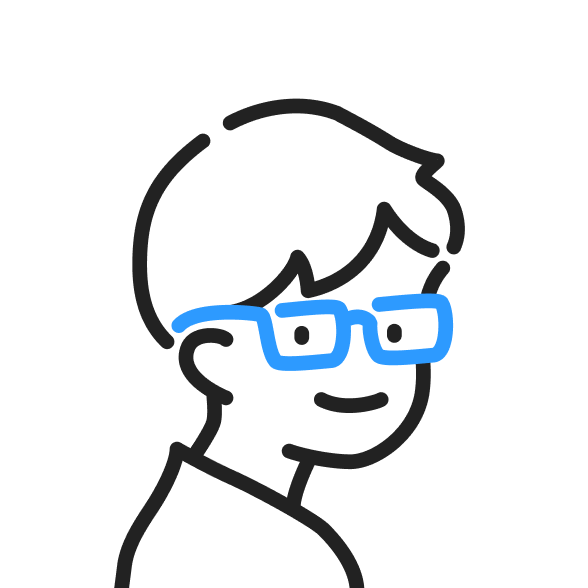노마드코더 바닐라 JS로 크롬 앱 만들기 강의를 듣고 정리한 기록입니다. 아래 내용은 6.0 - 6.1 에 해당합니다.
6.0 Quotes
배열안에 객체형태로 명언을 담고, 화면에 랜덤하게 띄워주는 코드를 작성합니다.
// 이렇게 데이터를 준비하고
const quotes = [
{
quote: "Life is good",
autor: "Walt",
},
{
quote: "what your name",
autor: "hienz",
},
...
]html 을 작성하고 js 로 해당 태그를 가져옵니다.
// html
<div id="quote">
<span></span>
<span></span>
</div>
// js
const quote = document.querySelector("#quote span:first-child");
const author = document.querySelector("#quote span:last-child");이제 Math module 을 사용해 랜덤하게 정보를 가져오는 코드를 작성합니다.
Math.random() // 0-1 사이 랜덤한 숫자
Math.round() // 반올림
Math.ceil() // 무조건 올림
Math.floor() // 내림
Math.floor(Math.random() * 10)
// 이렇게 하면 0-9 사이 숫자가 랜덤하게 나온다.
quotes[Math.floor(Math.random() * quotes.length)]
// 배열의 길이에 맞게 랜덤한 값을 넣어준다.
// 배열 길이 3이면 0 < x < 1 의 모든 항에 3이 곱해져서 0 < x < 3 이 되는 것이제 변수로 설정하고 해당 태그에 innerText 로 넣어줍니다.
const todaysQuote = quotes[Math.floor(Math.random() * quotes.length)
quote.innerText = todaysQuote.quote;
quote.innerText = todaysQuote.author;6.1 Background
랜덤 숫자로 이미지를 랜덤하게 고르고, 그 이미지를 바디에 추가하는 코드를 작성합니다.
우선 이미지의 이름(확장자명까지)을 배열로 담고, 그 배열을 랜덤하게 불러줍니다.
const iamge = ["0.jpeg", "1.jpeg", "2.jpeg"]
const chosenImage = Images [Math.floor(Math.random() * images.length)]이제 html 에 img 태그를 넣습니다. createElement appenChild 를 사용해 <img src="img/0.jpeg"/> 이런 형태로 추가합니다.
// img 태그를 새롭게 생성하고
const bgImage = document.createElement("img");
// 만든 태그에 src 속성 값을 추가하고
bgImage.src = `img/${chosenImage}`
// 이 태그를 body 에 추가한다.
document.body.appendChild(bgImage);