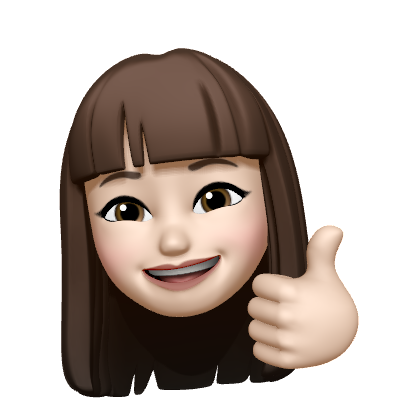🚩 javascript
투두리스트(일정관리) 1일차 코드 작성
📝 내용
- 지금까지 배웠던 것을 응용하여 투두리스트 작성
✒️ 사용법
입력
css
@charset "UTF-8";
:root { --bgWhite: #ffffff; --bgTrasW: rgba(255,255,255,0.7); --bgTrasW2: rgba(255,255,255,0.85); --bgPink: #ffd6e1; }
body { font-family: Verdana, Geneva, Tahoma, sans-serif; background: #3257f1; background: linear-gradient(151deg,#3257f1 20%, #bcfff5 60%, #ffffff 75%, #eca7df 95%, #f897d6 100%); }
.container { border: 5px solid red; display: flex; flex-direction: column; row-gap: 2em; height: 100vh; max-width: 1000px; overflow-y: auto; padding: 3rem 1rem; margin: auto; }
.container form { display: flex; column-gap: 2rem; }
.container input { width: 100%; height: 40px; outline: none; border: none; padding: 0 10px; border-radius: 4px; background: var(--bgTrasW2); }
.container input:focus { background: var(--bgWhite); }
.container button { width: 200px; height: 40px; border-radius: 4px; outline: none; border: none; cursor: pointer; background: var(--bgTrasW); transition: .3s; }
.container button:hover { background: var(--bgWhite); }
.blocks { border: 2px solid blue; flex: 1; display: grid; grid-template-columns: repeat(3, 1fr); column-gap: 3rem; }
.block { display: flex; flex-direction: column; row-gap: 1.5rem; background: var(--bgTrasW2); padding: 1.5rem; border-radius: 4px; box-shadow: 1px 1px 5px rgba(0,0,0,0.7); }
.list { border: 3px solid orange; flex: 1; display: flex; flex-direction: column; row-gap: 0.8rem; }
.item { background: var(--bgWhite); padding: 1rem; border-radius: 4px; box-shadow: 0 0 3px rgba(0,0,0,0.3); }
.item:hover { background: var(--bgPink); cursor: pointer; }
@media(max-width:750px) {
.blocks { display: flex; flex-direction: column; row-gap: 1rem; column-gap: 3rem; }
.block { flex: 1; }
}
html
<div class="container">
<form>
<input type="text" placeholder="할 일을 입력하세요" required>
<button type="submit">Add</button>
</form>
<div class="blocks">
<div class="block">
<h2>🚩 To do</h2>
<div id="todo" class="list">
<div id="" class="item">
입력내용1
</div>
</div>
</div>
<div class="block">
<h2>🚴♀️ Doing</h2>
<div id="doing" class="list">
</div>
</div>
<div class="block">
<h2>✅ Done</h2>
<div id="done" class="list">
</div>
</div>
</div>
</div>js
const form = document.querySelector("form");
// * 1-2. item을 넣을 html 태그를 만드는 함수 정의
const createElement = (listId, newTodo) => { // listId = .list (html class), 아래 실행구에서 넘어온 newTodo
const lists = document.querySelector(`#${listId}`); // todo, doing, done 중 뭐가 들어올지 모르기 때문
const item = document.createElement("div"); // div 생성
item.id = newTodo.id; // 받아온 id를 새로 만든 item의 id에 넣음
item.innerText = newTodo.text; // item 안에 글씨 넣음
item.classList.add("item"); // item 클래스 추가
console.log(item); // <div id="0a5f7a81-c8f4-4be0-a842-2c8634fe79e5" class="item">ㅎㅇ</div>
lists.appendChild(item); // item을 부모의 마지막 자식으로(위치) 붙임
// * 1-2. 화면에 입력되도록 함
}
// * 1. 입력값을 받아오고 새로운 아이템을 만들어주는 함수
// 할 일. 오브젝트. 입력할 내용 등을 만드는곳.
const createTodo = (event) => {
event.preventDefault(); // 자동으로 새로고침되는 효과를 막아줌
// console.log("createTodo");
const input = document.querySelector("input");
const id = uuidv4(); // uuid라이브러리를 연결하여 사용 (id를 랜덤으로 부여)
// const text = input.value; // 입력 창 내용을 변수에 저장
// ? newTodo
const newTodo = { // object 안에 집어넣을 것
id, // 새로 만든 id값 // key: value가 같은 경우 축약 가능
text: input.value, // 받아온 value값 // 입력 창 내용을 저장
}
// console.log(newTodo.id, newTodo.text);
// * 1-2. 입력한 내용이 목록에 추가되도록 하는 곳. item을 넣을 html 태그를 만듦
createElement("todo", newTodo) // item을 만드는 함수 실행, 들어갈 list의 아이디는 todo
input.value = ""; // 입력 창 비우기
}
// * 1. 아이템을 생성하는 함수 실행
form.addEventListener("submit", createTodo);
// form의 submit = 클릭, 엔터 등
// 무조건 새로고침이 한번 되기 때문에 preventDefault 무조건 작성