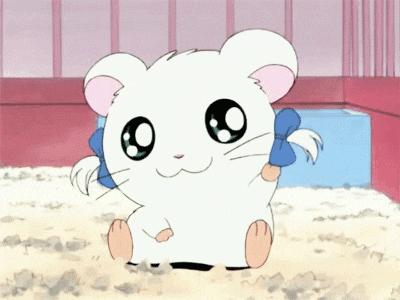Deploy a pod named nginx-pod using the nginx:alpine image.
Once done, click on the Next Question button in the top right corner of this panel.
You may navigate back and forth freely between all questions.
Once done with all questions, click on End Exam.
Your work will be validated at the end and score shown. Good Luck!
- Name: nginx-pod
- Image: nginx:alpine
Deploy a
messagingpod using theredis:alpineimage with the labels set totier=msg.
- Pod Name: messaging
- Image: redis:alpine
- Labels: tier=msg
Create a namespace named
apx-x9984574.
Get the list of nodes in JSON format and store it in a file at
/opt/outputs/nodes-z3444kd9.json.
Create a service
messaging-serviceto expose themessagingapplication within the cluster on port6379.Use imperative commands.
- Service: messaging-service
- Port: 6379
- Type: ClusterIp
- Use the right labels
Create a deployment named
hr-web-appusing the imagekodekloud/webapp-colorwith2replicas.
- Name: hr-web-app
- Image: kodekloud/webapp-color
- Replicas: 2
Create a static pod named
static-busyboxon the controlplane node that uses thebusyboximage and the commandsleep 1000.
- Name: static-busybox
- Image: busybox
Create a POD in the
financenamespace namedtemp-buswith the imageredis:alpine.
- Name: temp-bus
- Image Name: redis:alpine
A new application
orangeis deployed. There is something wrong with it. Identify and fix the issue.
Expose the
hr-web-appas servicehr-web-app-serviceapplication on port30082on the nodes on the cluster.The web application listens on port
8080.
- Name: hr-web-app-service
- Type: NodePort
- Endpoints: 2
- Port: 8080
- NodePort: 30082
Use JSON PATH query to retrieve the
osImages of all the nodes and store it in a file/opt/outputs/nodes_os_x43kj56.txt.The
osImagesare under thenodeInfosection understatusof each node.
Create a
Persistent Volumewith the given specification.
- Volume Name: pv-analytics
- Storage: 100Mi
- Access modes: ReadWriteMany
- Host Path: /pv/data-analytics