Dart - TabBar
TabBar
일반적으로 앱바 아래 Bottom 영역에 생성하고 TabBarView와 함께 사용합니다.
어떻게 생성할까?
import 'package:flutter/material.dart';
void main() => runApp(const MyApp());
class MyApp extends StatelessWidget {
const MyApp({Key? key}) : super(key: key);
static const String _title = 'Flutter Code Sample';
Widget build(BuildContext context) {
return const MaterialApp(
title: _title,
home: MyStatelessWidget(),
);
}
}
class MyStatelessWidget extends StatelessWidget {
const MyStatelessWidget({Key? key}) : super(key: key);
Widget build(BuildContext context) {
return DefaultTabController(
initialIndex: 1,
length: 3,
child: Scaffold(
appBar: AppBar(
title: const Text('TabBar Widget'),
bottom: const TabBar(
tabs: <Widget>[
Tab(
icon: Icon(Icons.cloud_outlined),
),
Tab(
icon: Icon(Icons.beach_access_sharp),
),
Tab(
icon: Icon(Icons.brightness_5_sharp),
),
],
),
),
body: const TabBarView(
children: <Widget>[
Center(
child: Text("It's cloudy here"),
),
Center(
child: Text("It's rainy here"),
),
Center(
child: Text("It's sunny here"),
),
],
),
),
);
}
}
실행결과
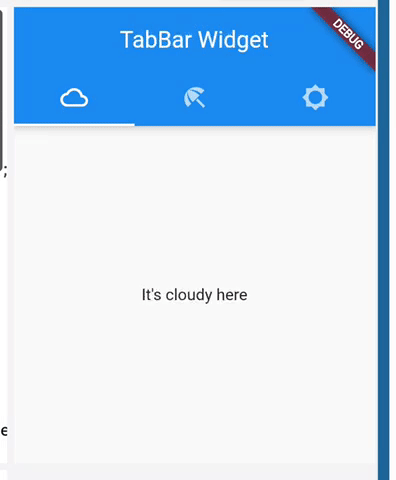
위에 화면과 같이 클릭을 통해 IndexedStack과 같이 화면을 넘길 수 있다.
