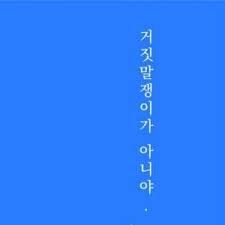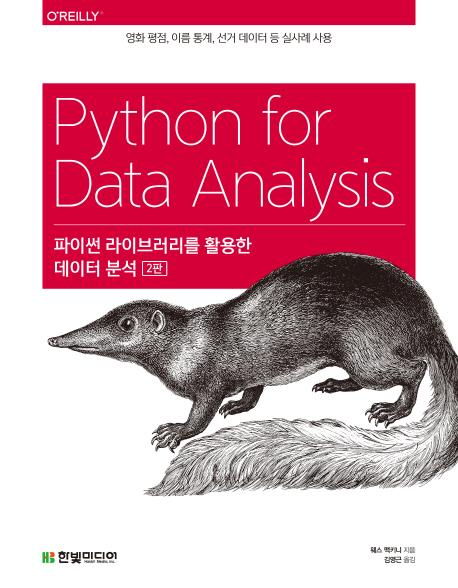
Series
- 일련의 객체를 담을 수 있는 1차원 배열 같은 자료구조
- index(색인)이라 하는 배열의 데이터 연관된 이름 가지고 있다.
import pandas as pd
from pandas import Series, DataFrame
obj1= pd.Series([4,7,-5,3])
print(obj1, obj1.values,'\n', obj1.index)
0 4
1 7
2 -5
3 3
dtype: int64 [ 4 7 -5 3]
RangeIndex(start=0, stop=4, step=1)import numpy as np
print(obj2[obj2>0])
print(obj2*2)
print(np.exp(obj2))
d 6
b 7
c 3
dtype: int64
d 12
b 14
a -10
c 6
dtype: int64
d 403.428793
b 1096.633158
a 0.006738
c 20.085537
dtype: float64print('b' in obj2,'e' in obj2)
True False
- Series는 산술 연산에서 색인과 라벨을 자동 정렬 (join과 비슷)
- Series 객체와 색인 모두 name 속성 있다.
print(obj3+obj4)
obj4.name= 'population'
obj4.index.name = 'state'
print(obj4)
Cali NaN
Ohio 70000.0
Oregon 32000.0
Texas 142000.0
Utah NaN
dtype: float64
state
Cali NaN
Ohio 35000.0
Oregon 16000.0
Texas 71000.0
Name: population, dtype: float64DATAFRAME
- 스프레드시트 형식의 자료구조, 각 column은 서로 다른 종류의 값 담을 수 있음.
- row 와 column에 대한 색인 가짐
data = {'state': ['Ohio', 'Ohio', 'Ohio', 'Nevada', 'Nevada', 'Nevada'],
'year': [2000, 2001, 2002, 2001, 2002, 2003],
'pop': [1.5, 1.7, 3.6, 2.4, 2.9, 3.2]}
frame = pd.DataFrame(data)
- head() 메서드로 처음 5개 로우 출력 가능
- 원하는 순서대로 columns 지정하면 이를 가진 DataFrame 객체 생성
frame.head()
pd.DataFrame(data, columns=['year','state','pop'])
사전에 없는 값 넘기면 NaN
values 속성은 2차원 배열로 반환
색인 객체는 변경 불가
pandas 의 인덱스는 중복되는 값 허용
핵심 기능
재색인
- reindex, 새로운 색에 맞도록 객체를 새로 생성한다.
obj = pd.Series([4.5,7.2,-5.3,3.6], index = ['d','b', 'a', 'c'])
obj2= obj.reindex(['a','b','c','d','e'])
obj2
a -5.3
b 7.2
c 3.6
d 4.5
e NaN
dtype: float64ffill 메서드롤 이용해 누락된 값을 직전 값으로 채워 넣을 수 있다
obj3 = pd.Series(['blue', 'purple', 'yellow'], index = [0,2,4])
obj3.reindex(range(5),method = 'ffill')
0 blue
1 blue
2 purple
3 purple
4 yellow
dtype: object
- DataFrame에 대한 reindex는 로우,컬럼 또는 둘 다 변경 가능. 그냥 순서만 전달하면 로우가 재색인
frame = pd.DataFrame(np.arange(9).reshape(3,3),
index=['a','c','d'],
columns = ['Ohio','Texas','Cali'])
frame2 = frame.reindex(['a','b','c','d'])
삭제
drop() 메소드 사용, 선택한 값들이 삭제된 새로운 객체 얻을 수 있다.
obj = pd.Series(np.arange(5.), index = ['a','b','c','d','e'])
obj.drop(['d','c'])
a 0.0
b 1.0
e 4.0
dtype: float64
- DataFrame 에서는 로우 컬럼 모두 값 삭제 가능
- drop 함수에 로우 이름을 넘기면 해당 로우(axis=0) 값 모두 삭제
- 컬럼 값 삭제 시 axis=1 또는 axis=’columns’ 인자로.
data = pd.DataFrame(np.arange(16).reshape(4,4),
index=['Ohio','Colorado','Utah','New York'],
columns = ['one', 'two','three','four'])
data.drop(['Colorado', 'Ohio'])
data.drop('two',axis=1)크기 또는 형태를 변경하는 함수는 새로운 객체를 반환하는 대신 원본 객체를 변경
obj.drop('c',inplace =True)
a 0.0
b 1.0
d 3.0
e 4.0
dtype: float64- inplace 옵션 사용하는 경우 버려지는 값을 모두 삭제.
색인,선택,거르기
라벨 이름으로 슬라이싱하면 시작점,끝점 포함
이름으로 선택시 loc[], 정수로 선택시 iloc[]
산술연산과 데이터 정렬
s1 = pd.Series([7.3,-2.5,3.4,1.5],index = ['a','c','d','e'])
s2 = pd.Series([-2.1,3.6,-1.5,4,3.1], index= ['a','c','e','f','g'])
s1+s2
a 5.2
c 1.1
d NaN
e 0.0
f NaN
g NaN
dtype: float64
- 서로 겹치는 색인이 없는 경우 데이터는 NA값
- 서로 다른 색인 가지는 객체간 산술연산에서 존재하지 않는 축의 값을 지정 하고 싶을때 add와 fill_value 사용
df1 =pd.DataFrame(np.arange(12.).reshape((3,4)),
columns=list('abcd'))
df2 = pd.DataFrame(np.arange(20.).reshape((4,5)),
columns=list('abcde'))
df1.add(df2,fill_value=0)