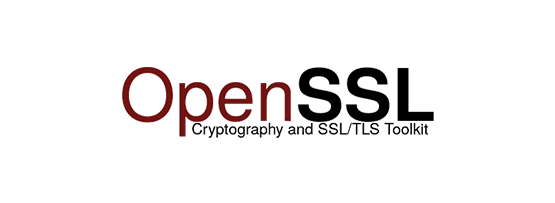windows기준 입니다.
Certbot, Openssl 다운로드 (git)
Certbot 공식 홈페이지
Openssl 공식 홈페이지
opensslPemToPkcs12
-
SSL 발급을 위해서 도메인이 반드시 필요하다.
-
첨부한 Certbot, OpenSSL 알집 파일을 풀어서, Windows - Program Files에 붙여넣기 한다.
-
아래 소스를 실행하면 Cerbot의 경우 C:\Cerbot 이라는 폴더가 생기는데 C:\Certbot\live 에 해당 도메인 폴더가 생기며 폴더안에 키가 발급되어 있다.
-
OpenSSL의 경우 명령어 입력시, 암호키를 상단에 표시한 live 도메인폴더 내의 파일을 이용해서 발급하면 된다.
Let's Encrypt(certbot)
실행경로 : certbot.exe가 실행이 되지 않는다면 run.bat으로 실행하며, cli에서 사용시 certbot은 생략한다.
- Certbot/bin/certbot.exe
- Certbot/run.bat
인증서 발급
certbot certonly --standalone -d [도메인명1] -d [도메인명2]
ex) certbot certonly --standalone -d www.qmdch.kr인증서 갱신 (테스트)
certbot renew --dry-run인증서 갱신
certbot renew인증서 확인하기
certbot certificatesOpenSSL
실행경로
OpenSSL/bin/openssl.exe 발급받은 pem파일을 pkcs12로 변환하는 command코드
openssl pkcs12 -export -inkey [privkey] -in [certificate] -out [배출할키]
ex) openssl pkcs12 -export -inkey privkey.pem -in fullchain.pem -out keystore.p12