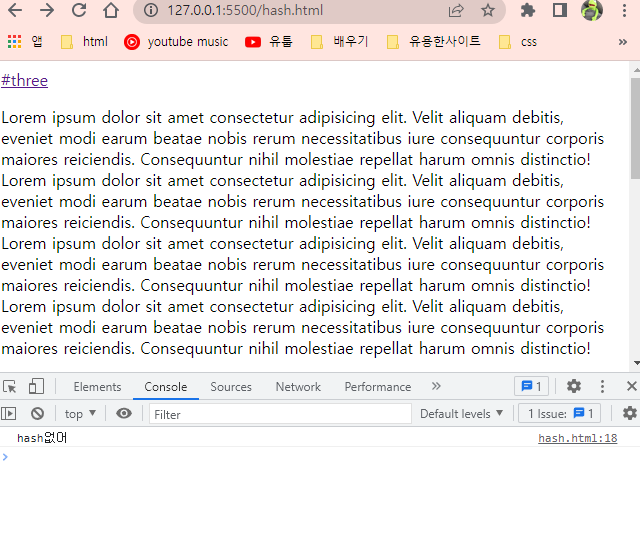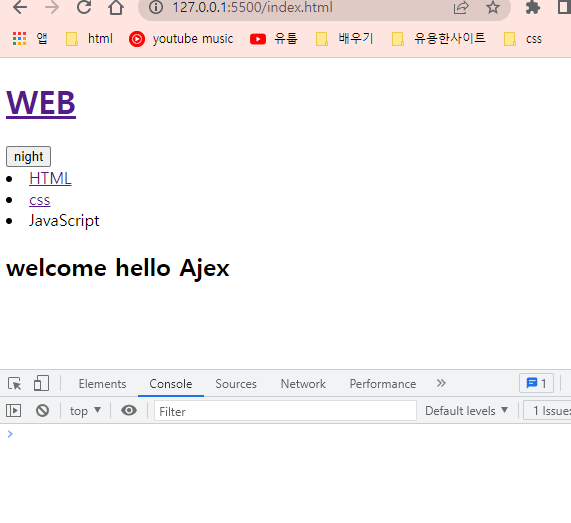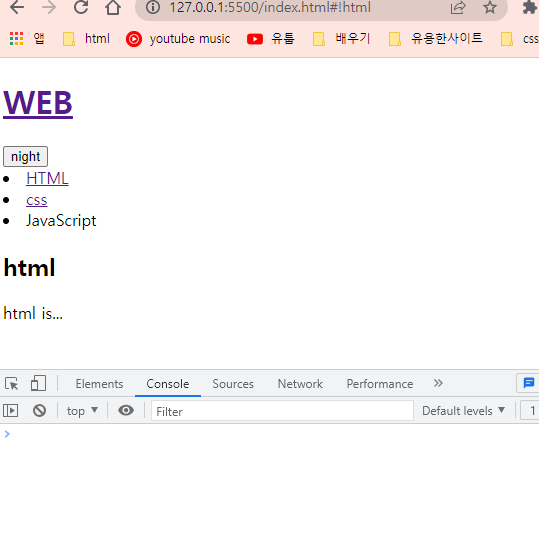html내에서 특정태그의 위치로 가고자할때 태그의 id를 지정해주고 a링크에 href값으로 주어 a를 누르면 그위치로 간다.
그때에 주소창에 보면 ~~~#아이디 이렇게 나오는데 이게 hash다(페이지내의 북마크 느낌).
<!DOCTYPE html>
<body>
<a href="#three">#three</a>
<p>
Lorem ipsum ..........
</p>
<p>
Lorem ipsum .......
</p>
<p id="three">
123123Lorem ipsum ............
</p>
<script>
if(location.hash){
console.log(location.hash);
}
else{
console.log("hash없어")
}
</script>
</body>
</html>결과
- a링크 누르기전
- a링크 누른후 함수를 재호출 하기위해 새로고침
해쉬를 적을땐 href="#!가려는곳"
관습적으로 #는 북마크이기 때문에 !를붙여서 구분한다 해쉬뱅이라고 한다
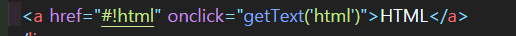
결과
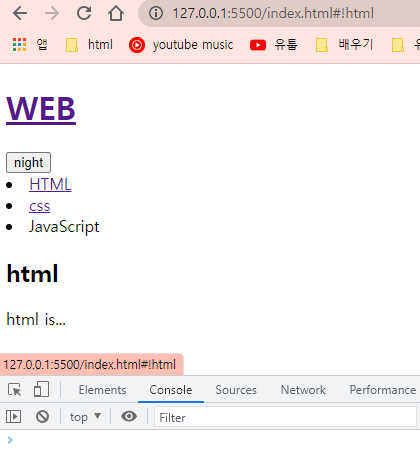
초기페이지 설정하기
<!doctype html>
<html>
<head>
<title>WEB1 - Welcome</title>
<meta charset="utf-8">
<script src="https://ajax.googleapis.com/ajax/libs/jquery/3.2.1/jquery.min.js"></script>
<script src="colors.js"></script>
</head>
<body>
<h1><a href="#welcome">WEB</a></h1>
<input id="night_day" type="button" value="night" onclick="
nightDayHandler(this);
">
<li>
<a href="#!html" onclick="getText('html')">HTML</a>
</li>
<li>
<a href="#!css" onclick="getText('css')">css</a>
</li>
<li>
<a hret="#!JavaScript" onclick="getText('JavaScript')">JavaScript</a>
</li>
</ol>
<article>
</article>
<script>
function getText(page){
fetch(page).then(function(response) {
response.text().then(function(text) {
document.querySelector('article').innerHTML = text
})
})
}
if(location.hash){
getText(location.hash.substr(2));
}
else{
getText('welcome')
}
</script>
</body>
</html>결과
- hash가 없는 첫 로드페이지
- #!html해쉬이동시
단점
검색엔진 최적화가 안된다. 검색엔진은 웹페이지를 다운로드 받아서 분석해야 하는데, 실제 웹페이지에는 내용이 없고 동적으로 백에서 가져오기때문에,네비게이션을 했을때 내용이 안바뀌므로.
최근에는 pjax를 사용(단점을 보완,진화)