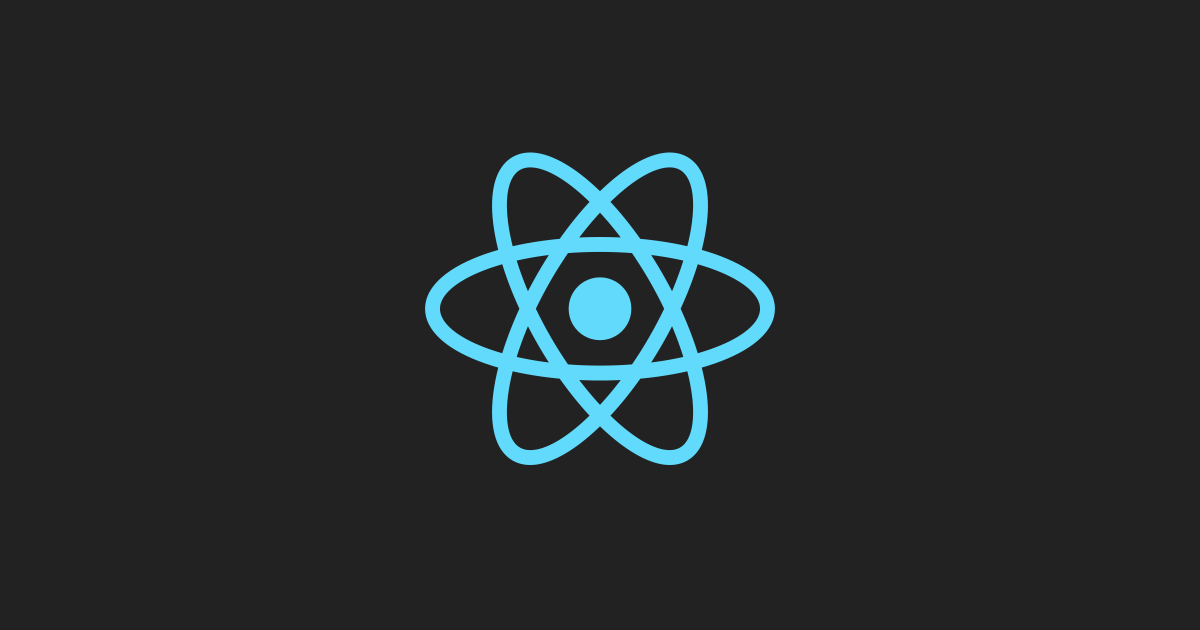 ### 1. 이벤트 생성
### 1. 이벤트 생성
React에서 이벤트를 처리하는 방법
Example
<button onClick={}>
----
</button>→ on 뒤에 대문자로 시작한다!
그 외의 차이점
- false를 반환해도 기본 동작을 방지할 수 없다. → preventDefault()를 호출해야 링크의 기본 동작을 방지할 수 있다.(새로고침x)
Example
<header>
<h1><a href="/" onClick={function(e){
e.preventDefault();
this.props.onChangePage(); //props로 전달된 함수 호출
}.bind(this)}>{this.props.title}</a></h1>
{this.props.sub}
</header>- e : 합성 이벤트
- bind(this) : 콜백에서 this가 작동하기 위해 사용.
2. Form
: 사용자가 폼을 제출하면 새로운 페이지로 이동하는 기본 HTML폼 동작을 수행한다.
React에서는 JavaScript함수로 폼의 제출을 처리하고 사용자가 입력한 데이터에 접근하도록 하는 것이 편리하다.(제어 컴포넌트 방식)
- 제어 컴포넌트란? → 사용자 입력값을 제어하는 방식으로 React에 의해 값이 제어되는 입력 폼 element.
- setState() → state의 값을 바꾸기 위해서 사용해야 하는 함수. 이렇게 하면 안돼!! this.state.mode = 'welcome' this.setState({mode:'welcome'}) 이게 정답! constructor내에서는 자유롭게 변경 가능하다.
3. Create 구현
Create버튼을 누르면 새로운 내용을 추가할 수 있는 폼을 만들어보자.
- TOC에 해당하는 content에 새로 추가한 내용이 반영되어야 한다.
CreateContent.js (일부 생략)
render(){
return(
<article>
<h2>Create</h2>
<form acrion="/create_process" method="post"
onSubmit={function(e){
e.preventDefault();
this.props.onSubmit(
//title과 desc의 값을 이벤트에 넘겨줌
e.target.title.value,
e.target.desc.value
);
}.bind(this)}
>
// 입력하는 칸 구현
<p>
<input
type="text"
name="title"
placeholder="title"
></input>
</p>
<p>
<textarea name="desc" placeholder="description"></textarea>
</p>
<p>
<input type="submit"></input>placeholder : 미리보기랄까? 텍스트를 입력하는 칸에 무엇을 입력해야하는지 연하게 쓰여 있음.
App.js 일부
<form acrion="/create_process" method="post"
onSubmit={function(e){
e.preventDefault();
this.props.onSubmit(
e.target.title.value,
e.target.desc.value
);
}.bind(this)}
>
<p><input type="text" name="title"
placeholder="title"></input></p>
<p>
<textarea name="desc" placeholder="description"></textarea>
</p>
<p>
<input type="submit"></input>
</p>
</form>- state내에 새로운 내용을 추가하고자 한다면?? → concat을 사용하자! concat은 원본을 변경하지 않는다. 하지만 push의 경우 원본을 변경하기 때문에 프로그램이 커지면 번거로워진다.
- 만약 push를 사용한다면?
- Immutable
push를 사용하면서 원본이 변하지 않는 것을 원한다면 Array.from을 사용하자.단, 배열의 경우에만 사용 가능. 객체에서는 Object.assign()을 사용하면 된다.
- Immutable
- ShouldComponentUpdate(newProps, newState) → render함수가 실행될 지 말 지 결정하는 함수.
return 값을 false로 줄 경우 맨 처음 render함수 실행 후
그 이후로는 render가 호출되지 않음
return 값을 true로 주면 두 함수 모두 계속 실행 newProps, newState
: 바뀐 props와 state의 값을 의미
바뀌기 이전 값에도 접근 가능
code 관련은 프로그램 참고!!
