-지난 포스팅에서 타임리프의 주요 기능들에 대해서 알아봤다. 이번에는 타임리프와 스프링을 통합해서 사용하는 것에서 오는 편리한 기능을 알아보자
1. form 처리
- 먼저 컨트롤러에서 객체를 넘겨주자
@GetMapping("/{itemId}/edit")
public String editForm(@PathVariable Long itemId, Model model) {
Item item = itemRepository.findById(itemId);
model.addAttribute("item", item);
return "form/editForm";
}- 이제 넘어온 객체를 이용하여 폼을 편하게 구성해보자
<form action="item.html" th:action th:object="${item}" method="post">
<div>
<label for="id">상품 ID</label>
<input type="text" class="form-control" th:field="*{id}" readonly>
</div>
<div>
<label for="itemName">상품명</label>
<input type="text" class="form-control" th:field="*{itemName}">
</div>
<div>
<label for="price">가격</label>
<input type="text" class="form-control" th:field="*{price}">
</div>
<div>
<label for="quantity">수량</label>
<input type="text" class="form-control" th:field="*{quantity}">
</div>
<hr class="my-4">
<div class="row">
<div class="col">
<button class="w-100 btn btn-primary btn-lg" type="submit">저장</button>
</div>
<div class="col">
<button class="w-100 btn btn-secondary btn-lg"
onclick="location.href='item.html'"
th:onclick="|location.href='@{/form/items/{itemId}(itemId=${item.id})}'|"
type="button">취소</button>
</div>
</div>
</form>th:object
- th:object를 이용하여 사용할 객체를 지정한다
- 이후에 *{}표현식을 이용하여 th:object에서 지정한 객체에 접근할 수 있다.
th:field
- th:field="${property}"를 이용하면 id, name을 property로 설정하고, value속성은 property에 저장되어 있는 값이 들어간다.
즉, th:field를 사용하면 id, name, value를 따로 선언하지 않아도 타임리프가 생성해준다.
2. 체크박스
- 체크 박스의 경우 체크를 하고 값을 넘기면 on이라는 값이 넘어가고, 스프링에서는 이 값을 boolean형 데이터로 바꿔 넘겨준다.
그런데 문제는 체크박스가 체크되어 있지 않는 경우에는 false가 넘어오는 것이 아니라 아예 파라미터 자체가 넘어오질 않는다.
이로 인해 서버측에서는 이에 대한 처리를 하기 곤란한 상황이 발생할 수 있다.
<!-- single checkbox -->
<div>판매 여부</div>
<div>
<div class="form-check">
<input type="checkbox" id="open" name="open" class="form-check-input">
<input type="hidden" name="_open" value="on"><!--히든 필드 추가-->
<label for="open" class="form-check-label">판매 오픈</label>
</div>
</div>- 이런 경우에 hidden타입을 하나 추가하고, 체크박스의 name에 ''를 앞에 붙여 name을 설정해주면 스프링에서 이 값을 처리해준다.
체크 박스가 선택되어 있다면 true를, 체크되어 있지 않다면 false를 반환한다.
- 위의 경우에는 open에 를 붙여 _open이라고 설정하였다. - 하지만 일일이 히든 필드를 추가해주는 것도 불편하다ㅜㅜ
<!-- single checkbox -->
<div>판매 여부</div>
<div>
<div class="form-check">
<input type="checkbox" th:field="*{open}" class="form-check-input">
<label for="open" class="form-check-label">판매 오픈</label>
</div>
</div>- 앞서 사용했던 th:field를 사용하면 id,name,value를 생성하는 것에 더해서 체크 박스일 경우 위에서 name에 '_'를 추가한 hidden타입의 태그를 생성했던 것처럼 자동으로 hidden타입의 태그를 추가해준다.
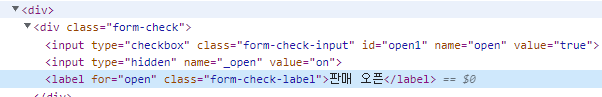
- th:field는 체크 박스의 경우 값이 true인 경우 체크를 자동으로 처리해준다.
- 그렇지 않다면 개발자가 직접 checked라는 속성을 넣어줘야 한다.
3. 멀티
<div th:each="region : ${regions}" class="form-check form-check-inline">
<input type="checkbox" th:field="*{regions}" th:value="${region.key}"
class="form-check-input">
<label th:for="${#ids.prev('regions')}"
th:text="${region.value}" class="form-check-label">서울</label>
</div>- 반복문에서 th:field를 사용할 경우 id값이 중복되면 안되기 때문에 region1, region2 이런식으로 id가 자동으로 부여되는데 label태그의 경우 체크박스의 id를 알아야 한다. 이럴 때 사용하는 기능이 ${#ids.prev('')}나 ids.next('')를 이용해 동적으로 생성되는 id값을 사용할 수 있도록 해준다.
