설치
1. 해당 사이트에서 파일 다운로드
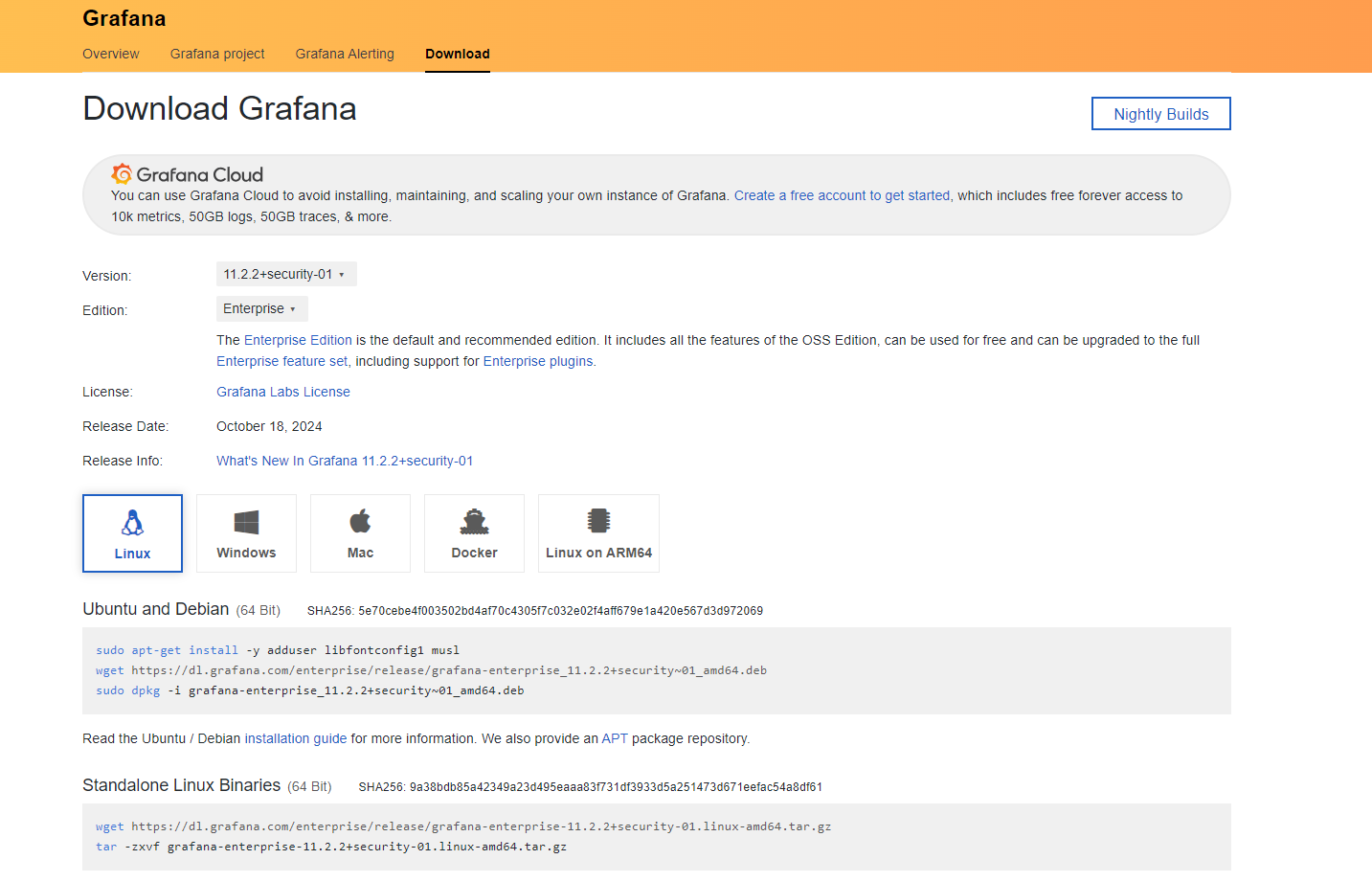
2. 서버로 파일 옮기기
3. 파일 압축 풀기
tar -xzvf grafana-enterprise-11.2.2+security-01.linux-amd64.tar.gz
4. 경로 이동
cd grafana-enterprise-11.2.2/bin
실행
5. ./grafana-server
web 설정
로그인
- 초기 id/pwd : admin/admin

prometheus 연동
Home -> Add new connection클릭
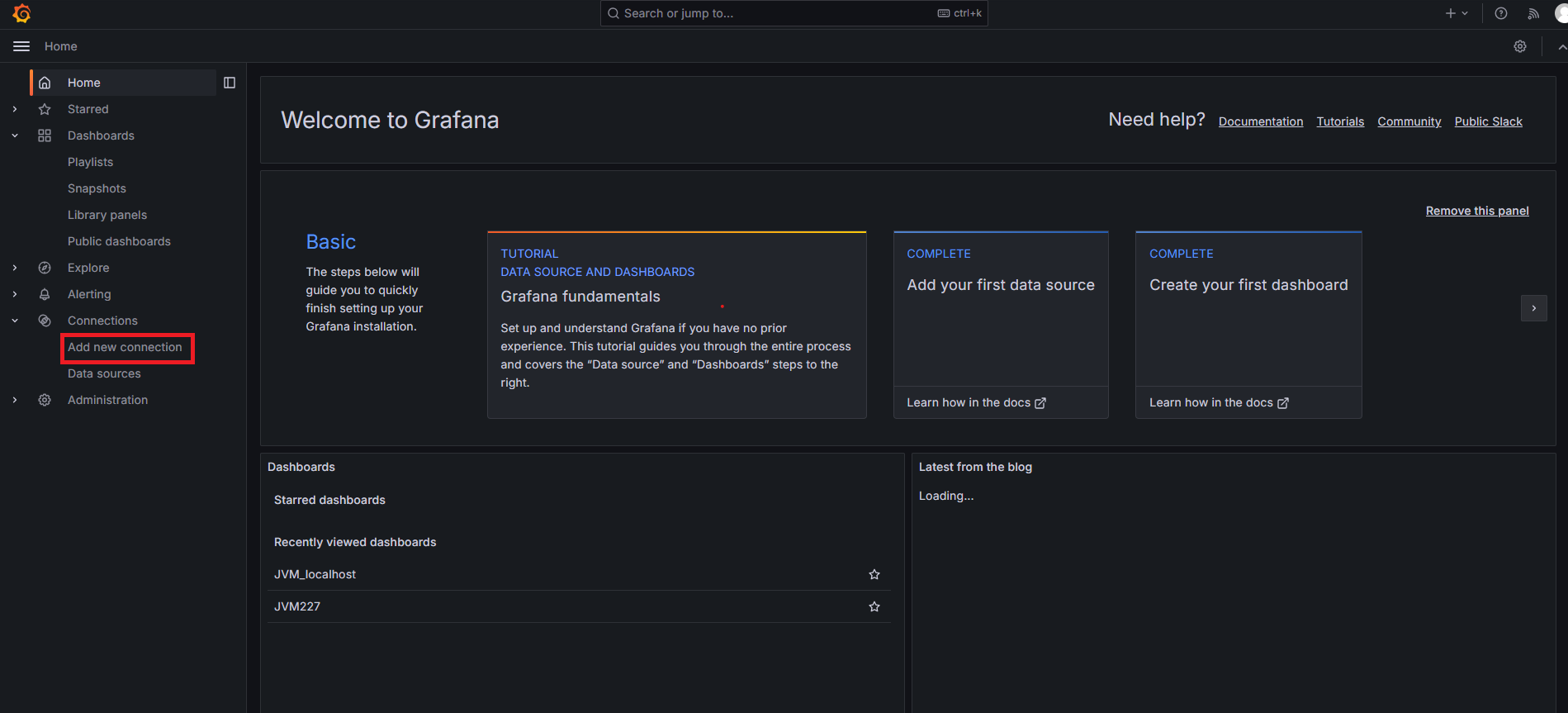
Prometheus클릭
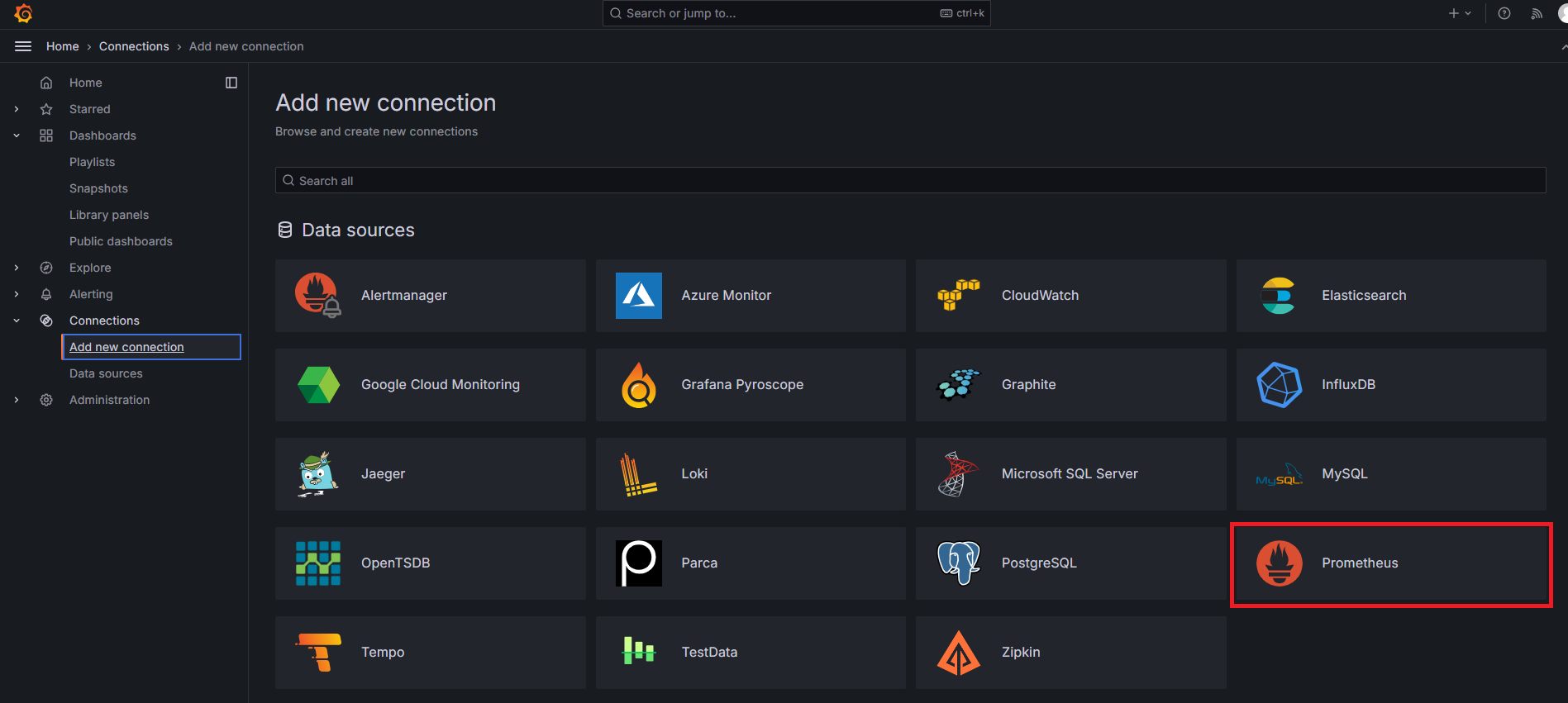
Add new data source클릭
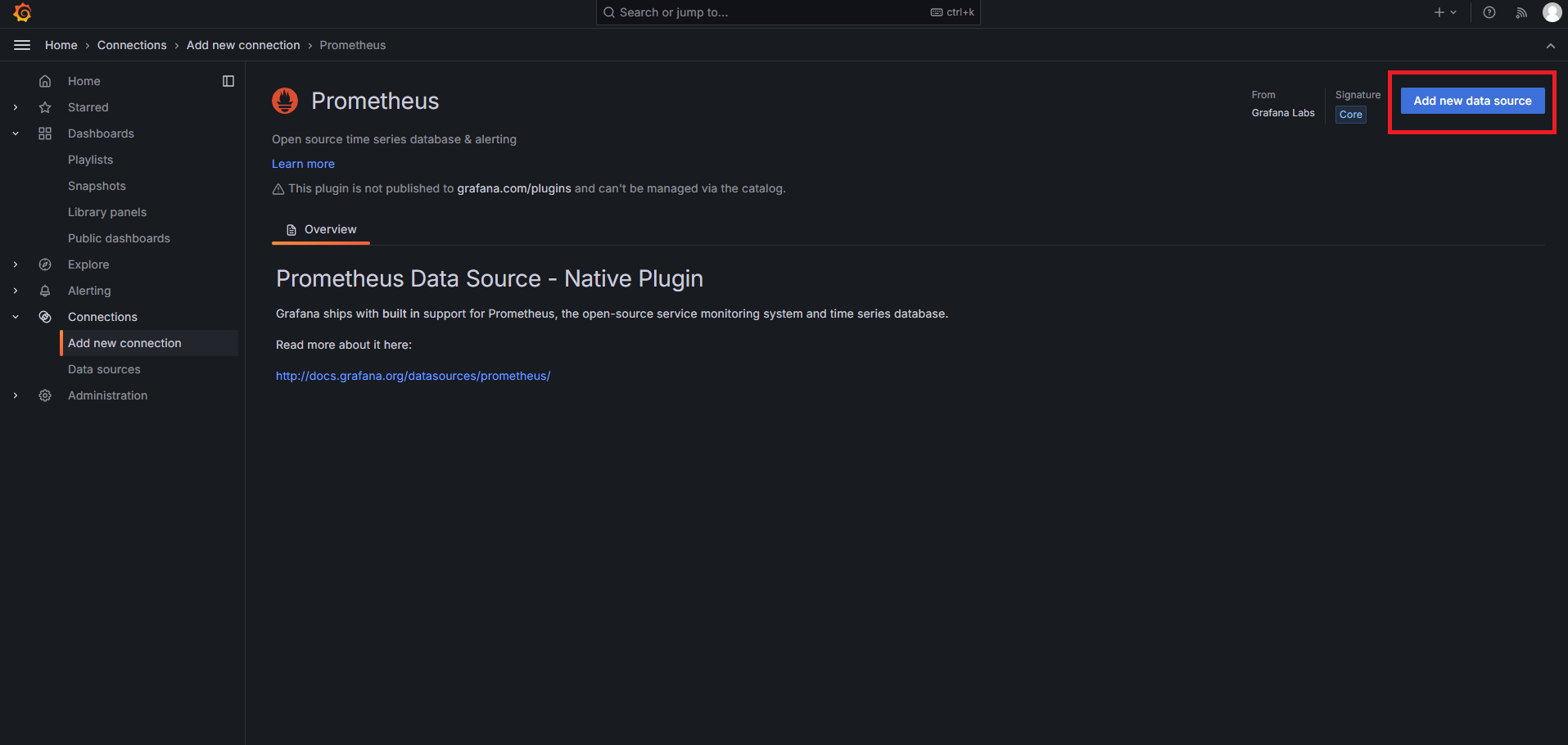
name, prometheus server URL 작성
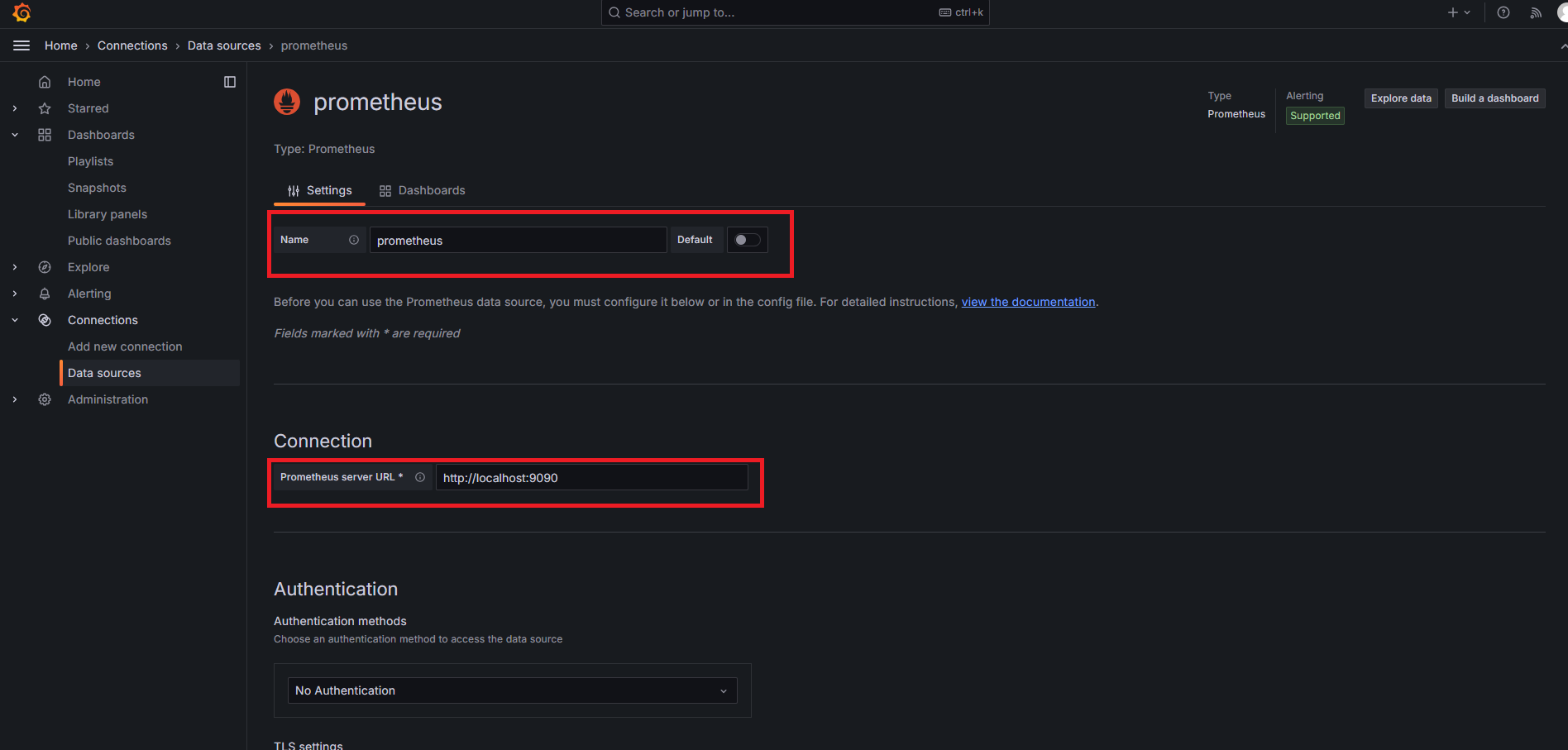
save & test 클릭
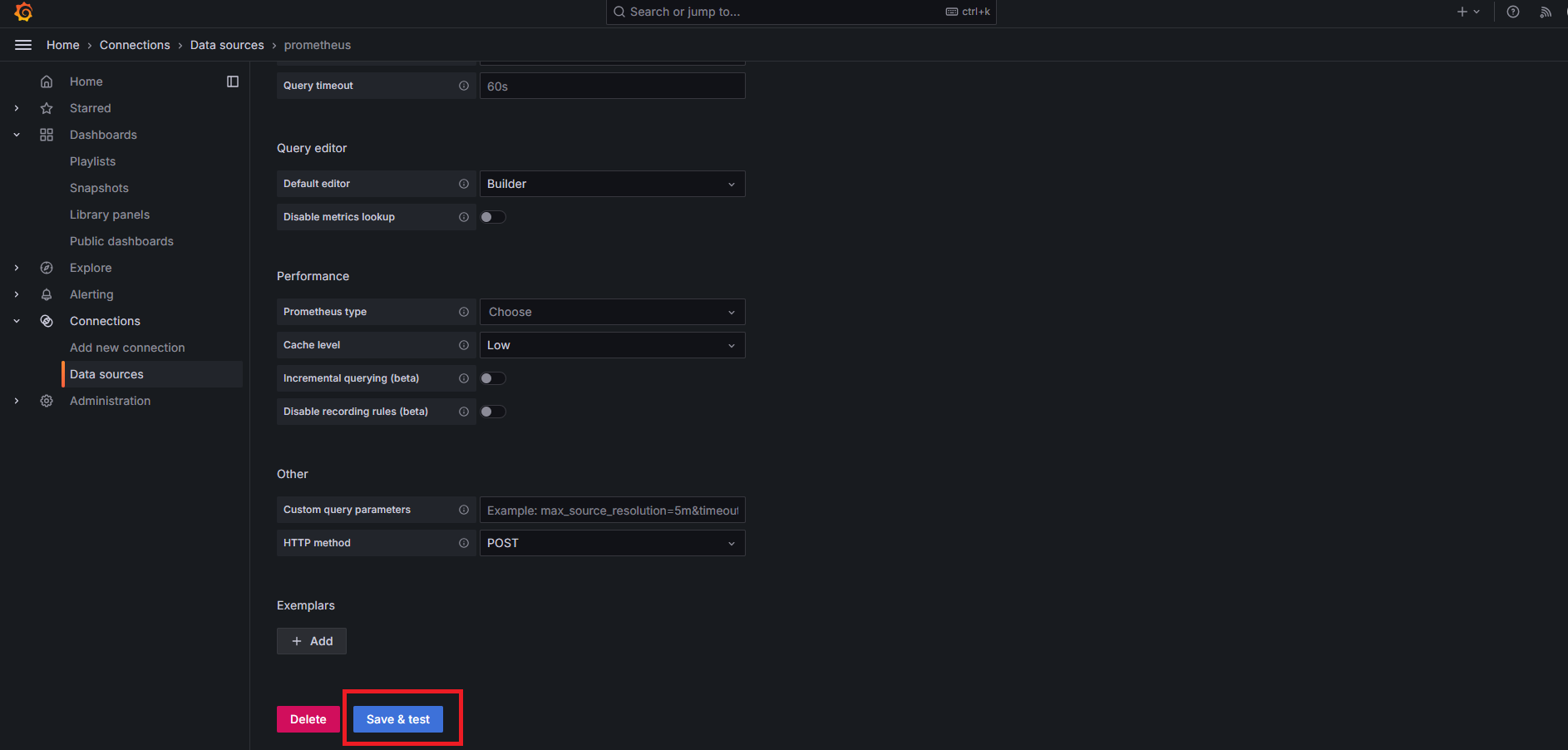
JSON 파일 다운로드
Home -> 다운로드 하고싶은 file 검색
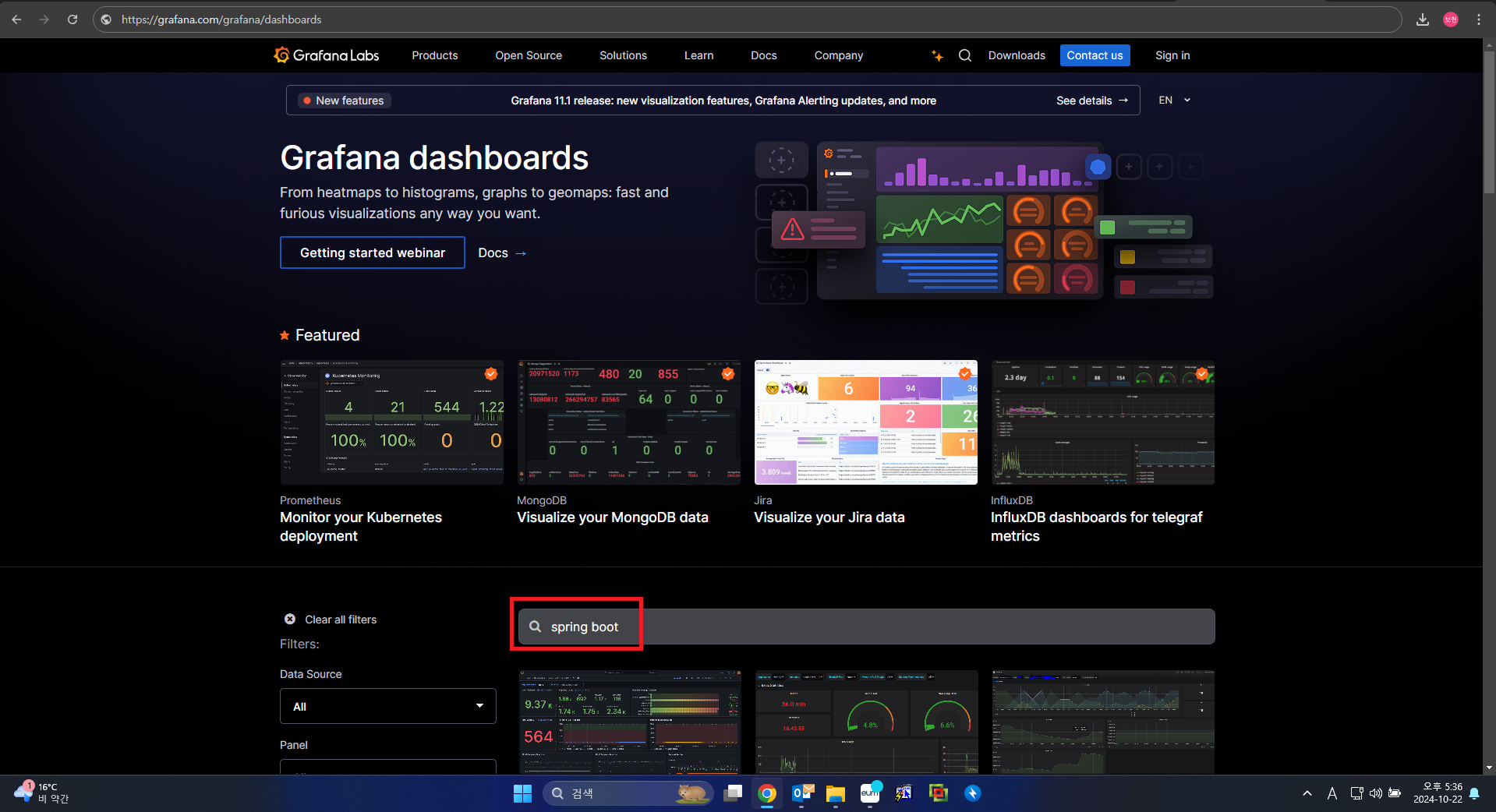
Download JSON 클릭
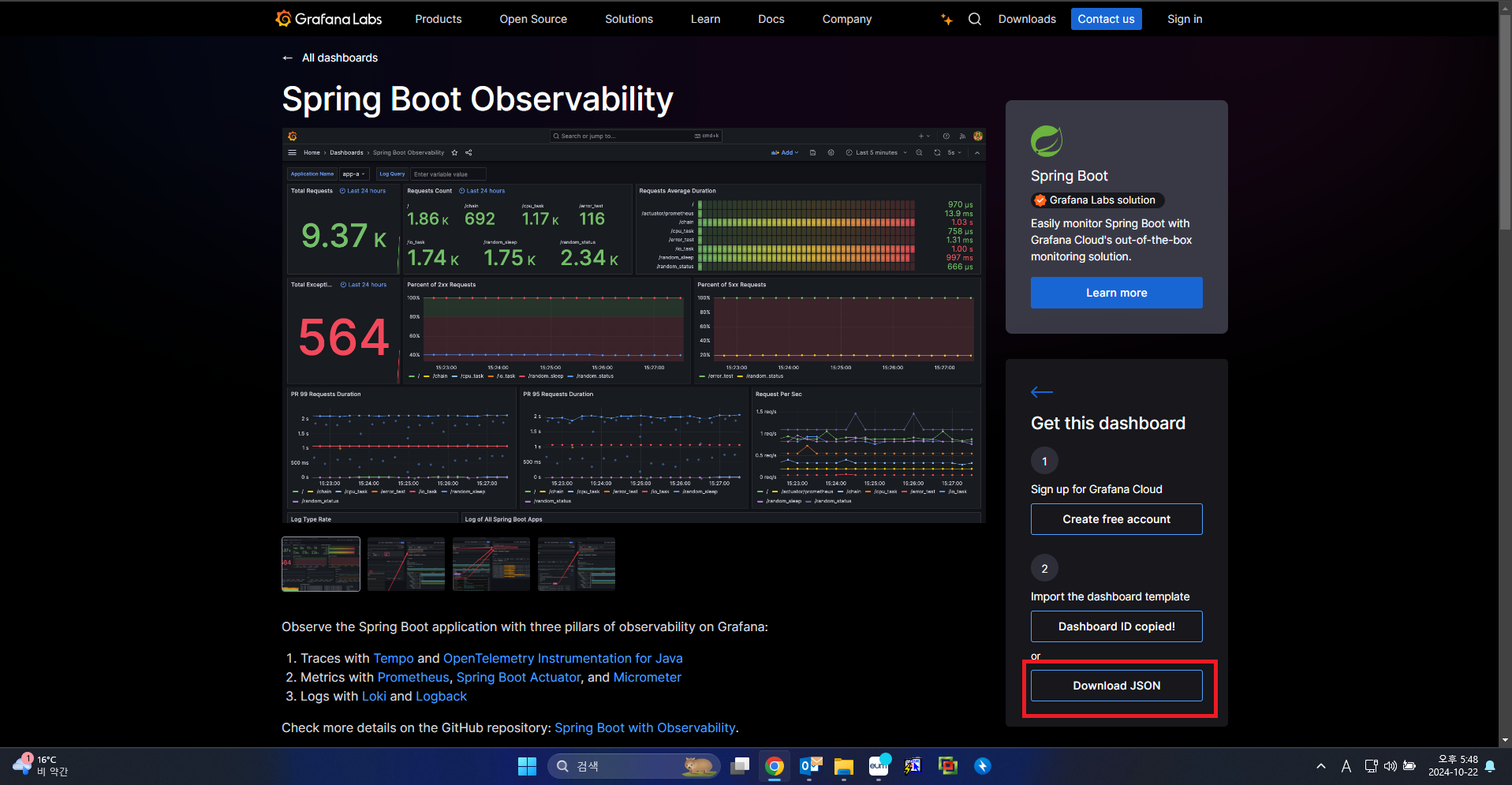
Dashboard 등록
Home -> Dashboard
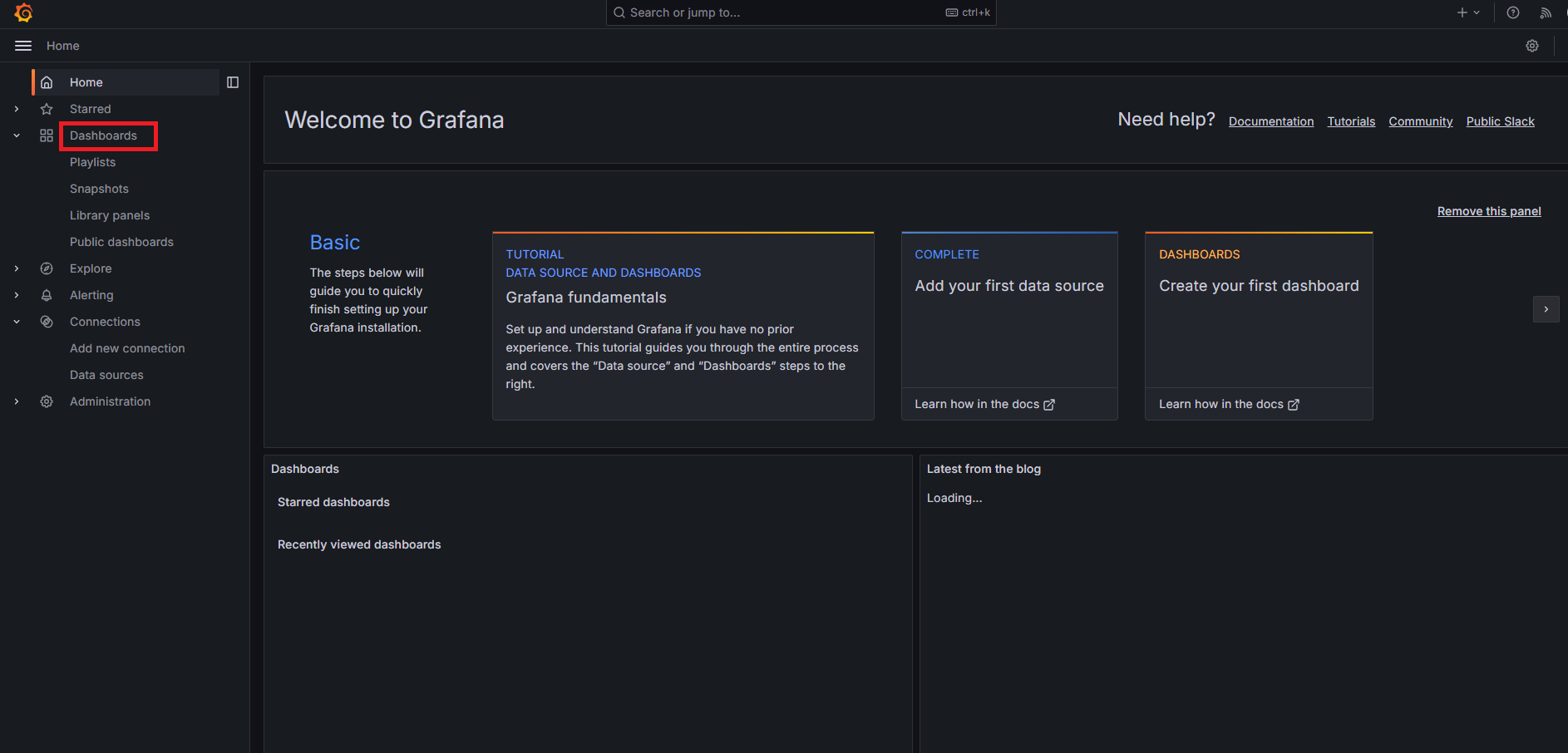
new클릭 -> import 클릭
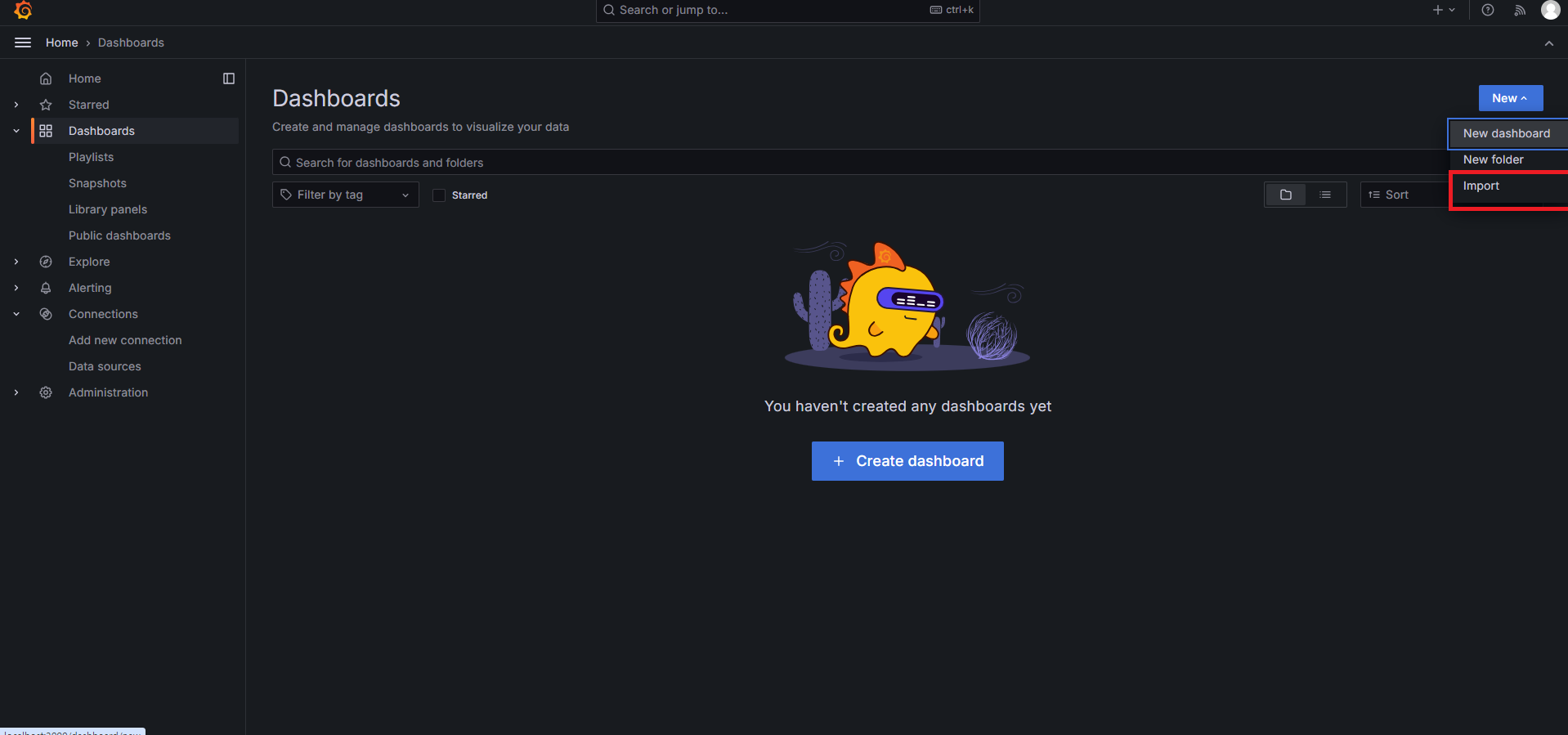
json file upload or grafana url or json 입력후 load
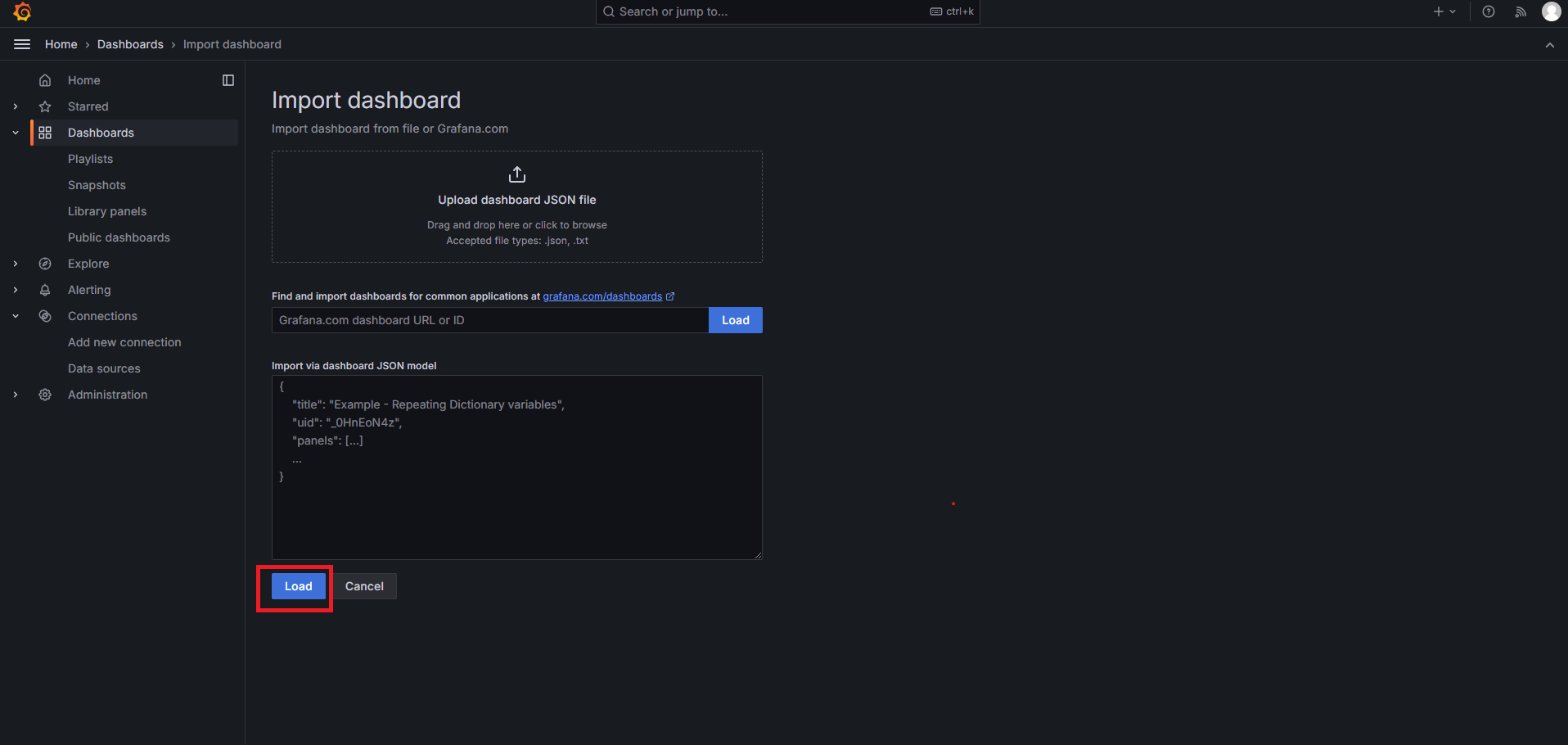
select a prometheus data source 클릭 -> 위에서 등록한 prometheus리스트 중 선택
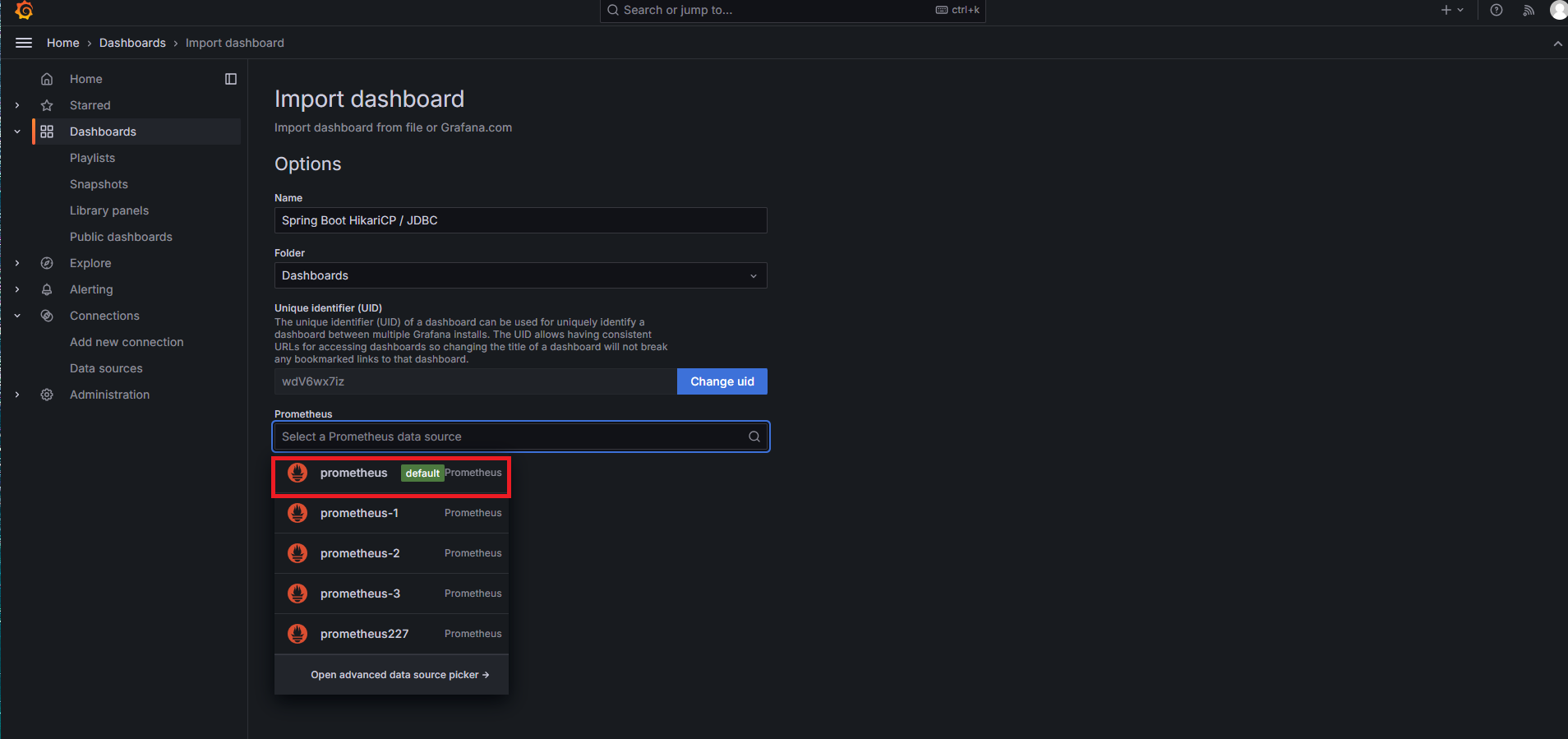
import 클릭
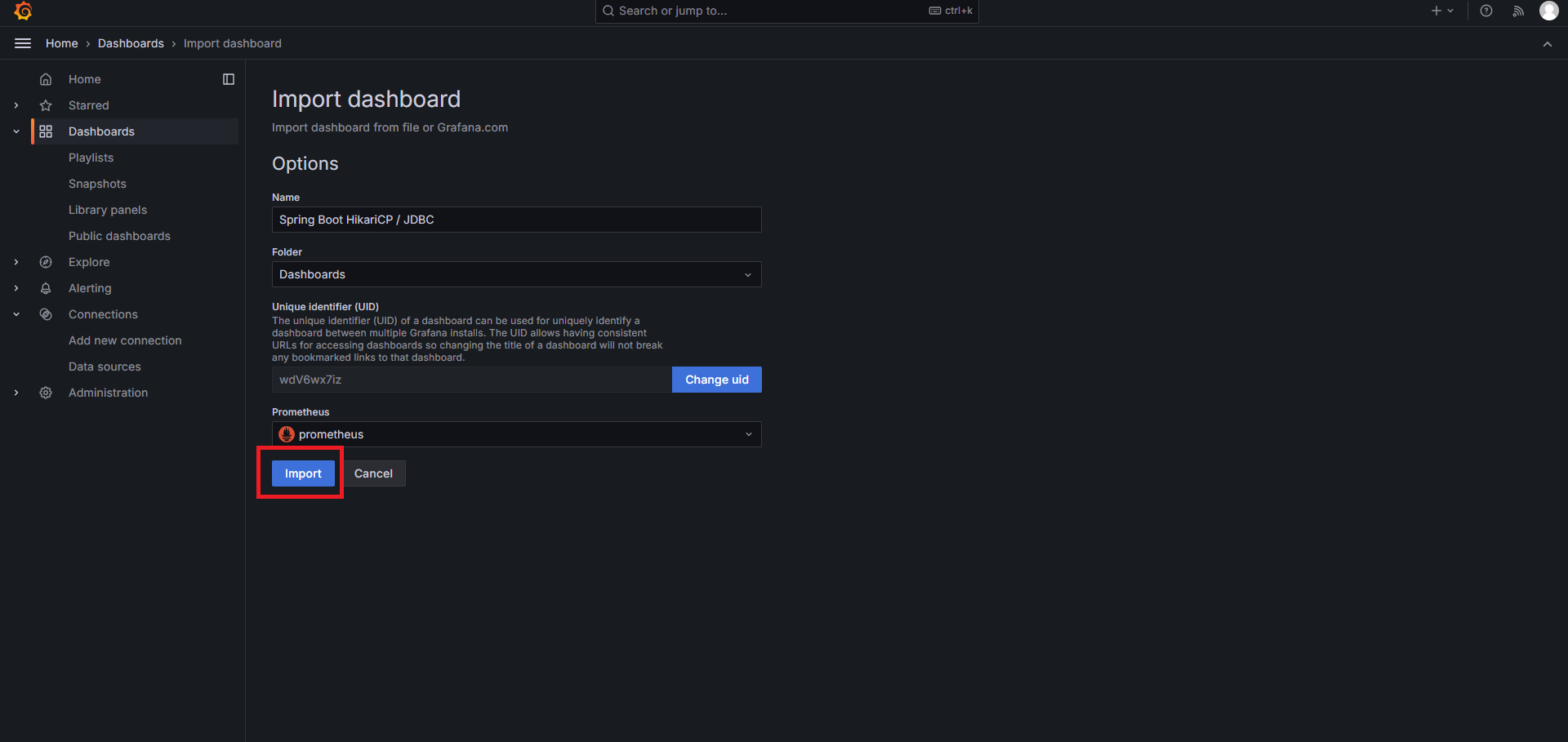
끝
