
21년 11월 03일
📎 HTML
폼 태그 보충
<output>: The<output>HTML element is a container element into which a site or app can inject the results of calculation or the outcome of a user action.
=><output>태그는 사이트/앱이 계산한 결과나 사용자 행동의 결과를 넣을 수 있는 컨테이너 요소- oninout : This event occurs when the value of an
<input>or<textarea>element is changed.
=><input>이나<textarea>의 값이 변할 때 발생하는 이벤트 <progress>: The<progress>HTML element displays an indicator showing the completion progress of a task, typically displayed as a progress bar.
=><progress>태그는 작업의 진행률을 보여주는 요소
<form>
<fieldset oninput="volume.value=parseInt(volumeBar.value)">
<legend>Volume</legend>
<input id="volumeBar" name="bar" type="range" title="범위선택" />
<output name="volume" title="볼륨표시">0</output>
</fieldset>
</form><!-- MDN -->
<form oninput="result.value=parseInt(a.value)+parseInt(b.value)">
<input type="range" id="b" name="b" value="50" /> +
<input type="number" id="a" name="a" value="10" /> =
<output name="result" for="a b">60</output>
</form><!-- br태그 사용 주의 -->
<form>
<fieldset>
<legend>Programming Skill</legend>
<label for="html">HTML</label>
<progress id="html" value="85" max="100">85%</progress><br />
<label for="css">CSS</label>
<progress id="css" value="85" max="100">85%</progress><br />
<label for="javascript">Javascript</label>
<progress id="javascript" value="35" max="100">35%</progress><br />
</fieldset>
</form> CSS 85%
Javascript 35%
shadow DOM => 링크를 참고하자!
- shadow DOM 참고 링크
- 개발자 도구 > Settings(아이콘) > Preferences > Elements > ☑ Show user agent shadow DOM
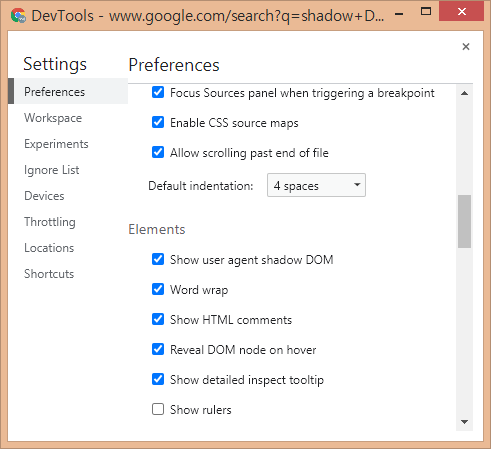
<label> 사용법
- 텍스트의 설명과 폼 입력 모두를 포함하는 방식
<label>
이름 :
<input type="text" name="name">
</label>- 폼 입력에서 분리하여
for속성을 이용해 레이블을 지정하는 방식
<label for="myName">이름 : </label>
<input type="text" name="name" id="myName">테이블 태그
블록 레벨 요소, 인라인 레벨 요소
- 요소 레벨 변경 : CSS
display속성을 사용해 요소의 시각적 표현 레벨을 바꿀 수 있다. 하지만 이 방법을 사용해도 요소의 카테고리와 콘텐츠 모델은 바뀌지 않는다. 즉<span>요소의display를block으로 지정한다 해도, 그 안에 블록 레벨 요소인<div>를 넣을 수 없다.
📎 CSS
p {
font-size: 14px;
color: yellow;
} p: selectorfont-size,color: sroperty14px,yellow: valuefont-size: 14px;,color: yellow: declaration1996년 CSS1, 1998년 CSS2, 2005년 CSS3, 개발 중이며, 그리드 레이아웃의 경우 레벨1에도 도달하지 못했기 때문에 정확히 우리가 배우는 것을 CSS3라고 말할 수 없다.
CSS 적용하기
- 인라인 방식, 내부 스타일 시트, 외부 스타일 시트
- CSS 파일 안에 CSS 포함하기:
@rk 붙는 문법 = at-rule
@import url("hello.css");
@import url(hello.css);
@import url("./hello.css");
@import "hello.css";
/* @import hello.css;는 안됩니다.*/RESET CSS
/* style.css - 초기설정 */
* {
box-sizing : border-box;
}공백처리, 주석 및 벤터 프리픽스
- 공백처리
h1 {color: black;}
h1 {
color: black;
}
h1 {
color : black;}
h1 {
border: solid 1px black;
}
h1 {
border: solid 1px black;
}
h1 {
border:
solid
1px
black;
}
h1 {
border:
solid
1px
black
;
}- 주석
/* 한 줄, 여러 줄 모두 이렇게 사용합니다. */- 벤더 프리픽스 : 밴더 프리픽스 자동완성
- -webkit- : 웹키트 기반 브라우저 / 크롬, 안드로이드, 사파리 등
- -moz- : 모질라 기반 브라우저 / 파이어폭스 등
- -ms- : 인터넷 익스플로러
- -o- : 오페라 기반 브라우저
CSS selector
-
속성 선택자
- 태그[속성] : 해당
속성을 가진 태그 선택 - 태그[속성="변수"] :
속성의 값이변수와 일치하는 태그 선택, 공백을 포함하지 않는다 - 태그[속성~="변수"] :
속성이름의 값이변수를 포함하는 태그 선택, 공백 포함 - 태그[속성^="변수"] :
속성값이변수로 시작하는 태그 선택 - 태그[속성$="변수"] :
속성값이변수로 끝나는 태그 선택 - 태그[속성*="변수"] :
속성값이변수문자열을 포함 태그 선택 - 태그[속성|="변수"] :
속성값이변수이거나변수로 시작하는 태그 선택
선택자 연습 사이트
- 태그[속성] : 해당
-
가상 클래스 선택자 : 실제로 html에 존재하지 않는 클래스지만 마치 클래스를 놓은 것처럼 작동 / nth-child, active, focus, hover 등
-
가상 요소 선택자 : 마크업 없는 요소를 삽입 / after, before 등
-
우선 순위 : id > class > tag 순
-
우선 순위 계산 : 선택자 우선 순위는 구체적으로 숫자로서 계산이 가능
!important: 절대적인 우선 순위. 쉬운 방법이지만 불가피한 상황이 아니라면 사용하지 않는 것이 좋다.- inline-style : 1000점
- id : 100점
- class, 가상클래스 선택자 : 10점
- 요소, 가상요소 선택자 : 1점
우선 순위 계산 참고 링크
declarantions
- 단위 - 고정 크기 단위
- 고정된 크기를 지원하기 때문에 글자 크기의 변화가 용이하다
- 기본 px의 크기 = 16px
- px(픽셀), pt(포인트), in(인치), cm(센티미터), mm(밀리미터)
- 단위 - 가변 크기 단위
- em : 배수 단위 / 부모의 글자 크기에 따라 기준점이 달라진다.
(부모의 크기 값 * 자식의 em 값) = 자식이 가지게 될 크기 값 - rem : root em / 최상위 요소의 글자 크기에 따라 달라진다.
- % : 백분율 단위 / 100% = 1
부모의 크기 & (자식의 %값 / 100) = 자식이 가지게 될 px 값 - vw : 화면비 백분율 단위
- vh : 화면비 백분율 단뒤
- vmin : 화면비 최솟값
- vmax : 화면비 최댓값
- ex : 현재 폰트의 x-height 값
- em : 배수 단위 / 부모의 글자 크기에 따라 기준점이 달라진다.
마무리
- 외국으로 취업하는 것에 관심있는 사람? 저요! => 손코딩 추천!
- 태블릿으로도 코딩을 할 수 있다! 아이패드를 살 명분이 생겼습니다.
- 모니터가 1개 더 있었으면 좋겠다. 히히
- 수업 내용을 정리하는 것이 쉽지 않다. 저녁먹고 나도 모르게 잠이 들어서 깜짝 놀란다. => 벌써 입 안에 염증이 생겼습니다.
- 나 자신 ㅎ..화..이...팅!!
