💡 본 게시글은 apollographql 공식문서의 내용을 참고했습니다.
개요
Apollo Client는 GraphQL을 사용하여 로컬 및 원격 데이터를 모두 관리할 수 있는 JavaScript용 상태 관리 라이브러리입니다. 그럼 GraphQL가 무엇일까요? 간단히 얘기하자면 GraphQL는 페이스북이 만든 쿼리 언어이며 Over Fetching과 Under Fetching의 문제를 해결할 수 있는 쿼리 언어입니다.
장점 간단 정리
- 로컬 및 원격 데이터 관리
- Over Fetching과 Under Fetching 방지
- 데이터, 로딩, 에러를 추적하고 UI를 업데이트하는 선언적 데이터 패칭
- 설정이 전혀 필요없는 캐싱
사용해보기
패키지 설치
@apollo/client와 graphql를 설치합니다.
yarn add @apollo/client graphqlApolloClient 초기화
function App(): JSX.Element {
// Init...
const client = new ApolloClient({
// 서버 주소
uri: 'https://flyby-router-demo.herokuapp.com/',
cache: new InMemoryCache(),
});
return (
// Provider...
<ApolloProvider client={client}>
<SafeAreaView>
<Home />
</SafeAreaView>
</ApolloProvider>
);
}useQuery
쿼리 구문에서 원하는 속성만 정의해 데이터를 가져옵니다.
function Home(): JSX.Element {
// sql 쿼리 정의
const GET_LOCATIONS = gql`
query GetLocations {
locations {
id
name
description
photo
}
}
`;
const {loading, error, data} = useQuery(GET_LOCATIONS);
const Item = ({item}: ItemType) => (
<View>
<Text>{item.name}</Text>
<Image style={{width: 200, height: 200}} source={{uri: item.photo}} />
<Text>About this location:</Text>
<Text>{item.description}</Text>
</View>
);
if (loading) return <Text>Loading...</Text>;
if (error) return <Text>Error : {error.message}</Text>;
return (
<FlatList
data={data.locations}
renderItem={Item}
keyExtractor={item => item.id}
/>
);
}
export default Home;useMutation
import {Button, Text, TextInput, View} from 'react-native';
import {useMutation, gql} from '@apollo/client';
import {useState} from 'react';
function Home(): JSX.Element {
const [text, onChangeText] = useState('');
const ADD_TODO = gql`
mutation AddTodo($type: String!) {
addTodo(type: $type) {
id
type
}
}
`;
const [addTodo, {data: todoData, loading: todoLoading, error: todoError}] =
useMutation(ADD_TODO);
if (todoLoading) return <Text>Loading...</Text>;
if (todoError)
return (
<Text>
Error : {todoError?.message}
</Text>
);
return (
<View>
<TextInput
onChangeText={onChangeText}
value={text}
placeholder="Add todo..."
/>
<Button
title="send"
onPress={() => {
addTodo({variables: {type: text}});
onChangeText('');
}}
/>
</View>
);
}
export default Home;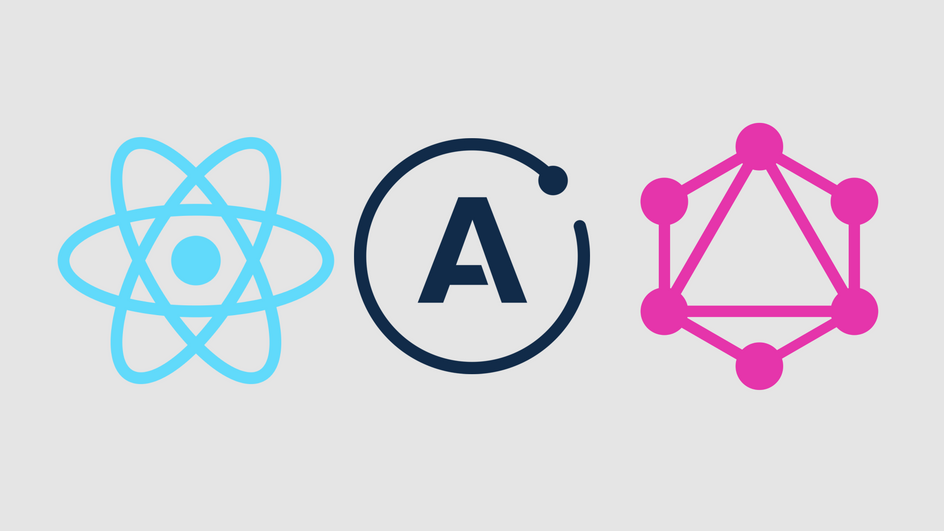

짱ㅎㅎㅎㅎㅎ