
기존에 버전관리 없이 로컬에서 작업하던 프로젝트를 Git Desktop을 통해서 관리하고자 할 때 publish 하는 방법을 소개하고자 함.
git-test폴더에서 버전관리 없이 작업을 하고 있었고,
그 한단계 상위 폴더는DevelopDevelope > git-test
1. GitHub Desktop > File > New Repository
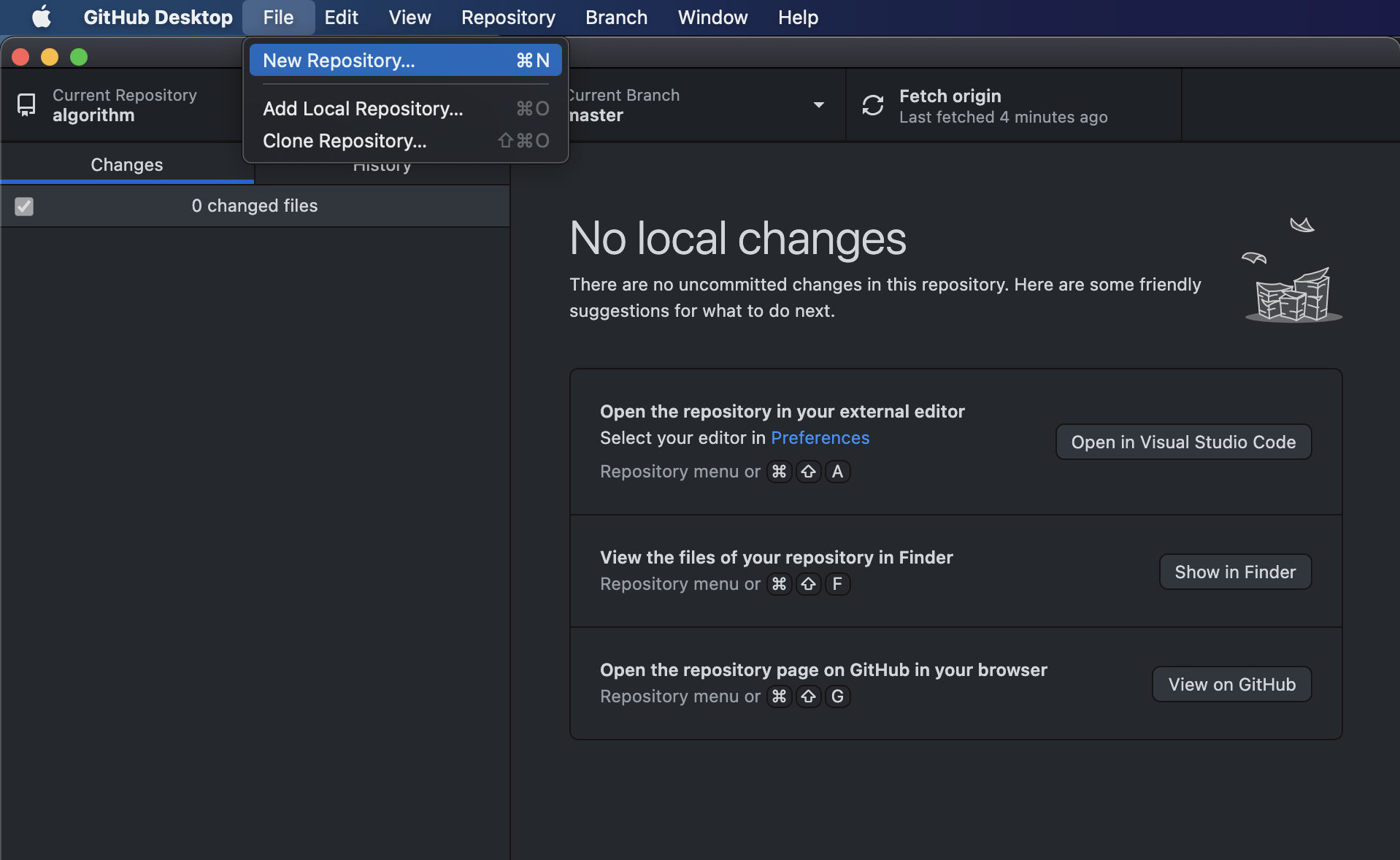
2. Create a New Repository
Name : 프로젝트 폴더 이름 입력
Local Path : 프로젝트 폴더의 상위 폴더(예시의 경우,git-test폴더의 상위 폴더인Develope)
☑️Initialize this repository with a README: git init의 효과.
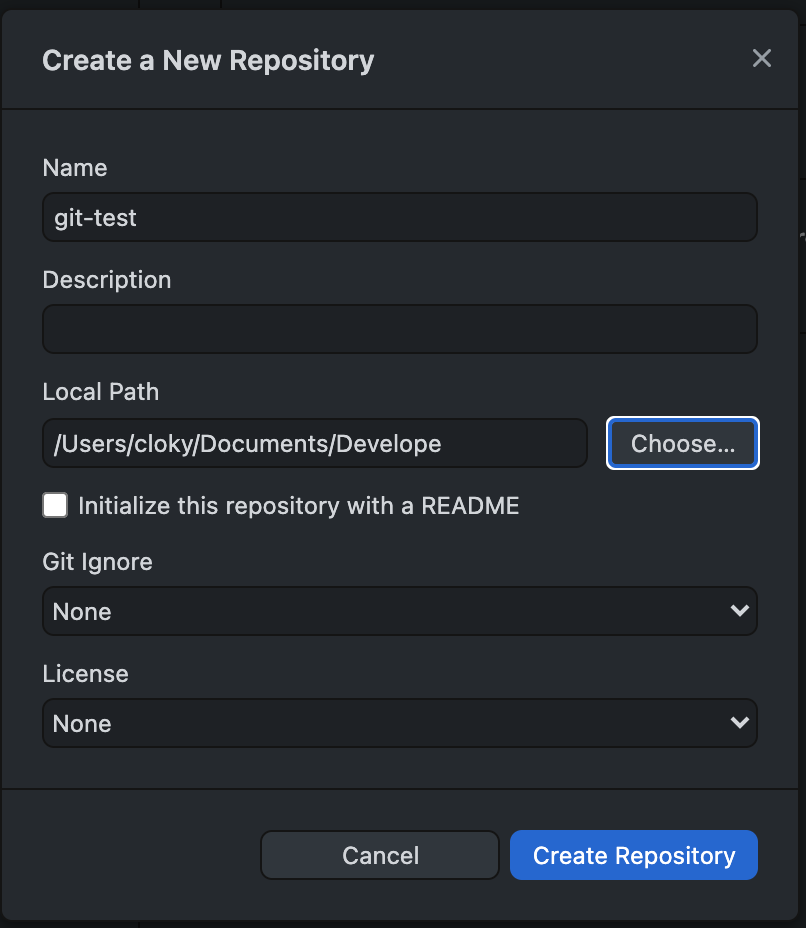
2.5. .gitignore
node modules 등 개발 도구들이 많다면 .gitignore 파일을 생성.
node_modules .cache .dist .DS_Store
3. Publish repository
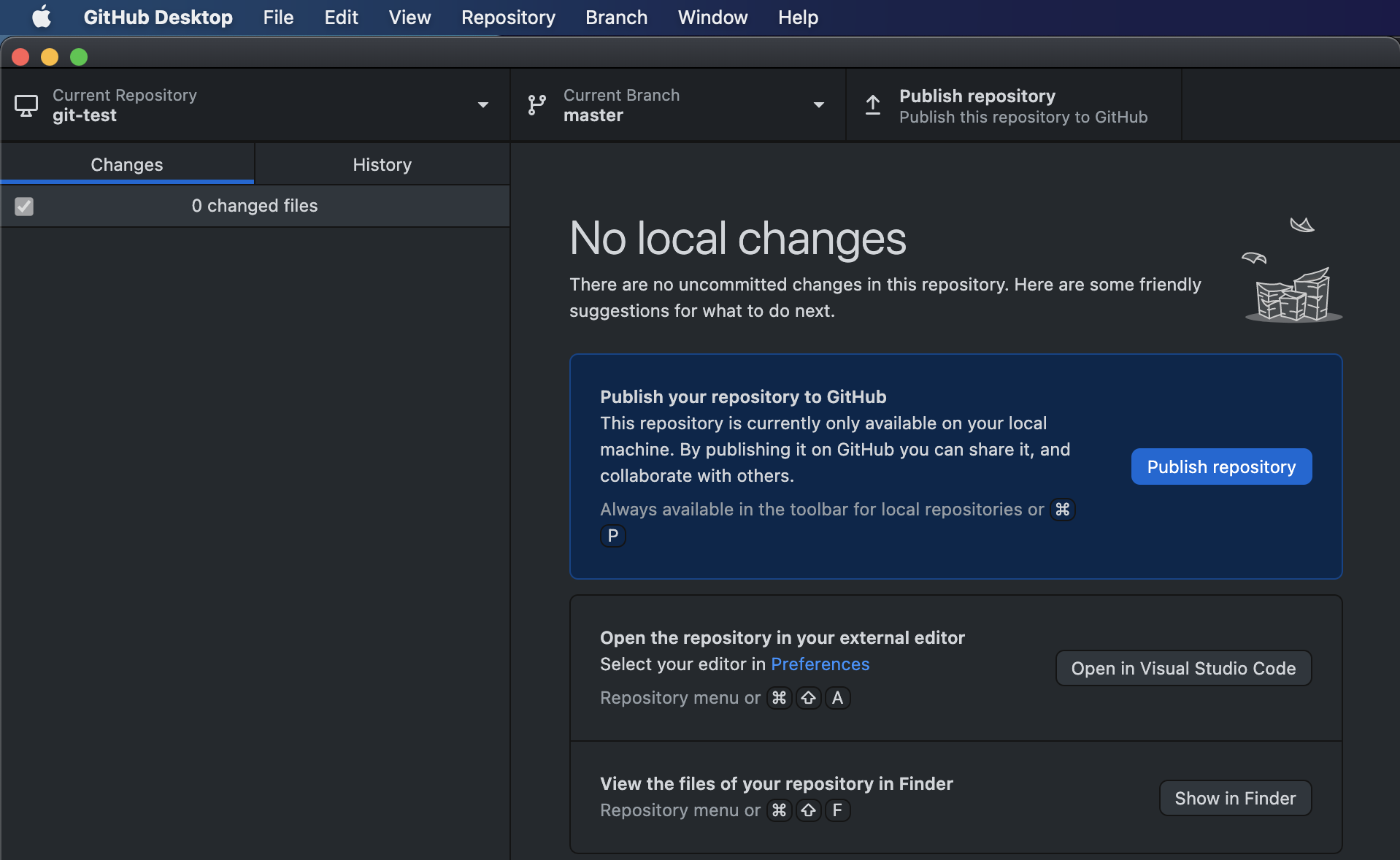
Name : 프로젝트 폴더 이름 입력
(Initialize this repository with a README를 선택한 경우 자동으로 채워져있음)보안 유지가 필요할 경우, 하단의
keep this code private체크 유지
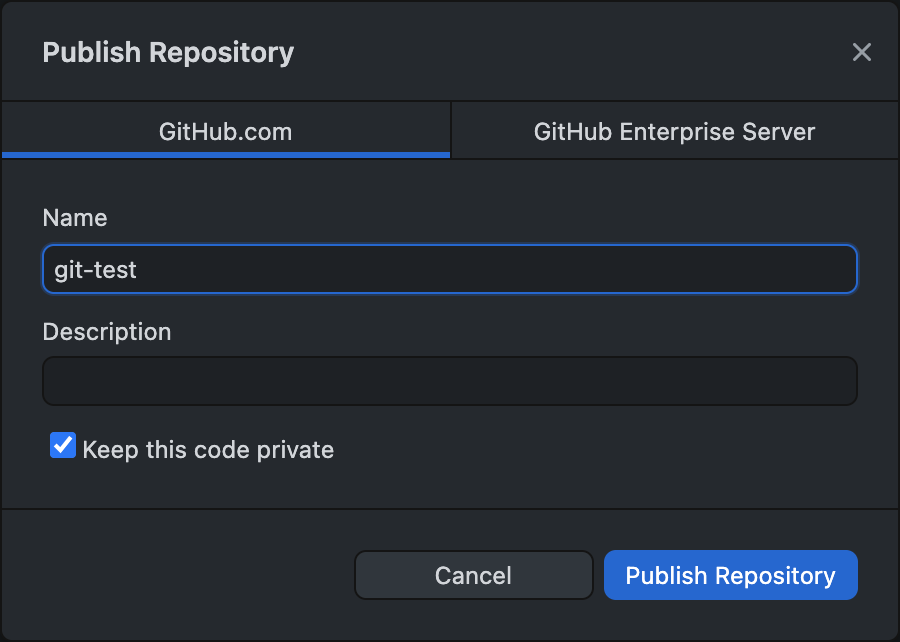
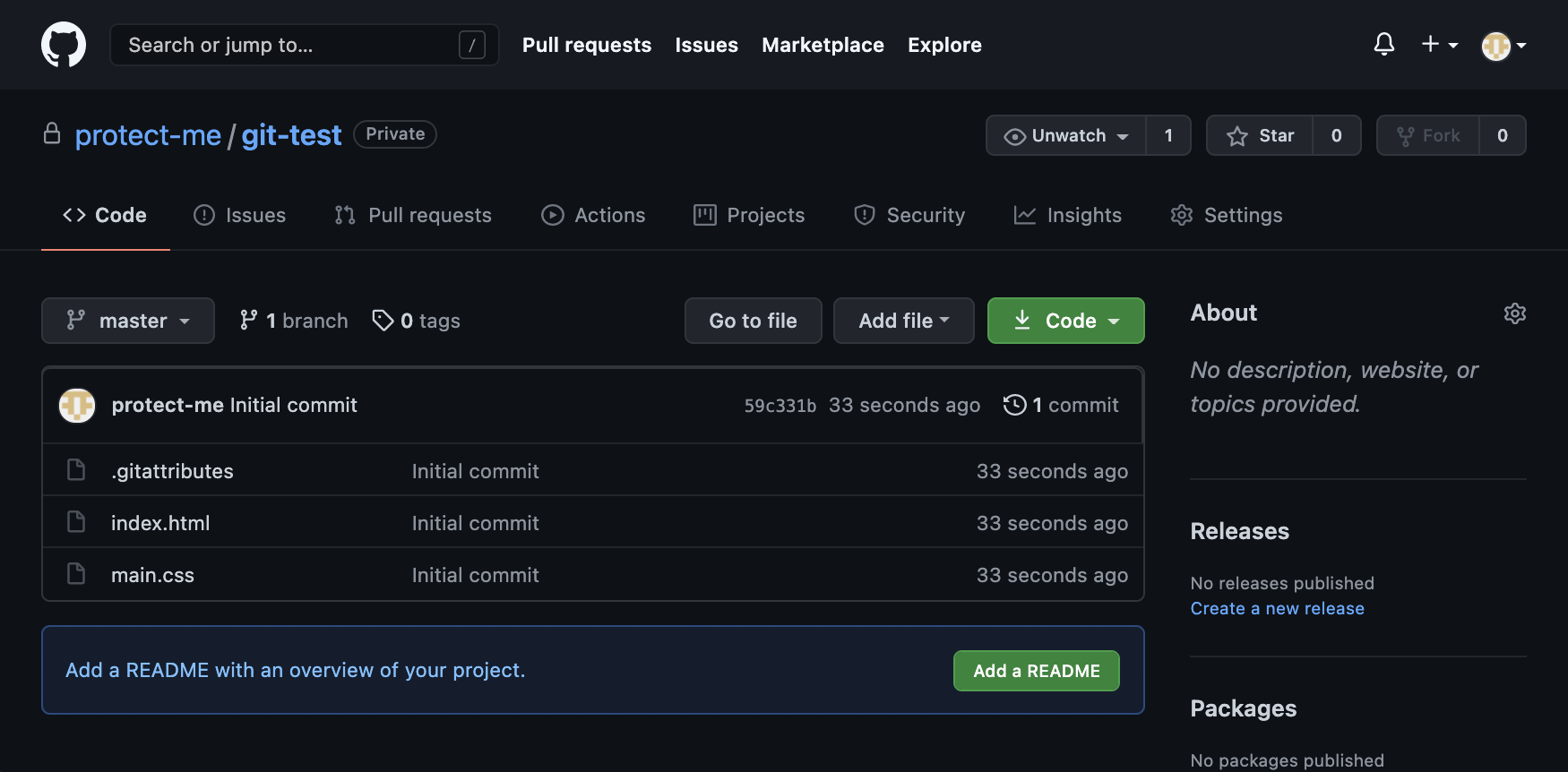
- 2021.04.22 - 최초 작성
댓글 환영 질문 환영
by.protect-me
