개념만 찍먹하는 글입니다.
Spring Database Access
데이터베이스는 데이터를 관리하기 위한 별도의 공간이다.
이런 데이터베이스를 운영하고 관리하는 소프트웨어가 DBMS다. MySQL, 오라클 등이 DBMS에 해당한다.
JDBC
Java Database Connectivity의 약자
애플리케이션에서 데이터베이스에 접근하기 위해서 사용하는 자바 API.
DB Access Logic 통해 접근한다. DB 종류가 여러가지 존재하기 때문에 DB에 따라 구현하는 DB 접근 로직이 달라져야 한다.
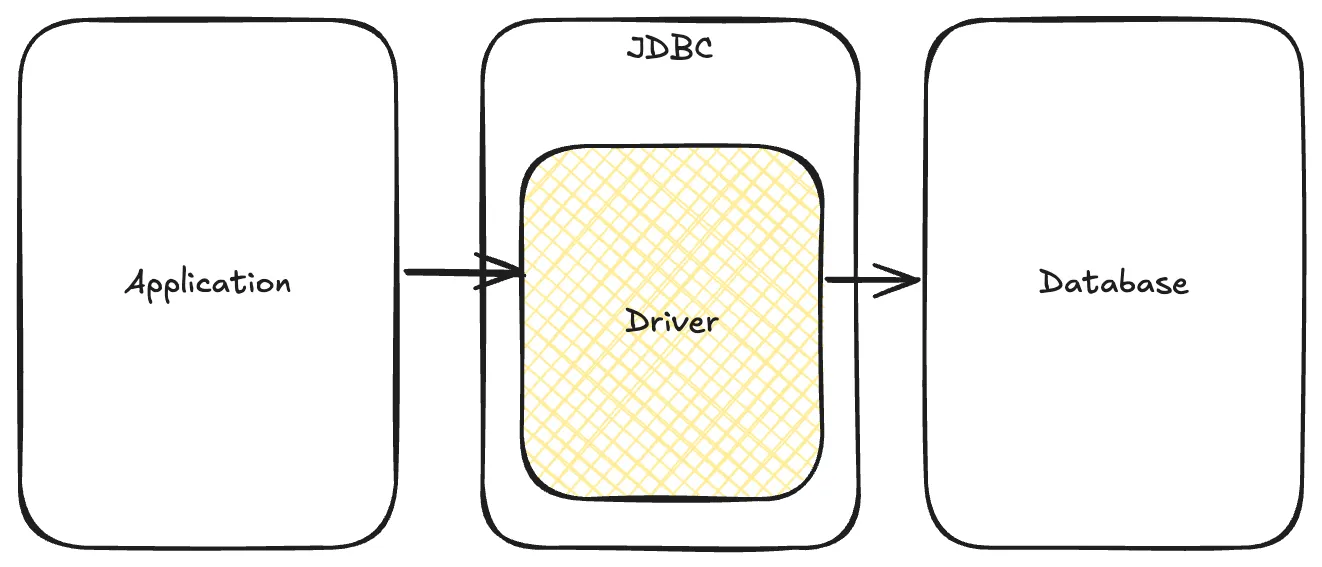
아래 코드는 JDBC를 사용해서 DB에 데이터 추가하는 로직.
Connection 관리, 파라미터 관리, 예외처리 등 다양한 관리를 공통적으로 처리한다. 이 부분도 개발자가 관리해야 하는 몫이다.
public void insert(User user) throws SQLException {
Connection con = null;
PreparedStatement pstmt = null;
try {
con = ConnectionManager.getConnection();
String sql = "INSERT INTO USERS VALUES (?, ?, ?, ?)";
pstmt = con.prepareStatement(sql);
pstmt.setString(1, user.getId());
pstmt.setString(2, user.getPassword());
pstmt.setString(3, user.getName());
pstmt.setString(4, user.getEmail());
pstmt.executeUpdate();
} finally {
if (pstmt != null) {
pstmt.close();
}
if (con != null) {
con.close();
}
}
}public List<User> selectAll() throws SQLException {
Connection con = null;
PreparedStatement pstmt = null;
ResultSet rs = null;
try {
con = ConnectionManager.getConnection();
String sql = "SELECT id, password, name, email from USER";
pstmt = con.prepareStatement(sql);
rs = pstmt.executeQuery();
List<User> users = new ArrayList();
while (rs.next()) {
String id = rs.getString("id"),
String password = rs.getString("password"),
String name = rs.getString("name"),
String email = rs.getString("email"),
users.add(new User(id, password, name, email));
}
return users;
} finally {
if (rs != null) {
rs.close();
}
if (pstmt != null) {
pstmt.close();
}
if (con != null) {
con.close();
}
}
}Spring JDBC
이건 Jdbc Template 클래스를 이용해서 데이터를 추가하는 로직이다.
JDBC와 비교해서 Connection 설정이나 예외처리 등 많은 부분이 생략된 것을 알 수 있다.
public class UserDao {
@Autowired
private JdbcTemplate jdbcTemplate;
public void insert(User user) {
Stirng query = "insert into users values (?, ?, ?, ?);
jdbcTemplate.update(query, user.getId(), user.getPwd(), user.getName(), user.getEmail());
}
}내부를 까보면 이런 모습이다.
public int update(String sql, @Nullable Object... args) throws DataAccessException {
return this.update(sql, this.newArgPreparedStatementSetter(args));
}JdbcTemplate을 확인해보니 초기화할 때 다음과 같이 dataSource, properties를 설정해준다.
이 중 DataSource에 우리가 흔히 아는 Connection 과정이 포함되어 있다.
public JdbcTemplate(DataSource dataSource) {
this.setDataSource(dataSource);
this.afterPropertiesSet();
}public interface DataSource extends CommonDataSource, Wrapper {
Connection getConnection() throws SQLException;
...
}예외 처리나 인자 관리도 비교적 쉽게 수행할 수 있도록 JdbcTemplate 내의 메서드에서 구현되어 있다.
public int update(final String sql) throws DataAccessException {
Assert.notNull(sql, "SQL must not be null");
if (this.logger.isDebugEnabled()) {
this.logger.debug("Executing SQL update [" + sql + "]");
}
class UpdateStatementCallback implements StatementCallback<Integer>, SqlProvider {
UpdateStatementCallback() {
}
public Integer doInStatement(Statement stmt) throws SQLException {
int rows = stmt.executeUpdate(sql);
if (JdbcTemplate.this.logger.isTraceEnabled()) {
JdbcTemplate.this.logger.trace("SQL update affected " + rows + " rows");
}
return rows;
}
public String getSql() {
return sql;
}
}
return updateCount((Integer)this.execute(new UpdateStatementCallback(), true));
}한마디로 정리하면 JdbcTemplate에서 JDBC에서 했어야 할 다양한 공통 처리를 대신 수행하기 때문에 우리는 쿼리에 집중한 코드를 작성할 수 있다.
공식문서 참고
| Action | Spring | You |
|---|---|---|
| Define connection parameters. | X | |
| Open the connection. | X | |
| Specify the SQL statement. | X | |
| Declare parameters and provide parameter values | X | |
| Prepare and run the statement. | X | |
| Set up the loop to iterate through the results (if any). | X | |
| Do the work for each iteration. | X | |
| Process any exception. | X | |
| Handle transactions. | X | |
| Close the connection, the statement, and the resultset. | X |
참고
https://docs.spring.io/spring-framework/reference/data-access/jdbc.html
