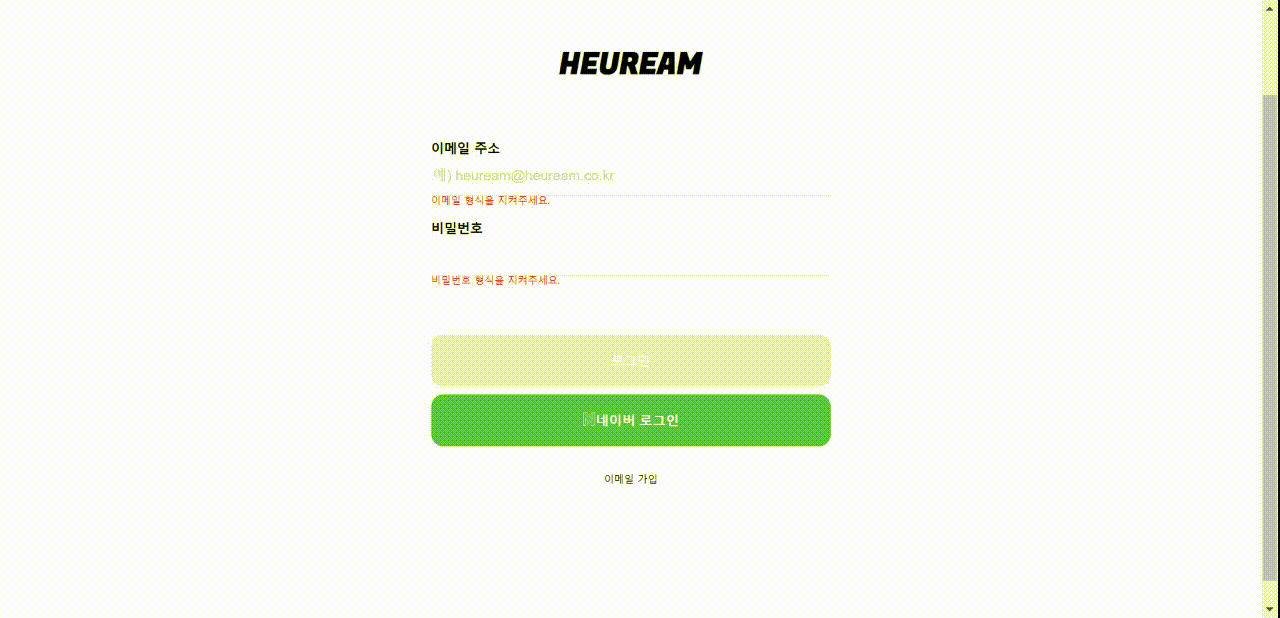
소셜로그인을 도전하다!
네이버 로그인이라고 쓰여있긴 하나, 카카오톡 로그인이다.
- 카카오톡에서 제공하는 오픈 api를 통해 소셜 로그인을 진행했다.
- 소셜로그인은 사실 프론트엔드에서 특별히 할 건 없고 (카카오톡에 이미 설명이 잘 되어있따.) 다만, 백엔드에서 할 게 많았을 것이다.
- 회원가입 페이지와 마찬가지로, 아이디와 비밀번호 형식이 부합할 경우 경고문자가 사라지고, 버튼이 활성화 되도록 구현.
- 일반 로그인인과 소셜 로그인 두 가지 방법으로 구현.
- 이메일 가입을 누르면 회원가입 페이지로 이동할 수 있도록 했다.
import React from "react";
import { withRouter } from "react-router-dom";
import { Link } from "react-router-dom";
import styled from "styled-components";
import * as config from "../../config";
import { FaNeos } from "react-icons/fa";
class Login extends React.Component {
constructor() {
super();
this.state = {
email: "",
pw: "",
};
}
componentDidMount() {
window.Kakao.init(config.JIEUN_KEY_JOA);
console.log(window.Kakao.isInitialized());
}
handleInputValue = e => {
const { name, value } = e.target;
this.setState({
[name]: value,
});
};
goToMain = e => {
//e.preventDefault();
fetch("http://10.58.1.71:8000/account/signin", {
method: "POST",
body: JSON.stringify({
email: this.state.email,
password: this.state.pw,
}),
})
.then(res => res.json())
.then(res => {
if (res.message === "SUCCESS") {
localStorage.setItem("access_token", res.access_token);
this.props.history.push("/");
}
});
};
goToKakao = response => {
window.Kakao.Auth.login({
success: response => {
console.log(response);
fetch("http://10.58.1.71:8000/account/kakaosignin", {
method: "POST",
headers: {
Authorization: response.access_token,
},
})
.then(res => res.json())
.then(res => {
localStorage.setItem("access_token", res.access_token);
if (res.access_token) {
alert("로그인 성공!");
this.props.history.push("/");
}
});
window.Kakao.API.request({
url: "/v2/user/me",
success: res => {
const Kakao_account = res.Kakao_account;
console.log(Kakao_account);
},
});
},
fail: function (error) {
console.log(error);
},
});
};
render() {
return (
<LoginArea>
<LoginTitle>HEUREAM</LoginTitle>
<ButtonInputBox>
<InputTitle>이메일 주소</InputTitle>
<InputTxt
name="email"
type="text"
placeholder="예) heuream@heuream.co.kr"
onChange={this.handleInputValue}
/>
{this.state.email && this.state.email.includes("@") ? null : (
<div style={{ color: "red", fontSize: "10px" }}>
이메일 형식을 지켜주세요.
</div>
)}
</ButtonInputBox>
<ButtonInputBox>
<InputTitle>비밀번호</InputTitle>
<InputTxt
name="pw"
type="password"
onChange={this.handleInputValue}
/>
{this.state.pw && this.state.pw.length >= 8 ? null : (
<div style={{ color: "red", fontSize: "10px" }}>
비밀번호 형식을 지켜주세요.
</div>
)}
</ButtonInputBox>
<LoginBtnBox>
<LoginBtn
email={this.state.email}
pw={this.state.pw}
onClick={this.goToMain}
>
로그인
</LoginBtn>
<NaverBtn onClick={() => this.goToKakao()}>
<FaNeos />
네이버 로그인
</NaverBtn>
</LoginBtnBox>
<Join>
<Link to="/join">이메일 가입</Link>
</Join>
</LoginArea>
);
}
}
export default withRouter(Login);
const LoginArea = styled.div`
max-width: 100%;
width: 400px;
height: auto;
padding: 60px 0 160px;
margin: 0 auto;
padding-top: 150px;
`;
const LoginTitle = styled.h2`
text-align: center;
padding-bottom: 50px;
font-size: 30px;
font-weight: bold;
font-family: "Fugaz One", cursive;
`;
const ButtonInputBox = styled.div`
position: relative;
width: 400px;
height: 80px;
padding: 10px 0 14px;
`;
const InputTitle = styled.h3`
width: 400px;
font-size: 13px;
font-weight: bold;
letter-spacing: -0.07px;
line-height: 18px;
`;
const InputTxt = styled.input`
width: 400px;
height: 38px;
cursor: text;
margin-right: 340px;
border-bottom: 1px solid #ebebeb;
&::placeholder {
font-size: 14px;
color: lightgray;
}
&:hover {
cursor: pointer;
border-bottom: 2px solid black;
}
`;
const LoginBtnBox = styled.div`
width: 400px;
height: 140px;
margin-top: 45px;
`;
const LoginBtn = styled.button`
width: 400px;
height: 52px;
border-radius: 12px;
color: white;
font-weight: bold;
background-color: ${props =>
props.email.includes("@") && props.pw.length >= 8
? "black"
: "rgb(235, 235, 235)"};
`;
const NaverBtn = styled.button`
width: 400px;
height: 52px;
border-radius: 12px;
background-color: rgb(90, 196, 81);
color: white;
font-weight: bold;
margin-top: 8px;
`;
const Join = styled.a`
display: flex;
justify-content: center;
font-size: 10px;
`;
