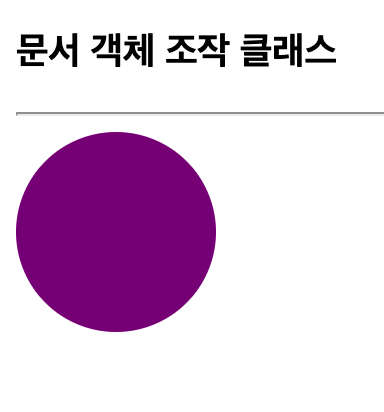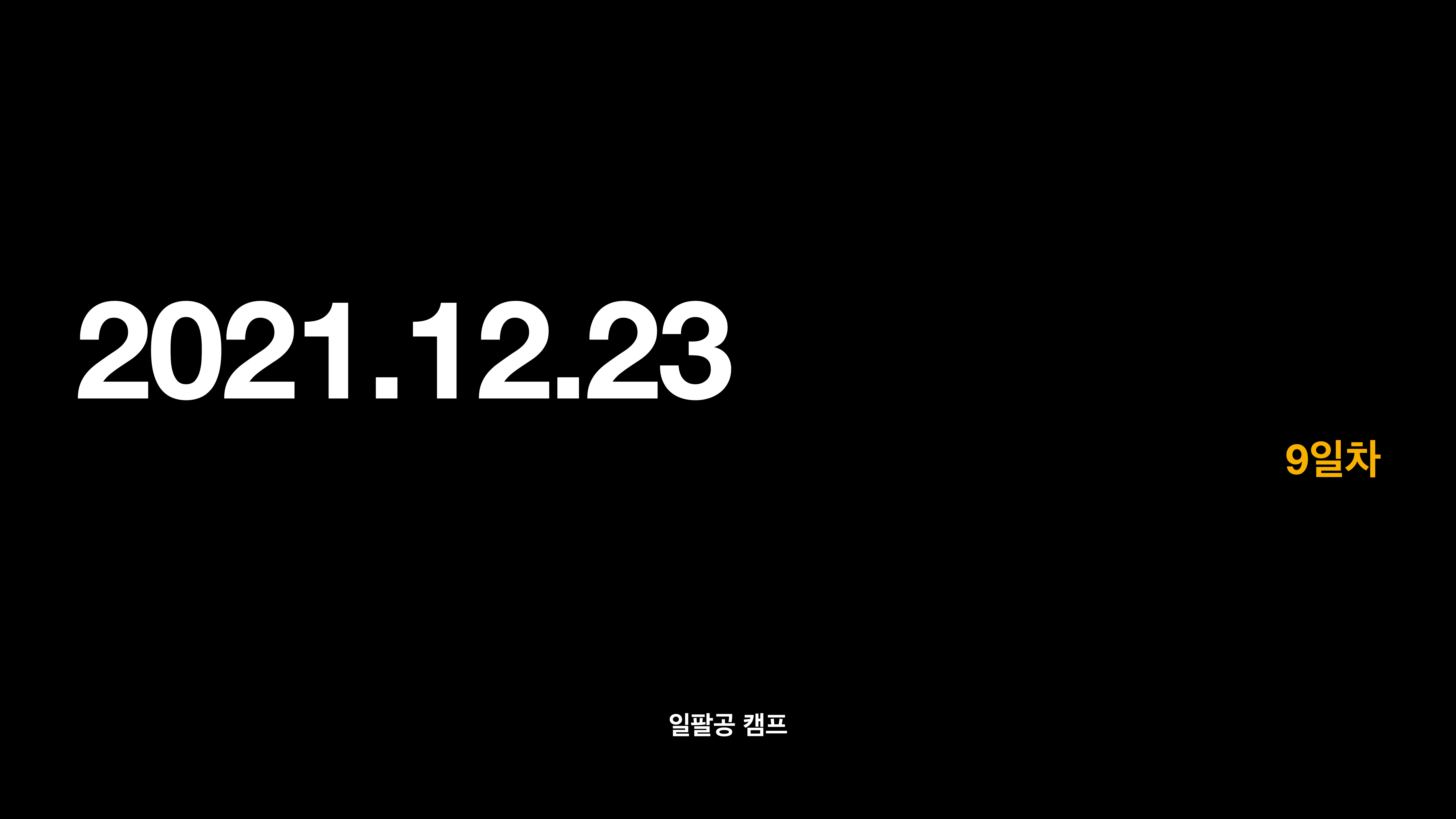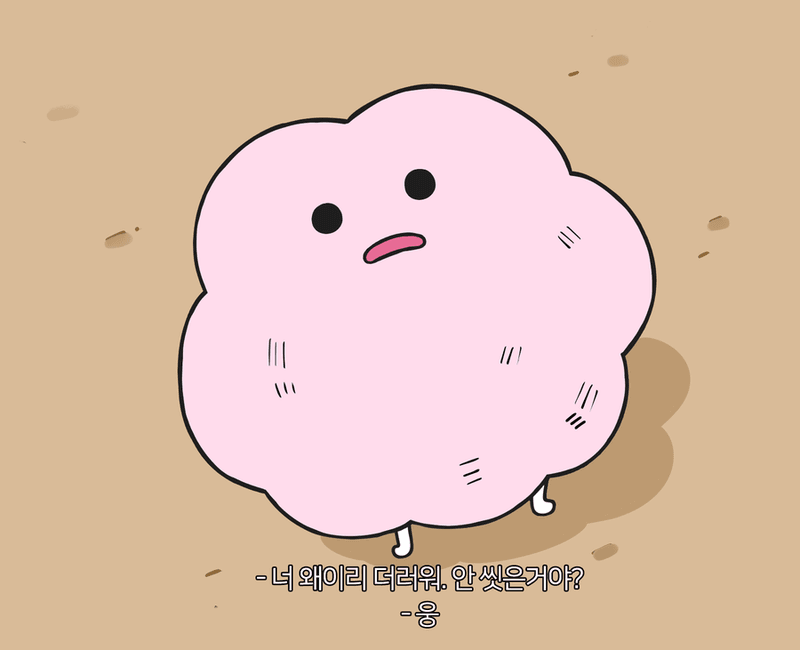jquery 라이브러리
jquery 라이브러리 설정
나는 아래 링크에서 3.x snippet을 복사하여 사용했다.
<script src="https://ajax.googleapis.com/ajax/libs/jquery/3.6.0/jquery.min.js"></script>jquery 라이브러리 형태
$(선택자).메소드(매개변수, 매개변수)
<!-- jquery include -->
<script src="https://ajax.googleapis.com/ajax/libs/jquery/3.6.0/jquery.min.js"></script>
<script>
$(document).ready(function() {
alert("test");
});
</script>문서 객체 선택
<!-- jquery include -->
<script src="https://ajax.googleapis.com/ajax/libs/jquery/3.6.0/jquery.min.js"></script>
<script>
$(document).ready(function () {
$("#title").css("background-color", "pink");
$("h4").css("color", "gray");
$("h4").css("background-color", "powderblue");
$(".header").css("background-color", "blue");
});
</script>
<h3 id="title">jquery 사용으로 문서 객체를 선택</h3> <!-- ""background-color", "pink" -->
<hr />
<h4 class="header">Header</h4> <!-- "background-color", "blue", "color", "gray" -->
<h4>Header</h4> <!-- "background-color", "powderblue", "color", "gray" -->
<h4>Header</h4> <!-- "background-color", "powderblue", "color", "gray" -->| 실행화면
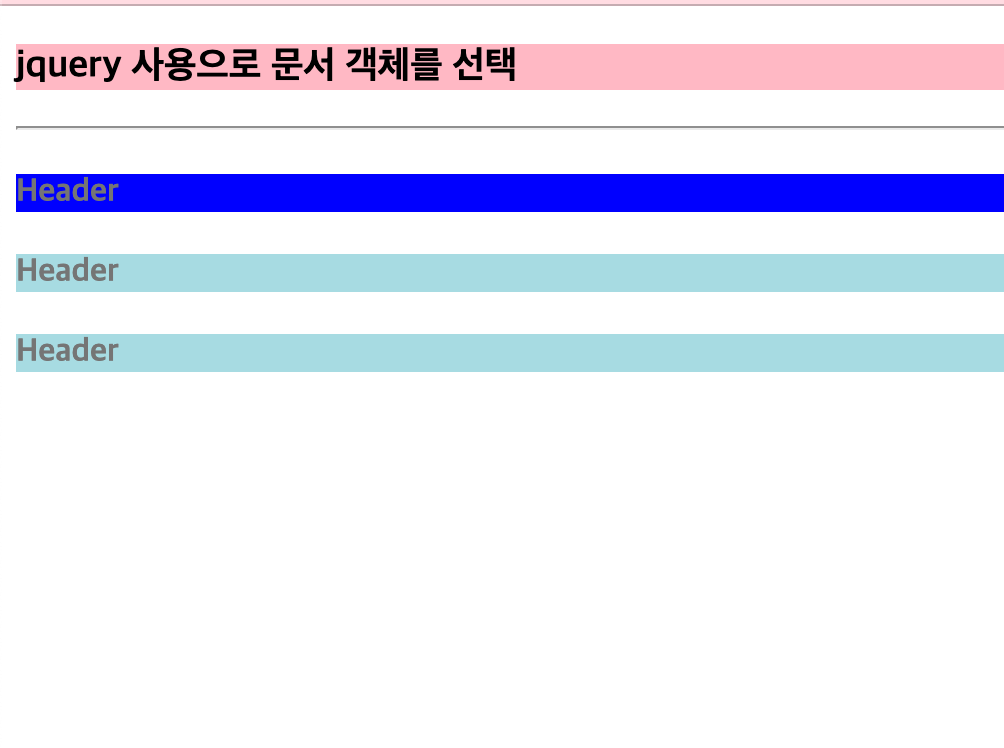
속성 조작
attr() 메소드
매개 변수를 넣는 방법에 따라 속성을 지정하거나 추출할 수 있다.
- 속성 추출
<!-- jquery include -->
<script src="https://ajax.googleapis.com/ajax/libs/jquery/3.6.0/jquery.min.js"></script>
<script>
$(document).ready(function(){
const src = $('script').attr('src'); // 속성 추출
alert(src); // https://ajax.googleapis.com/ajax/libs/jquery/3.6.0/jquery.min.js 이 출력된다.
});
</script>- 속성 지정
- 메소드의 매개 변수에 객체를 넣어 속성을 조작하는 방법
<!-- jquery include -->
<script src="https://ajax.googleapis.com/ajax/libs/jquery/3.6.0/jquery.min.js"></script>
<script>
$(document).ready(function(){
// img 태그의 속성 지정
$('img').attr('src', "img/apple.png");
});
</script>
<img src="img/banana.png">- 메소드의 매개 변수에 객체를 넣어 속성을 조작하는 방법
<!-- jquery include -->
<script src="https://ajax.googleapis.com/ajax/libs/jquery/3.6.0/jquery.min.js"></script>
<script>
$(document).ready(function(){
// img 태그의 속성 지정
$('img').attr({
src: "img/apple.png",
alt: "사과 사진",
width: 300,
});
});
</script>
<img src="img/banana.png" alt="바나나 사진">스타일 조작
css() 메소드
스타일을 조작할 수 있다.
- 속성 값을 입력해 속성 지정
<!-- jquery include -->
<script src="https://ajax.googleapis.com/ajax/libs/jquery/3.6.0/jquery.min.js"></script>
<script>
$(document).ready(function(){
$(".box").css("float", "left");
$(".box").css("margin", 10);
$(".box").css("width", 200);
$(".box").css("height", 200);
$(".box").css("backgroundColor", "orange");
});
</script>
<div class="box"><div>
<div class="box"><div>
<div class="box"><div>
<div class="box"><div>- 객체를 입력해 속성 지정
<!-- jquery include -->
<script src="https://ajax.googleapis.com/ajax/libs/jquery/3.6.0/jquery.min.js"></script>
<script>
$(document).ready(function(){
$(".box").css({
float: "letf",
margin: 10,
width: 200,
height: 200,
backgroundColor: "orange",
})
});
</script>
<div class="box"><div>
<div class="box"><div>
<div class="box"><div>
<div class="box"><div>- 함수를 입력해 속성 지정
<!-- jquery include -->
<script src="https://ajax.googleapis.com/ajax/libs/jquery/3.6.0/jquery.min.js"></script>
<script>
$(document).ready(function(){
// 문서(document)의 body 속성(attribute)을 지우면, 문서의 전체 내용을 지울 수 있습니다.
let output = "<div class='box'></div>";
for (let i = 0; i < 256; i++) {
output += "<div class='box'></div>";
}
document.body.innerHTML = output;
$("body").css({
margin: 0,
});
$(".box").css({
height: 2,
backgroundColor: function (i) {
return "rgb(" + i + ", " + i + ", " + i + ")";
},
});
});
</script>
<div class="box"><div>
| 실행화면

글자 조작
html()
문서 객체 내부의 HTML 태그 조작
text()
문서 객체 내부의 글자 조작
<!-- jquery include -->
<script src="https://ajax.googleapis.com/ajax/libs/jquery/3.6.0/jquery.min.js"></script>
<script>
$(document).ready(function () {
// 문서 객체 내부의 글자 조작
$("h1:nth-child(1)").text("<a href='#'>text()</a>");
// 문서 객체 내부의 html 태그 조작
$("h1:nth-child(2)").html("<a href='#'>html()</a>");
});
</script>
<h1>Header1</h1>
<h1>Header2</h1>| 실행화면
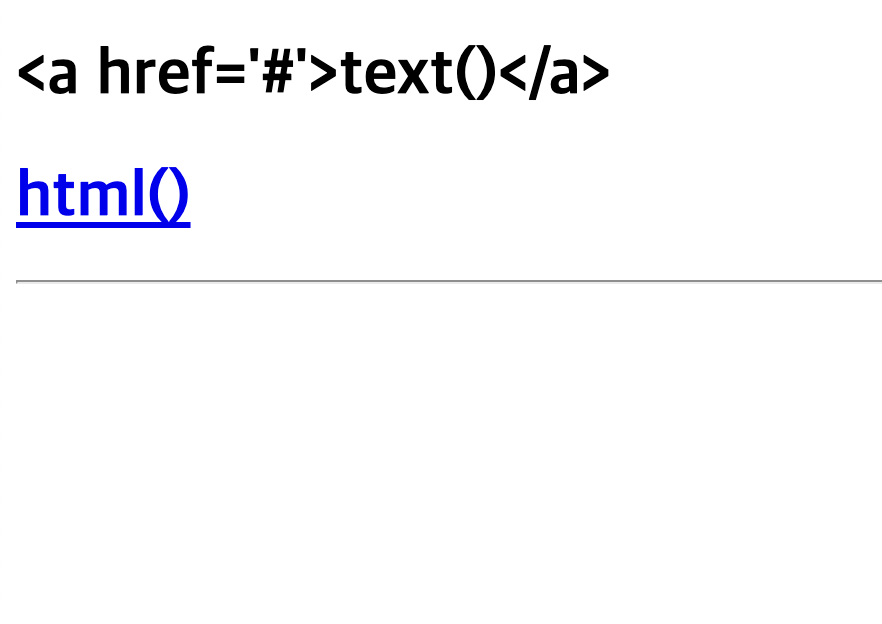
text() 메소드로 header라는 글자를 <a href='#'>text()</a> 로 변경했고,
html() 메소드로 <h1> 태그를 <a> 태그로 변경했다.
클래스 조작
한 태그가 여러 개의 클래스 이름을 가질 수 있는 특징을 이용하여 클래스 조작을 할 수 있다.
addClass()
클래스 추가
removeClass()
클래스 제거
toggleClass()
클래스 전환
<!-- jquery include -->
<script src="https://ajax.googleapis.com/ajax/libs/jquery/3.6.0/jquery.min.js"></script>
<script>
$(document).ready(function () {
$("#box").hover(
function () {
$("#box").addClass("hover");
},
function () {
$("#box").removeClass("hover");
}
);
});
</script>
<style>
#box {
width: 100px;
height: 100px;
background-color: peachpuff;
}
#box.hover {
background-color: purple;
border-radius: 50px;
}
</style>
<h3>문서 객체 조작 클래스</h3>
<hr />
<div id="box"></div>
| 실행화면
- 마우스 올리기 전
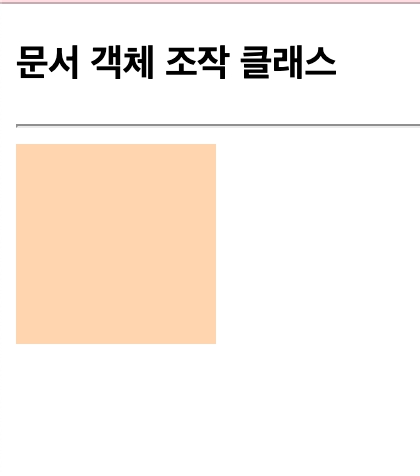
- 마우스 올린 후