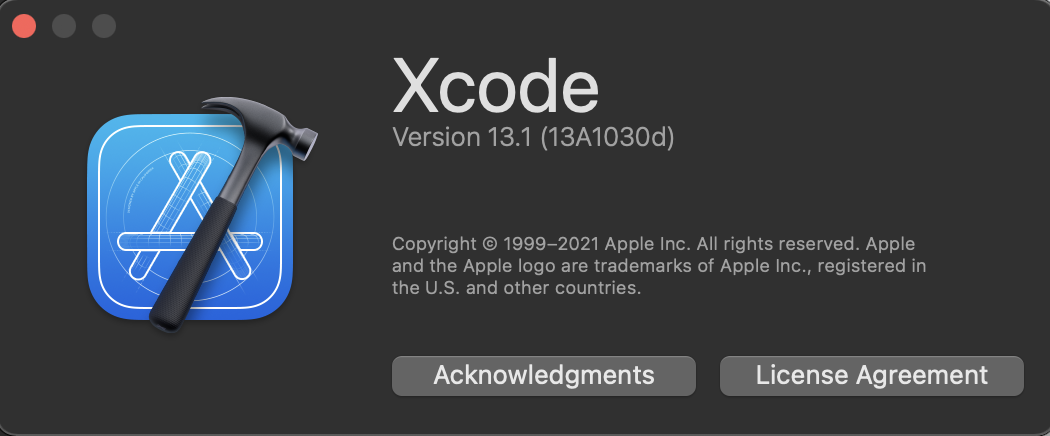
1. 터미널(Terminal)
터미널 열고 아래의 코드 실행하기
- Terminal
- iTerm2
sudo chmod 666 /Applications/Xcode.app/Contents/Frameworks/IDEKit.framework/Versions/A/Resources//IDETextKeyBindingSet.plistsudo chmod 777 /Applications/Xcode.app/Contents/Frameworks/IDEKit.framework/Versions/A/Resources/2. Finder
- Finder 열기
- Cmd + Shift + G 입력한 뒤 아래 경로 붙여넣고 검색
/Applications/Xcode.app/Contents/Frameworks/IDEKit.framework/Versions/A/Resources/3. IDETextKeyBindingSet.plist
- 위 file 을 찾은 뒤 text editor 로 열기
4. 코드 추가 (Append)
아래의 코드를 추가(Append)하기
<key>Custom</key> <dict> <key>Duplicate Current Line</key> <string>moveToBeginningOfLine:, deleteToEndOfLine:, yank:, insertNewline:, moveToBeginningOfLine:, yank:</string> <key>Duplicate Lines</key> <string>selectLine:, copy:, moveToEndOfLine:, insertNewline:, paste:, deleteBackward:</string> <key>Delete Line</key> <string>selectLine:, deleteBackward:</string> </dict>
5. Xcode 재시작하기
6. Preferences
- Xcode 에서 Preference 열기
Key Bindings → Duplicate Lines 검색 - 원하는 단축키 설정하기
끝!
