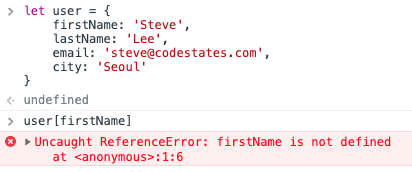객체
키와값쌍으로 이루어져 있다. (key-value pair)
객체의 값을 사용하는 방법
1. Dot notation
- 객체의 속성을 가져오는 것 (배열과 동일한 방법)
let user = { firstName: 'Steve', lastName: 'Lee', email: 'steve@codestates.com', city: 'Seoul' }; user.firstName; // 'Steve' user.city; // 'Seoul'
2. Bracket notation
- 속성을 문자열(
''또는""또는``)로 묶어주고 다시 대괄호([])로 묶어줌
let user = { firstName: 'Steve', lastName: 'Lee', email: 'steve@codestates.com', city: 'Seoul' }; user['firstName']; // 'Steve' user["city"]; // 'Seoul' user[`email`]; // 'steve@codestates.com'
만약 속성을 문자열로 묶어주지 않을 경우
속성(
firstName)을 정의되지 않은 변수로 취급해Uncaught ReferenceError : 변수가 정의되지 않음에러가 뜬다.
속성이 동적일 때(key가 변할 때)는 반드시 Bracket notation을 쓴다.
let person = { name: 'Steve', age: 16 }; function getProperty(obj, propertyName) { return obj[propertyName]; // propertyName이 string으로 들어오므로. // 요구사항 let output = getProperty(person, 'name'); console.log(output); // 'Steve' let output = getProperty(person, 'age'); console.log(output); // 16
객체의 값 추가, 삭제, 확인
값 추가하기: Dot notation, Bracket notation
let tweet = { writer : 'stevelee', content: '재밌다!' }; tweet.isPublic = true; // isPublic 키-값 쌍을 추가 // tweet은 다음과 같게 됨 // {writer : 'stevelee', content: '재밌다!', isPublic = true};
값 삭제하기: delete 키워드
let tweet = { writer : 'stevelee', createdAt : '2022-09-05 12:04:22'. content: '재밌다!' }; delete tweet.createdAt; // createdAt 키-값 쌍을 지움 // tweet은 다음과 같게 됨 // {writer : 'stevelee', content: '재밌다!'};
키, 값 있는지 확인하기 : in 연산자
let tweet = { writer : 'stevelee', createdAt : '2022-09-05 12:04:22'. content: '재밌다!' }; 'content' in tweet; // true 'updatedAt' in tweet; // false