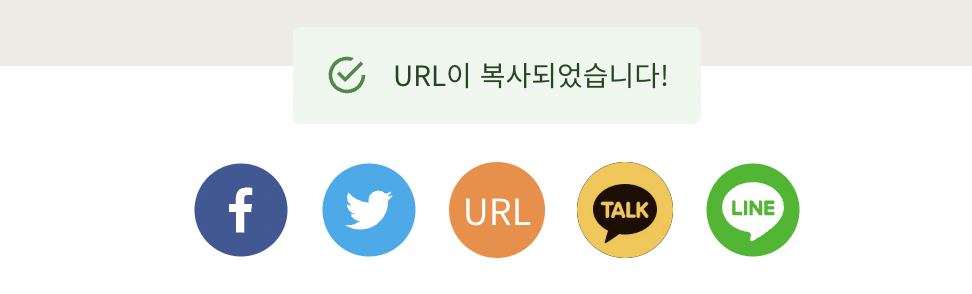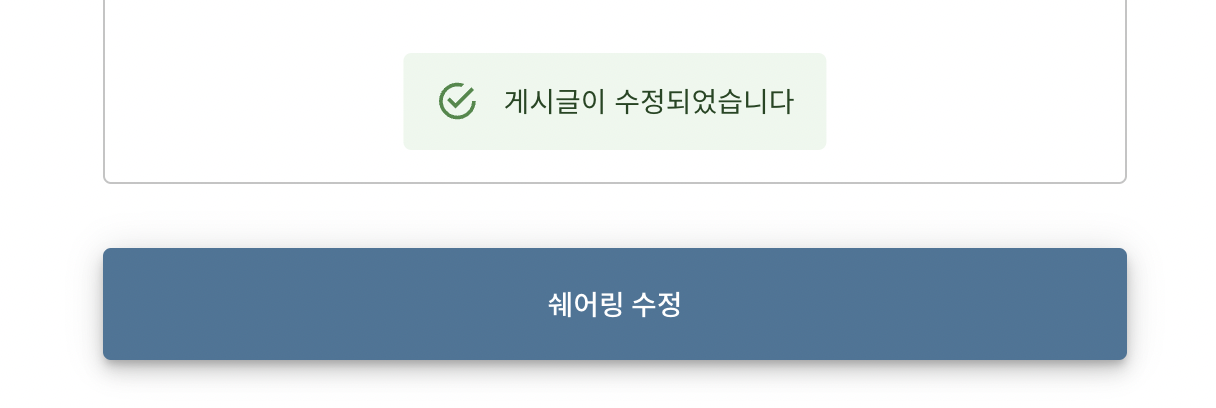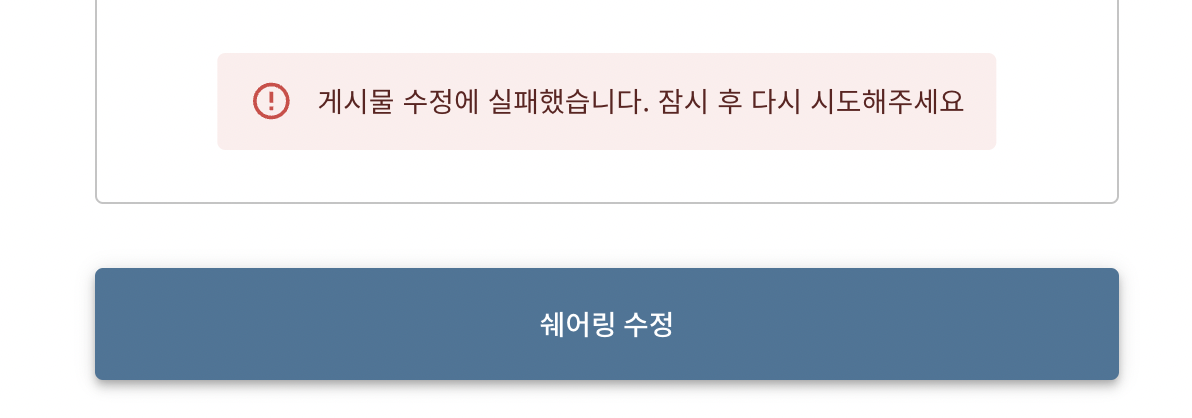SNS 공유 : URL 복사
다른 버튼은 클릭 시 해당 SNS 공유 팝업이 새로 뜨지만 URL copy 버튼은 주소 복사가 성공했을 시 아무런 표시가 없어 성공 시 팝업 alert을 띄워주기로 했다.
Share.tsx
import React, { useState } from 'react'; import { Alert, AlertColor, Snackbar } from '@mui/material'; const [open, setOpen] = useState(false); const handleCopyAlert = () => { setOpen(true); }; const handleClose = ( event?: React.SyntheticEvent | Event, reason?: string ) => { if (reason === 'clickaway') { return; } setOpen(false); }; return ( ... <CopyToClipboard text={currentUrl}> <button onClick={handleCopyAlert} className="flex justify-center items-center w-12 h-12 rounded-full text-lg text-white bg-[#f48b3a] hover:bg-[#adaba9]" URL </button> </CopyToClipboard> ... <Snackbar open={open} // 초기값은 false autoHideDuration={2000} // alert 떠 있는 시간 onClose={handleClose} className="bottom-[25%]" anchorOrigin={{ vertical: 'bottom', horizontal: 'center' }} <Alert severity="success">URL이 복사되었습니다!</Alert> </Snackbar> </Box> </div> ); };
게시물 수정 완료 시
- 경우에 따라 alert 여러 개일 경우 (성공 시, 에러 시...)
pages > edit > [id].tsx
import { useState } from 'react'; import { Alert, AlertColor, Box, Snackbar } from '@mui/material'; const [open, setOpen] = useState(false); // alertOption State와 초기값 지정 const [alertOption, setAlertOption] = useState<{ severity: AlertColor; value: string; }>({ severity: 'error', value: '' }); const { isLoading, error, mutate } = useMutation( () => editProductDetail(id, requestBody), { onSuccess: async (data) => { // 요청 성공 시 setOpen(true); // alert 띄우기 setAlertOption({ // 성공 시 옵션 severity: 'success', value: '게시글이 수정되었습니다', }); router.push(`/nearby/${id}`); }, onError: (error) => { setOpen(true); // alert 띄우기 setAlertOption({ // 에러 시 옵션 severity: 'error', value: '게시물 수정에 실패했습니다. 잠시 후 다시 시도해주세요', }); }, } ); const handleSubmit = (e: React.FormEvent<HTMLFormElement>) => { e.preventDefault(); const validation = validatePostInput({ // 유효성 검사 title, address: targetCoord?.address, productsLink: encodeURIComponent(productsLink), maxNum, deadLine, content, setOpen, setAlertOption, }); if (!validation) return; mutate(); // 쉐어링 수정 버튼 클릭 시 mutate() 실행 }; const handleClose = ( event?: React.SyntheticEvent | Event, reason?: string ) => { if (reason === 'clickaway') { return; } setOpen(false); }; ... return ( <Box component="form" onSubmit={handleSubmit}> // 버튼 클릭 시 onSubmit ... <FormButton className="h-14 mt-4" variant="contained" content="쉐어링 수정" type="submit" /> </Stack> </FormControl> <Snackbar open={open} autoHideDuration={4000} onClose={handleClose} className="bottom-[25%]" anchorOrigin={{ vertical: 'bottom', horizontal: 'center' }} <Alert severity={alertOption?.severity}>{alertOption?.value}</Alert> // 옵션에 따라 다른 alert </Snackbar> </div> </Box>