
Github는 깃허브 짧게는 깃업이라고도 불립니다.
무료 저장소를 말하는데 주로 프로그램을 저장하는 용도로 사용됩니다.
URI 규칙
사용자 링크
링크는 github.com/뒤에 자신의 계정 아이디만 써주면 자신의 깃허브에 바로 들어갈수 있기에 편합니다.
https://github.com/{계정 이름}예시
https://github.com/PersesTitan프로젝트 링크
특정 프로젝트에 들어가는 것도 간단한데요. 계정뒤에 프로젝트 이름만 넣어주시면 됩니다.
하지만 만약에 해당 이름의 프로젝트가 존재하지 않거나 Private인 프로젝트는 404 에러 페이지가 보이게 됩니다.
(단, Private에 접근 권한이 있는 계정으로 로그인 되어 있다면 접근이 가능합니다.)
에러 페이지
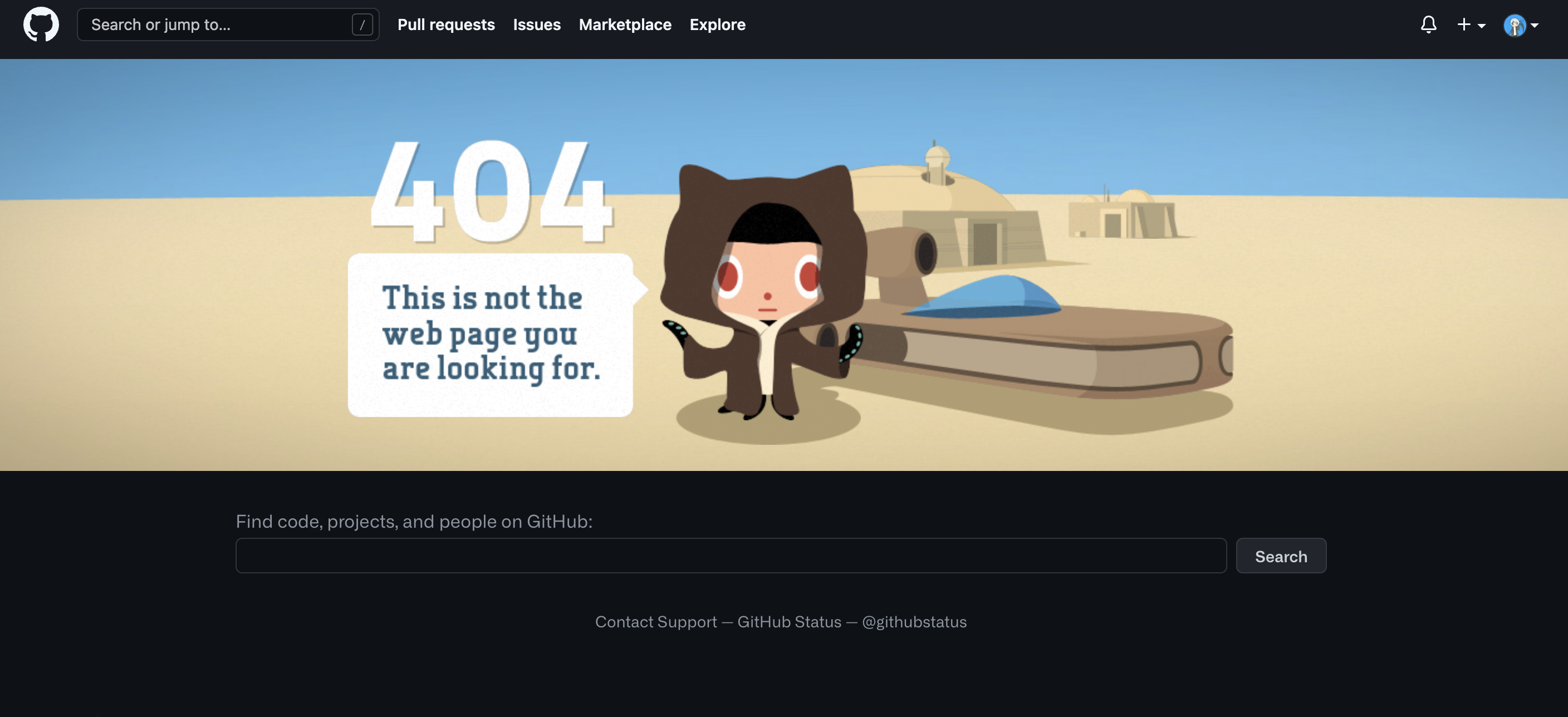
프로젝트 링크
https://github.com/{계정 이름}/{프로젝트 명}예시
https://github.com/PersesTitan/OTLanguageRepositories, Projects, Packages, Stars 링크
Overview
https://github.com/{계정 이름}Repositories
https://github.com/{계정 이름}?tab=repositoriesProjects
작성일 기준으로 Projects는 beta와 classsic 2개가 존재해서 Projects만 따로 type이 붙습니다.
https://github.com/{계정 이름}?tab=projects&type=beta
https://github.com/{계정 이름}?tab=projects&type=classicPackages
https://github.com/{계정 이름}?tab=packagesStars
https://github.com/{계정 이름}?tab=stars