📌this
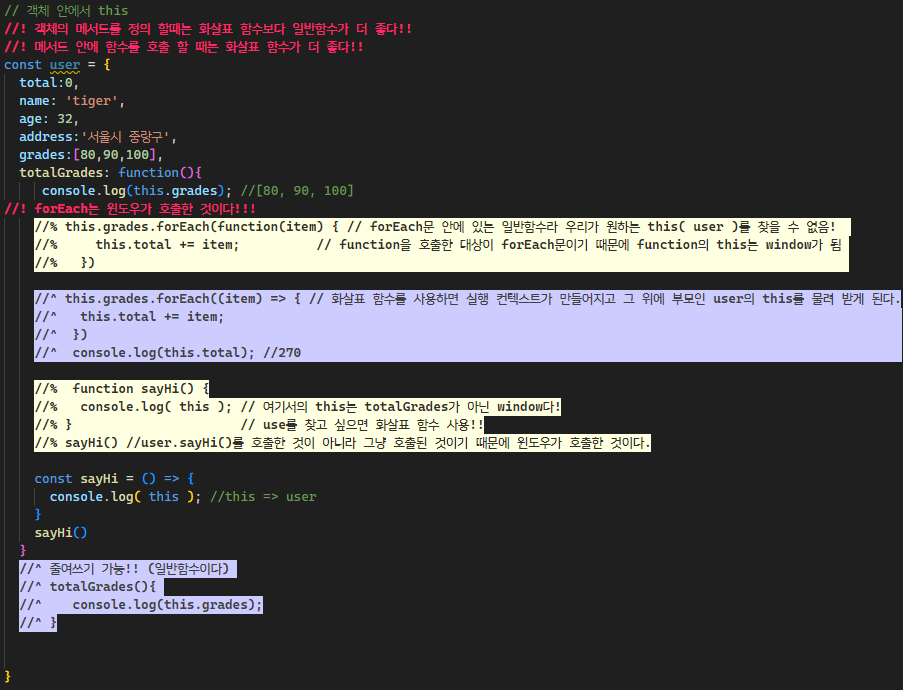
함수의 실행 컨텍스트
함수는 전역으로 선언되고 윈도우랑 바인딩된다.
그후 함수를 실행 할 때 함수 내부에서는 또 다른 함수 실행 컨텍스트(환경)가 만들어진다.


📌Object
🏷️표기법
// 점(.) 표기법
// authUser 객체의 프로퍼티에 접근해 Console에 출력해봅니다.
console.log( authUser.uid );
console.log( authUser.permission );
console.log( authUser.email );
// 대괄호([]) 표기법
// 대괄호 표기법을 사용해 접근 Console에 출력해봅니다.
console.log( authUser['uid']);
console.log( authUser['email']);
console.log( authUser['name']);
⚠️ 변하는 키를 받아야 할 땐 점 표기법말고 대괄호를 사용해야 한다.
⚒️클래스 객체 생성하기
class User{
constructor(name,email){
this.name = name;
this.email = email
}
}
const user3 = new User('동혁')⚒️함수로 객체 생성하기
/* shorthand property (단축 프로퍼티) */
function createUser(
name,
email,
computedProp = 'phone',
number = '010-0000-0000'
) {
return {
name: name,
email: email,
[computedProp]: number
}
}
const user1 = createUser(
'진승',
'victory',
'tel',
'010-1234-5678'
)🏷️프로퍼티 나열
// 프로퍼티 나열
// key만 모아놓은 배열
let keyArray = Object.keys(authUser);
let valueArray = Object.values(authUser);
function getProp(object) {
if(typeof object !== 'object') {
throw new Error('getProp 함 수의 매개변수는 객체 타입이어야 합니다')
}
return Object.keys(object);
}
/* --------- Object.keys를 사용하지 않고 키만 배열로 담아주는 함수 만들기 -------------------- */
function getP(object) {
let result = [];
for(let key in object) {
if(({}).hasOwnProperty.call(object, key)) {
result.push(key)
}
}
return result;
}🏷️remove와 delete
| remove | delete |
|---|---|
| null(비우기) | 없앰 |
| authUser.name = null | delete authUser.uid |
function removeProperty(object, key) {
if(typeof object !== 'object') {
throw new Error ('....')
}
if(key === 'all') {
for(let key of Object.keys(object)) {
object[key] = null;
}
return object
}
object[key] = null;
return object;
}
function deleteProperty(object, key) {
if(isEmptyObject(object)) {
return;
}
delete object[key];
return object;
}// 객체가 프로퍼티를 포함하는 지 유무를 반환하는 유틸리티 함수 isEmptyObject 작성
function isEmptyObject(object) { // length를 사용하여 비었는지 확인
// 실행 시, object가 비어있다면 true를 반환하고, 그렇지 않으면 false를 반환.
return !(Object.keys(object).length); // 1
/*--------------------------------------*/
if(Object.keys(object).length===0) { // 2
return true;
}
return false;
/*----------------------------------------------------*/
return Object.keys(object).length === 0 ? true: false // 3
}🏷️구조분해할당
배열의 구조분해할당 : 순서가 정해져 있음, 변수의 이름을 바꿀 수 있다.
객체의 구조분해할당 : 순서가 정해져 있지 않음, 선언은 같은 변수로 지정해야 하고 :을 사용하여 변수를 바꿀 수 있다. 기본값도 할당가능.
배열 구조분해할당
let color = ['#ff0000', '#2b00ff', '#00ff02'];
let [red, blue, green] = color // 순서 중요! let [,,g] = color => green이 담김
// let red = color[0];
// let blue = color[1];
// let green = color[2];
for(let [key, value] of Object.entries(authUser)) {
let key = keyValue[0]
let value = keyValue[1]
console.log(key)
}
/*-------------------------------------------------------------------*/
const [a,b,c,d] = document.querySelectorAll('nav li button')
a.addEventListener('click', ()=> {})
b.addEventListener('click', ()=> {})
c.addEventListener('click', ()=> {})
d.addEventListener('click', ()=> {})객체 구조분해할당
const salaries = {
권헤미: 50,
이수연: 3000,
강예나: 500,
김태일: 700
}
const { 권혜미, 이수연, 강예나, 김태일} = salaries // const 권혜미 = salaries.권헤미
console.log(권혜미)
function setElementCss(options) {
const {width:w, height:h = 10, overflow, color} = options;
console.log(w, color);
}
/*--------------------------------------------------------------*/
function setElementCss(options) { //객체를 던지면
console.log(options.width, options.color) // 순서에 상관없이 사용가능
}
setElementCss({
width: 100,
height: 200,
overflow: false,
color: 'orange'
})🏷️복사(copy) vs. 참조(reference)
원시값은 복사 객체는 참조
객체 복사
// 객체 복사
// 1. for ~ in 문을 사용한 복사
// 얕은 복사
const cloneObject = {};
for (const key in messenger) {
cloneObject[key] = messenger[key];
}
// 2. Object.assign()을 사용한 복사
const copyObject = Object.assign({}, messenger);
// 3. 전개 연산자(...)를 사용한 복사
const spreadObject = { ...messenger };
// 4. 객체를 복사해주는 유틸 함수
function copyedObject(object) {
return {...object} // or Object.assign({}, object)
} //아래는 화살표 함수로 바꾼 것
// copyedObject라는 함수는 object를 매개변수로 받고 Object.assign()을 통해서 전달받은 object를 복사해서 값을 반환하는 함수다.
const copyedObject = object => Object.assign({}, object);
const newObject = copyedObject(messenger);
console.log(newObject)
// 객체 병합(합성)
const cssMapA = {
color: '#4b004b',
margin: '0 auto',
};
const cssMapB = {
display: 'flex',
flexFlow: 'column',
justifyContent: 'center',
padding: '0.4em 0.62em',
color: '#3f9e97',
};
let combinedCssMap = {...cssMapA, ...cssMapB}; // 중복된 값이 있으면 뒤에 값으로 덮여 쓰여진다.
// == let combinedCssMap = Object.assign({}, cssMapA, cssMapB)중첩 객체 복사
// 중첩된 프로퍼티에 객체를 포함하는 객체 복사
// 얕은 복사 vs. 깊은 복사
const containerStyles = {
'min-height': '100vh',
'max-width': {
sm: '90%',
md: 640,
lg: 960,
xl: 1120,
xxl: 1140,
},
};
// let copyedContainerStyles = {...containerStyles}; 얕은 복사
// let copyedContainerStyles = cloneDeep(containerStyles); 깊은 복사
// 1. 깊은 복사 유틸리티 함수 (재귀함수)
function cloneDeep(object) {
return Object.fromEntries(
Object.entries(object).map(([key, value]) => {
let type = typeof value;
if (value && type === 'object') {
value = cloneDeep(value);
}
return [key, value];
})
);
}