브라우저별 테스트
Cypress 에서 Chromium기반(크롬, 엣지, 일렉트론) 및 Firefox를 지원한다.
UI를 통해 실행 브라우저를 선택할 수 있고, CLI로도 가능하다.
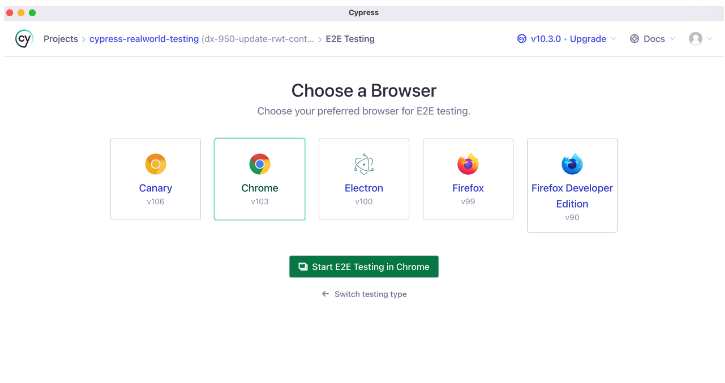
cypress run --browser Firefox브라우저벼로 테스트를 하려면 옵션을 넣는다.
// Run the test if Cypress is running
// using the built-in Electron browser
it('has access to clipboard', { browser: 'electron' }, () => {
...
})
// Run the test if Cypress is run via Firefox
it('Download extension in Firefox', { browser: 'firefox' }, () => {
// ...
})
// Run the test if Cypress is run via Chrome
it('Show warning outside Chrome', { browser: 'chrome' }, () => {
// ...
})문서를 통해 욥션객체에 대해 자세히 볼 수 있다.
모바일 테스트
package.json 내 CLI 옵션을 확인할 수 있다.
"cypress:open:mobile": "cypress open --config viewportWidth=375,viewportHeight=667",
"cypress:run:mobile": "cypress run --config viewportWidth=375,viewportHeight=667",스크립트 내용에 보인다. width 와 height를 지정할 수 있다.
또한, 모바일 뷰포트에 실행되었는지 확인하는 isMobile() 유틸리티 함수가 있다.
방식은 아래와 같다.
export const isMobile = () => {
return (
Cypress.config("viewportWidth") <
Cypress.env("mobileViewportWidthBreakpoint")
)
}여기서 mobileViewportWidthBreakpoin는 cypress.json 구성 파일 내에 있다.
{
// ...
"env": {
"apiUrl": "http://localhost:3001",
"mobileViewportWidthBreakpoint": 414, // mobileViewportWidthBreakpoin
"coverage": false,
"codeCoverage": {
"url": "http://localhost:3001/__coverage__"
}
},
"experimentalStudio": true
}그래서 모바일인지 확인하고 그에 맞게 조건을 처리할 수 있다.
it("should remember a user for 30 days after login", () => {
cy.database("find", "users").then((user: User) => {
cy.login(user.username, "s3cret", { rememberUser: true })
})
// Verify Session Cookie
cy.getCookie("connect.sid").should("have.property", "expiry")
// Logout User
if (isMobile()) { // mobile 확인
cy.getBySel("sidenav-toggle").click()
}
cy.getBySel("sidenav-signout").click()
cy.location("pathname").should("eq", "/signin")
cy.visualSnapshot("Redirect to SignIn")
})