⚡️ 'CI/CD'란 'Continuous Integration / Continuous Delivery, Continuous Deployment'의 약자로 '지속적 통합 / 지속적 배포'라는 뜻을 가지고 있다. 이번 글에서는 Github Actions를 사용하여 Andorid에서 CI/CD를 설정하는 예시를 작성하였다.
✓ github actions
-
프로젝트 Actions 탭에서 android 검색
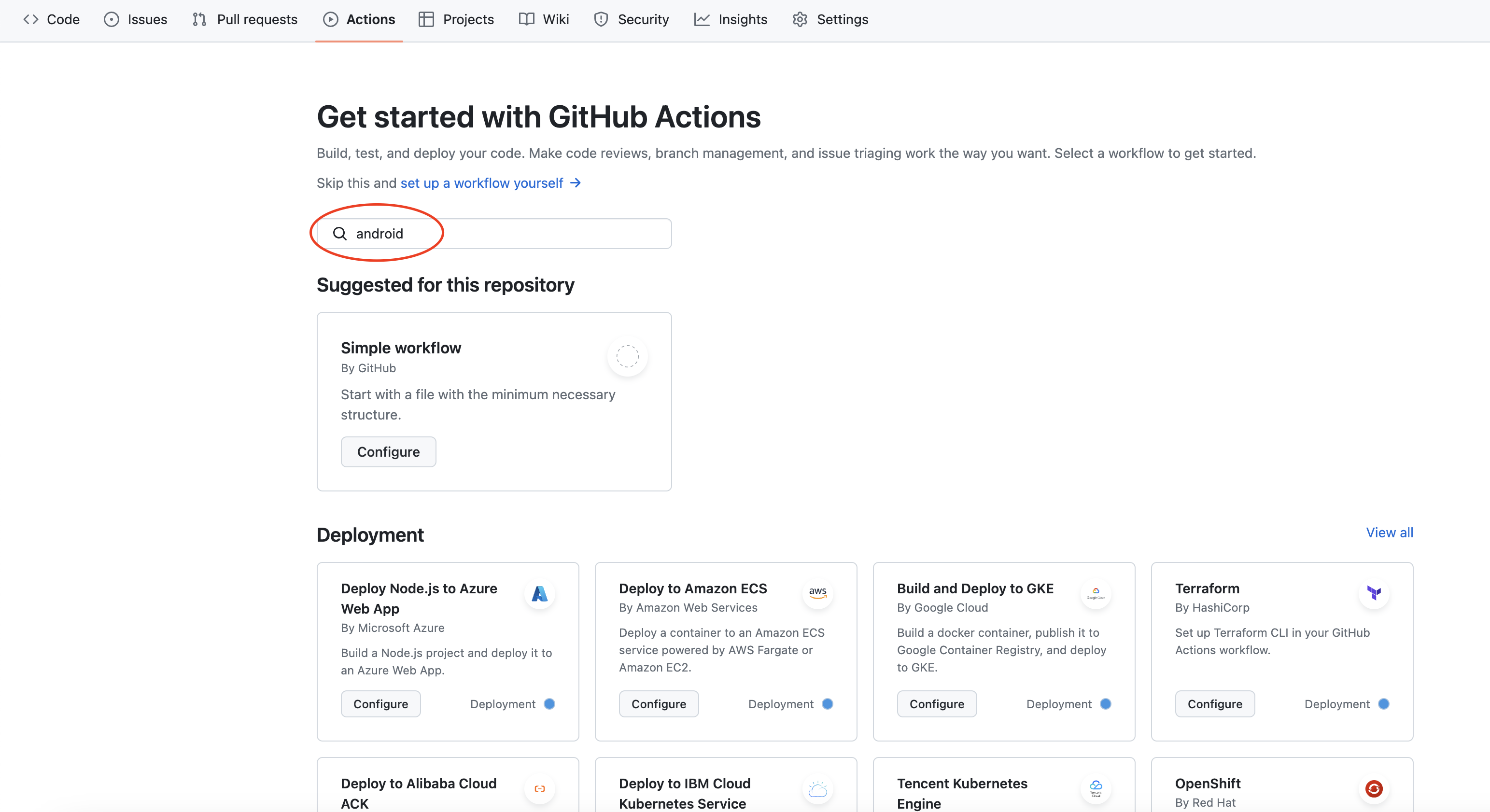
-
Android CI Configure 선택
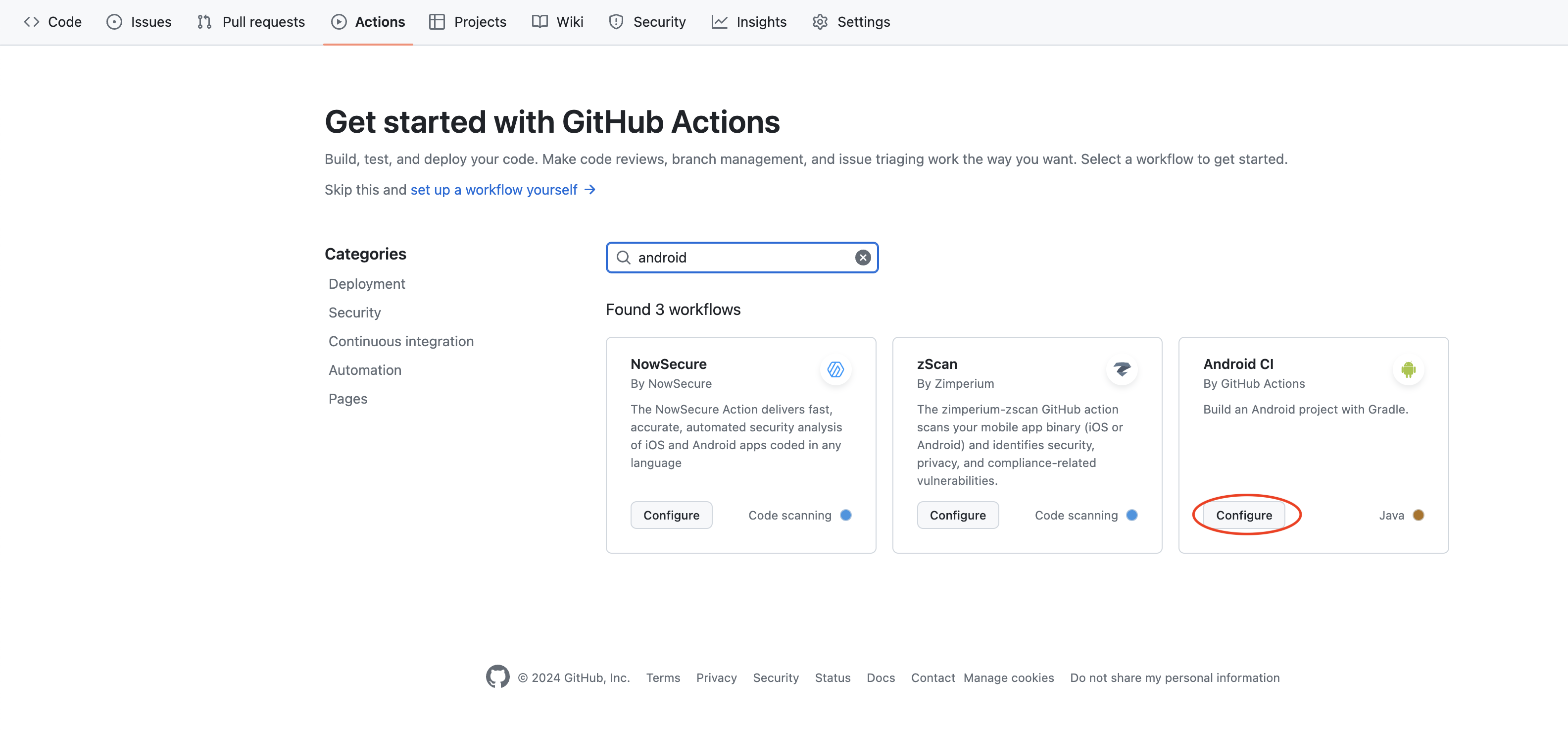
-
android.yml 파일 생성
name: Android CI
on:
push:
branches: [ "main" ]
pull_request:
branches: [ "main" ]
jobs:
build:
runs-on: ubuntu-latest
steps:
- uses: actions/checkout@v4
- name: set up JDK 11
uses: actions/setup-java@v3
with:
java-version: '11'
distribution: 'temurin'
cache: gradle
- name: Grant execute permission for gradlew
run: chmod +x gradlew
- name: Build with Gradle
run: ./gradlew build
위 코드는 Android CI를 생성하면 기본적으로 생성되는 android.yml 파일 코드이다.
push 및 pull request 수행 시 JDK 11 환경에서 간단하게 build 할 수 있도록 설정되어 있으므로 내용을 좀 더 추가해보려고 한다.
추가 및 수정 내용
- JDK 11 -> JDK 17로 변경
- 테스트 전 Clean Build
- 주어진 모든 Unit Test 진행
- 주어진 모든 UI 테스트 진행 : API 레벨 29, 에뮬레이터 Nexus 6
- Debug APK 파일 생성
- Release APK 파일 생성
수정 후 코드
name: Android CI
on:
push:
branches: [ "main" ]
pull_request:
branches: [ "main" ]
jobs:
build:
runs-on: ubuntu-latest
steps:
- uses: actions/checkout@v3
- name: set up JDK 17
uses: actions/setup-java@v3
with:
java-version: '17'
distribution: 'temurin'
cache: gradle
- name: Grant execute permission for gradlew
run: chmod +x gradlew
- name: Clean Bulid
run: ./gradlew clean
- name: Run Unit Test
run: ./gradlew test
- name: Run Android Test
uses: reactivecircus/android-emulator-runner@v2
with:
api-level: 29
target: default
arch: x86_64
profile: Nexus 6
script: ./gradlew connectedCheck --stacktrace
- name: Assemble
run: ./gradlew assemble
- name: Upload Debug APK
uses: actions/upload-artifact@v3
with:
name: debug
path: ./app/build/outputs/apk/debug/app-debug.apk
- name: Upload Release APK
uses: actions/upload-artifact@v3
with:
name: release
path: ./app/build/outputs/apk/release/app-release-unsigned.apk✓ 결과
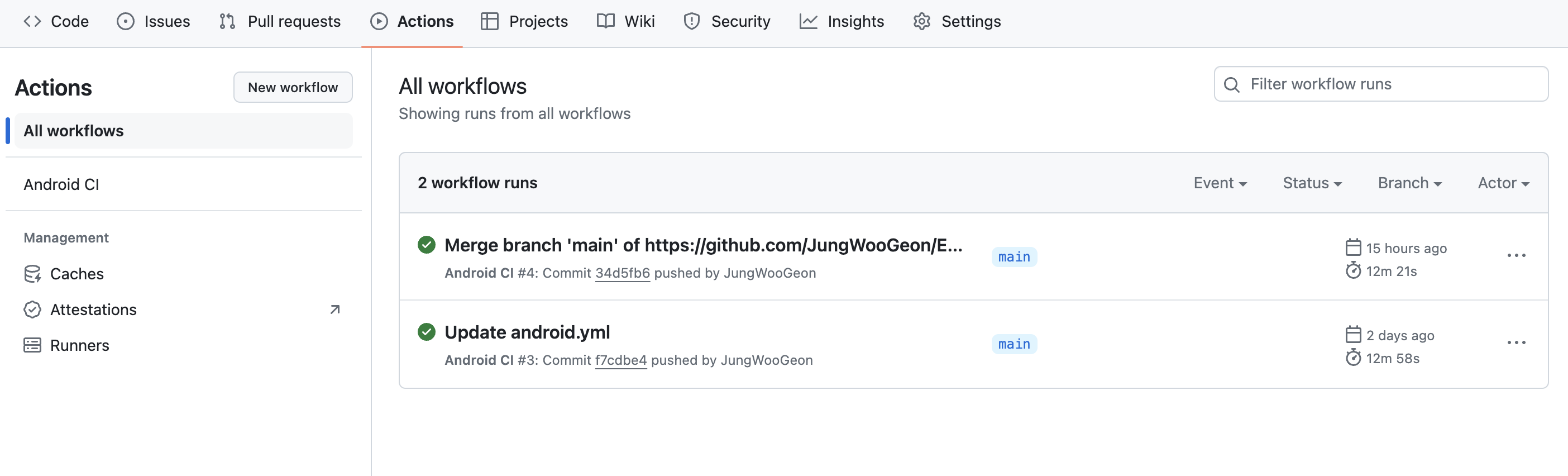
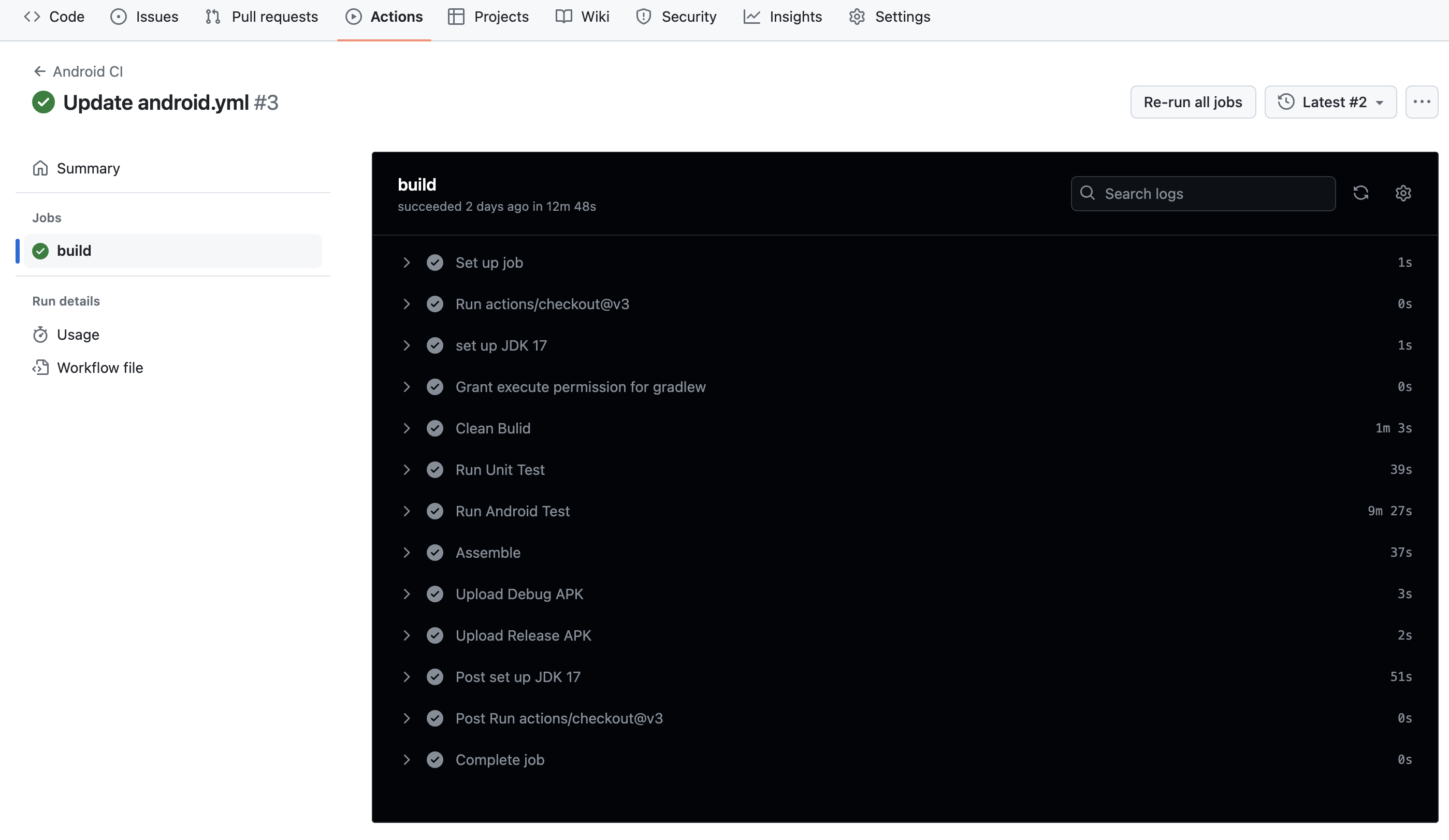
android ci 생성이 완료되고 나면 main branch에 push 혹은 pull reqeust 수행 시 자동으로 yml 파일 내용이 실행된다.
