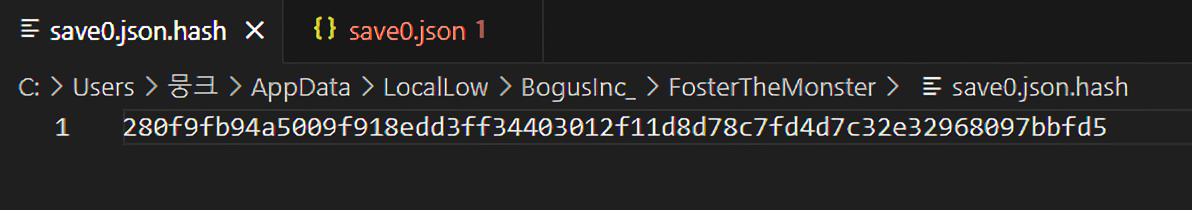🐧 들어가기 앞서
이번에는 저번에 세이브 로드를 암호화 하는 과정을 구상만 했었는데,
실제로 프로젝트에 암호화를 적용해야할 일이 생겼다.
- Json Raw Data
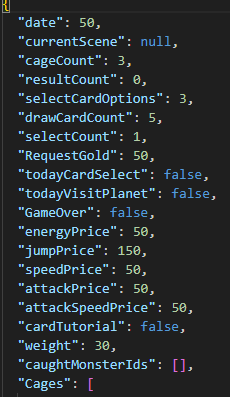
우리 프로젝트의 Save Json 원본이다.
여기서 값만 수정한다면, 게임에서도 수정된 파일이 그대로 실행되었다.
이를 방지하기 위해 암호화 알고리즘을 적용했다.
🐧 오늘 배운 것
1. 키와 초기화 벡터(IV) 초기화
private const int SaveSlot = 0;
private byte[] key;
private byte[] iv;InitializeKeyAndIV 메서드는 암호화에 사용될 키(key)와 초기화 벡터(IV)를 설정한다.
만약 이전에 저장된 키와 IV가 없다면 새로 생성하고, 있으면 기존의 값을 사용한다.
private void InitializeKeyAndIV()
{
if (PlayerPrefs.HasKey("EncryptionKey") && PlayerPrefs.HasKey("EncryptionIV"))
{
key = Convert.FromBase64String(PlayerPrefs.GetString("EncryptionKey"));
iv = Convert.FromBase64String(PlayerPrefs.GetString("EncryptionIV"));
}
else
{
using (var aesAlg = Aes.Create())
{
aesAlg.GenerateKey();
aesAlg.GenerateIV();
key = aesAlg.Key;
iv = aesAlg.IV;
SaveKeyAndIVToPlayerPrefs(key, iv);
}
}
}이 키와 IV는 PlayerPrefs에 Base64 인코딩 형태로 저장되어 애플리케이션 재시작 후에도 사용할 수 있다.
private void SaveKeyAndIVToPlayerPrefs(byte[] key, byte[] iv)
{
PlayerPrefs.SetString("EncryptionKey", Convert.ToBase64String(key));
PlayerPrefs.SetString("EncryptionIV", Convert.ToBase64String(iv));
PlayerPrefs.Save();
}이 글을 보고 구현하시는 분들은 PlayerPrefs보다 서버를 이용할 수 있으면 서버에 저장하거나, 안전한 곳에 관리하시길 바랍니다.
2. 데이터 저장 및 암호화
SaveData 메서드는 제공된 데이터를 JSON 형식으로 직렬화하고, AES 알고리즘을 사용하여 암호화한다.
public void SaveData(DataManager data)
{
string json = JsonConvert.SerializeObject(data, Formatting.Indented);
string encrypted = Encrypt(json);
string hash = ComputeSha256Hash(encrypted);
string path = GetSaveFilePath();
File.WriteAllText(path, encrypted);
File.WriteAllText(path + ".hash", hash);
}- 암호화 AES 적용
private string Encrypt(string plainText)
{
using (Aes aesAlg = Aes.Create())
{
aesAlg.Key = key;
aesAlg.IV = iv;
ICryptoTransform encryptor = aesAlg.CreateEncryptor(aesAlg.Key, aesAlg.IV);
using (MemoryStream msEncrypt = new MemoryStream())
{
using (CryptoStream csEncrypt = new CryptoStream(msEncrypt, encryptor, CryptoStreamMode.Write))
{
using (StreamWriter swEncrypt = new StreamWriter(csEncrypt))
{
swEncrypt.Write(plainText);
}
}
return Convert.ToBase64String(msEncrypt.ToArray());
}
}
}암호화된 데이터는 지정된 파일 경로에 저장되며, 데이터의 무결성을 검증하기 위해 SHA-256 해시 값도 함께 저장된다.
private string ComputeSha256Hash(string rawData)
{
using (SHA256 sha256hash = SHA256.Create())
{
byte[] bytes = sha256hash.ComputeHash(Encoding.UTF8.GetBytes(rawData));
StringBuilder builder = new StringBuilder();
for (int i = 0; i < bytes.Length; i++)
{
builder.Append(bytes[i].ToString("x2"));
}
return builder.ToString();
}
}3. 데이터 로드 및 복호화
LoadData 메서드는 저장된 파일에서 암호화된 데이터와 해시 값을 읽어온다.
읽어온 데이터의 해시 값이 저장된 해시 값과 일치하는지 확인하여 파일의 무결성을 검증합니다.
public DataManager LoadData()
{
string path = GetSaveFilePath();
if (File.Exists(path))
{
string encrypted = File.ReadAllText(path);
string hash = File.ReadAllText(path + ".hash");
string newHash = ComputeSha256Hash(encrypted);
if (hash != newHash)
{
Debug.LogError("파일 무결성 검증 실패");
return null;
}
string decrypted = Decrypt(encrypted);
return JsonConvert.DeserializeObject<DataManager>(decrypted);
}
return null;
}무결성이 확인되면 데이터를 복호화하여 원래의 형태로 복원합니다.
private string Decrypt(string cipherText)
{
string plaintext = null;
byte[] cipherTextBytes = Convert.FromBase64String(cipherText);
using (Aes aesAlg = Aes.Create())
{
aesAlg.Key = key;
aesAlg.IV = iv;
ICryptoTransform decryptor = aesAlg.CreateDecryptor(aesAlg.Key, aesAlg.IV);
using (MemoryStream msDecrypt = new MemoryStream(cipherTextBytes))
{
using (CryptoStream csDecrypt = new CryptoStream(msDecrypt, decryptor, CryptoStreamMode.Read))
{
using (StreamReader srDecrypt = new StreamReader(csDecrypt))
{
plaintext = srDecrypt.ReadToEnd();
}
}
}
}
return plaintext;
}4. 데이터 삭제
DeleteData 메서드는 저장된 데이터 파일과 해당 파일의 해시 값을 삭제한다.
혹시나 데이터를 삭제할 일이 필요하다면, 유니티와 연결하기 위해 임시로 구현했다.
public void DeleteData()
{
string path = GetSaveFilePath();
if (File.Exists(path))
{
File.Delete(path);
}
if (File.Exists(path + ".hash"))
{
File.Delete(path + ".hash");
}
}🐧 게임에 구현한다면?
-
Json 파일 내부 암호화 완료.
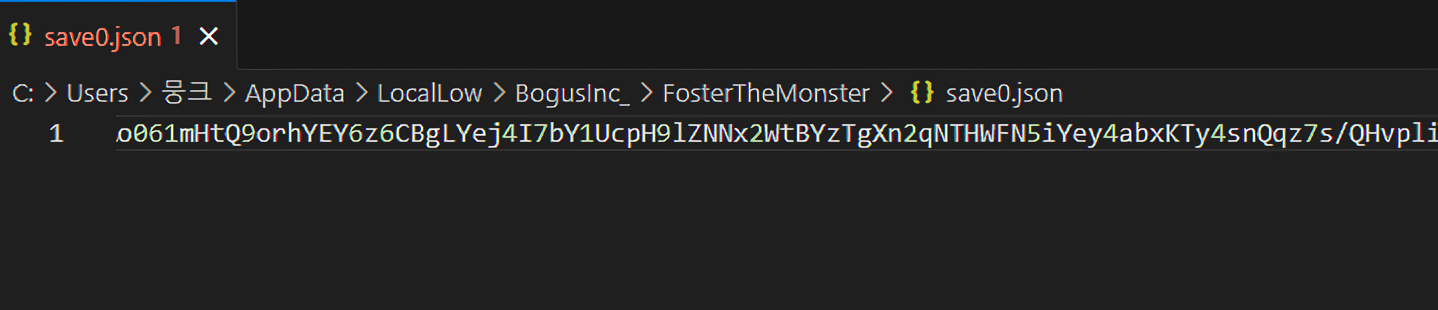
-
Json 파일을 SHA-256으로 해싱하여 무결성 검사를 진행한다.