내장된 예외 처리 레이어가 존재
- 모든 예외에 적용
- 다뤄지지 않은 예외는 해당 레이어로 가며, 사용자 친화적인 메시지 응답
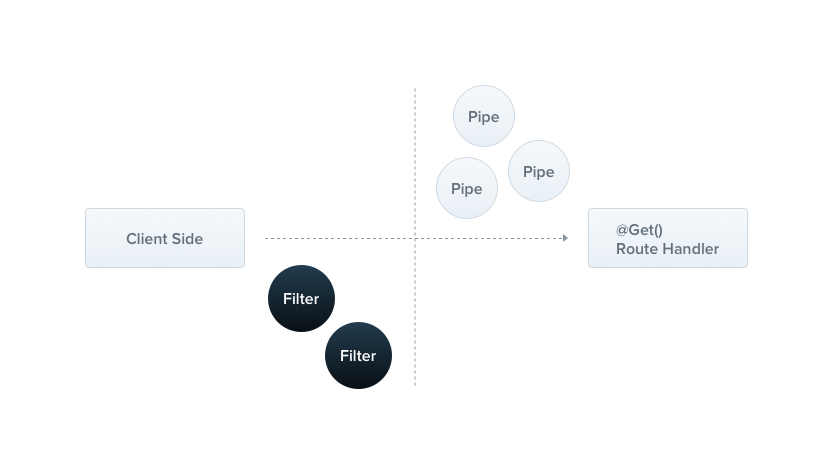
HttpException 을 내장된 전역 예외 처리 필터에서 처리됨
- 해당되는 예외 혹은 하위 예외가 아닐 경우
unrecognized로 해당 응답 반환
{
"statusCode": 500,
"message": "Internal server error"
}전역 예외 필터는
http-errors라이브러리를 부분적으로 지원합니다.statusCode와message를 포함한 에러는 적절하게 합쳐지고 응답(확인되지 않은InternalServerErrorException예외 대신에)으로써 반환됩니다
Thorwing standard exceptions
내장된 @nestjs/common 패키지에서 비롯된 HttpException 클래스를 제공
- 특정 HTTP Rest/GraphQL API 에 대해 표준 HTTP 응답을 반환하는 것이 바람직
@Get()
async findAll() {
throw new HttpException('Forbidden', HttpStatus.FORBIDDEN);
}
@nestjs/common패키지에서 비롯된 helper enum 입니다.
- 이것에 대해
{
"statusCode": 403,
"message": "Forbidden"
}HttpException 생성자는 response 와 status 라는 두 가지 인자를 받음
response은 JSON 응답 본문이며,string혹은object가능- object 를 넘겨서 JSON 응답 본문 대체 가능
statusCode은 HTTP status codemessage는 HTTP error 에 대한 짧은 설명response에 문자열을 넘김으로써 대체 가능
status는 HTTP Status Code 를 의미- 올바른 HTTP Status code 가 들어와야하며,
@nestjs/common의HttpStatusenum 을 쓰는게 제일 바람직
- 올바른 HTTP Status code 가 들어와야하며,
- error의 이유 에 해당하는
options속성은 응답 객체에 들어가진 않으나, 로깅에 매우 유용- HttpException 가 발생한 내부 사유 확인 가능
@Get()
async findAll() {
try {
await this.service.findAll()
} catch (error) {
throw new HttpException({
status: HttpStatus.FORBIDDEN,
error: 'This is a custom message',
}, HttpStatus.FORBIDDEN, {
cause: error
});
}
}- error 반환이며
{
"status": 403,
"error": "This is a custom message"
}- 그에 대한 응답
Custom exceptions
HttpException 을 상속하는 개인화된 예외 계층 만들기
export class ForbiddenException extends HttpException {
constructor() {
super('Forbidden', HttpStatus.FORBIDDEN);
}
}@Get()
async findAll() {
throw new ForbiddenException();
}일반적인 예외 처리와 동일하게 적용
Built-in HTTP exceptions
HttpException 으로부터 상속받고, @nestjs/common 패키지에 비롯
Exception filters
예외 계층에 대한 완전한 컨트롤
- 사용자에게 반환될 응답의 내용과 예외 flow 에 대해 컨트롤 가능
import { ExceptionFilter, Catch, ArgumentsHost, HttpException } from '@nestjs/common';
import { Request, Response } from 'express';
@Catch(HttpException)
export class HttpExceptionFilter implements ExceptionFilter {
catch(exception: HttpException, host: ArgumentsHost) {
const ctx = host.switchToHttp();
const response = ctx.getResponse<Response>();
const request = ctx.getRequest<Request>();
const status = exception.getStatus();
response
.status(status)
.json({
statusCode: status,
timestamp: new Date().toISOString(),
path: request.url,
});
}
}모든 예외 필터는 일반
ExceptionFilter<T>인터페이스를 구현해야 합니다. 이를 위해서는catch(exception: T, host: ArgumentsHost)함수에 표시된 서명을 제공해야 합니다 .T는 예외 유형을 나타냅니다.
@nestjs/platform-fastify를 사용하는 경우response.json()대신에response.send()를 사용할 수 있습니다.fastify를 위해 정확한 타입을 가져오는 걸 명심하세요
@Catch(HttpException) 데코레이터는 HttpException에 해당하는 특정 예외만 본다는 얘기
- 단일-복수 파라미터 가능
Arguments host
catch() 함수의 인자
exception은 현재 진행 중인 예외 객체host는ArgumentsHost객체
Nest 모든 context 에 있기 때문에 추상화 수준 필요했음
Binding filters
@Post()
@UseFilters(new HttpExceptionFilter())
async create(@Body() createCatDto: CreateCatDto) {
throw new ForbiddenException();
}
@UseFilters()데코레이터는@nestjs/common패키지에 있습니다.
- 단일-복수 filter 인스턴스를 인자로 받음
- 인스턴스가 아닌 클래스 자체를 넘겨, IoC 및 DI 가능
가능할 경우 인스턴스보다 클래스를 통해 필터를 적용허세요. 동일한 클래스의 인스턴스를 재사용할 수 있어
메모리 사용량이 줄어듭니다.
함수 레벨, 컨트롤러 레벨, 전역 레벨 에서 스코핑 가능
// 컨트롤러 레벨
@UseFilters(new HttpExceptionFilter())
export class CatsController {}// 전역 레벨
async function bootstrap() {
const app = await NestFactory.create(AppModule);
app.useGlobalFilters(new HttpExceptionFilter());
await app.listen(3000);
}
bootstrap();
useGlobalFilters()함수는 게이트웨이 나 하이브리드 앱에는 적용되지 않습니다.
useGlobalFilters() 를 사용하는 경우 DI 를 적용할 수 없음
- 어느 module의 context 외부에서 수행되기 때문
// DI 문제를 해결한 방식
import { Module } from '@nestjs/common';
import { APP_FILTER } from '@nestjs/core';
@Module({
providers: [
{
provide: APP_FILTER,
useClass: HttpExceptionFilter,
},
],
})
export class AppModule {}DI 문제를 해결한 방식은 모듈에 상관없이 필터는 전역적입니다. 필터가 적용된 모듈을 선택하세요. 그리고,
useClass만이 커스텀 provider 를 등록하는 방법은 아닙니다. 여기
Catch everything
@Catch()에 변수를 주지 않으면 됌
import {
ExceptionFilter,
Catch,
ArgumentsHost,
HttpException,
HttpStatus,
} from '@nestjs/common';
import { HttpAdapterHost } from '@nestjs/core';
@Catch()
export class AllExceptionsFilter implements ExceptionFilter {
constructor(private readonly httpAdapterHost: HttpAdapterHost) {}
catch(exception: unknown, host: ArgumentsHost): void {
// In certain situations `httpAdapter` might not be available in the
// constructor method, thus we should resolve it here.
const { httpAdapter } = this.httpAdapterHost;
const ctx = host.switchToHttp();
const httpStatus =
exception instanceof HttpException
? exception.getStatus()
: HttpStatus.INTERNAL_SERVER_ERROR;
const responseBody = {
statusCode: httpStatus,
timestamp: new Date().toISOString(),
path: httpAdapter.getRequestUrl(ctx.getRequest()),
};
httpAdapter.reply(ctx.getResponse(), responseBody, httpStatus);
}
}- 플랫폼에 특정화된 객체를 쓰지 않고, HTTP adapter 를 통해 플랫폼-친화적 응답 전달
모든 것을 포착하는 예외 필터와 특정 유형에 바인딩된 필터를 결합할 때 특정 필터가 바인딩된 유형을 올바르게 처리할 수 있도록 "Catch everything" 필터를 먼저 선언해야 합니다.
Inheritance
내장된 전역 예외 필터 를 확장해 재정의 하고 싶은 경우
import { Catch, ArgumentsHost } from '@nestjs/common';
import { BaseExceptionFilter } from '@nestjs/core';
@Catch()
export class AllExceptionsFilter extends BaseExceptionFilter {
catch(exception: unknown, host: ArgumentsHost) {
super.catch(exception, host);
}
}
BaseExceptionFilter를 확장하는 함수-레벨, 컨트롤러-레벨 필터는 new 로 인스턴스화 하면 안됩니다. 대신에, 프레임워크가 자동으로 인스턴스화 하게 하세요.
전역 필터는 기본 필터를 확장할 수 있음
1. HttpAdapter 주입
async function bootstrap() {
const app = await NestFactory.create(AppModule);
const { httpAdapter } = app.get(HttpAdapterHost);
app.useGlobalFilters(new AllExceptionsFilter(httpAdapter));
await app.listen(3000);
}
bootstrap();APP_FILTER
여기
