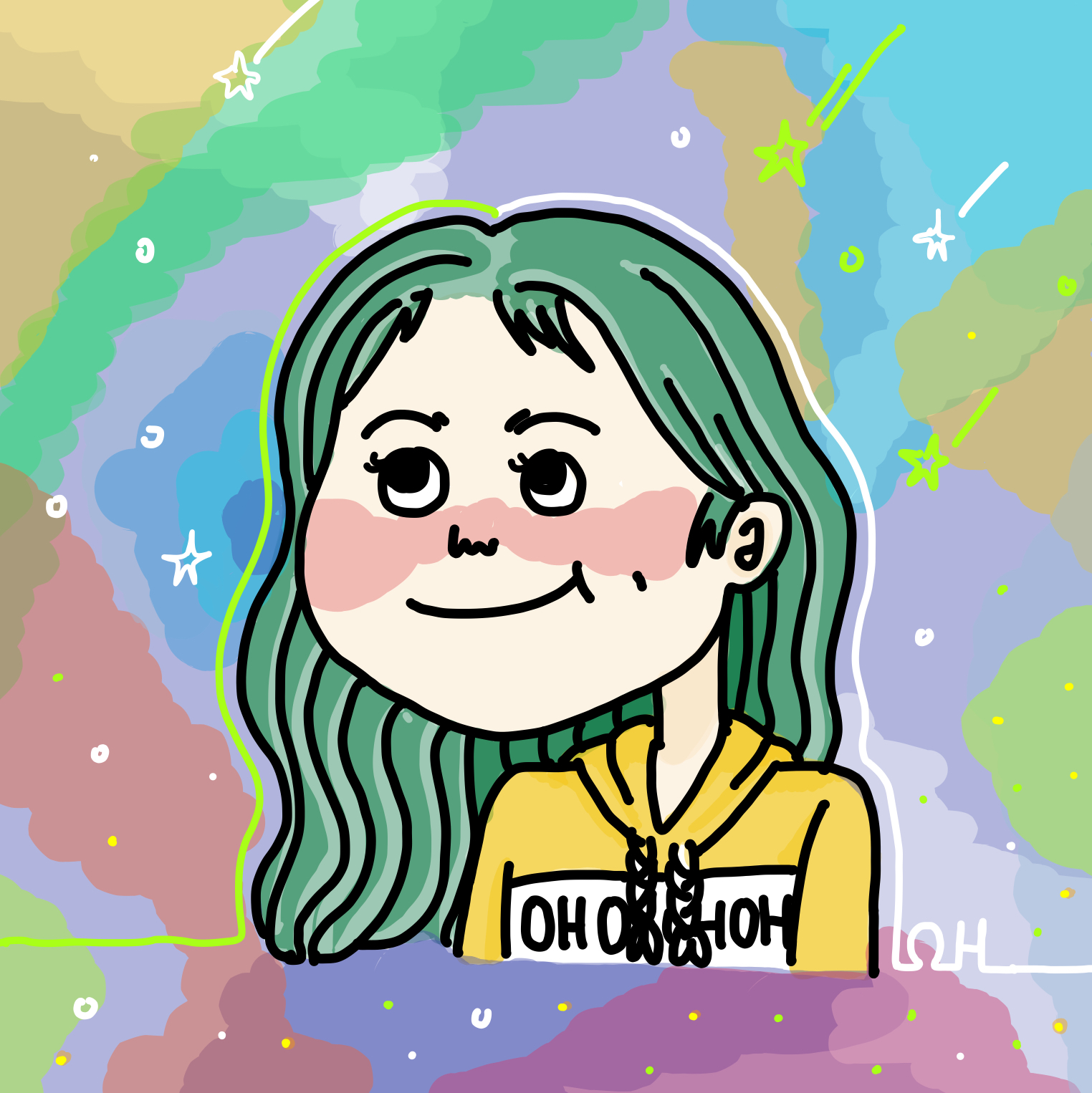코드
- current data 등 null값 나오던 문제 해결
package test;
import java.io.BufferedReader;
import java.io.InputStreamReader;
import java.io.UnsupportedEncodingException;
import java.net.URL;
import java.sql.Date;
import java.text.SimpleDateFormat;
import java.net.URLEncoder;
import java.net.http.HttpResponse;
import org.json.simple.JSONArray;
import org.json.simple.JSONObject;
import org.json.simple.parser.JSONParser;
import org.json.simple.parser.ParseException;
import java.util.Scanner;
import javax.net.ssl.HttpsURLConnection;
public class WeatherApp {
public static void main(String[] args) throws Exception {
try {
Scanner sc = new Scanner(System.in);
String x = null;
String y = null;
// 현재 위치를 입력받아서 getCoordination 메소드를 통해서 JSON 데이터를 가져온다.
System.out.print("현재 위치를 입력하세요 : ");
String address = sc.nextLine();
String jsonStr = getCoordination(address);
// 가져온 JSON 데이터를 파싱하여 위도 경도를 각각 y, x 변수로 저장.
JSONObject json = ( JSONObject ) new JSONParser().parse( jsonStr );
JSONArray jsonDocuments = (JSONArray) json.get( "documents" );
if( jsonDocuments.size() != 0 ) {
JSONObject j = (JSONObject) jsonDocuments.get(0);
y = ( String ) j.get( "y" );
x = ( String ) j.get( "x" );
}
// 입력받은 위치의 위도와 경도
String lat = y; // 위도
String lon = x; // 경도
// System.out.println("위도: "+lat+"\t경도: "+lon);
// 제외하고 싶은 데이터
String[] part = { "current", "minutely", "hourly", "daily", "alerts" };
// OpenAPI call하는 URL
String urlstr = "https://api.openweathermap.org/data/2.5/onecall?" + "lat=" + lat + "&lon=" + lon
+ "&lang=kr&exclude=" + part[1] + "," + part[4] + "&units=metric&appid=1eb1d18602c0e2dde562cdc2005a4495";
URL url = new URL(urlstr);
BufferedReader bf;
String line;
String result = "";
// 날씨 정보를 받아온다.
bf = new BufferedReader(new InputStreamReader(url.openStream()));
// 버퍼에 있는 정보를 문자열로 변환.
while ((line = bf.readLine()) != null) {
result = result.concat(line);
// 받아온 데이터를 확인.
// System.out.println(result);
}
// 문자열을 JSON으로 파싱
// JSONParser
JSONParser jsonParser = new JSONParser();
// To JSONObject
JSONObject jsonObj = (JSONObject) jsonParser.parse(result);
System.out.println("1. 현재 날씨 조회\t2. 특정 시간 날씨 조회");
int k = sc.nextInt();
// 현재 날씨
if (k == 1) {
// 위치 출력
System.out.println("위도 : " + jsonObj.get("lat") + "\t경도 : " + jsonObj.get("lon"));
// 경기도 오산시 양산동 한신대길 127
// // 날짜 및 시간 출력
JSONObject currentArr = (JSONObject) jsonObj.get("current");
String dt = currentArr.get("dt").toString();
String dateStr = getTimestampToDate(dt);
System.out.println("현재 시간: " + dateStr);
// // 온도, 습도, 풍속 출력
String temp = currentArr.get("temp").toString();
System.out.println("현재 온도: " + temp);
String humidity = currentArr.get("humidity").toString();
System.out.println("현재 습도: " + humidity);
String wind_speed = currentArr.get("wind_speed").toString();
System.out.println("현재 풍속: " + wind_speed);
// 날씨 출력
// JSONObject cuWeatherArr = (JSONObject) jsonObj.get("weather");
// String desc = cuWeatherArr.get("description").toString();
JSONArray cuWeatherArr = (JSONArray) jsonObj.get("weather");
JSONObject cuWeatherObj = (JSONObject) cuWeatherArr.get(0);
Object timeObj_h = cuWeatherObj.get("description");
String desc = String.valueOf(timeObj_h);
System.out.println("날씨: " + desc);
}
// 특정 시간의 날씨
else if (k == 2) {
System.out.println("몇 시의 날씨를 조회하겠습니까?(금일로부터 48시간 이내: 1~48)");
int i = sc.nextInt();
JSONArray f_WeatherArray = (JSONArray) jsonObj.get("hourly");
JSONObject f_WeatherObj = (JSONObject) f_WeatherArray.get(i);
// 날짜 및 시간 출력
Object timeObj_h = f_WeatherObj.get("dt");
String str_h = String.valueOf(timeObj_h);
String dateStr_h = getTimestampToDate(str_h);
System.out.println("시간: " + dateStr_h);
// 미래 날씨 출력
JSONArray f_weatherArray_w = (JSONArray) f_WeatherObj.get("weather");
JSONObject f_WeatherObj_w = (JSONObject) f_weatherArray_w.get(i);
System.out.println("날씨 : " + f_WeatherObj_w.get("description"));
// 미래 온도, 습도, 풍속 출력
// JSONObject mainArray_hour = (JSONObject) jsonObj.get("hourly");
double ktemp_h = Double.parseDouble(f_WeatherObj.get("temp").toString());
double temp_h = ktemp_h - 273.15;
int humidity_h = Integer.parseInt(f_WeatherObj.get("humidity").toString());
int windSpeed_h = Integer.parseInt(f_WeatherObj.get("wind_speed").toString());
System.out.printf("온도 : %.2f°C\n습도 : %d%\n풍속 : %.2fm/s", temp_h, humidity_h, windSpeed_h);
}
bf.close();
} catch (Exception e) {
System.out.println(e.getMessage());
}
}
// unix timestamp to date String
private static String getTimestampToDate(String timestampStr) {
long timestamp = 0;
try {
timestamp = Long.parseLong(timestampStr);
System.out.println(timestamp);
} catch (Exception e) {
System.out.println("The input string does not represent a valid number");
}
Date date = (Date) new java.util.Date(timestamp * 1000L);
SimpleDateFormat sdf = new java.text.SimpleDateFormat("yyyy-MM-dd HH:mm:ss");
sdf.setTimeZone(java.util.TimeZone.getTimeZone("GMT+9"));
String formattedDate = sdf.format(date);
return formattedDate;
}
// kakao maps api JSON 데이터 가져오기
private static String getCoordination( String address ) throws Exception {
String encodeAddress = ""; // 한글 주소는 encoding 해서 날려야 함
try {
// URLEncoder.encode 공백처리 문제로 400 오류 발생 가능해서 .replaceAll("\\+","%20") 을 붙여야? ㅇ... 일단 해보고 테스트
encodeAddress = URLEncoder.encode( address, "UTF-8" );
}
catch ( UnsupportedEncodingException e ) {
e.printStackTrace();
}
String apiUrl = "https://dapi.kakao.com/v2/local/search/address.json?query=" + encodeAddress;
String auth = "KakaoAK 91ee832ce89440155c14ad98c1de0f74";
URL url = new URL( apiUrl );
HttpsURLConnection conn = ( HttpsURLConnection ) url.openConnection();
conn.setRequestMethod( "GET" );
conn.setRequestProperty( "Authorization", auth );
BufferedReader br;
int responseCode = conn.getResponseCode();
if( responseCode == 200 ) { // 호출 OK
br = new BufferedReader( new InputStreamReader(conn.getInputStream(), "UTF-8") );
} else { // 에러
br = new BufferedReader( new InputStreamReader(conn.getErrorStream(), "UTF-8") );
}
String jsonString = new String();
String stringLine;
while ( ( stringLine= br.readLine()) != null ) {
jsonString += stringLine;
}
return jsonString;
}
}오류
-
오류
현재 시간 출력 시 unix → date 타입 변환이 잘 이뤄지지 않고 unix가 그대로 출력됨.

미해결
-
오류
다른 값들은 출력이 잘 되지만 배열 안의 값에 접근하는데 오류가 나서 null 값으로 뜸.
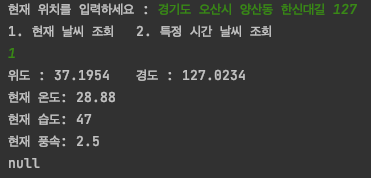
미해결
데이터 단위
- Fields in API response
latGeographical coordinates of the location (latitude)lonGeographical coordinates of the location (longitude)timezoneTimezone name for the requested locationtimezone_offsetShift in seconds from UTCcurrentCurrent weather data API responsecurrent.dtCurrent time, Unix, UTCcurrent.sunriseSunrise time, Unix, UTCcurrent.sunsetSunset time, Unix, UTCcurrent.tempTemperature. Units - default: kelvin, metric: Celsius, imperial: Fahrenheit. How to change units usedcurrent.feels_likeTemperature. This temperature parameter accounts for the human perception of weather. Units – default: kelvin, metric: Celsius, imperial: Fahrenheit.current.pressureAtmospheric pressure on the sea level, hPacurrent.humidityHumidity, %current.dew_pointAtmospheric temperature (varying according to pressure and humidity) below which water droplets begin to condense and dew can form. Units – default: kelvin, metric: Celsius, imperial: Fahrenheit.current.cloudsCloudiness, %current.uviCurrent UV indexcurrent.visibilityAverage visibility, metrescurrent.wind_speedWind speed. Wind speed. Units – default: metre/sec, metric: metre/sec, imperial: miles/hour. How to change units usedcurrent.wind_gust(where available) Wind gust. Units – default: metre/sec, metric: metre/sec, imperial: miles/hour. How to change units usedcurrent.wind_degWind direction, degrees (meteorological)current.raincurrent.rain.1h(where available) Rain volume for last hour, mm
current.snowcurrent.snow.1h(where available) Snow volume for last hour, mm
current.weathercurrent.weather.idWeather condition idcurrent.weather.mainGroup of weather parameters (Rain, Snow, Extreme etc.)current.weather.descriptionWeather condition within the group (full list of weather conditions). Get the output in your languagecurrent.weather.iconWeather icon id. How to get icons
minutelyMinute forecast weather data API responseminutely.dtTime of the forecasted data, unix, UTCminutely.precipitationPrecipitation volume, mm
hourlyHourly forecast weather data API responsehourly.dtTime of the forecasted data, Unix, UTChourly.tempTemperature. Units – default: kelvin, metric: Celsius, imperial: Fahrenheit. How to change units usedhourly.feels_likeTemperature. This accounts for the human perception of weather. Units – default: kelvin, metric: Celsius, imperial: Fahrenheit.hourly.pressureAtmospheric pressure on the sea level, hPahourly.humidityHumidity, %hourly.dew_pointAtmospheric temperature (varying according to pressure and humidity) below which water droplets begin to condense and dew can form. Units – default: kelvin, metric: Celsius, imperial: Fahrenheit.hourly.uviUV indexhourly.cloudsCloudiness, %hourly.visibilityAverage visibility, metreshourly.wind_speedWind speed. Units – default: metre/sec, metric: metre/sec, imperial: miles/hour.How to change units usedhourly.wind_gust(where available) Wind gust. Units – default: metre/sec, metric: metre/sec, imperial: miles/hour. How to change units usedchourly.wind_degWind direction, degrees (meteorological)hourly.popProbability of precipitationhourly.rainhourly.rain.1h(where available) Rain volume for last hour, mm
hourly.snowhourly.snow.1h(where available) Snow volume for last hour, mm
hourly.weatherhourly.weather.idWeather condition idhourly.weather.mainGroup of weather parameters (Rain, Snow, Extreme etc.)hourly.weather.descriptionWeather condition within the group (full list of weather conditions). Get the output in your languagehourly.weather.iconWeather icon id. How to get icons
dailyDaily forecast weather data API responsedaily.dtTime of the forecasted data, Unix, UTCdaily.sunriseSunrise time, Unix, UTCdaily.sunsetSunset time, Unix, UTCdaily.moonriseThe time of when the moon rises for this day, Unix, UTCdaily.moonsetThe time of when the moon sets for this day, Unix, UTCdaily.moon_phaseMoon phase.0and1are 'new moon',0.25is 'first quarter moon',0.5is 'full moon' and0.75is 'last quarter moon'. The periods in between are called 'waxing crescent', 'waxing gibous', 'waning gibous', and 'waning crescent', respectively.daily.tempUnits – default: kelvin, metric: Celsius, imperial: Fahrenheit. How to change units useddaily.temp.mornMorning temperature.daily.temp.dayDay temperature.daily.temp.eveEvening temperature.daily.temp.nightNight temperature.daily.temp.minMin daily temperature.daily.temp.maxMax daily temperature.
daily.feels_likeThis accounts for the human perception of weather. Units – default: kelvin, metric: Celsius, imperial: Fahrenheit. How to change units useddaily.feels_like.mornMorning temperature.daily.feels_like.dayDay temperature.daily.feels_like.eveEvening temperature.daily.feels_like.nightNight temperature.
daily.pressureAtmospheric pressure on the sea level, hPadaily.humidityHumidity, %daily.dew_pointAtmospheric temperature (varying according to pressure and humidity) below which water droplets begin to condense and dew can form. Units – default: kelvin, metric: Celsius, imperial: Fahrenheit.daily.wind_speedWind speed. Units – default: metre/sec, metric: metre/sec, imperial: miles/hour. How to change units useddaily.wind_gust(where available) Wind gust. Units – default: metre/sec, metric: metre/sec, imperial: miles/hour. How to change units useddaily.wind_degWind direction, degrees (meteorological)daily.cloudsCloudiness, %daily.uviThe maximum value of UV index for the daydaily.popProbability of precipitationdaily.rain(where available) Precipitation volume, mmdaily.snow(where available) Snow volume, mmdaily.weatherdaily.weather.idWeather condition iddaily.weather.mainGroup of weather parameters (Rain, Snow, Extreme etc.)daily.weather.descriptionWeather condition within the group (full list of weather conditions). Get the output in your languagedaily.weather.iconWeather icon id. How to get icons
alertsNational weather alerts data from major national weather warning systemsalerts.sender_nameName of the alert source. Please read here the full list of alert sourcesalerts.eventAlert event namealerts.startDate and time of the start of the alert, Unix, UTCalerts.endDate and time of the end of the alert, Unix, UTCalerts.descriptionDescription of the alertalerts.tagsType of severe weather