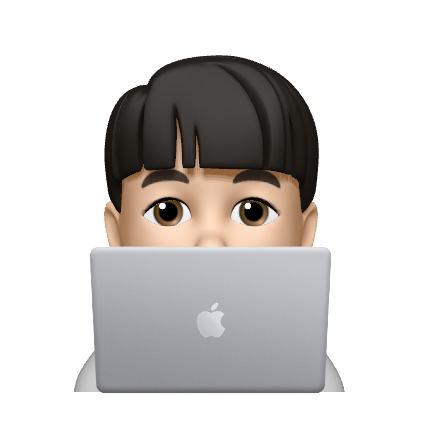📌 이 글은 THE SOPT 30기 서버파트 7차 세미나에서 학습한 내용을 다룹니다.
Content Type
application/json
- HTTP Body에 들어가는 Message의 Type을 명시
- json 형식을 사용해서 HTTP Body를 전송하는 경우의 Content Type
multipart/form-data
- Content-Type 필드에 MIME Type을 명시하기 위한 Content-Type
- File 전송을 위해 사용한다!
Client - Server 업로드 과정
- 클라이언트는 Form을 통해서 파일을 서버로 전송
- Content-Type이 multipart/form-data로 지정 되어 전송
- 서버는 해당 multipart 메시지를 part 별로 분리하여 처리
파일 업로드를 도와 줄 유용한 모듈
multer
multipart/form-data로 전송된 파일 처리 미들웨어
multer-s3
이미지 업로드 시 S3를 사용할 경우 이용
aws-sdk
Node.js용 AWS SDK를 사용하기 위한 모듈
multer, multer-s3, aws-sdk 설치
yarn add multer multer-s3 aws-sdk
yarn add @types/multer-s3 @types/multer --devS3 연결
import AWS from "aws-sdk";
import config from ".";
const s3: AWS.S3 = new AWS.S3({
accessKeyId: config.s3AccessKey,
secretAccessKey: config.s3SecretKey,
region: "ap-northeast-2",
});
export default s3;multer 설정
import multer from "multer";
import multerS3 from "multer-s3";
import config from ".";
import s3 from "./s3Config";
const upload = multer({
// 미들웨어로 사용할 multer 생성
storage: multerS3({
s3: s3, // 실질적인 storage는 multerS3 이용해 aws s3로 설정
bucket: config.bucketName, // s3 bucket name 지정
contentType: multerS3.AUTO_CONTENT_TYPE, // mimetype은 자동으로 설정
acl: "public-read", // Access control for the file
key: function (req: Express.Request, file: Express.MulterS3.File, cb) {
// key -> 파일 이름 정의
cb(null, `${Date.now()}_${file.originalname}`); // bucket 내에서 이름이 겹치면 동일 파일로 인식해서 보통 고유하게 만든다.
},
}),
});
export default upload;사용법
router.post('/upload', upload.single('file'), FileController.uploadFileToS3);router에서 middleware로 사용
single : 파일 한 개, req.file로 받아옴
array : 파일 여러 개, req.files로 받아옴