관련 포스팅
Promise 객체(Object)
Promise: 간편하게 비동기 작업을 처리해주는 자바스크립트 객체
Producer
- 생성
- executor 콜백함수를 인자로 받는다
- executor는 resolve, reject 2개의 콜백함수를 인자로 받는다
- resolve와 reject는 하나의 인자만 받는다.
: resolve(value), reject(error)
코드A
const getData = new Promise((resolve, reject)=>{
resolve("🍎")
reject(new Error("Promise 객체 시험 강제 중단"))
})- 실행
-
state:
Pending -> Fullfilled
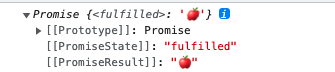
혹은
Pending -> Rejected
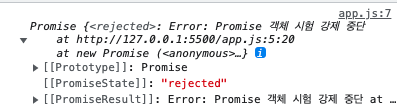
-
Promise가 생성되자마자 executor함수가 바로 실행된다.
- pending state를 확인하고 싶다면 다음과 같이 해보자.
//case1
const getData = new Promise((resolve, reject)=>{
setTimeout(()=>resolve("🍎"), 3000)
})
getData.then((res)=>console.log(res))
//case2
const getData = (ms)=>{
return new Promise(resolve => setTimeout(resolve, ms))
}
getData(3000).then(()=>console.log("3초 지연 후 실행"))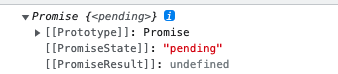
- 변경된 state는 더 이상 변하지 않는다.(예: 코드A
에서 resolve가 결과를 받아오면 reject는 실행되지 않는다)
Consumers
- 서버와의 통신이 성공/실패 하였을 때
- then()메서드는 새로운 Promise 객체를 return한다.
- Promise Chaining : 연쇄적으로 사용할 수 있다.const getData = new Promise(res=>res(5)) getData .then((data)=>{ return data *= 10 //50 }) .then((data)=.{ return data *= 10 //500 }) .then((data)=.{ return data *= 10 //5000 }) - 성공/실패와 상관없이 finally가 실행된다.
doPromise
.then((받아온값)=>{
return console.log(`당신은${받아온값}을 받아오는 데 성공하였습니다.`)
}).catch(error=>{
return console.log(`오류가 발생하였습니다: ${error}`)
}).finally(()=>{
console.log("프로미스 객체 시험이 모두 완료되었습니다.")})References
https://ko.javascript.info/promise-basics
https://www.youtube.com/watch?v=JB_yU6Oe2eE
https://joshua1988.github.io/web-development/javascript/promise-for-beginners/
