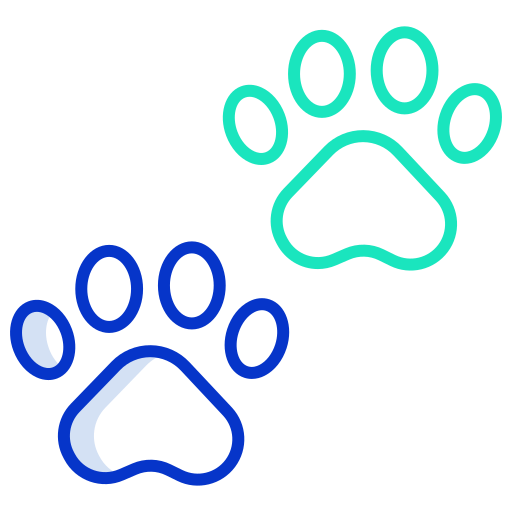Navigation
Android Jetpack 에 포함된 컴포넌트로 화면 이동과 관련된 작업을 편리하게 해준다.
Navigation 은 프래그먼트의 이동을 관리하는데, global action 과 애니메이션에 대한 사용법을 정리하려 한다.
Global action
공식 문서의 번역은 전역 작업이란 단어로 사용하는 것 같다.
Global action 은 일반적인 Navigation action 과 다르게 출발점 없이 도착점만 지정하는 action 이다.
일반적인 action 은 fragment 태그의 하위에 위치하지만, Global action 은 fragment 태그와 동일한 레벨에 위치한다.
<?xml version="1.0" encoding="utf-8"?>
<navigation
xmlns:android="http://schemas.android.com/apk/res/android"
xmlns:app="http://schemas.android.com/apk/res-auto"
xmlns:tools="http://schemas.android.com/tools"
android:id="@+id/home_navigation_graph"
app:startDestination="@id/passFragment">
<fragment
android:id="@+id/settingFragment"
android:name="com.formalworks.did_android.ui.fragment.SettingFragment"
android:label="fragment_setting"
tools:layout="@layout/fragment_setting" />
<action
android:id="@+id/home_global_action_setting"
app:destination="@id/settingFragment"
app:enterAnim="@anim/fragment_slide_left_show"
app:exitAnim="@anim/fragment_slide_right_exit"
app:popEnterAnim="@anim/fragment_slide_left_show"
app:popExitAnim="@anim/fragment_slide_right_exit" />
</navigation>Global action 은 출발 지점이 정해지지 않았기 때문에 action 에 비해서 프래그먼트의 이동이 자유롭다.
이러한 특성을 활용하면 Navigation Drawer 나 Bottom Navigation 등에 적용할 수 있다.
Action animation
Navigation 은 액션이 실행될 때 나타나고 사라지는 애니메이션을 적용할 수 있다.
위 코드에서 app:enterAnim, app:popEnterAnim 속성 등을 사용해 지정할 수 있다.
app:enterAnim 속성과 app:exitAnim 속성은 프래그먼트가 새로 나타나고 사라질 때 실행되는 애니메이션을 지정할 수 있는 속성이다.
app:popEnterAnim 속성과 app:popExitAnim 속성은 실행했던 프래그먼트가 나타나고 사라질 때 실행되는 애니메이션을 지정할 수 있는 속성인 것 같다.
해당 속성들은 translate 태그를 가진 xml 의 내용에 따라 애니메이션을 실행한다.
다음 예제는 0.5초 동안 왼쪽에서 나타나는 애니메이션 xml 파일이다.
<?xml version="1.0" encoding="utf-8"?>
<translate
xmlns:android="http://schemas.android.com/apk/res/android"
android:duration="500"
android:fromXDelta="-100%"
android:interpolator="@android:anim/decelerate_interpolator"
android:toXDelta="0%" />다음 예제는 0.5초 동안 오른쪽으로 사라지는 애니메이션 xml 파일이다.
<?xml version="1.0" encoding="utf-8"?>
<translate xmlns:android="http://schemas.android.com/apk/res/android"
android:duration="500"
android:fromXDelta="0%"
android:interpolator="@android:anim/decelerate_interpolator"
android:toXDelta="100%" />