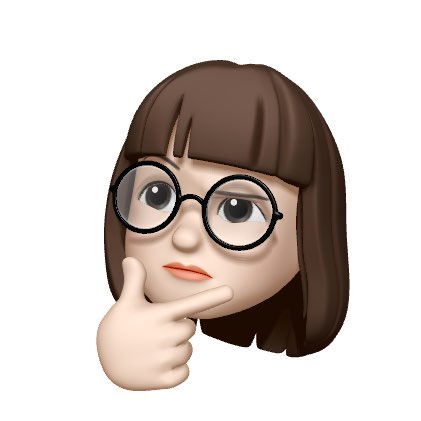Swagger
개념
- Web API 문서화를 위한 도구
- OAS(Open API Specification), API들이 가지는 명세(Spec)을 관리하기 위한 프로젝트
- Web API가 수정되면 자동으로 문서를 갱신해줌
기능
1) API Design
2) API Development
3) API Documentation
4) API Testing
5) API Mocking and Virtualization
6) API Governance
7) API Monitoring
8) OpenAPI & Swagger
Web API를 만드는 사람과 Web API를 사용하는 사람 간에 미리 명세를 정의하고 공유할 수 있도록 함 -> 개발 용이
간단 사용법
-
github연동해서 회원가입
-
organization 생성 후
-
Create New API
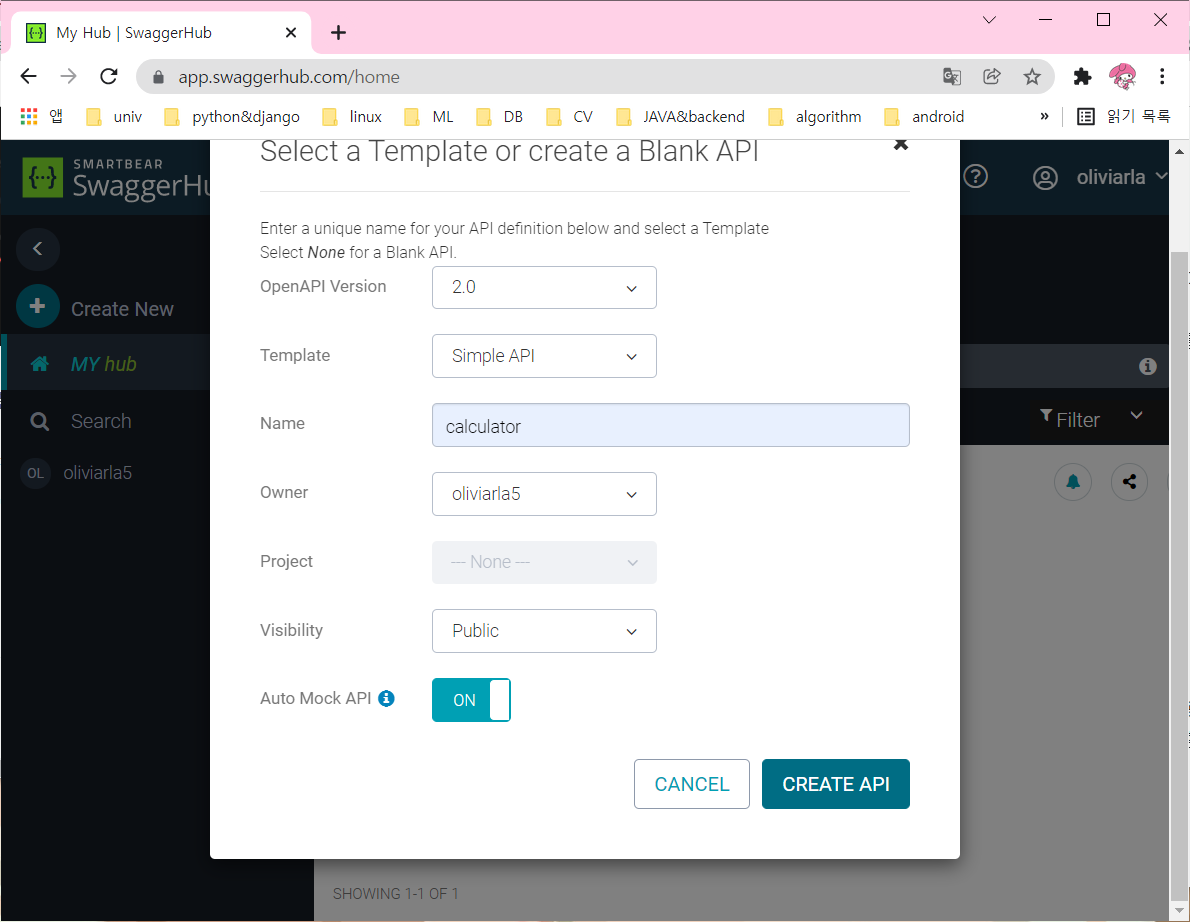
-
소스코드 수정 (그냥 복붙할 것)
swagger: '2.0'
info:
description: This is a simple API
version: 1.0.0
title: Simple Inventory API
# put the contact info for your development or API team
contact:
email: you@your-company.com
license:
name: Apache 2.0
url: http://www.apache.org/licenses/LICENSE-2.0.html
# tags are used for organizing operations
tags:
- name: admins
description: Secured Admin-only calls
- name: developers
description: Operations available to regular developers
paths:
/plus:
post:
tags:
- developers
summary: plus value
operationId: plus
parameters:
- in : query
name: value1
type: integer
- in : query
name: value2
type: integer
responses:
200:
description: plus result
schema:
$ref: '#/definitions/CalResult'
400:
description: bad input parameter
/inventory:
get:
tags:
- developers
summary: searches inventory
operationId: searchInventory
description: |
By passing in the appropriate options, you can search for
available inventory in the system
produces:
- application/json
parameters:
- in: query
name: searchString
description: pass an optional search string for looking up inventory
required: false
type: string
- in: query
name: skip
description: number of records to skip for pagination
type: integer
format: int32
minimum: 0
- in: query
name: limit
description: maximum number of records to return
type: integer
format: int32
minimum: 0
maximum: 50
responses:
200:
description: search results matching criteria
schema:
type: array
items:
$ref: '#/definitions/InventoryItem'
400:
description: bad input parameter
post:
tags:
- admins
summary: adds an inventory item
operationId: addInventory
description: Adds an item to the system
consumes:
- application/json
produces:
- application/json
parameters:
- in: body
name: inventoryItem
description: Inventory item to add
schema:
$ref: '#/definitions/InventoryItem'
responses:
201:
description: item created
400:
description: invalid input, object invalid
409:
description: an existing item already exists
definitions:
CalResult:
type: object
properties:
value1:
type: integer
example: 5
value2:
type: integer
example: 10
operation:
type: string
example: +
result:
type: integer
example: 15
InventoryItem:
type: object
required:
- id
- name
- manufacturer
- releaseDate
properties:
id:
type: string
format: uuid
example: d290f1ee-6c54-4b01-90e6-d701748f0851
name:
type: string
example: Widget Adapter
releaseDate:
type: string
format: date-time
example: 2016-08-29T09:12:33.001Z
manufacturer:
$ref: '#/definitions/Manufacturer'
Manufacturer:
required:
- name
properties:
name:
type: string
example: ACME Corporation
homePage:
type: string
format: url
example: https://www.acme-corp.com
phone:
type: string
example: 408-867-5309
# Added by API Auto Mocking Plugin
host: virtserver.swaggerhub.com
basePath: /s3814/calculator/1.0.0
schemes:
- https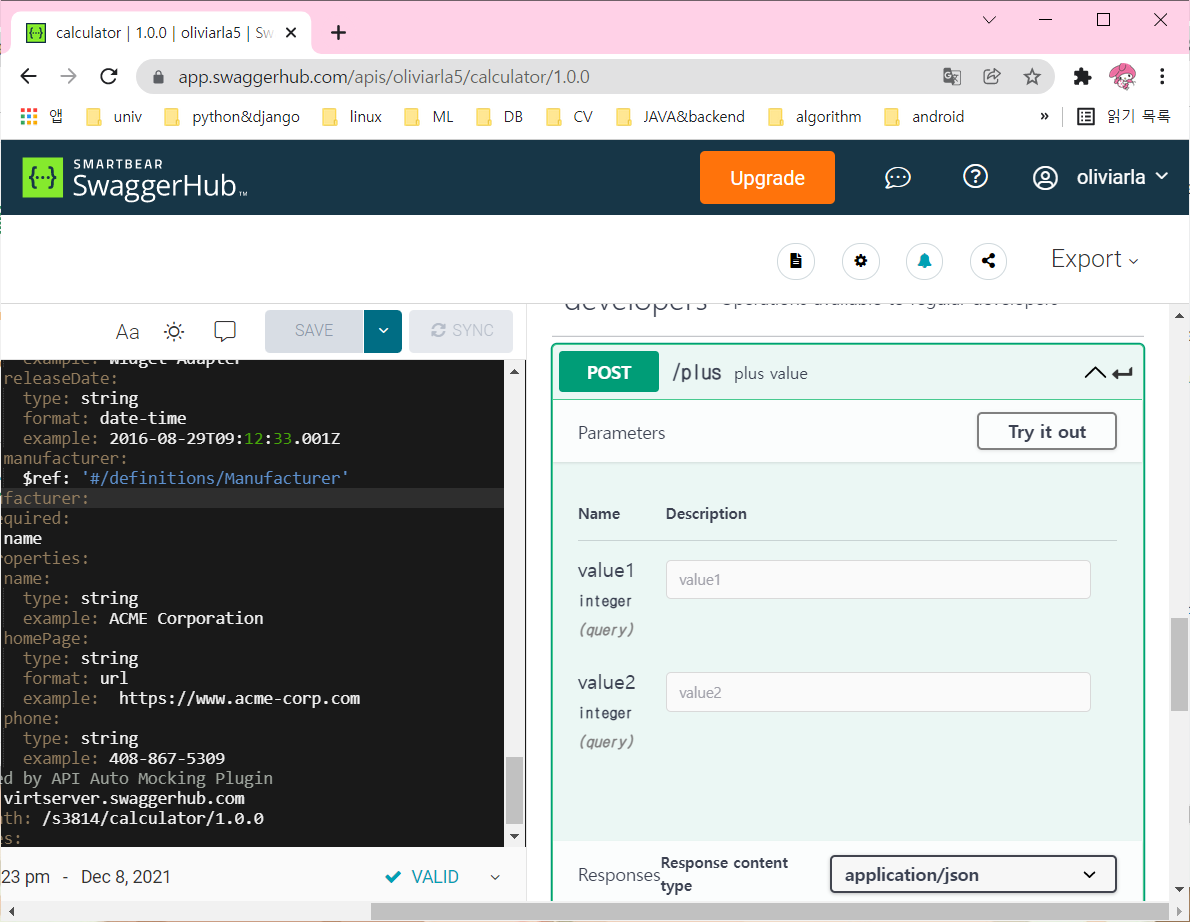
-
Try it out 버튼 눌러 실행해보면 결과가 나옴
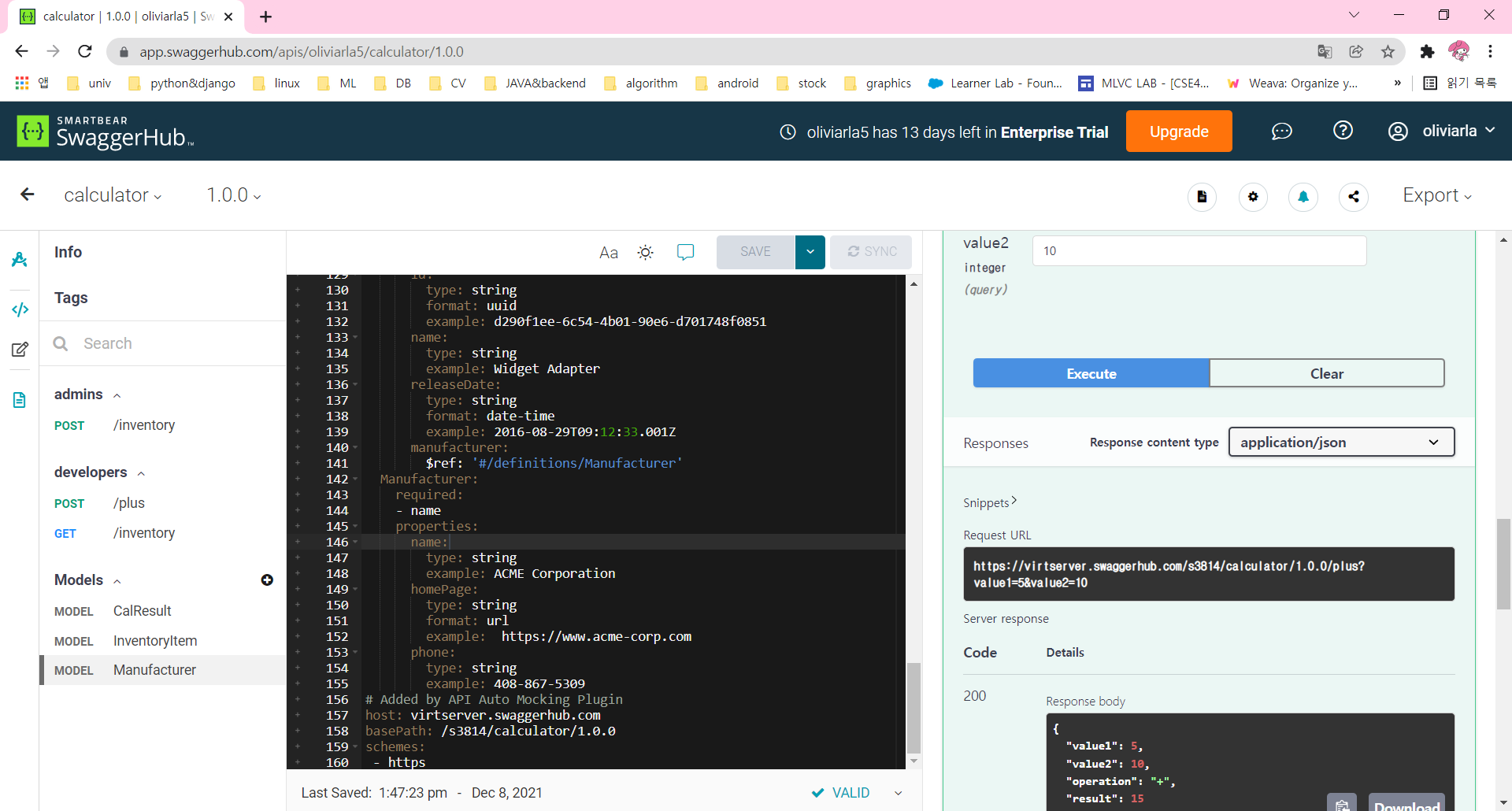
-
아직 함수와 매핑되지 않았으므로 입력값이 10,15여도 5, 10이 입력되었다는 결과가 도출됨