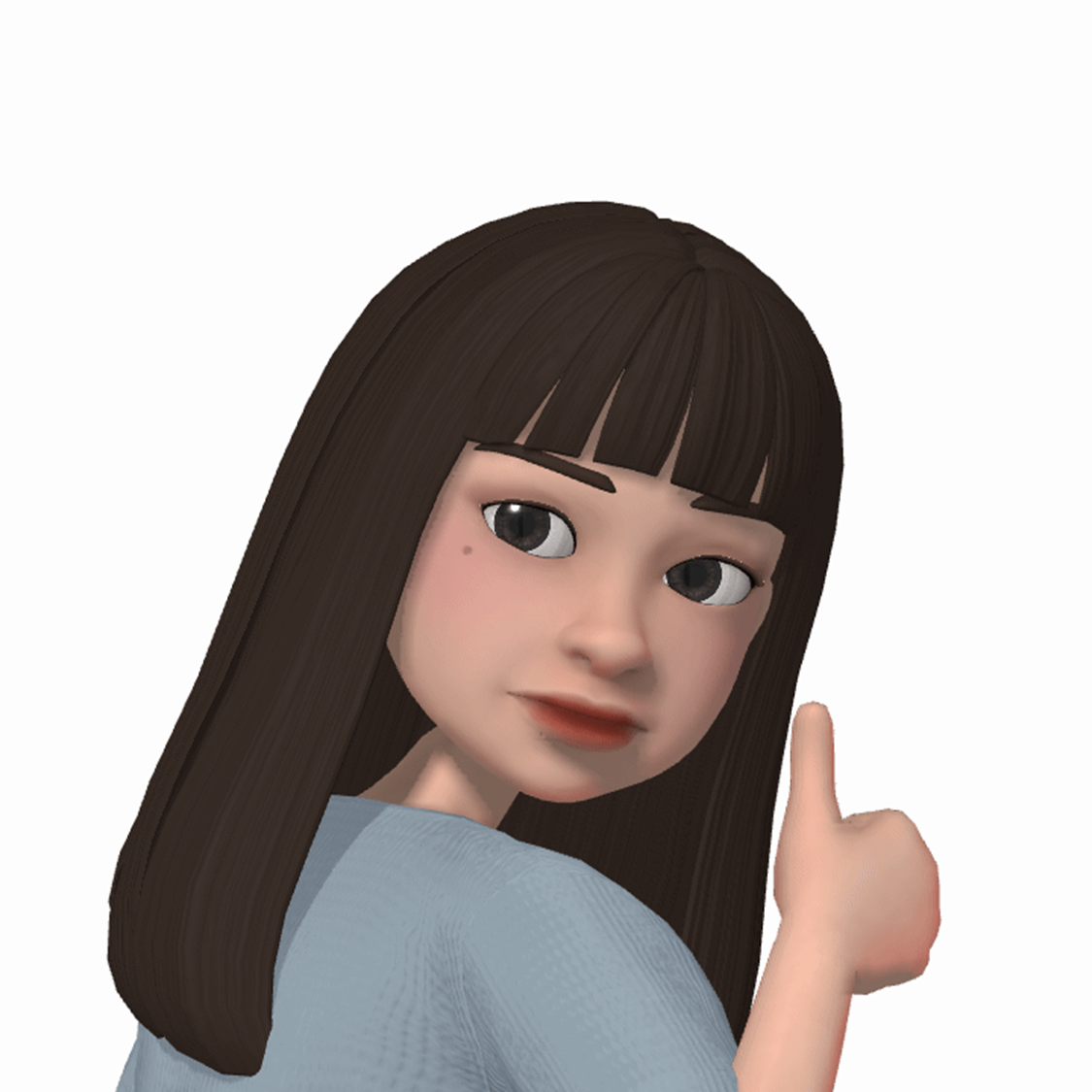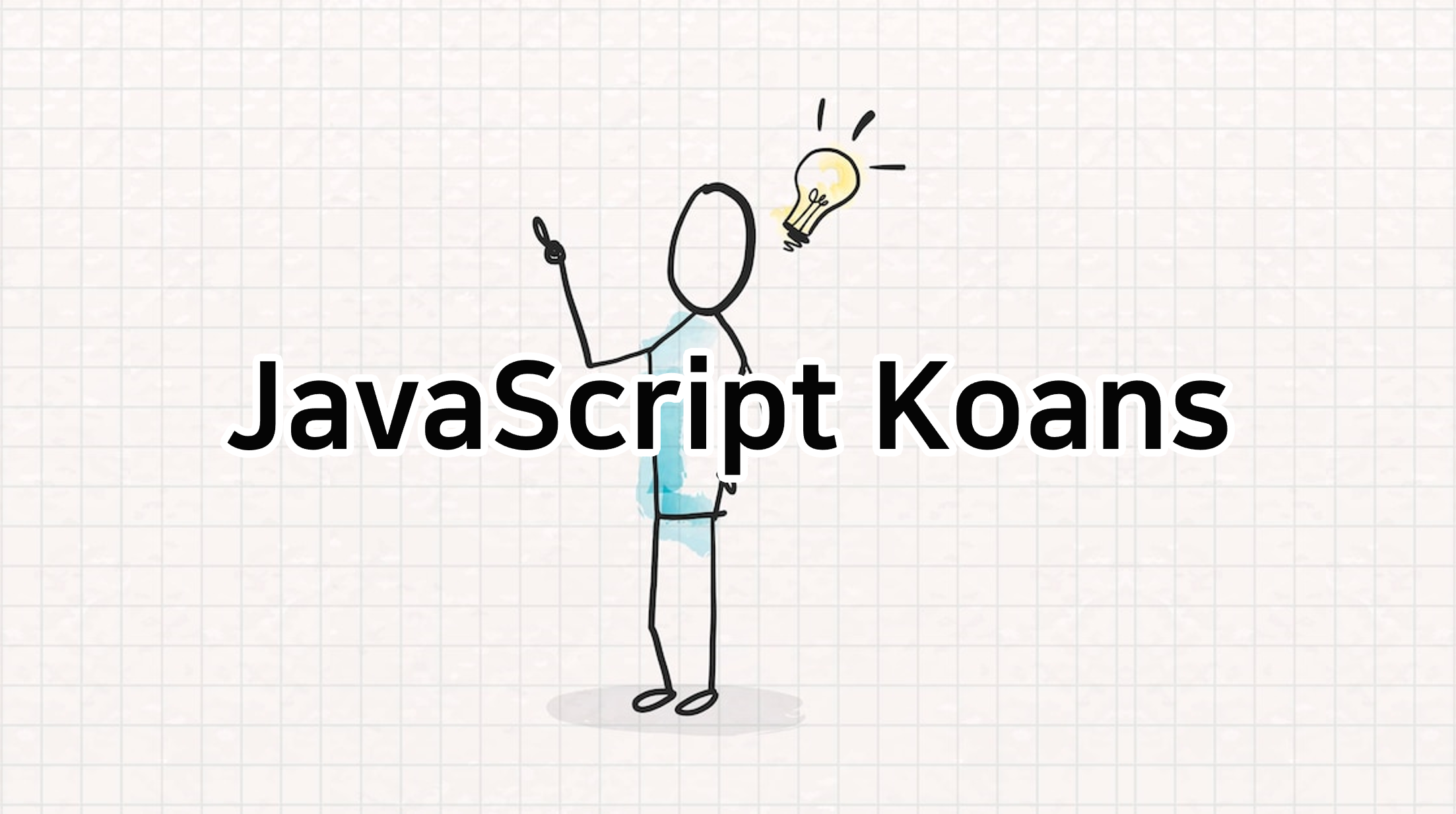
오늘은 그동안 배웠던 개념들을 문제로 풀어보면서 학습했던 내용에 대해전반적으로 복기하는 시간을 가졌다.
확실히 문제를 풀어보니 내가 어떤 개념들 잘 이해하고 있고, 어떤 부분이 보충이 필요한지 몸소 느낄 수 있는 경험이었다. 👍
💡 새로 알게된 내용
1. expect 함수
-
작성한 함수가 주어진 입력값에 대해서 리턴하는 값이 기대하는 값과 같은지를 비교하는 함수
-
이 함수를 활용하여 풀이한 문제의 결과를 확인할 수 있었다.
expect(테스트하는값).기대하는조건 expect(isEven(3)).to.be.true => 'isEven(3)의 결과값은 참(true)이어야 한다' expect(1 + 2).to.equal(3) => 'sum(1, 2)의 결과값은 3과 같아야(equal) 한다'- 여기서 '기대하는조건'에 해당하는 함수를
matcher라고 한다.'참인 것이어야 한다' => to.be.true '3과 같아야 한다' => to.equal(3)- mocha, chai framework에는 다양한
matcher가 있다. 자세한 건 다음 링크를 참고하자.
- mocha, chai framework에는 다양한
- 여기서 '기대하는조건'에 해당하는 함수를
2. this
2-1. this란 무엇인가?
-
method는 '어떤 객체의 속성으로 정의된 함수'를 말한다. -
전역 변수에 선언한 함수도 웹페이지에서
window객체의 속성으로 정의된 함수라고 할 수 있다.(method는 항상 '어떤 객체'의 method이다.) -
따라서 호출될 때마다 어떠한 객체의
method일 텐데, 그 '어떠한 객체'를 묻는 것이this이다. 참고자료 -
예시로,
obj이라는 객체 안에foo라는 메서드를 선언하고,this를 반환한다고 했을 때let obj = {foo: function() {return this}}; console.log(obj.foo() === obj); // true- obj.foo() === obj 이라는 코드에 true라고 반환한다.
this는 함수의 호출에 따라서 값이 달라지기도 한다.
-
this가 사용된 예시 코드const megalomaniac = { mastermind: 'Brain', henchman: 'Pinky', getFusion: function () { return this.henchman + this.mastermind; }, battleCry(numOfBrains) { return `They are ${this.henchman} and the` + ` ${this.mastermind}`.repeat(numOfBrains); }, }; console.log(megalomaniac.getFusion()); // PinkyBrain console.log(megalomaniac.battleCry(3)); // They are Pinky and the Brain Brain Brain
2-2. 예외 사항 (화살표 함수는 this가 없다)
- 그러나 화살표 함수는 자신의
this가 없다. - 화살표 함수에서의
this는 자신을 감싼 정적 범위(lexical context)이다.
(전역에서는 전역 객체를 가리킨다.) - 일반 변수 조회 규칙(normal variable lookup rules)을 따르기 때문에, 현재 범위에서 존재하지 않는
this를 찾을 때, 화살표 함수 바로 바깥 범위에서this를 찾는다.
🌟 중요한 내용
1. 클로저
1-1. 클로저 정의
-
mdn에 따른 클로저의 정의
-
클로저는 함수와 함수가 선언된 어휘적 환경의 조합을 말한다.
-
이 환경은 클로저가 생성된 시점의 유효 범위 내에 있는 모든 지역 변수로 구성된다.
-
클로저는 내부(inner) 함수가 외부(outer) 함수의 지역 변수에 접근할 수 있다.
-
예시 코드
let color = 'red'; let name = 'apple'; let price = 1000; function outerFn() { let color = 'yellow'; name = 'banana'; let price = 2000; function innerFn() { color = 'purple'; let name = 'grape'; return price; } innerFn(); console.log(color); // 'purple' console.log(name); // 'banana' return innerFn; } const innerFn = outerFn(); console.log(color); // 'red' console.log(name); // 'banana' console.log(innerFn()); // 2000
1-2. 화살표 함수로 클로저 표현
-
예시 코드
const adder = x => { return y => { return x + y } } console.log(adder(50)(10)); // 60 const subtractor = x => y => { return x - y } console.log(subtractor(50)(10)); // 40 const htmlMaker = tag => textContent => `<${tag}>${textContent}</${tag}>` console.log(htmlMaker('div')('code states')); // <div>code states</div> const liMaker = htmlMaker('li') console.log(liMaker('1st item')); // <li>1st item</li> console.log(liMaker('2nd item')); // <li>2nd item</li>
2. Array 메소드 slice
-
arr.slice는 arr의 값을 복사하여 새로운 배열을 리턴한다.
-
배열 전체를 복사
const arr = ['peanut', 'butter', 'and', 'jelly']; console.log(arr.slice(0)); // ['peanut', 'butter', 'and', 'jelly'] 0번째부터 끝까지 -
기존 배열의 일부를 복사
const arr = ['peanut', 'butter', 'and', 'jelly']; console.log(arr.slice(1)); // ['butter', 'and', 'jelly'] 1번째부터 끝까지 console.log(arr.slice(0, 1)); // ['peanut'] 0번째부터 1번째 전까지 console.log(arr.slice(0, 2)); // ['peanut', 'butter'] 0번째부터 2번째 전까지 console.log(arr.slice(2, 2)); // [] 2번째부터 2번째 전까지
🧠 기억해야 할 내용
1. 엄격한 동치 연산 (===)을 사용하자.
- 느슨한 동치 연산(
==)는 프로그램의 작동을 예측하기 어렵게 만든다. (비효율적) - 두 값의 일치 여부를 엄격하게 검사하는 엄격한 동치 연산(
===)을 사용하자! ==와===비교
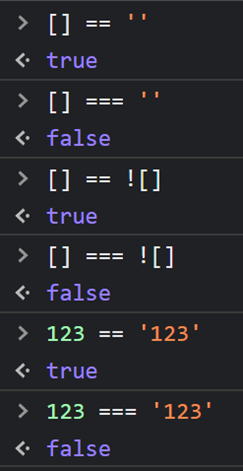
2. const로 선언한 변수
2-1. const로 선언된 변수에는 재할당(reassignment)이 금지된다.
- 재할당을 시도할 경우 TypeError가 발생한다.
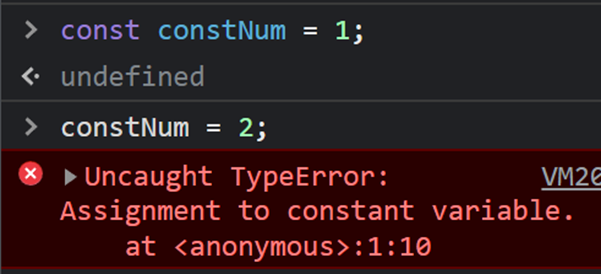
let으로 선언한 변수는 에러가 발생하지 않고 재할당이 된다.
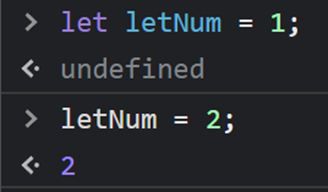
2-2. const로 선언된 배열의 경우 새로운 요소를 추가하거나 삭제할 수 있다.
- 새로운 요소가 추가된 모습
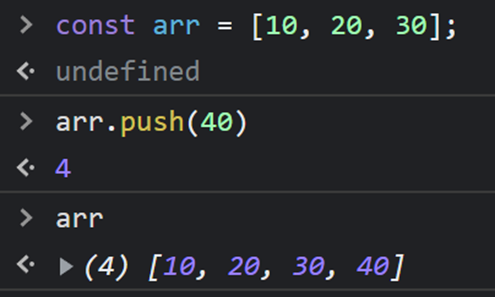
- 역시 재할당은 불가능하다.
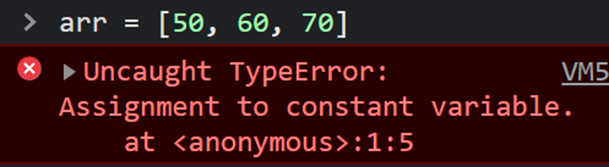
2-3. const로 선언된 객체의 경우, 속성을 추가하거나 삭제할 수 있다.
- 새로운 요소가 추가된 모습
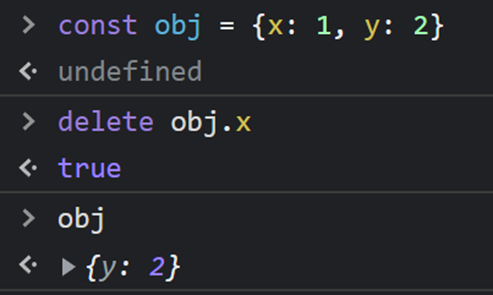
- 마찬가지로 재할당은 불가능하다.
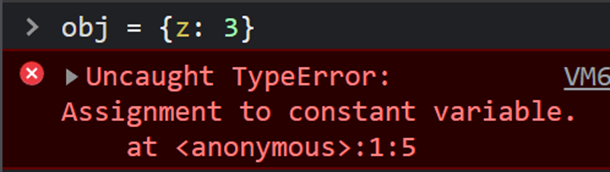
2-4. 이렇게 재할당도 안되는 const 키워드를 굳이 사용하는 이유는 뭘까? 🤷♀️
- 바로 의도하지 않은 값의 변경을 막을 수 있기 때문이다.
값을 재할당할 경우 TypeError를 내므로 보다 안전한 프로그램을 만들 수 있다.
3. 화살표 함수(ArrowFunction)
3-1. 화살표 함수의 특징
-
function키워드를 생략하고 화살표=>를 붙일 수 있다.const add = (x, y) => { return x + y } console.log(add(10, 20)); // 30 -
리턴(
return)을 생략할 수 있다.const subtract = (x, y) => x - y console.log(subtract(10, 20)); // -10 -
필요에 따라 소괄호(
())를 붙일 수 있다.const multiply = (x, y) => (x * y) console.log(multiply(10, 20)); // 200 -
파라미터가 하나일 경우 소괄호(
()) 생략이 가능하다.const divideBy10 = x => x / 10 console.log(divideBy10(100)); // 10