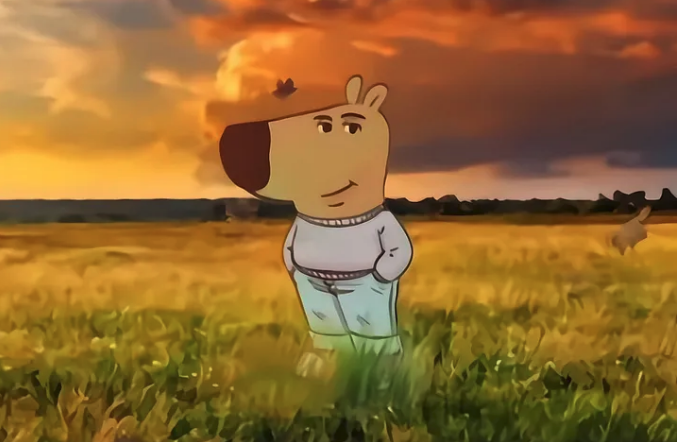
인텔리제이 자바 버전 바꾸기
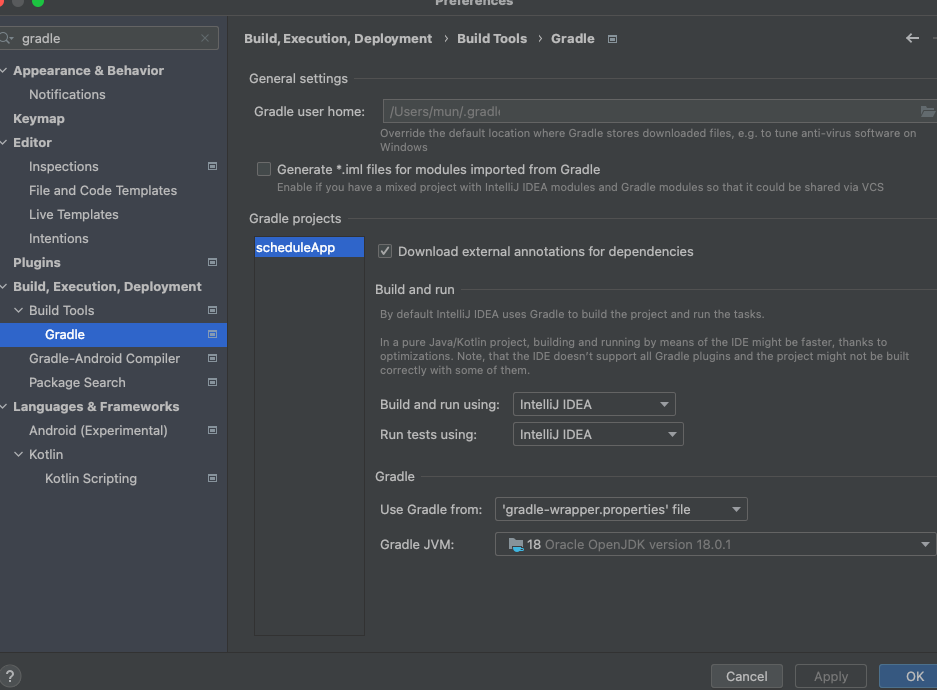
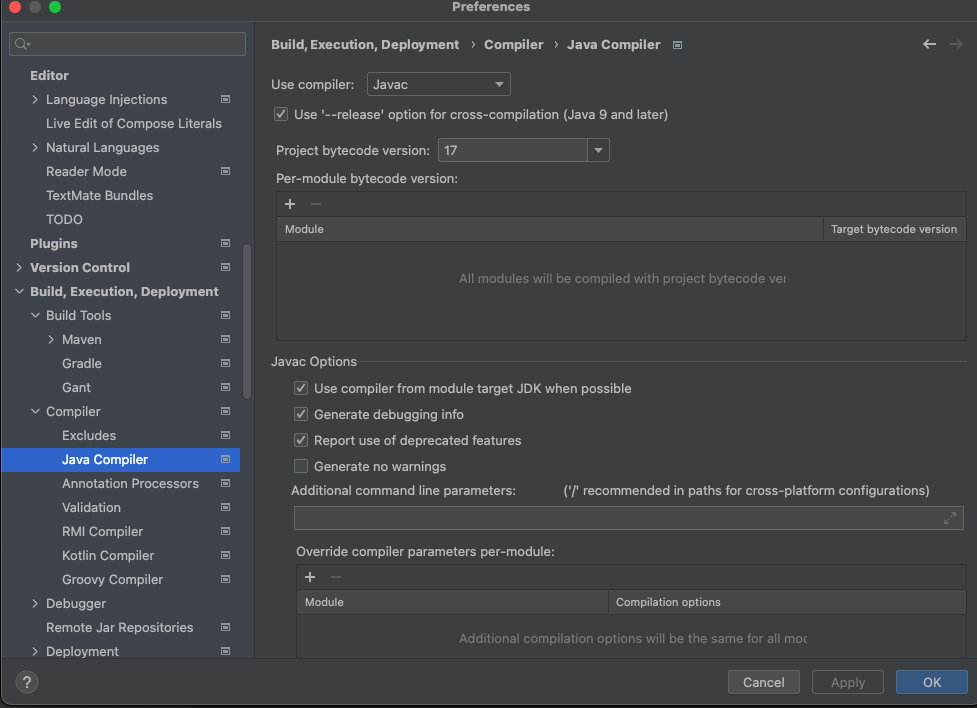
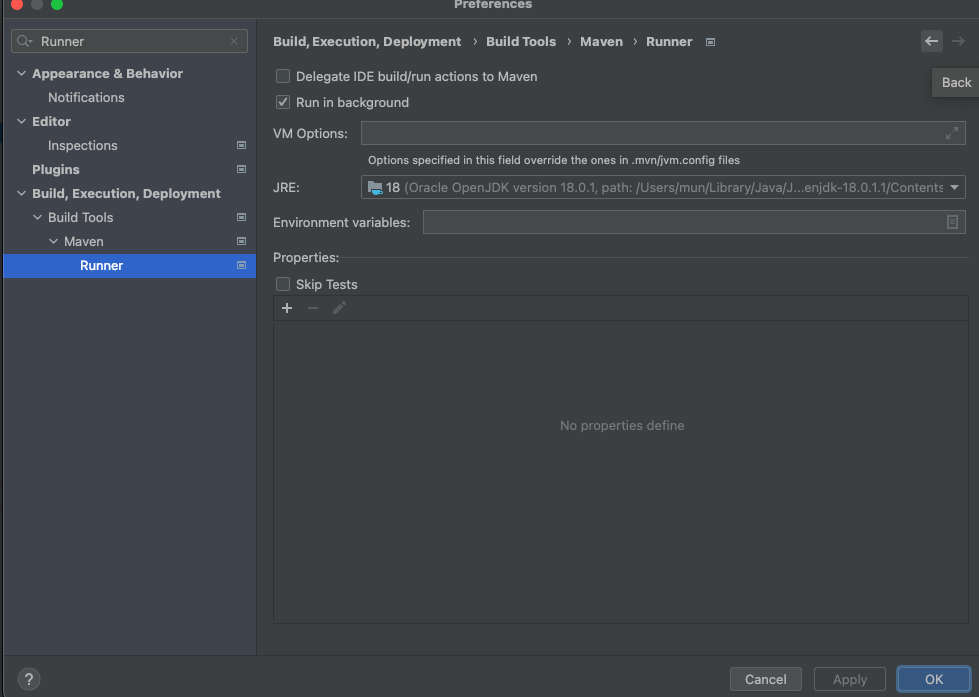
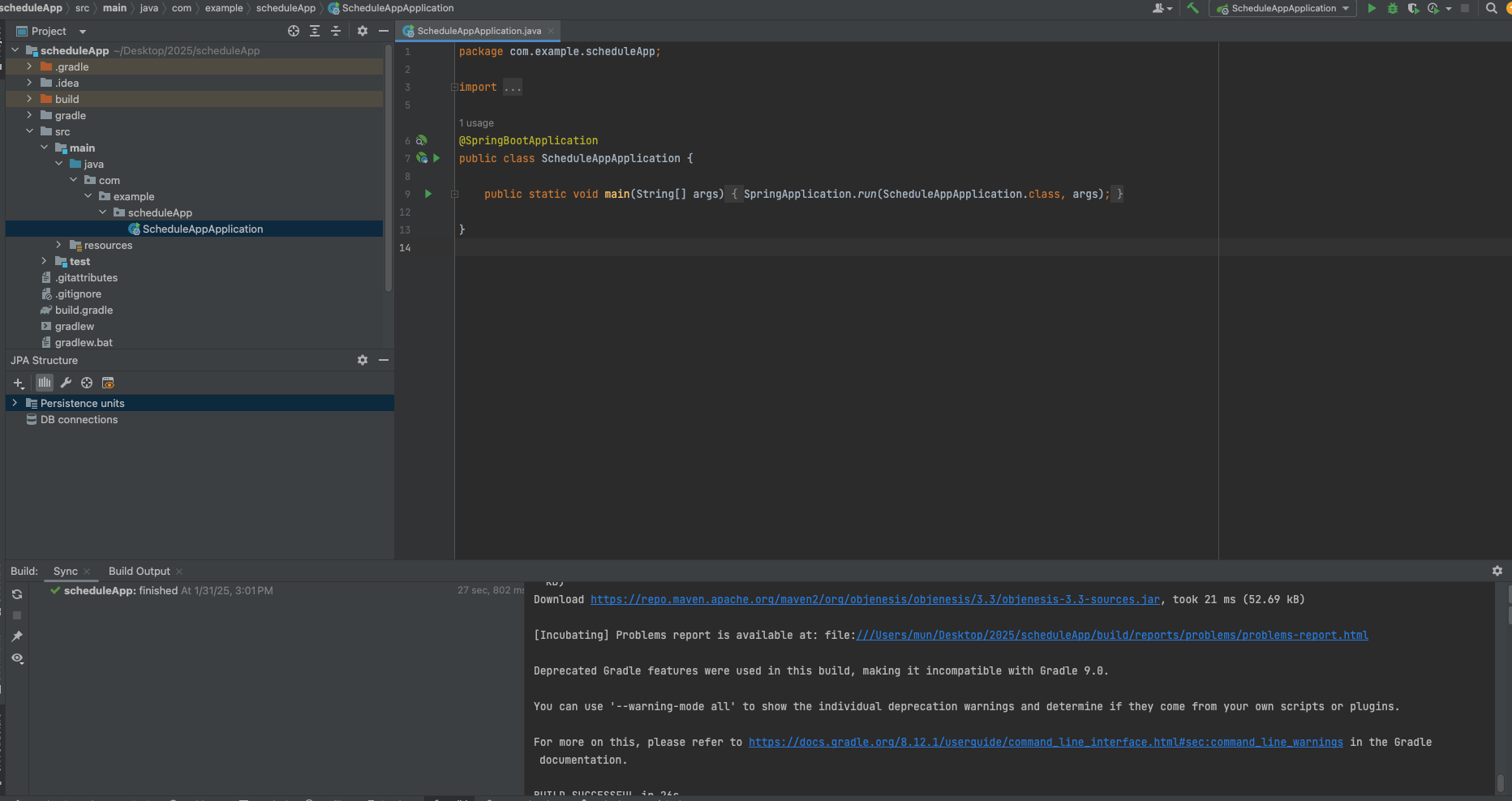
간단 꿀 팁 깃 헙
clone하면 기존 코드가 날아갈 위험이 있으니 하지 말 것!
git init → git remote add origin → git checkout -b 새 브랜치 → git add . → git commit → git push
이후 GitHub에서 브랜치를 확인하고 PR을 만들면 끝!
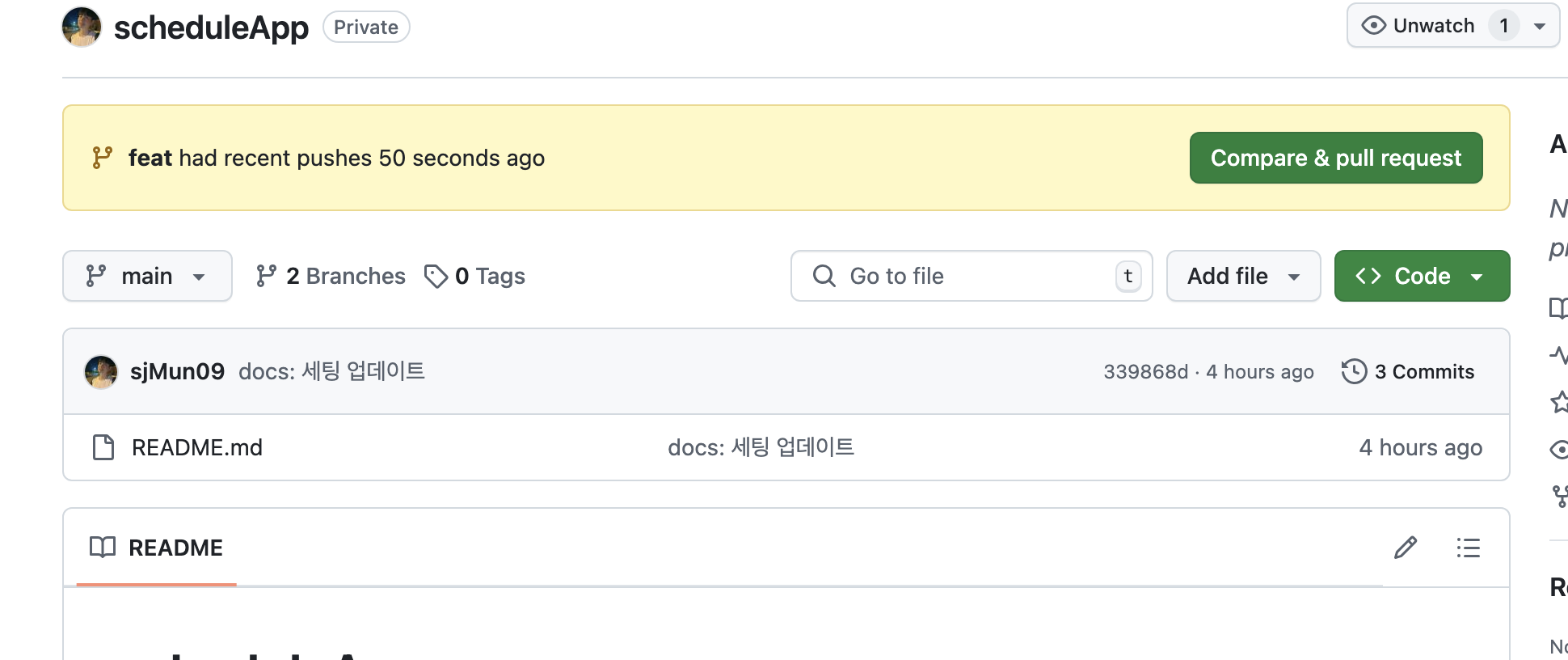
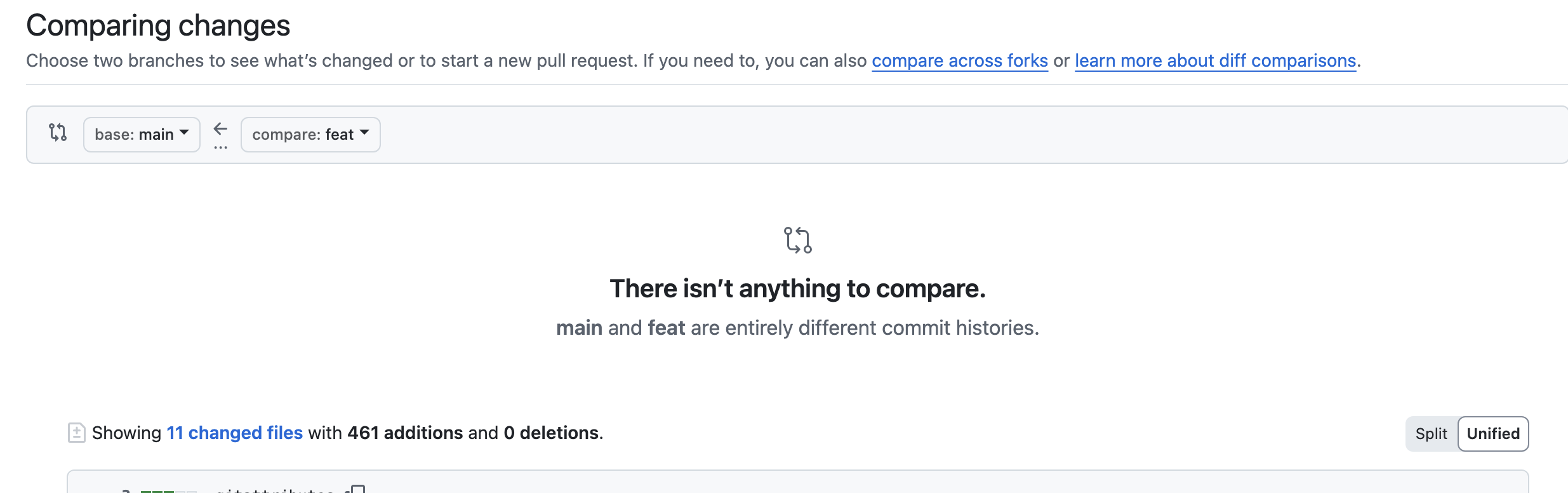
🚨 "There isn’t anything to compare. main and feat are entirely different commit histories."
이 오류는 로컬에서 Git을 새로 초기화(git init)했기 때문에, 기존 GitHub 리포지토리의 main 브랜치와 연관이 없어서 발생한 문제야.
즉, GitHub의 main 브랜치와 로컬의 feat 브랜치가 서로 다른 독립적인 Git 히스토리를 가지고 있어서 비교할 수 없는 상황
✅ 해결 방법: 강제로 원격 저장소와 동기화하기
로컬의 커밋을 유지하면서 원격 저장소와 연결할 수 있도록 아래 명령어를 실행하면 돼.
1️⃣ GitHub 원격 저장소에서 main 브랜치 가져오기
먼저, 원격 저장소(main 브랜치)의 기록을 가져와야 해.
git fetch origin main
그런데 지금 로컬에 main 브랜치가 없기 때문에 오류가 날 가능성이 높아.
이 경우, main 브랜치를 새로 만들면서 가져오면 돼.
git checkout -b main origin/main
만약 오류가 나지 않고 main 브랜치가 자동으로 생성되었다면 그냥 git checkout main 해도 돼.
2️⃣ feat 브랜치로 돌아가기
이제 다시 feat 브랜치로 돌아가자.
git checkout my-feature-branch
3️⃣ main 브랜치와 연결시키기 (병합 or 리베이스)
이제 main 브랜치의 변경사항을 my-feature-branch에 반영해야 해.
보통 merge를 사용하거나 rebase를 사용할 수 있어.
① merge 방식 (쉬운 방법)
git merge main
이 방식은 main의 기록을 유지하면서 병합하는 방법이야.
② rebase 방식 (깔끔한 방법)
git rebase main
이 방법은 my-feature-branch의 커밋을 main 브랜치 위로 이동시키는 방식이야.
4️⃣ 강제 푸시 (필요한 경우)
만약 이미 my-feature-branch를 GitHub에 올렸다면, 강제 푸시를 해야 할 수도 있다.
git push origin my-feature-branch --force
이제 GitHub에서 다시 PR을 만들면 정상적으로 작동된다.
📌 요약
git fetch origin main → 원격 main 브랜치를 가져오기
git checkout -b main origin/main → main 브랜치 생성
git checkout my-feature-branch → 다시 원래 브랜치로 이동
git merge main 또는 git rebase main → 최신 상태 반영
git push origin my-feature-branch --force → 강제 푸시 (필요한 경우)
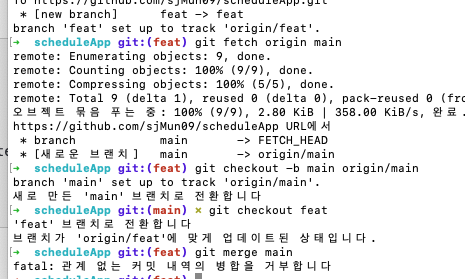
이 오류는 현재 feat 브랜치와 main 브랜치가 완전히 다른 Git 히스토리를 가지고 있기 때문에 병합을 거부하는 것이다.
즉, 로컬에서 git init 했기 때문에 GitHub의 main 브랜치와 연결이 끊어진 상태.
✅ 해결 방법: --allow-unrelated-histories 옵션 사용하기
이 문제를 해결하려면 강제로 main 브랜치를 병합하는 옵션을 사용하면 된다.
1️⃣ 강제 병합 실행
git merge main --allow-unrelated-histories
이제 GitHub의 기존 main 브랜치와 로컬의 feat 브랜치를 강제로 병합할 수 있어.
2️⃣ 충돌 해결 (필요한 경우)
만약 충돌(conflict)이 발생하면, 수동으로 충돌을 해결한 후 아래 명령어를 실행하면 돼.
git add .
git commit -m "fix: conflict resolved"
3️⃣ GitHub로 푸시
병합이 완료되었으면 로컬 feat 브랜치를 원격 저장소에 다시 업로드해야 해.
git push origin feat --force
💡 주의: --force 옵션을 사용하면 기존 히스토리를 덮어쓰므로, 꼭 feat 브랜치에서만 실행해야 해!
📌 정리
git merge main --allow-unrelated-histories → 강제 병합
충돌 발생 시, 수동으로 수정 → git add . && git commit -m "fix: conflict resolved"
git push origin feat --force → 강제 푸시
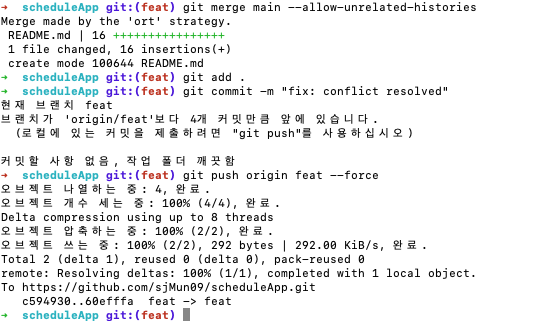
DB 실행 오류
/Users/mun/Library/Java/JavaVirtualMachines/openjdk-18.0.1.1/Contents/Home/bin/java -XX:TieredStopAtLevel=1 -noverify -Dspring.output.ansi.enabled=always -Dcom.sun.management.jmxremote -Dspring.jmx.enabled=true -Dspring.liveBeansView.mbeanDomain -Dspring.application.admin.enabled=true -javaagent:/Applications/IntelliJ IDEA.app/Contents/lib/idea_rt.jar=63741:/Applications/IntelliJ IDEA.app/Contents/bin -Dfile.encoding=UTF-8 -classpath /Users/mun/Desktop/2025/scheduleApp/out/production/classes:/Users/mun/Desktop/2025/scheduleApp/out/production/resources:/Users/mun/.gradle/caches/modules-2/files-2.1/org.projectlombok/lombok/1.18.36/5a30490a6e14977d97d9c73c924c1f1b5311ea95/lombok-1.18.36.jar:/Users/mun/.gradle/caches/modules-2/files-2.1/org.springframework.boot/spring-boot-starter-data-jpa/3.4.2/b65a304b493807dff48bf114135dc4aa5f267927/spring-boot-starter-data-jpa-3.4.2.jar:/Users/mun/.gradle/caches/modules-2/files-2.1/org.springframework.boot/spring-boot-starter-validation/3.4.2/3195ea4da38b902a09bf192361800d4e43940465/spring-boot-starter-validation-3.4.2.jar:/Users/mun/.gradle/caches/modules-2/files-2.1/org.springframework.boot/spring-boot-starter-web/3.4.2/cf1c8efe77dccf221acf5f0ce9cc24c718c0ca44/spring-boot-starter-web-3.4.2.jar:/Users/mun/.gradle/caches/modules-2/files-2.1/org.springdoc/springdoc-openapi-starter-webmvc-ui/2.1.0/f31615e90b61d18a46a701d5c10e9e505a49a984/springdoc-openapi-starter-webmvc-ui-2.1.0.jar:/Users/mun/.gradle/caches/modules-2/files-2.1/org.springframework.boot/spring-boot-starter-jdbc/3.4.2/a3698cab03ba6daaaa38c16df1b36c862e9e3e4b/spring-boot-starter-jdbc-3.4.2.jar:/Users/mun/.gradle/caches/modules-2/files-2.1/org.springframework.boot/spring-boot-starter/3.4.2/9d914208449fce99a67d3def60957cdcc98b552a/spring-boot-starter-3.4.2.jar:/Users/mun/.gradle/caches/modules-2/files-2.1/org.hibernate.orm/hibernate-core/6.6.5.Final/c81deca40ebdb823d9f8a9e5dc5798a6a205626a/hibernate-core-6.6.5.Final.jar:/Users/mun/.gradle/caches/modules-2/files-2.1/org.springframework.data/spring-data-jpa/3.4.2/4213f2d185b49447057823f5ef9de41e931f4f2e/spring-data-jpa-3.4.2.jar:/Users/mun/.gradle/caches/modules-2/files-2.1/org.springframework/spring-aspects/6.2.2/e9e0379bc353e43ab1cb326f413bb293d8a52e78/spring-aspects-6.2.2.jar:/Users/mun/.gradle/caches/modules-2/files-2.1/org.apache.tomcat.embed/tomcat-embed-el/10.1.34/d2b2daca3bc999c62e58ae36b45ba0582530fb25/tomcat-embed-el-10.1.34.jar:/Users/mun/.gradle/caches/modules-2/files-2.1/org.hibernate.validator/hibernate-validator/8.0.2.Final/220e64815dd87535525331de20570017f899eb13/hibernate-validator-8.0.2.Final.jar:/Users/mun/.gradle/caches/modules-2/files-2.1/org.springframework.boot/spring-boot-starter-json/3.4.2/e413d51228ddaf6a9644533987faa0ae6e18fe47/spring-boot-starter-json-3.4.2.jar:/Users/mun/.gradle/caches/modules-2/files-2.1/org.springframework.boot/spring-boot-starter-tomcat/3.4.2/aa345bdd83adc80db5bc6ac4a711460396ad17ef/spring-boot-starter-tomcat-3.4.2.jar:/Users/mun/.gradle/caches/modules-2/files-2.1/org.springframework/spring-webmvc/6.2.2/9b1aeb179ba9667bc78a4a5cec4ec8087db404d7/spring-webmvc-6.2.2.jar:/Users/mun/.gradle/caches/modules-2/files-2.1/org.springframework/spring-web/6.2.2/bd2ef98bf98b6ecf8dd29106ae27b7515524c21/spring-web-6.2.2.jar:/Users/mun/.gradle/caches/modules-2/files-2.1/org.springdoc/springdoc-openapi-starter-webmvc-api/2.1.0/966fa4ae5e4fbd559062df6b7cb2ec2e9cf23a20/springdoc-openapi-starter-webmvc-api-2.1.0.jar:/Users/mun/.gradle/caches/modules-2/files-2.1/org.webjars/swagger-ui/4.18.2/2347d066b71cd3d20789b6d143829680b3123d81/swagger-ui-4.18.2.jar:/Users/mun/.gradle/caches/modules-2/files-2.1/org.springframework/spring-jdbc/6.2.2/840572e748c1dfe7122e19a10888918e5ecfb631/spring-jdbc-6.2.2.jar:/Users/mun/.gradle/caches/modules-2/files-2.1/com.zaxxer/HikariCP/5.1.0/8c96e36c14461fc436bb02b264b96ef3ca5dca8c/HikariCP-5.1.0.jar:/Users/mun/.gradle/caches/modules-2/files-2.1/org.springframework.boot/spring-boot-autoconfigure/3.4.2/c50511dba751ffe7df320d27c6875feb2745654e/spring-boot-autoconfigure-3.4.2.jar:/Users/mun/.gradle/caches/modules-2/files-2.1/org.springframework.boot/spring-boot/3.4.2/b2514201ba6b838bd638a51619515501c5baefea/spring-boot-3.4.2.jar:/Users/mun/.gradle/caches/modules-2/files-2.1/org.springframework.boot/spring-boot-starter-logging/3.4.2/be7631ab8d3cb2a6a3c9981dcaa6d0867c964772/spring-boot-starter-logging-3.4.2.jar:/Users/mun/.gradle/caches/modules-2/files-2.1/jakarta.annotation/jakarta.annotation-api/2.1.1/48b9bda22b091b1f48b13af03fe36db3be6e1ae3/jakarta.annotation-api-2.1.1.jar:/Users/mun/.gradle/caches/modules-2/files-2.1/org.springframework/spring-core/6.2.2/94269e888dc979e75a1a1b9600d7153d72e6a7f1/spring-core-6.2.2.jar:/Users/mun/.gradle/caches/modules-2/files-2.1/org.yaml/snakeyaml/2.3/936b36210e27320f920536f695cf1af210c44586/snakeyaml-2.3.jar:/Users/mun/.gradle/caches/modules-2/files-2.1/jakarta.persistence/jakarta.persistence-api/3.1.0/66901fa1c373c6aff65c13791cc11da72060a8d6/jakarta.persistence-api-3.1.0.jar:/Users/mun/.gradle/caches/modules-2/files-2.1/jakarta.transaction/jakarta.transaction-api/2.0.1/51a520e3fae406abb84e2e1148e6746ce3f80a1a/jakarta.transaction-api-2.0.1.jar:/Users/mun/.gradle/caches/modules-2/files-2.1/org.springframework/spring-orm/6.2.2/98d0c8e2f8f65b776b24ffa979e9802a0c7085d7/spring-orm-6.2.2.jar:/Users/mun/.gradle/caches/modules-2/files-2.1/org.springframework.data/spring-data-commons/3.4.2/387ff91a749cce404f7a6e4a15a3b75ff497bdbc/spring-data-commons-3.4.2.jar:/Users/mun/.gradle/caches/modules-2/files-2.1/org.springframework/spring-context/6.2.2/aa01a7faa3694983339ca7e45619860ef34052d6/spring-context-6.2.2.jar:/Users/mun/.gradle/caches/modules-2/files-2.1/org.springframework/spring-aop/6.2.2/2a1a445d4cd8e5fe2311df04fc25c0bc54bd2ce4/spring-aop-6.2.2.jar:/Users/mun/.gradle/caches/modules-2/files-2.1/org.springframework/spring-tx/6.2.2/91a2e378d0e457b9c500f2b30aaf8a7a422ba522/spring-tx-6.2.2.jar:/Users/mun/.gradle/caches/modules-2/files-2.1/org.springframework/spring-beans/6.2.2/ec8ee520ff7b147de8ac04d330848d468253f84d/spring-beans-6.2.2.jar:/Users/mun/.gradle/caches/modules-2/files-2.1/org.antlr/antlr4-runtime/4.13.0/5a02e48521624faaf5ff4d99afc88b01686af655/antlr4-runtime-4.13.0.jar:/Users/mun/.gradle/caches/modules-2/files-2.1/org.slf4j/slf4j-api/2.0.16/172931663a09a1fa515567af5fbef00897d3c04/slf4j-api-2.0.16.jar:/Users/mun/.gradle/caches/modules-2/files-2.1/org.aspectj/aspectjweaver/1.9.22.1/bca243d0af0db4758fbae45c5f4995cb5dabb612/aspectjweaver-1.9.22.1.jar:/Users/mun/.gradle/caches/modules-2/files-2.1/jakarta.validation/jakarta.validation-api/3.0.2/92b6631659ba35ca09e44874d3eb936edfeee532/jakarta.validation-api-3.0.2.jar:/Users/mun/.gradle/caches/modules-2/files-2.1/org.jboss.logging/jboss-logging/3.6.1.Final/886afbb445b4016a37c8960a7aef6ebd769ce7e5/jboss-logging-3.6.1.Final.jar:/Users/mun/.gradle/caches/modules-2/files-2.1/com.fasterxml/classmate/1.7.0/e98374da1f2143ac8e6e0a95036994bb19137a3/classmate-1.7.0.jar:/Users/mun/.gradle/caches/modules-2/files-2.1/com.fasterxml.jackson.datatype/jackson-datatype-jdk8/2.18.2/9ed6d538ebcc66864e114a7040953dce6ab6ea53/jackson-datatype-jdk8-2.18.2.jar:/Users/mun/.gradle/caches/modules-2/files-2.1/com.fasterxml.jackson.datatype/jackson-datatype-jsr310/2.18.2/7b6ff96adf421f4c6edbd694e797dd8fe434510a/jackson-datatype-jsr310-2.18.2.jar:/Users/mun/.gradle/caches/modules-2/files-2.1/com.fasterxml.jackson.module/jackson-module-parameter-names/2.18.2/72960cb3277347a748911d100c3302d60e8a616a/jackson-module-parameter-names-2.18.2.jar:/Users/mun/.gradle/caches/modules-2/files-2.1/com.fasterxml.jackson.core/jackson-databind/2.18.2/deef8697b92141fb6caf7aa86966cff4eec9b04f/jackson-databind-2.18.2.jar:/Users/mun/.gradle/caches/modules-2/files-2.1/org.apache.tomcat.embed/tomcat-embed-websocket/10.1.34/eef6d430f34b6e393b8d9e40f10db9043732b4e5/tomcat-embed-websocket-10.1.34.jar:/Users/mun/.gradle/caches/modules-2/files-2.1/org.apache.tomcat.embed/tomcat-embed-core/10.1.34/f610f84be607fbc82e393cc220f0ad45f92afc91/tomcat-embed-core-10.1.34.jar:/Users/mun/.gradle/caches/modules-2/files-2.1/org.springframework/spring-expression/6.2.2/20164dd3a70d0048185cf02bb1b097b22e73d820/spring-expression-6.2.2.jar:/Users/mun/.gradle/caches/modules-2/files-2.1/io.micrometer/micrometer-observation/1.14.3/cd66186a1fe8465dc732d9514bade1104044b56d/micrometer-observation-1.14.3.jar:/Users/mun/.gradle/caches/modules-2/files-2.1/org.springdoc/springdoc-openapi-starter-common/2.1.0/5c66d613cf1a505be1a8b92e60a481dea2c9552c/springdoc-openapi-starter-common-2.1.0.jar:/Users/mun/.gradle/caches/modules-2/files-2.1/ch.qos.logback/logback-classic/1.5.16/113979db51dfad6dc895b34460d7b7ff64ffe7d2/logback-classic-1.5.16.jar:/Users/mun/.gradle/caches/modules-2/files-2.1/org.apache.logging.log4j/log4j-to-slf4j/2.24.3/da1143e2a2531ee1c2d90baa98eb50a28a39d5a7/log4j-to-slf4j-2.24.3.jar:/Users/mun/.gradle/caches/modules-2/files-2.1/org.slf4j/jul-to-slf4j/2.0.16/6d57da3e961daac65bcca0dd3def6cd11e48a24a/jul-to-slf4j-2.0.16.jar:/Users/mun/.gradle/caches/modules-2/files-2.1/org.springframework/spring-jcl/6.2.2/1fbbb0b2e85c6eac7c366c5eed5b124785f05ac8/spring-jcl-6.2.2.jar:/Users/mun/.gradle/caches/modules-2/files-2.1/com.fasterxml.jackson.core/jackson-core/2.18.2/fb64ccac5c27dca8819418eb4e443a9f496d9ee7/jackson-core-2.18.2.jar:/Users/mun/.gradle/caches/modules-2/files-2.1/com.fasterxml.jackson.core/jackson-annotations/2.18.2/985d77751ebc7fce5db115a986bc9aa82f973f4a/jackson-annotations-2.18.2.jar:/Users/mun/.gradle/caches/modules-2/files-2.1/io.micrometer/micrometer-commons/1.14.3/bf17f05dd6343d36ecc31076197a962cfdf46131/micrometer-commons-1.14.3.jar:/Users/mun/.gradle/caches/modules-2/files-2.1/io.swagger.core.v3/swagger-core-jakarta/2.2.9/c6a36f687fb5fc7160469b8b69463e270024e3e2/swagger-core-jakarta-2.2.9.jar:/Users/mun/.gradle/caches/modules-2/files-2.1/ch.qos.logback/logback-core/1.5.16/4f17700f046900aea2fadf115e2d67fec921f7fd/logback-core-1.5.16.jar:/Users/mun/.gradle/caches/modules-2/files-2.1/org.apache.logging.log4j/log4j-api/2.24.3/b02c125db8b6d295adf72ae6e71af5d83bce2370/log4j-api-2.24.3.jar:/Users/mun/.gradle/caches/modules-2/files-2.1/io.swagger.core.v3/swagger-models-jakarta/2.2.9/29f6936e387e42762bdab01938b848a16ead0821/swagger-models-jakarta-2.2.9.jar:/Users/mun/.gradle/caches/modules-2/files-2.1/com.fasterxml.jackson.dataformat/jackson-dataformat-yaml/2.18.2/d000e13505d1cf564371516fa3d5b8769a779dc9/jackson-dataformat-yaml-2.18.2.jar:/Users/mun/.gradle/caches/modules-2/files-2.1/org.apache.commons/commons-lang3/3.17.0/b17d2136f0460dcc0d2016ceefca8723bdf4ee70/commons-lang3-3.17.0.jar:/Users/mun/.gradle/caches/modules-2/files-2.1/io.swagger.core.v3/swagger-annotations-jakarta/2.2.9/63d247840bb786dd37edd9dd5f3916aba545b44/swagger-annotations-jakarta-2.2.9.jar:/Users/mun/.gradle/caches/modules-2/files-2.1/jakarta.xml.bind/jakarta.xml.bind-api/4.0.2/6cd5a999b834b63238005b7144136379dc36cad2/jakarta.xml.bind-api-4.0.2.jar:/Users/mun/.gradle/caches/modules-2/files-2.1/jakarta.activation/jakarta.activation-api/2.1.3/fa165bd70cda600368eee31555222776a46b881f/jakarta.activation-api-2.1.3.jar:/Users/mun/.gradle/caches/modules-2/files-2.1/org.springframework.boot/spring-boot-devtools/3.4.2/726c2343705fba19b13ee2bd98997e386408260f/spring-boot-devtools-3.4.2.jar:/Users/mun/.gradle/caches/modules-2/files-2.1/com.mysql/mysql-connector-j/9.1.0/5fb1d513278e1a9767dfa80ea9d8d7ee909f1a/mysql-connector-j-9.1.0.jar:/Users/mun/.gradle/caches/modules-2/files-2.1/org.hibernate.common/hibernate-commons-annotations/7.0.3.Final/e183c4be8bb41d12e9f19b374e00c34a0a85f439/hibernate-commons-annotations-7.0.3.Final.jar:/Users/mun/.gradle/caches/modules-2/files-2.1/io.smallrye/jandex/3.2.0/f17ad860f62a08487b9edabde608f8ac55c62fa7/jandex-3.2.0.jar:/Users/mun/.gradle/caches/modules-2/files-2.1/net.bytebuddy/byte-buddy/1.15.11/f61886478e0f9ee4c21d09574736f0ff45e0a46c/byte-buddy-1.15.11.jar:/Users/mun/.gradle/caches/modules-2/files-2.1/org.glassfish.jaxb/jaxb-runtime/4.0.5/ca84c2a7169b5293e232b9d00d1e4e36d4c3914a/jaxb-runtime-4.0.5.jar:/Users/mun/.gradle/caches/modules-2/files-2.1/jakarta.inject/jakarta.inject-api/2.0.1/4c28afe1991a941d7702fe1362c365f0a8641d1e/jakarta.inject-api-2.0.1.jar:/Users/mun/.gradle/caches/modules-2/files-2.1/org.glassfish.jaxb/jaxb-core/4.0.5/7b4b11ea5542eea4ad55e1080b23be436795b3/jaxb-core-4.0.5.jar:/Users/mun/.gradle/caches/modules-2/files-2.1/org.eclipse.angus/angus-activation/2.0.2/41f1e0ddd157c856926ed149ab837d110955a9fc/angus-activation-2.0.2.jar:/Users/mun/.gradle/caches/modules-2/files-2.1/org.glassfish.jaxb/txw2/4.0.5/f36a4ef12120a9bb06d766d6a0e54b144fd7ed98/txw2-4.0.5.jar:/Users/mun/.gradle/caches/modules-2/files-2.1/com.sun.istack/istack-commons-runtime/4.1.2/18ec117c85f3ba0ac65409136afa8e42bc74e739/istack-commons-runtime-4.1.2.jar com.example.scheduleApp.ScheduleAppApplication
OpenJDK 64-Bit Server VM warning: Options -Xverify:none and -noverify were deprecated in JDK 13 and will likely be removed in a future release.
. ____ _ __ _ _
/\\ / ___'_ __ _ _(_)_ __ __ _ \ \ \ \
( ( )\___ | '_ | '_| | '_ \/ _` | \ \ \ \
\\/ ___)| |_)| | | | | || (_| | ) ) ) )
' |____| .__|_| |_|_| |_\__, | / / / /
=========|_|==============|___/=/_/_/_/
:: Spring Boot :: (v3.4.2)
2025-02-03T11:57:19.414+09:00 INFO 12300 --- [ restartedMain] c.e.scheduleApp.ScheduleAppApplication : Starting ScheduleAppApplication using Java 18.0.1.1 with PID 12300 (/Users/mun/Desktop/2025/scheduleApp/out/production/classes started by mun in /Users/mun/Desktop/2025/scheduleApp)
2025-02-03T11:57:19.416+09:00 INFO 12300 --- [ restartedMain] c.e.scheduleApp.ScheduleAppApplication : No active profile set, falling back to 1 default profile: "default"
2025-02-03T11:57:19.436+09:00 INFO 12300 --- [ restartedMain] .e.DevToolsPropertyDefaultsPostProcessor : Devtools property defaults active! Set 'spring.devtools.add-properties' to 'false' to disable
2025-02-03T11:57:19.436+09:00 INFO 12300 --- [ restartedMain] .e.DevToolsPropertyDefaultsPostProcessor : For additional web related logging consider setting the 'logging.level.web' property to 'DEBUG'
2025-02-03T11:57:19.749+09:00 INFO 12300 --- [ restartedMain] .s.d.r.c.RepositoryConfigurationDelegate : Bootstrapping Spring Data JPA repositories in DEFAULT mode.
2025-02-03T11:57:19.768+09:00 INFO 12300 --- [ restartedMain] .s.d.r.c.RepositoryConfigurationDelegate : Finished Spring Data repository scanning in 15 ms. Found 1 JPA repository interface.
2025-02-03T11:57:19.972+09:00 INFO 12300 --- [ restartedMain] o.s.b.w.embedded.tomcat.TomcatWebServer : Tomcat initialized with port 8080 (http)
2025-02-03T11:57:19.979+09:00 INFO 12300 --- [ restartedMain] o.apache.catalina.core.StandardService : Starting service [Tomcat]
2025-02-03T11:57:19.979+09:00 INFO 12300 --- [ restartedMain] o.apache.catalina.core.StandardEngine : Starting Servlet engine: [Apache Tomcat/10.1.34]
2025-02-03T11:57:19.998+09:00 INFO 12300 --- [ restartedMain] o.a.c.c.C.[Tomcat].[localhost].[/] : Initializing Spring embedded WebApplicationContext
2025-02-03T11:57:19.998+09:00 INFO 12300 --- [ restartedMain] w.s.c.ServletWebServerApplicationContext : Root WebApplicationContext: initialization completed in 562 ms
2025-02-03T11:57:20.031+09:00 WARN 12300 --- [ restartedMain] ConfigServletWebServerApplicationContext : Exception encountered during context initialization - cancelling refresh attempt: org.springframework.beans.factory.BeanCreationException: Error creating bean with name 'entityManagerFactory' defined in class path resource [org/springframework/boot/autoconfigure/orm/jpa/HibernateJpaConfiguration.class]: Failed to initialize dependency 'dataSourceScriptDatabaseInitializer' of LoadTimeWeaverAware bean 'entityManagerFactory': Error creating bean with name 'dataSourceScriptDatabaseInitializer' defined in class path resource [org/springframework/boot/autoconfigure/sql/init/DataSourceInitializationConfiguration.class]: Unsatisfied dependency expressed through method 'dataSourceScriptDatabaseInitializer' parameter 0: Error creating bean with name 'dataSource' defined in class path resource [org/springframework/boot/autoconfigure/jdbc/DataSourceConfiguration$Hikari.class]: Failed to instantiate [com.zaxxer.hikari.HikariDataSource]: Factory method 'dataSource' threw exception with message: Failed to determine a suitable driver class
2025-02-03T11:57:20.032+09:00 INFO 12300 --- [ restartedMain] o.apache.catalina.core.StandardService : Stopping service [Tomcat]
2025-02-03T11:57:20.043+09:00 INFO 12300 --- [ restartedMain] .s.b.a.l.ConditionEvaluationReportLogger :
Error starting ApplicationContext. To display the condition evaluation report re-run your application with 'debug' enabled.
2025-02-03T11:57:20.050+09:00 ERROR 12300 --- [ restartedMain] o.s.b.d.LoggingFailureAnalysisReporter :
***************************
APPLICATION FAILED TO START
***************************
Description:
Failed to configure a DataSource: 'url' attribute is not specified and no embedded datasource could be configured.
Reason: Failed to determine a suitable driver class
Action:
Consider the following:
If you want an embedded database (H2, HSQL or Derby), please put it on the classpath.
If you have database settings to be loaded from a particular profile you may need to activate it (no profiles are currently active).
Process finished with exit code 0
계속 오류가 떠서 해결 방법을 구글링도 해보고, gpt도 찾아보면서 헀었다.
그러나 정말 간단하게도 버전문제였다 build.gradle엔 mysql 커넥터 j 버전이 내가 사용하는 것과 상이했던 것이다.
정말... 쉽지 않다. 다음엔 버전을 잘 확인하고 사용해야겠다.
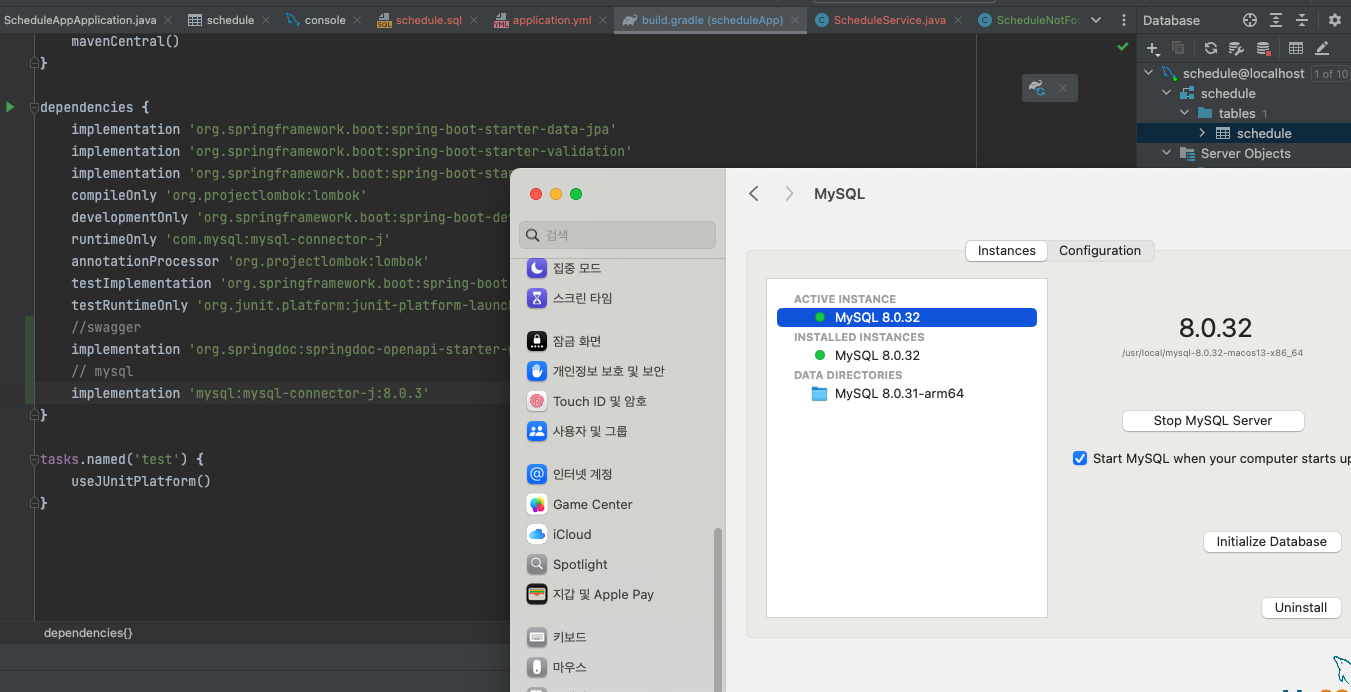
어쩐지 안되더라... ㅋㅋ
그래도 실행 안되길래, 포트 번호 확인
sudo lsof -iTCP -sTCP:LISTEN | grep mysql
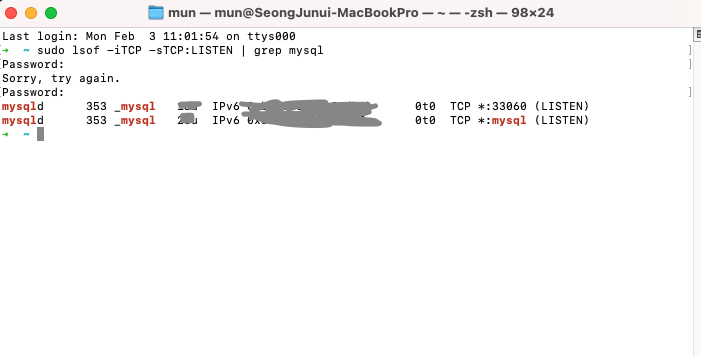
하고 설정 바꾸고 하려했는데, 이렇게 하면 괜스레 정확하게 알지도 못하고 건드리는 꼴이 될까봐 패스하고, 다른 방법을 찾기 시작했다.
2025-02-03T12:38:25.741+09:00 WARN 19068 --- [ restartedMain] ConfigServletWebServerApplicationContext : Exception encountered during context initialization - cancelling refresh attempt: org.springframework.beans.factory.BeanCreationException: Error creating bean with name 'entityManagerFactory' defined in class path resource [org/springframework/boot/autoconfigure/orm/jpa/HibernateJpaConfiguration.class]: Failed to initialize dependency 'dataSourceScriptDatabaseInitializer' of LoadTimeWeaverAware bean 'entityManagerFactory': Error creating bean with name 'dataSourceScriptDatabaseInitializer' defined in class path resource [org/springframework/boot/autoconfigure/sql/init/DataSourceInitializationConfiguration.class]: Unsatisfied dependency expressed through method 'dataSourceScriptDatabaseInitializer' parameter 0: Error creating bean with name 'dataSource' defined in class path resource [org/springframework/boot/autoconfigure/jdbc/DataSourceConfiguration$Hikari.class]: Failed to instantiate [com.zaxxer.hikari.HikariDataSource]: Factory method 'dataSource' threw exception with message: Failed to determine a suitable driver class
2025-02-03T12:38:25.742+09:00 INFO 19068 --- [ restartedMain] o.apache.catalina.core.StandardService : Stopping service [Tomcat]
2025-02-03T12:38:25.751+09:00 INFO 19068 --- [ restartedMain] .s.b.a.l.ConditionEvaluationReportLogger :
Error starting ApplicationContext. To display the condition evaluation report re-run your application with 'debug' enabled.
2025-02-03T12:38:25.757+09:00 ERROR 19068 --- [ restartedMain] o.s.b.d.LoggingFailureAnalysisReporter : 이 에러를 해결하는 방법이 없을까..
일단 포트 번호가 상이한 것을 확인했으니까, 얌 파일에 있는 url 설정을 바꿔줌.
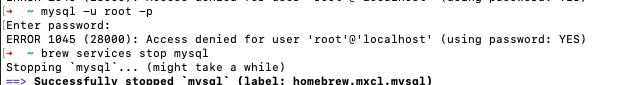
📌 현재 발생한 문제
ERROR 1045 (28000): Access denied for user 'root'@'localhost' (using password: YES)
✔️ MySQL에 root 계정으로 접근하려 했으나 비밀번호 인증 실패!
✔️ 비밀번호 올바르지 않거나 MySQL이 root 로그인 방식을 다르게 설정한 상태.
① mysql_safe 모드로 MySQL 재시작
- MySQL을 중지
brew services stop mysql - 비밀번호 없이 로그인할 수 있도록 MySQL을 안전 모드로 실행
sudo mysqld_safe --skip-grant-tables --skip-networking &
✔️ 이 모드는 인증 없이 MySQL을 실행할 수 있게 해줌!
📌 ② root 계정 비밀번호 재설정
- 다시 MySQL에 로그인 시도
mysql -u root - 비밀번호 변경
ALTER USER 'root'@'localhost' IDENTIFIED WITH mysql_native_password BY '새로운비밀번호';
FLUSH PRIVILEGES;
✔️ 새로운비밀번호 부분을 원하는 비밀번호로 변경 (예: root1234)
✔️ mysql_native_password를 사용하면 일반적인 로그인 방식으로 설정됨.
📌 ③ MySQL을 정상적으로 재시작
brew services restart mysql
📌 ④ 비밀번호가 적용되었는지 확인
mysql -u root -p
이제 새로운 비밀번호로 로그인해야 함!
🚀 2️⃣ MySQL이 root 계정의 인증 방식을 다르게 설정한 경우
- MySQL 8 이상 버전에서는 caching_sha2_password 방식이 기본.
- Spring Boot는 이 방식과 호환되지 않을 수도 있음.
- mysql_native_password 방식으로 변경 후 Spring Boot에서 다시 실행.
ALTER USER 'root'@'localhost' IDENTIFIED WITH mysql_native_password BY '비밀번호';
FLUSH PRIVILEGES;📌 최종 확인
✅ 비밀번호 변경 후 다시 로그인 시도!
mysql -u root -p
이후 scheduleApp DB를 확인!
SHOW DATABASES;
USE scheduleApp;
이렇게 진행하려 했으나,
➜ ~ mysql -u root
ERROR 2059 (HY000): Authentication plugin 'mysql_native_password' cannot be loaded: dlopen(/opt/homebrew/Cellar/mysql/9.2.0/lib/plugin/mysql_native_password.so, 0x0002): tried: '/opt/homebrew/Cellar/mysql/9.2.0/lib/plugin/mysql_native_password.so' (no such file), '/System/Volumes/Preboot/Cryptexes/OS/opt/homebrew/Cellar/mysql/9.2.0/lib/plugin/mysql_native_password.so' (no such file), '/opt/homebrew/Cellar/mysql/9.2.0/lib/plugin/mysql_native_password.so' (no such file)이렇게 에러가 발생해버렸다.
이유
🚨 현재 문제: mysql_native_password 플러그인 로드 실패
ERROR 2059 (HY000): Authentication plugin 'mysql_native_password' cannot be loaded✅ MySQL 9.2.0을 사용 중이고, mysql_native_password.so 플러그인이 없음
✅ MySQL 8 이후 버전부터 caching_sha2_password가 기본 인증 방식으로 변경됨
✅ MySQL 9에서는 mysql_native_password 플러그인이 삭제됨
🚀 1️⃣ mysql_native_password 대신 caching_sha2_password로 변경
MySQL 9 이상에서는 mysql_native_password가 기본 제공되지 않으므로 caching_sha2_password 방식으로 설정해야 함.
📌 ① mysqld_safe 실행을 종료
sudo pkill mysqld
brew services restart mysql📌 ② MySQL 재설정 및 접속
mysql -u root -p혹시 비밀번호를 모르면 sudo로 직접 접근
sudo mysql -u root🚀 2️⃣ root 비밀번호 재설정 (caching_sha2_password 유지)
sql
복사
편집
ALTER USER 'root'@'localhost' IDENTIFIED WITH caching_sha2_password BY '85947ads$%';
FLUSH PRIVILEGES;
📌 이제 Spring Boot에서도 caching_sha2_password 방식으로 연결 가능
🚀 3️⃣ Spring Boot 설정 변경
🔹 현재 MySQL 9.2.0에서는 mysql_native_password를 사용할 수 없으므로,
🔹 caching_sha2_password로 인증하도록 application.yml을 수정!
spring:
datasource:
url: jdbc:mysql://localhost:3306/scheduleApp?allowPublicKeyRetrieval=true&useSSL=false
username: root
password: 85947ads$%
driver-class-name: com.mysql.cj.jdbc.Driver
jpa:
hibernate:
ddl-auto: update
properties:
hibernate:
dialect: org.hibernate.dialect.MySQLDialect
format_sql: true
sql:
init:
mode: always✔️ allowPublicKeyRetrieval=true → caching_sha2_password 인증 문제 해결!
✔️ useSSL=false → 로컬 개발 환경에서 SSL 문제 방지.
🚀 4️⃣ Spring Boot 재실행 및 테스트
MySQL이 정상적으로 실행 중인지 확인
brew services list | grep mysql
Spring Boot 재시작
./gradlew bootRun
또는 IntelliJ에서 실행 버튼 클릭 🚀
✅ 최종 확인
🔹 이제 Spring Boot에서 정상적으로 DB에 연결될 것!
🔹 MySQL 9에서는 mysql_native_password를 지원하지 않으므로 caching_sha2_password로 변경해야 함
🔹 MySQL 8 이상에서 Spring Boot 사용 시 allowPublicKeyRetrieval=true 추가 필요 🚀
하.. 이게 아닌가?
일단 에러 1개씩 해결해보기로 결심헀다.
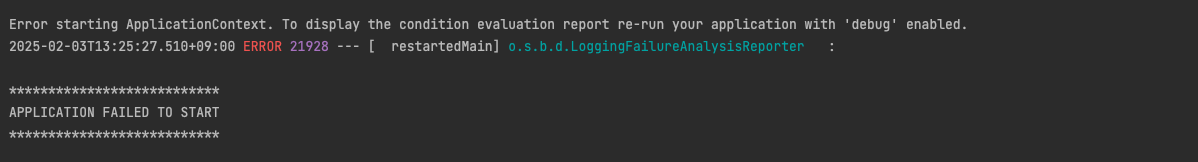
아 설마 포트번호 문제인가?
일단 1,2 출처를 통해 해결
2025-02-03T13:29:37.869+09:00 ERROR 21990 --- [ restartedMain] o.s.b.d.LoggingFailureAnalysisReporter :
***************************
APPLICATION FAILED TO START
***************************
Description:
Failed to configure a DataSource: 'url' attribute is not specified and no embedded datasource could be configured.
Reason: Failed to determine a suitable driver class
Action:
Consider the following:
If you want an embedded database (H2, HSQL or Derby), please put it on the classpath.
If you have database settings to be loaded from a particular profile you may need to activate it (no profiles are currently active).
Process finished with exit code 0
되지 않았따.
확인해보니, Spring Boot 애플리케이션이 데이터베이스(DataSource)를 설정하지 못해서 발생하는 문제였따.
로그를 보면 url 속성이 설정되지 않아서 적절한 데이터소스를 찾지 못했다는 것이 핵심 원인이니까 일단 확인해보기로 결심했다.
- 얌파일 확인
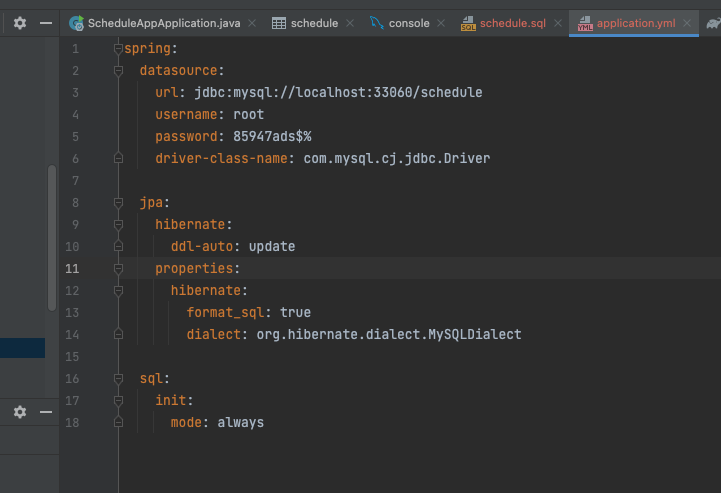
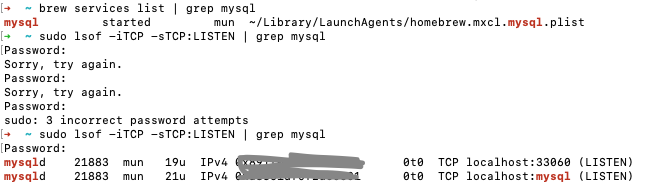
어지럽다. 너무나도 잘 되어있는데, 허허허 난 chill guy니까 계속 해보자.
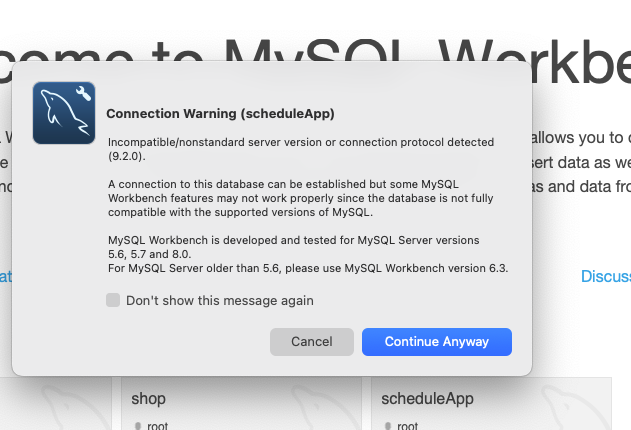
일단, 해결해보고자 업그레이드 했던 mysql을 다운그레이드 해 줄 예정이다.
# MySQL 9 제거
brew uninstall --ignore-dependencies mysql
# MySQL 8.0 설치
sudo apt update
sudo apt install mysql-server=8.0.32 mysql-client=8.0.32
# 특정 버전으로 설치
brew tap-new my/mysql
brew extract --version=8.0.32 mysql my/mysql
이젠 3,4 방식으로 포트 번호를 바꿀 예정이다.
바꿔봤지만 되지 않았다.
사실 나는 해결하는 방법을 안다.
-> 지웠다 다시 깔면 되는 것을 알지만, 그렇게 되면 해당 문제에 대해서 이해해서 해결하고 넘어간 것이 아닌 임시방편이라 생각되기에 계속 도전 할 생각이다.
이전 프로젝트 쇼핑몰과 헬스관리 app에서 페이징 처리와 crud, tdd까지 해봤었어서 쉽게 할 줄 알았는데, 여기서 이렇게 해결을 못 할 줄은 몰랐다... 2일 넘게 고민한 것 같다.
앞으로 오늘(4일)까지만 좀 더 찾아보고 해결이 안된다면 내일은 여쭤볼 예정이다,,😢
MySQL과 IntelliJ 연동 문제 해결 체크리스트
- MySQL이 IntelliJ에서 정상적으로 연결되는지 확인.
brew services list
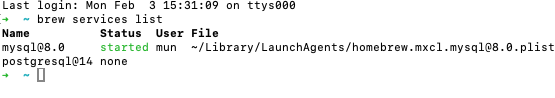
결과를 보면 MySQL이 실행 중이지만 버전이 mysql@8.0 으로 되어 있다.
이렇게 되면 IntelliJ에서 MySQL 8.0이 아닌 다른 버전을 참조하고 있을 가능성이 있다.
✅ 1. MySQL 서버 정상 실행 여부 확인
먼저, MySQL이 제대로 실행되고 있는지 확인합니다.
ERROR 1045 (28000): Access denied for user 'root'@'localhost' 에러 발생.
이 에러는 MySQL에서 root 계정의 비밀번호가 맞지 않거나, 비밀번호가 설정되지 않았거나, MySQL 인증 방식이 다를 때 발생한다.
Last login: Mon Feb 3 15:31:09 on ttys000
➜ ~ brew services list
Name Status User File
mysql@8.0 started mun ~/Library/LaunchAgents/homebrew.mxcl.mysql@8.0.plist
postgresql@14 none
➜ ~ mysql -u root -p
Enter password:
ERROR 1045 (28000): Access denied for user 'root'@'localhost' (using password: YES)
➜ ~ mysql -u root -p
Enter password:
ERROR 1045 (28000): Access denied for user 'root'@'localhost' (using password: YES)
➜ ~ mysql -u root -p
Enter password:
ERROR 1045 (28000): Access denied for user 'root'@'localhost' (using password: YES)
➜ ~ ps aux | grep mysql
mun 34290 0.0 0.1 412150064 14848 ?? S 월03PM 2:48.17 /opt/homebrew/opt/mysql@8.0/bin/mysqld --basedir=/opt/homebrew/opt/mysql@8.0 --datadir=/opt/homebrew/var/mysql --plugin-dir=/opt/homebrew/opt/mysql@8.0/lib/plugin --log-error=SeongJunui-MacBookPro.local.err --pid-file=SeongJunui-MacBookPro.local.pid
mun 34191 0.0 0.0 410606560 384 ?? S 월03PM 0:00.02 /bin/sh /opt/homebrew/opt/mysql@8.0/bin/mysqld_safe --datadir=/opt/homebrew/var/mysql
mun 54059 0.0 0.0 410733024 1616 s000 S+ 10:48AM 0:00.00 grep --color=auto --exclude-dir=.bzr --exclude-dir=CVS --exclude-dir=.git --exclude-dir=.hg --exclude-dir=.svn --exclude-dir=.idea --exclude-dir=.tox --exclude-dir=.venv --exclude-dir=venv mysql현재 MySQL 8.0이 실행 중이지만 root 계정 비밀번호를 인식하지 못하는 상태입니다.
이 문제를 해결하기 위해 root 비밀번호를 강제 초기화하기.
- MySQL 강제 안전 모드 (--skip-grant-tables) 실행
먼저, 현재 실행 중인 MySQL을 완전히 종료해야 합니다.
🔹 MySQL 강제 종료
brew services stop mysql@8.0
정상적으로 종료되었는지 확인합니다.
ps aux | grep mysql
만약 여전히 MySQL 프로세스가 남아 있다면 강제 종료합니다.
sudo pkill -9 mysqld
🔹 MySQL을 --skip-grant-tables 모드로 실행 (임시 인증 해제)
이제 MySQL을 인증 없이 접속할 수 있도록 설정합니다.
mysqld_safe --skip-grant-tables --skip-networking &
&는 백그라운드 실행을 의미합니다.
--skip-grant-tables 옵션은 인증을 무력화합니다.
몇 초 기다린 후, 새로운 터미널을 열고 아래 명령어 실행:
mysql -u root
→ 비밀번호 없이 로그인되면 성공!
만약 여전히 Access denied 오류가 발생하면 위 단계에서 MySQL을 완전히 종료하지 못한 것이므로 다시 확인해주세요.
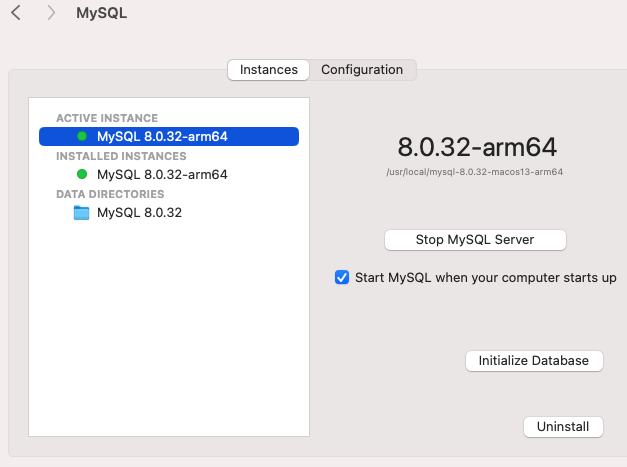
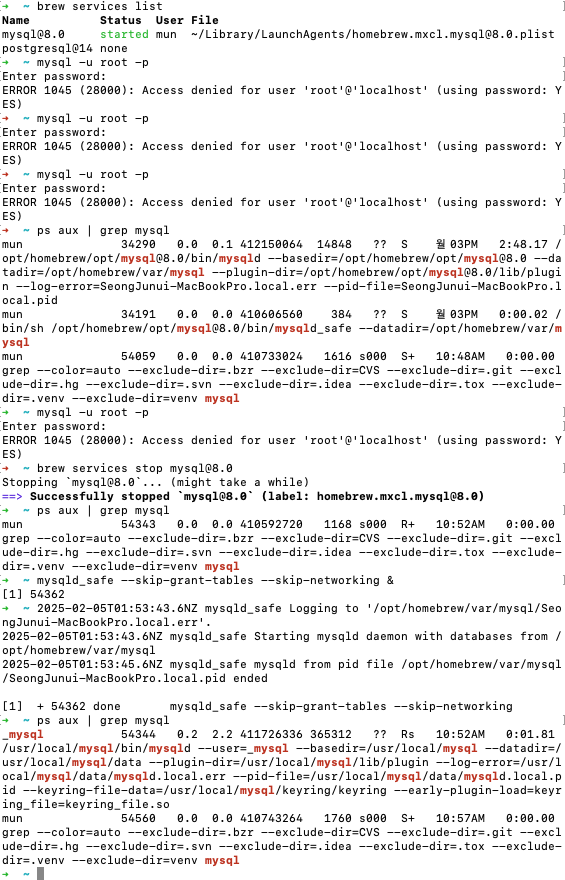
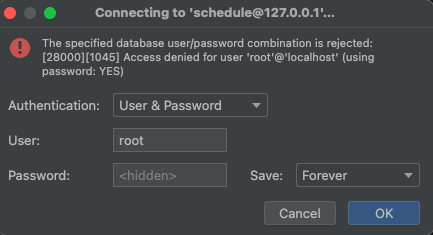
The specified database user/password combination is rejected: [28000][1045] Access denied for user 'root'@'localhost' (using password: YES)새로운 마음으로 또 안되길래, 다시 시도.
mysql stop 후, 터미널에서 pw 바꿈.
강제 종료(중요)
brew services stop mysql@8.0
sudo pkill -9 mysqld안전 모드 실행
/opt/homebrew/opt/mysql@8.0/bin/mysqld_safe --skip-grant-tables --skip-networking &새로운 터미널을 열고 MySQL 로그인
mysql -u root
미치겠다... 현재 내 상황은,
1. MySQL을 강제 종료 (brew services stop mysql@8.0 + sudo pkill -9 mysqld)
2. 그다음 mysqld_safe --skip-grant-tables --skip-networking & 실행했는데 MySQL이 바로 종료됨
-> 즉, MySQL이 정상적으로 실행되지 않고 강제 종료되는 상태
3. MySQL이 실행되지 않으니까 mysql -u root로 접속해도 Access denied가 발생
4. MySQL이 왜 종료되는지를 확인해야 함 → 로그를 보면 정확한 원인을 알 수 있음
왜 종료 됐는지 로그 확인해보고 안된다면 진짜 삭제하고 재설치하려한다...
➜ ~ cat /opt/homebrew/var/mysql/SeongJunui-MacBookPro.local.err
2025-02-03T06:14:49.6NZ mysqld_safe Logging to '/opt/homebrew/var/mysql/SeongJunui-MacBookPro.local.err'.
2025-02-03T06:14:49.6NZ mysqld_safe Starting mysqld daemon with databases from /opt/homebrew/var/mysql
2025-02-03T06:14:49.670142Z 0 [System] [MY-010116] [Server] /opt/homebrew/opt/mysql@8.0/bin/mysqld (mysqld 8.0.41) starting as process 30230
2025-02-03T06:14:49.672591Z 0 [Warning] [MY-010159] [Server] Setting lower_case_table_names=2 because file system for /opt/homebrew/var/mysql/ is case insensitive
2025-02-03T06:14:49.910195Z 1 [System] [MY-013576] [InnoDB] InnoDB initialization has started.
2025-02-03T06:14:50.004836Z 1 [System] [MY-013577] [InnoDB] InnoDB initialization has ended.
2025-02-03T06:14:51.093110Z 0 [ERROR] [MY-011292] [Server] Plugin mysqlx reported: 'Preparation of I/O interfaces failed, X Protocol won't be accessible'
2025-02-03T06:14:51.093289Z 0 [ERROR] [MY-011300] [Server] Plugin mysqlx reported: 'Setup of bind-address: '127.0.0.1' port: 33060 failed, `bind()` failed with error: Address already in use (48). Do you already have another mysqld server running with Mysqlx ?'
2025-02-03T06:14:51.093334Z 0 [ERROR] [MY-013597] [Server] Plugin mysqlx reported: 'Value '127.0.0.1' set to `Mysqlx_bind_address`, X Plugin can't bind to it. Skipping this value.'
2025-02-03T06:14:51.093376Z 0 [ERROR] [MY-011300] [Server] Plugin mysqlx reported: 'Setup of socket: '/tmp/mysqlx.sock' failed, can't open lock file /tmp/mysqlx.sock.lock'
2025-02-03T06:14:51.256482Z 0 [Warning] [MY-010068] [Server] CA certificate ca.pem is self signed.
2025-02-03T06:14:51.256577Z 0 [System] [MY-013602] [Server] Channel mysql_main configured to support TLS. Encrypted connections are now supported for this channel.
2025-02-03T06:14:51.258855Z 0 [ERROR] [MY-010262] [Server] Can't start server: Bind on TCP/IP port: Address already in use
2025-02-03T06:14:51.258887Z 0 [ERROR] [MY-010257] [Server] Do you already have another mysqld server running on port: 3306 ?
2025-02-03T06:14:51.258937Z 0 [ERROR] [MY-010119] [Server] Aborting
2025-02-03T06:14:53.270976Z 0 [System] [MY-010910] [Server] /opt/homebrew/opt/mysql@8.0/bin/mysqld: Shutdown complete (mysqld 8.0.41) Homebrew.
2025-02-03T06:14:53.6NZ mysqld_safe mysqld from pid file /opt/homebrew/var/mysql/SeongJunui-MacBookPro.local.pid ended
2025-02-03T06:14:59.6NZ mysqld_safe Logging to '/opt/homebrew/var/mysql/SeongJunui-MacBookPro.local.err'.
2025-02-03T06:14:59.6NZ mysqld_safe Starting mysqld daemon with databases from /opt/homebrew/var/mysql
2025-02-03T06:14:59.636719Z 0 [System] [MY-010116] [Server] /opt/homebrew/opt/mysql@8.0/bin/mysqld (mysqld 8.0.41) starting as process 30550
2025-02-03T06:14:59.637954Z 0 [Warning] [MY-010159] [Server] Setting lower_case_table_names=2 because file system for /opt/homebrew/var/mysql/ is case insensitive
2025-02-03T06:14:59.642403Z 1 [System] [MY-013576] [InnoDB] InnoDB initialization has started.
2025-02-03T06:14:59.678425Z 1 [System] [MY-013577] [InnoDB] InnoDB initialization has ended.
2025-02-03T06:15:00.761887Z 0 [ERROR] [MY-011292] [Server] Plugin mysqlx reported: 'Preparation of I/O interfaces failed, X Protocol won't be accessible'
2025-02-03T06:15:00.762048Z 0 [ERROR] [MY-011300] [Server] Plugin mysqlx reported: 'Setup of bind-address: '127.0.0.1' port: 33060 failed, `bind()` failed with error: Address already in use (48). Do you already have another mysqld server running with Mysqlx ?'
2025-02-03T06:15:00.762074Z 0 [ERROR] [MY-013597] [Server] Plugin mysqlx reported: 'Value '127.0.0.1' set to `Mysqlx_bind_address`, X Plugin can't bind to it. Skipping this value.'
2025-02-03T06:15:00.762096Z 0 [ERROR] [MY-011300] [Server] Plugin mysqlx reported: 'Setup of socket: '/tmp/mysqlx.sock' failed, can't open lock file /tmp/mysqlx.sock.lock'
2025-02-03T06:15:00.957887Z 0 [Warning] [MY-010068] [Server] CA certificate ca.pem is self signed.
2025-02-03T06:15:00.957972Z 0 [System] [MY-013602] [Server] Channel mysql_main configured to support TLS. Encrypted connections are now supported for this channel.
2025-02-03T06:15:00.960915Z 0 [ERROR] [MY-010262] [Server] Can't start server: Bind on TCP/IP port: Address already in use
2025-02-03T06:15:00.961062Z 0 [ERROR] [MY-010257] [Server] Do you already have another mysqld server running on port: 3306 ?
2025-02-03T06:15:00.961097Z 0 [ERROR] [MY-010119] [Server] Aborting
2025-02-03T06:15:02.059571Z 0 [System] [MY-010910] [Server] /opt/homebrew/opt/mysql@8.0/bin/mysqld: Shutdown complete (mysqld 8.0.41) Homebrew.
2025-02-03T06:15:02.6NZ mysqld_safe mysqld from pid file /opt/homebrew/var/mysql/SeongJunui-MacBookPro.local.pid ended
2025-02-03T06:15:10.6NZ mysqld_safe Logging to '/opt/homebrew/var/mysql/SeongJunui-MacBookPro.local.err'.
2025-02-03T06:15:10.6NZ mysqld_safe Starting mysqld daemon with databases from /opt/homebrew/var/mysql
2025-02-03T06:15:10.428488Z 0 [System] [MY-010116] [Server] /opt/homebrew/opt/mysql@8.0/bin/mysqld (mysqld 8.0.41) starting as process 30662
2025-02-03T06:15:10.430553Z 0 [Warning] [MY-010159] [Server] Setting lower_case_table_names=2 because file system for /opt/homebrew/var/mysql/ is case insensitive
2025-02-03T06:15:10.437189Z 1 [System] [MY-013576] [InnoDB] InnoDB initialization has started.
2025-02-03T06:15:10.483135Z 1 [System] [MY-013577] [InnoDB] InnoDB initialization has ended.
2025-02-03T06:15:11.560767Z 0 [ERROR] [MY-011292] [Server] Plugin mysqlx reported: 'Preparation of I/O interfaces failed, X Protocol won't be accessible'
2025-02-03T06:15:11.560896Z 0 [ERROR] [MY-011300] [Server] Plugin mysqlx reported: 'Setup of bind-address: '127.0.0.1' port: 33060 failed, `bind()` failed with error: Address already in use (48). Do you already have another mysqld server running with Mysqlx ?'
2025-02-03T06:15:11.560935Z 0 [ERROR] [MY-013597] [Server] Plugin mysqlx reported: 'Value '127.0.0.1' set to `Mysqlx_bind_address`, X Plugin can't bind to it. Skipping this value.'
2025-02-03T06:15:11.561016Z 0 [ERROR] [MY-011300] [Server] Plugin mysqlx reported: 'Setup of socket: '/tmp/mysqlx.sock' failed, can't open lock file /tmp/mysqlx.sock.lock'
2025-02-03T06:15:11.617096Z 0 [Warning] [MY-010068] [Server] CA certificate ca.pem is self signed.
2025-02-03T06:15:11.617151Z 0 [System] [MY-013602] [Server] Channel mysql_main configured to support TLS. Encrypted connections are now supported for this channel.
2025-02-03T06:15:11.618881Z 0 [ERROR] [MY-010262] [Server] Can't start server: Bind on TCP/IP port: Address already in use
2025-02-03T06:15:11.618917Z 0 [ERROR] [MY-010257] [Server] Do you already have another mysqld server running on port: 3306 ?
2025-02-03T06:15:11.618948Z 0 [ERROR] [MY-010119] [Server] Aborting
2025-02-03T06:15:12.710068Z 0 [System] [MY-010910] [Server] /opt/homebrew/opt/mysql@8.0/bin/mysqld: Shutdown complete (mysqld 8.0.41) Homebrew.
2025-02-03T06:15:12.6NZ mysqld_safe mysqld from pid file /opt/homebrew/var/mysql/SeongJunui-MacBookPro.local.pid ended
2025-02-03T06:15:20.6NZ mysqld_safe Logging to '/opt/homebrew/var/mysql/SeongJunui-MacBookPro.local.err'.
2025-02-03T06:15:20.6NZ mysqld_safe Starting mysqld daemon with databases from /opt/homebrew/var/mysql
2025-02-03T06:15:21.065253Z 0 [System] [MY-010116] [Server] /opt/homebrew/opt/mysql@8.0/bin/mysqld (mysqld 8.0.41) starting as process 30767
2025-02-03T06:15:21.066652Z 0 [Warning] [MY-010159] [Server] Setting lower_case_table_names=2 because file system for /opt/homebrew/var/mysql/ is case insensitive
2025-02-03T06:15:21.071589Z 1 [System] [MY-013576] [InnoDB] InnoDB initialization has started.
2025-02-03T06:15:21.104522Z 1 [System] [MY-013577] [InnoDB] InnoDB initialization has ended.
2025-02-03T06:15:22.226042Z 0 [ERROR] [MY-011292] [Server] Plugin mysqlx reported: 'Preparation of I/O interfaces failed, X Protocol won't be accessible'
2025-02-03T06:15:22.226187Z 0 [ERROR] [MY-011300] [Server] Plugin mysqlx reported: 'Setup of bind-address: '127.0.0.1' port: 33060 failed, `bind()` failed with error: Address already in use (48). Do you already have another mysqld server running with Mysqlx ?'
2025-02-03T06:15:22.226227Z 0 [ERROR] [MY-013597] [Server] Plugin mysqlx reported: 'Value '127.0.0.1' set to `Mysqlx_bind_address`, X Plugin can't bind to it. Skipping this value.'
2025-02-03T06:15:22.226372Z 0 [ERROR] [MY-011300] [Server] Plugin mysqlx reported: 'Setup of socket: '/tmp/mysqlx.sock' failed, can't open lock file /tmp/mysqlx.sock.lock'
2025-02-03T06:15:22.261607Z 0 [Warning] [MY-010068] [Server] CA certificate ca.pem is self signed.
2025-02-03T06:15:22.261643Z 0 [System] [MY-013602] [Server] Channel mysql_main configured to support TLS. Encrypted connections are now supported for this channel.
2025-02-03T06:15:22.262139Z 0 [ERROR] [MY-010262] [Server] Can't start server: Bind on TCP/IP port: Address already in use
2025-02-03T06:15:22.262146Z 0 [ERROR] [MY-010257] [Server] Do you already have another mysqld server running on port: 3306 ?
2025-02-03T06:15:22.262159Z 0 [ERROR] [MY-010119] [Server] Aborting
2025-02-03T06:15:24.349300Z 0 [System] [MY-010910] [Server] /opt/homebrew/opt/mysql@8.0/bin/mysqld: Shutdown complete (mysqld 8.0.41) Homebrew.
2025-02-03T06:15:24.6NZ mysqld_safe mysqld from pid file /opt/homebrew/var/mysql/SeongJunui-MacBookPro.local.pid ended
2025-02-03T06:15:31.6NZ mysqld_safe Logging to '/opt/homebrew/var/mysql/SeongJunui-MacBookPro.local.err'.
2025-02-03T06:15:31.6NZ mysqld_safe Starting mysqld daemon with databases from /opt/homebrew/var/mysql
2025-02-03T06:15:31.697355Z 0 [System] [MY-010116] [Server] /opt/homebrew/opt/mysql@8.0/bin/mysqld (mysqld 8.0.41) starting as process 30882
2025-02-03T06:15:31.698720Z 0 [Warning] [MY-010159] [Server] Setting lower_case_table_names=2 because file system for /opt/homebrew/var/mysql/ is case insensitive
2025-02-03T06:15:31.703738Z 1 [System] [MY-013576] [InnoDB] InnoDB initialization has started.
2025-02-03T06:15:31.738547Z 1 [System] [MY-013577] [InnoDB] InnoDB initialization has ended.
2025-02-03T06:15:32.789215Z 0 [ERROR] [MY-011292] [Server] Plugin mysqlx reported: 'Preparation of I/O interfaces failed, X Protocol won't be accessible'
2025-02-03T06:15:32.789327Z 0 [ERROR] [MY-011300] [Server] Plugin mysqlx reported: 'Setup of bind-address: '127.0.0.1' port: 33060 failed, `bind()` failed with error: Address already in use (48). Do you already have another mysqld server running with Mysqlx ?'
2025-02-03T06:15:32.789365Z 0 [ERROR] [MY-013597] [Server] Plugin mysqlx reported: 'Value '127.0.0.1' set to `Mysqlx_bind_address`, X Plugin can't bind to it. Skipping this value.'
2025-02-03T06:15:32.789404Z 0 [ERROR] [MY-011300] [Server] Plugin mysqlx reported: 'Setup of socket: '/tmp/mysqlx.sock' failed, can't open lock file /tmp/mysqlx.sock.lock'
2025-02-03T06:15:32.968083Z 0 [Warning] [MY-010068] [Server] CA certificate ca.pem is self signed.
2025-02-03T06:15:32.968199Z 0 [System] [MY-013602] [Server] Channel mysql_main configured to support TLS. Encrypted connections are now supported for this channel.
2025-02-03T06:15:32.969905Z 0 [ERROR] [MY-010262] [Server] Can't start server: Bind on TCP/IP port: Address already in use
2025-02-03T06:15:32.969958Z 0 [ERROR] [MY-010257] [Server] Do you already have another mysqld server running on port: 3306 ?
2025-02-03T06:15:32.970005Z 0 [ERROR] [MY-010119] [Server] Aborting
2025-02-03T06:15:34.040487Z 0 [System] [MY-010910] [Server] /opt/homebrew/opt/mysql@8.0/bin/mysqld: Shutdown complete (mysqld 8.0.41) Homebrew.
2025-02-03T06:15:34.6NZ mysqld_safe mysqld from pid file /opt/homebrew/var/mysql/SeongJunui-MacBookPro.local.pid ended
2025-02-03T06:15:42.6NZ mysqld_safe Logging to '/opt/homebrew/var/mysql/SeongJunui-MacBookPro.local.err'.
2025-02-03T06:15:42.6NZ mysqld_safe Starting mysqld daemon with databases from /opt/homebrew/var/mysql
2025-02-03T06:15:42.386278Z 0 [System] [MY-010116] [Server] /opt/homebrew/opt/mysql@8.0/bin/mysqld (mysqld 8.0.41) starting as process 30992
2025-02-03T06:15:42.387608Z 0 [Warning] [MY-010159] [Server] Setting lower_case_table_names=2 because file system for /opt/homebrew/var/mysql/ is case insensitive
2025-02-03T06:15:42.391968Z 1 [System] [MY-013576] [InnoDB] InnoDB initialization has started.
2025-02-03T06:15:42.426002Z 1 [System] [MY-013577] [InnoDB] InnoDB initialization has ended.
2025-02-03T06:15:43.475031Z 0 [ERROR] [MY-011292] [Server] Plugin mysqlx reported: 'Preparation of I/O interfaces failed, X Protocol won't be accessible'
2025-02-03T06:15:43.475152Z 0 [ERROR] [MY-011300] [Server] Plugin mysqlx reported: 'Setup of bind-address: '127.0.0.1' port: 33060 failed, `bind()` failed with error: Address already in use (48). Do you already have another mysqld server running with Mysqlx ?'
2025-02-03T06:15:43.475184Z 0 [ERROR] [MY-013597] [Server] Plugin mysqlx reported: 'Value '127.0.0.1' set to `Mysqlx_bind_address`, X Plugin can't bind to it. Skipping this value.'
2025-02-03T06:15:43.475217Z 0 [ERROR] [MY-011300] [Server] Plugin mysqlx reported: 'Setup of socket: '/tmp/mysqlx.sock' failed, can't open lock file /tmp/mysqlx.sock.lock'
2025-02-03T06:15:43.512020Z 0 [Warning] [MY-010068] [Server] CA certificate ca.pem is self signed.
2025-02-03T06:15:43.512053Z 0 [System] [MY-013602] [Server] Channel mysql_main configured to support TLS. Encrypted connections are now supported for this channel.
2025-02-03T06:15:43.512697Z 0 [ERROR] [MY-010262] [Server] Can't start server: Bind on TCP/IP port: Address already in use
2025-02-03T06:15:43.512710Z 0 [ERROR] [MY-010257] [Server] Do you already have another mysqld server running on port: 3306 ?
2025-02-03T06:15:43.512724Z 0 [ERROR] [MY-010119] [Server] Aborting
2025-02-03T06:15:45.566930Z 0 [System] [MY-010910] [Server] /opt/homebrew/opt/mysql@8.0/bin/mysqld: Shutdown complete (mysqld 8.0.41) Homebrew.
2025-02-03T06:15:45.6NZ mysqld_safe mysqld from pid file /opt/homebrew/var/mysql/SeongJunui-MacBookPro.local.pid ended
2025-02-03T06:15:52.6NZ mysqld_safe Logging to '/opt/homebrew/var/mysql/SeongJunui-MacBookPro.local.err'.
2025-02-03T06:15:52.6NZ mysqld_safe Starting mysqld daemon with databases from /opt/homebrew/var/mysql
2025-02-03T06:15:52.905319Z 0 [System] [MY-010116] [Server] /opt/homebrew/opt/mysql@8.0/bin/mysqld (mysqld 8.0.41) starting as process 31098
2025-02-03T06:15:52.907050Z 0 [Warning] [MY-010159] [Server] Setting lower_case_table_names=2 because file system for /opt/homebrew/var/mysql/ is case insensitive
2025-02-03T06:15:52.912070Z 1 [System] [MY-013576] [InnoDB] InnoDB initialization has started.
2025-02-03T06:15:52.946489Z 1 [System] [MY-013577] [InnoDB] InnoDB initialization has ended.
2025-02-03T06:15:54.068993Z 0 [ERROR] [MY-011292] [Server] Plugin mysqlx reported: 'Preparation of I/O interfaces failed, X Protocol won't be accessible'
2025-02-03T06:15:54.069086Z 0 [ERROR] [MY-011300] [Server] Plugin mysqlx reported: 'Setup of bind-address: '127.0.0.1' port: 33060 failed, `bind()` failed with error: Address already in use (48). Do you already have another mysqld server running with Mysqlx ?'
2025-02-03T06:15:54.069109Z 0 [ERROR] [MY-013597] [Server] Plugin mysqlx reported: 'Value '127.0.0.1' set to `Mysqlx_bind_address`, X Plugin can't bind to it. Skipping this value.'
2025-02-03T06:15:54.069131Z 0 [ERROR] [MY-011300] [Server] Plugin mysqlx reported: 'Setup of socket: '/tmp/mysqlx.sock' failed, can't open lock file /tmp/mysqlx.sock.lock'
2025-02-03T06:15:54.109915Z 0 [Warning] [MY-010068] [Server] CA certificate ca.pem is self signed.
2025-02-03T06:15:54.109940Z 0 [System] [MY-013602] [Server] Channel mysql_main configured to support TLS. Encrypted connections are now supported for this channel.
2025-02-03T06:15:54.110425Z 0 [ERROR] [MY-010262] [Server] Can't start server: Bind on TCP/IP port: Address already in use
2025-02-03T06:15:54.110433Z 0 [ERROR] [MY-010257] [Server] Do you already have another mysqld server running on port: 3306 ?
2025-02-03T06:15:54.110445Z 0 [ERROR] [MY-010119] [Server] Aborting
2025-02-03T06:15:55.205852Z 0 [System] [MY-010910] [Server] /opt/homebrew/opt/mysql@8.0/bin/mysqld: Shutdown complete (mysqld 8.0.41) Homebrew.
2025-02-03T06:15:55.6NZ mysqld_safe mysqld from pid file /opt/homebrew/var/mysql/SeongJunui-MacBookPro.local.pid ended
2025-02-03T06:16:03.6NZ mysqld_safe Logging to '/opt/homebrew/var/mysql/SeongJunui-MacBookPro.local.err'.
2025-02-03T06:16:03.6NZ mysqld_safe Starting mysqld daemon with databases from /opt/homebrew/var/mysql
2025-02-03T06:16:03.565693Z 0 [System] [MY-010116] [Server] /opt/homebrew/opt/mysql@8.0/bin/mysqld (mysqld 8.0.41) starting as process 31203
2025-02-03T06:16:03.566990Z 0 [Warning] [MY-010159] [Server] Setting lower_case_table_names=2 because file system for /opt/homebrew/var/mysql/ is case insensitive
2025-02-03T06:16:03.572147Z 1 [System] [MY-013576] [InnoDB] InnoDB initialization has started.
2025-02-03T06:16:03.606931Z 1 [System] [MY-013577] [InnoDB] InnoDB initialization has ended.
2025-02-03T06:16:04.726457Z 0 [ERROR] [MY-011292] [Server] Plugin mysqlx reported: 'Preparation of I/O interfaces failed, X Protocol won't be accessible'
2025-02-03T06:16:04.726580Z 0 [ERROR] [MY-011300] [Server] Plugin mysqlx reported: 'Setup of bind-address: '127.0.0.1' port: 33060 failed, `bind()` failed with error: Address already in use (48). Do you already have another mysqld server running with Mysqlx ?'
2025-02-03T06:16:04.726618Z 0 [ERROR] [MY-013597] [Server] Plugin mysqlx reported: 'Value '127.0.0.1' set to `Mysqlx_bind_address`, X Plugin can't bind to it. Skipping this value.'
2025-02-03T06:16:04.726657Z 0 [ERROR] [MY-011300] [Server] Plugin mysqlx reported: 'Setup of socket: '/tmp/mysqlx.sock' failed, can't open lock file /tmp/mysqlx.sock.lock'
2025-02-03T06:16:04.905773Z 0 [Warning] [MY-010068] [Server] CA certificate ca.pem is self signed.
2025-02-03T06:16:04.905842Z 0 [System] [MY-013602] [Server] Channel mysql_main configured to support TLS. Encrypted connections are now supported for this channel.
2025-02-03T06:16:04.907070Z 0 [ERROR] [MY-010262] [Server] Can't start server: Bind on TCP/IP port: Address already in use
2025-02-03T06:16:04.907095Z 0 [ERROR] [MY-010257] [Server] Do you already have another mysqld server running on port: 3306 ?
2025-02-03T06:16:04.907136Z 0 [ERROR] [MY-010119] [Server] Aborting
2025-02-03T06:16:05.994281Z 0 [System] [MY-010910] [Server] /opt/homebrew/opt/mysql@8.0/bin/mysqld: Shutdown complete (mysqld 8.0.41) Homebrew.
2025-02-03T06:16:06.6NZ mysqld_safe mysqld from pid file /opt/homebrew/var/mysql/SeongJunui-MacBookPro.local.pid ended
2025-02-03T06:16:14.6NZ mysqld_safe Logging to '/opt/homebrew/var/mysql/SeongJunui-MacBookPro.local.err'.
2025-02-03T06:16:14.6NZ mysqld_safe Starting mysqld daemon with databases from /opt/homebrew/var/mysql
2025-02-03T06:16:14.372258Z 0 [System] [MY-010116] [Server] /opt/homebrew/opt/mysql@8.0/bin/mysqld (mysqld 8.0.41) starting as process 31308
2025-02-03T06:16:14.374185Z 0 [Warning] [MY-010159] [Server] Setting lower_case_table_names=2 because file system for /opt/homebrew/var/mysql/ is case insensitive
2025-02-03T06:16:14.380193Z 1 [System] [MY-013576] [InnoDB] InnoDB initialization has started.
2025-02-03T06:16:14.472421Z 1 [System] [MY-013577] [InnoDB] InnoDB initialization has ended.
2025-02-03T06:16:15.521835Z 0 [ERROR] [MY-011292] [Server] Plugin mysqlx reported: 'Preparation of I/O interfaces failed, X Protocol won't be accessible'
2025-02-03T06:16:15.521965Z 0 [ERROR] [MY-011300] [Server] Plugin mysqlx reported: 'Setup of bind-address: '127.0.0.1' port: 33060 failed, `bind()` failed with error: Address already in use (48). Do you already have another mysqld server running with Mysqlx ?'
2025-02-03T06:16:15.521986Z 0 [ERROR] [MY-013597] [Server] Plugin mysqlx reported: 'Value '127.0.0.1' set to `Mysqlx_bind_address`, X Plugin can't bind to it. Skipping this value.'
2025-02-03T06:16:15.522006Z 0 [ERROR] [MY-011300] [Server] Plugin mysqlx reported: 'Setup of socket: '/tmp/mysqlx.sock' failed, can't open lock file /tmp/mysqlx.sock.lock'
2025-02-03T06:16:15.560427Z 0 [Warning] [MY-010068] [Server] CA certificate ca.pem is self signed.
2025-02-03T06:16:15.560473Z 0 [System] [MY-013602] [Server] Channel mysql_main configured to support TLS. Encrypted connections are now supported for this channel.
2025-02-03T06:16:15.561068Z 0 [ERROR] [MY-010262] [Server] Can't start server: Bind on TCP/IP port: Address already in use
2025-02-03T06:16:15.561077Z 0 [ERROR] [MY-010257] [Server] Do you already have another mysqld server running on port: 3306 ?
2025-02-03T06:16:15.561094Z 0 [ERROR] [MY-010119] [Server] Aborting
2025-02-03T06:16:17.639728Z 0 [System] [MY-010910] [Server] /opt/homebrew/opt/mysql@8.0/bin/mysqld: Shutdown complete (mysqld 8.0.41) Homebrew.
2025-02-03T06:16:17.6NZ mysqld_safe mysqld from pid file /opt/homebrew/var/mysql/SeongJunui-MacBookPro.local.pid ended
2025-02-03T06:16:24.6NZ mysqld_safe Logging to '/opt/homebrew/var/mysql/SeongJunui-MacBookPro.local.err'.
2025-02-03T06:16:24.6NZ mysqld_safe Starting mysqld daemon with databases from /opt/homebrew/var/mysql
2025-02-03T06:16:25.007506Z 0 [System] [MY-010116] [Server] /opt/homebrew/opt/mysql@8.0/bin/mysqld (mysqld 8.0.41) starting as process 31414
2025-02-03T06:16:25.009555Z 0 [Warning] [MY-010159] [Server] Setting lower_case_table_names=2 because file system for /opt/homebrew/var/mysql/ is case insensitive
2025-02-03T06:16:25.014204Z 1 [System] [MY-013576] [InnoDB] InnoDB initialization has started.
2025-02-03T06:16:25.048889Z 1 [System] [MY-013577] [InnoDB] InnoDB initialization has ended.
2025-02-03T06:16:26.120892Z 0 [ERROR] [MY-011292] [Server] Plugin mysqlx reported: 'Preparation of I/O interfaces failed, X Protocol won't be accessible'
2025-02-03T06:16:26.121017Z 0 [ERROR] [MY-011300] [Server] Plugin mysqlx reported: 'Setup of bind-address: '127.0.0.1' port: 33060 failed, `bind()` failed with error: Address already in use (48). Do you already have another mysqld server running with Mysqlx ?'
2025-02-03T06:16:26.121055Z 0 [ERROR] [MY-013597] [Server] Plugin mysqlx reported: 'Value '127.0.0.1' set to `Mysqlx_bind_address`, X Plugin can't bind to it. Skipping this value.'
2025-02-03T06:16:26.121094Z 0 [ERROR] [MY-011300] [Server] Plugin mysqlx reported: 'Setup of socket: '/tmp/mysqlx.sock' failed, can't open lock file /tmp/mysqlx.sock.lock'
2025-02-03T06:16:26.178536Z 0 [Warning] [MY-010068] [Server] CA certificate ca.pem is self signed.
2025-02-03T06:16:26.178575Z 0 [System] [MY-013602] [Server] Channel mysql_main configured to support TLS. Encrypted connections are now supported for this channel.
2025-02-03T06:16:26.179424Z 0 [ERROR] [MY-010262] [Server] Can't start server: Bind on TCP/IP port: Address already in use
2025-02-03T06:16:26.179447Z 0 [ERROR] [MY-010257] [Server] Do you already have another mysqld server running on port: 3306 ?
2025-02-03T06:16:26.179507Z 0 [ERROR] [MY-010119] [Server] Aborting
2025-02-03T06:16:28.233837Z 0 [System] [MY-010910] [Server] /opt/homebrew/opt/mysql@8.0/bin/mysqld: Shutdown complete (mysqld 8.0.41) Homebrew.
2025-02-03T06:16:28.6NZ mysqld_safe mysqld from pid file /opt/homebrew/var/mysql/SeongJunui-MacBookPro.local.pid ended
2025-02-03T06:16:28.6NZ mysqld_safe Logging to '/opt/homebrew/var/mysql/SeongJunui-MacBookPro.local.err'.
2025-02-03T06:16:28.6NZ mysqld_safe Starting mysqld daemon with databases from /opt/homebrew/var/mysql
2025-02-03T06:16:28.951246Z 0 [System] [MY-010116] [Server] /opt/homebrew/opt/mysql@8.0/bin/mysqld (mysqld 8.0.41) starting as process 31746
2025-02-03T06:16:28.952992Z 0 [Warning] [MY-010159] [Server] Setting lower_case_table_names=2 because file system for /opt/homebrew/var/mysql/ is case insensitive
2025-02-03T06:16:28.959262Z 1 [System] [MY-013576] [InnoDB] InnoDB initialization has started.
2025-02-03T06:16:28.993256Z 1 [System] [MY-013577] [InnoDB] InnoDB initialization has ended.
2025-02-03T06:16:30.045150Z 0 [ERROR] [MY-011292] [Server] Plugin mysqlx reported: 'Preparation of I/O interfaces failed, X Protocol won't be accessible'
2025-02-03T06:16:30.045281Z 0 [ERROR] [MY-011300] [Server] Plugin mysqlx reported: 'Setup of bind-address: '127.0.0.1' port: 33060 failed, `bind()` failed with error: Address already in use (48). Do you already have another mysqld server running with Mysqlx ?'
2025-02-03T06:16:30.045320Z 0 [ERROR] [MY-013597] [Server] Plugin mysqlx reported: 'Value '127.0.0.1' set to `Mysqlx_bind_address`, X Plugin can't bind to it. Skipping this value.'
2025-02-03T06:16:30.045358Z 0 [ERROR] [MY-011300] [Server] Plugin mysqlx reported: 'Setup of socket: '/tmp/mysqlx.sock' failed, can't open lock file /tmp/mysqlx.sock.lock'
2025-02-03T06:16:30.090300Z 0 [Warning] [MY-010068] [Server] CA certificate ca.pem is self signed.
2025-02-03T06:16:30.090360Z 0 [System] [MY-013602] [Server] Channel mysql_main configured to support TLS. Encrypted connections are now supported for this channel.
2025-02-03T06:16:30.091015Z 0 [ERROR] [MY-010262] [Server] Can't start server: Bind on TCP/IP port: Address already in use
2025-02-03T06:16:30.091022Z 0 [ERROR] [MY-010257] [Server] Do you already have another mysqld server running on port: 3306 ?
2025-02-03T06:16:30.091038Z 0 [ERROR] [MY-010119] [Server] Aborting
2025-02-03T06:16:31.180670Z 0 [System] [MY-010910] [Server] /opt/homebrew/opt/mysql@8.0/bin/mysqld: Shutdown complete (mysqld 8.0.41) Homebrew.
2025-02-03T06:16:31.6NZ mysqld_safe mysqld from pid file /opt/homebrew/var/mysql/SeongJunui-MacBookPro.local.pid ended
2025-02-03T06:16:39.6NZ mysqld_safe Logging to '/opt/homebrew/var/mysql/SeongJunui-MacBookPro.local.err'.
2025-02-03T06:16:39.6NZ mysqld_safe Starting mysqld daemon with databases from /opt/homebrew/var/mysql
2025-02-03T06:16:39.624733Z 0 [System] [MY-010116] [Server] /opt/homebrew/opt/mysql@8.0/bin/mysqld (mysqld 8.0.41) starting as process 32067
2025-02-03T06:16:39.626433Z 0 [Warning] [MY-010159] [Server] Setting lower_case_table_names=2 because file system for /opt/homebrew/var/mysql/ is case insensitive
2025-02-03T06:16:39.637710Z 1 [System] [MY-013576] [InnoDB] InnoDB initialization has started.
2025-02-03T06:16:39.672889Z 1 [System] [MY-013577] [InnoDB] InnoDB initialization has ended.
2025-02-03T06:16:40.756046Z 0 [ERROR] [MY-011292] [Server] Plugin mysqlx reported: 'Preparation of I/O interfaces failed, X Protocol won't be accessible'
2025-02-03T06:16:40.756103Z 0 [ERROR] [MY-011300] [Server] Plugin mysqlx reported: 'Setup of bind-address: '127.0.0.1' port: 33060 failed, `bind()` failed with error: Address already in use (48). Do you already have another mysqld server running with Mysqlx ?'
2025-02-03T06:16:40.756122Z 0 [ERROR] [MY-013597] [Server] Plugin mysqlx reported: 'Value '127.0.0.1' set to `Mysqlx_bind_address`, X Plugin can't bind to it. Skipping this value.'
2025-02-03T06:16:40.756143Z 0 [ERROR] [MY-011300] [Server] Plugin mysqlx reported: 'Setup of socket: '/tmp/mysqlx.sock' failed, can't open lock file /tmp/mysqlx.sock.lock'
2025-02-03T06:16:40.797486Z 0 [Warning] [MY-010068] [Server] CA certificate ca.pem is self signed.
2025-02-03T06:16:40.797509Z 0 [System] [MY-013602] [Server] Channel mysql_main configured to support TLS. Encrypted connections are now supported for this channel.
2025-02-03T06:16:40.798029Z 0 [ERROR] [MY-010262] [Server] Can't start server: Bind on TCP/IP port: Address already in use
2025-02-03T06:16:40.798038Z 0 [ERROR] [MY-010257] [Server] Do you already have another mysqld server running on port: 3306 ?
2025-02-03T06:16:40.798053Z 0 [ERROR] [MY-010119] [Server] Aborting
2025-02-03T06:16:42.841677Z 0 [System] [MY-010910] [Server] /opt/homebrew/opt/mysql@8.0/bin/mysqld: Shutdown complete (mysqld 8.0.41) Homebrew.
2025-02-03T06:16:42.6NZ mysqld_safe mysqld from pid file /opt/homebrew/var/mysql/SeongJunui-MacBookPro.local.pid ended
2025-02-03T06:16:49.6NZ mysqld_safe Logging to '/opt/homebrew/var/mysql/SeongJunui-MacBookPro.local.err'.
2025-02-03T06:16:50.6NZ mysqld_safe Starting mysqld daemon with databases from /opt/homebrew/var/mysql
2025-02-03T06:16:50.225124Z 0 [System] [MY-010116] [Server] /opt/homebrew/opt/mysql@8.0/bin/mysqld (mysqld 8.0.41) starting as process 32180
2025-02-03T06:16:50.226958Z 0 [Warning] [MY-010159] [Server] Setting lower_case_table_names=2 because file system for /opt/homebrew/var/mysql/ is case insensitive
2025-02-03T06:16:50.231698Z 1 [System] [MY-013576] [InnoDB] InnoDB initialization has started.
2025-02-03T06:16:50.266661Z 1 [System] [MY-013577] [InnoDB] InnoDB initialization has ended.
2025-02-03T06:16:51.335003Z 0 [ERROR] [MY-011292] [Server] Plugin mysqlx reported: 'Preparation of I/O interfaces failed, X Protocol won't be accessible'
2025-02-03T06:16:51.335130Z 0 [ERROR] [MY-011300] [Server] Plugin mysqlx reported: 'Setup of bind-address: '127.0.0.1' port: 33060 failed, `bind()` failed with error: Address already in use (48). Do you already have another mysqld server running with Mysqlx ?'
2025-02-03T06:16:51.335173Z 0 [ERROR] [MY-013597] [Server] Plugin mysqlx reported: 'Value '127.0.0.1' set to `Mysqlx_bind_address`, X Plugin can't bind to it. Skipping this value.'
2025-02-03T06:16:51.335233Z 0 [ERROR] [MY-011300] [Server] Plugin mysqlx reported: 'Setup of socket: '/tmp/mysqlx.sock' failed, can't open lock file /tmp/mysqlx.sock.lock'
2025-02-03T06:16:51.457761Z 0 [Warning] [MY-010068] [Server] CA certificate ca.pem is self signed.
2025-02-03T06:16:51.457831Z 0 [System] [MY-013602] [Server] Channel mysql_main configured to support TLS. Encrypted connections are now supported for this channel.
2025-02-03T06:16:51.459095Z 0 [ERROR] [MY-010262] [Server] Can't start server: Bind on TCP/IP port: Address already in use
2025-02-03T06:16:51.459111Z 0 [ERROR] [MY-010257] [Server] Do you already have another mysqld server running on port: 3306 ?
2025-02-03T06:16:51.459139Z 0 [ERROR] [MY-010119] [Server] Aborting
2025-02-03T06:16:52.543407Z 0 [System] [MY-010910] [Server] /opt/homebrew/opt/mysql@8.0/bin/mysqld: Shutdown complete (mysqld 8.0.41) Homebrew.
2025-02-03T06:16:52.6NZ mysqld_safe mysqld from pid file /opt/homebrew/var/mysql/SeongJunui-MacBookPro.local.pid ended
2025-02-03T06:17:00.6NZ mysqld_safe Logging to '/opt/homebrew/var/mysql/SeongJunui-MacBookPro.local.err'.
2025-02-03T06:17:00.6NZ mysqld_safe Starting mysqld daemon with databases from /opt/homebrew/var/mysql
2025-02-03T06:17:00.905438Z 0 [System] [MY-010116] [Server] /opt/homebrew/opt/mysql@8.0/bin/mysqld (mysqld 8.0.41) starting as process 32285
2025-02-03T06:17:00.906755Z 0 [Warning] [MY-010159] [Server] Setting lower_case_table_names=2 because file system for /opt/homebrew/var/mysql/ is case insensitive
2025-02-03T06:17:00.911807Z 1 [System] [MY-013576] [InnoDB] InnoDB initialization has started.
2025-02-03T06:17:00.945492Z 1 [System] [MY-013577] [InnoDB] InnoDB initialization has ended.
2025-02-03T06:17:02.015756Z 0 [ERROR] [MY-011292] [Server] Plugin mysqlx reported: 'Preparation of I/O interfaces failed, X Protocol won't be accessible'
2025-02-03T06:17:02.015883Z 0 [ERROR] [MY-011300] [Server] Plugin mysqlx reported: 'Setup of bind-address: '127.0.0.1' port: 33060 failed, `bind()` failed with error: Address already in use (48). Do you already have another mysqld server running with Mysqlx ?'
2025-02-03T06:17:02.015923Z 0 [ERROR] [MY-013597] [Server] Plugin mysqlx reported: 'Value '127.0.0.1' set to `Mysqlx_bind_address`, X Plugin can't bind to it. Skipping this value.'
2025-02-03T06:17:02.015960Z 0 [ERROR] [MY-011300] [Server] Plugin mysqlx reported: 'Setup of socket: '/tmp/mysqlx.sock' failed, can't open lock file /tmp/mysqlx.sock.lock'
2025-02-03T06:17:02.069316Z 0 [Warning] [MY-010068] [Server] CA certificate ca.pem is self signed.
2025-02-03T06:17:02.069355Z 0 [System] [MY-013602] [Server] Channel mysql_main configured to support TLS. Encrypted connections are now supported for this channel.
2025-02-03T06:17:02.069877Z 0 [ERROR] [MY-010262] [Server] Can't start server: Bind on TCP/IP port: Address already in use
2025-02-03T06:17:02.069886Z 0 [ERROR] [MY-010257] [Server] Do you already have another mysqld server running on port: 3306 ?
2025-02-03T06:17:02.069900Z 0 [ERROR] [MY-010119] [Server] Aborting
2025-02-03T06:17:04.195326Z 0 [System] [MY-010910] [Server] /opt/homebrew/opt/mysql@8.0/bin/mysqld: Shutdown complete (mysqld 8.0.41) Homebrew.
2025-02-03T06:17:04.6NZ mysqld_safe mysqld from pid file /opt/homebrew/var/mysql/SeongJunui-MacBookPro.local.pid ended
2025-02-03T06:17:11.6NZ mysqld_safe Logging to '/opt/homebrew/var/mysql/SeongJunui-MacBookPro.local.err'.
2025-02-03T06:17:11.6NZ mysqld_safe Starting mysqld daemon with databases from /opt/homebrew/var/mysql
2025-02-03T06:17:11.535324Z 0 [System] [MY-010116] [Server] /opt/homebrew/opt/mysql@8.0/bin/mysqld (mysqld 8.0.41) starting as process 32391
2025-02-03T06:17:11.536524Z 0 [Warning] [MY-010159] [Server] Setting lower_case_table_names=2 because file system for /opt/homebrew/var/mysql/ is case insensitive
2025-02-03T06:17:11.541162Z 1 [System] [MY-013576] [InnoDB] InnoDB initialization has started.
2025-02-03T06:17:11.588358Z 1 [System] [MY-013577] [InnoDB] InnoDB initialization has ended.
2025-02-03T06:17:12.642878Z 0 [ERROR] [MY-011292] [Server] Plugin mysqlx reported: 'Preparation of I/O interfaces failed, X Protocol won't be accessible'
2025-02-03T06:17:12.642967Z 0 [ERROR] [MY-011300] [Server] Plugin mysqlx reported: 'Setup of bind-address: '127.0.0.1' port: 33060 failed, `bind()` failed with error: Address already in use (48). Do you already have another mysqld server running with Mysqlx ?'
2025-02-03T06:17:12.642999Z 0 [ERROR] [MY-013597] [Server] Plugin mysqlx reported: 'Value '127.0.0.1' set to `Mysqlx_bind_address`, X Plugin can't bind to it. Skipping this value.'
2025-02-03T06:17:12.643030Z 0 [ERROR] [MY-011300] [Server] Plugin mysqlx reported: 'Setup of socket: '/tmp/mysqlx.sock' failed, can't open lock file /tmp/mysqlx.sock.lock'
2025-02-03T06:17:12.766808Z 0 [Warning] [MY-010068] [Server] CA certificate ca.pem is self signed.
2025-02-03T06:17:12.766878Z 0 [System] [MY-013602] [Server] Channel mysql_main configured to support TLS. Encrypted connections are now supported for this channel.
2025-02-03T06:17:12.768221Z 0 [ERROR] [MY-010262] [Server] Can't start server: Bind on TCP/IP port: Address already in use
2025-02-03T06:17:12.768258Z 0 [ERROR] [MY-010257] [Server] Do you already have another mysqld server running on port: 3306 ?
2025-02-03T06:17:12.768291Z 0 [ERROR] [MY-010119] [Server] Aborting
2025-02-03T06:17:13.824822Z 0 [System] [MY-010910] [Server] /opt/homebrew/opt/mysql@8.0/bin/mysqld: Shutdown complete (mysqld 8.0.41) Homebrew.
2025-02-03T06:17:13.6NZ mysqld_safe mysqld from pid file /opt/homebrew/var/mysql/SeongJunui-MacBookPro.local.pid ended
2025-02-03T06:17:21.6NZ mysqld_safe Logging to '/opt/homebrew/var/mysql/SeongJunui-MacBookPro.local.err'.
2025-02-03T06:17:22.6NZ mysqld_safe Starting mysqld daemon with databases from /opt/homebrew/var/mysql
2025-02-03T06:17:22.283698Z 0 [System] [MY-010116] [Server] /opt/homebrew/opt/mysql@8.0/bin/mysqld (mysqld 8.0.41) starting as process 32496
2025-02-03T06:17:22.285512Z 0 [Warning] [MY-010159] [Server] Setting lower_case_table_names=2 because file system for /opt/homebrew/var/mysql/ is case insensitive
2025-02-03T06:17:22.290946Z 1 [System] [MY-013576] [InnoDB] InnoDB initialization has started.
2025-02-03T06:17:22.324320Z 1 [System] [MY-013577] [InnoDB] InnoDB initialization has ended.
2025-02-03T06:17:23.446447Z 0 [ERROR] [MY-011292] [Server] Plugin mysqlx reported: 'Preparation of I/O interfaces failed, X Protocol won't be accessible'
2025-02-03T06:17:23.446556Z 0 [ERROR] [MY-011300] [Server] Plugin mysqlx reported: 'Setup of bind-address: '127.0.0.1' port: 33060 failed, `bind()` failed with error: Address already in use (48). Do you already have another mysqld server running with Mysqlx ?'
2025-02-03T06:17:23.446594Z 0 [ERROR] [MY-013597] [Server] Plugin mysqlx reported: 'Value '127.0.0.1' set to `Mysqlx_bind_address`, X Plugin can't bind to it. Skipping this value.'
2025-02-03T06:17:23.446634Z 0 [ERROR] [MY-011300] [Server] Plugin mysqlx reported: 'Setup of socket: '/tmp/mysqlx.sock' failed, can't open lock file /tmp/mysqlx.sock.lock'
2025-02-03T06:17:23.481550Z 0 [Warning] [MY-010068] [Server] CA certificate ca.pem is self signed.
2025-02-03T06:17:23.481593Z 0 [System] [MY-013602] [Server] Channel mysql_main configured to support TLS. Encrypted connections are now supported for this channel.
2025-02-03T06:17:23.482123Z 0 [ERROR] [MY-010262] [Server] Can't start server: Bind on TCP/IP port: Address already in use
2025-02-03T06:17:23.482130Z 0 [ERROR] [MY-010257] [Server] Do you already have another mysqld server running on port: 3306 ?
2025-02-03T06:17:23.482145Z 0 [ERROR] [MY-010119] [Server] Aborting
2025-02-03T06:17:25.570731Z 0 [System] [MY-010910] [Server] /opt/homebrew/opt/mysql@8.0/bin/mysqld: Shutdown complete (mysqld 8.0.41) Homebrew.
2025-02-03T06:17:25.6NZ mysqld_safe mysqld from pid file /opt/homebrew/var/mysql/SeongJunui-MacBookPro.local.pid ended
2025-02-03T06:17:32.6NZ mysqld_safe Logging to '/opt/homebrew/var/mysql/SeongJunui-MacBookPro.local.err'.
2025-02-03T06:17:32.6NZ mysqld_safe Starting mysqld daemon with databases from /opt/homebrew/var/mysql
2025-02-03T06:17:32.933833Z 0 [System] [MY-010116] [Server] /opt/homebrew/opt/mysql@8.0/bin/mysqld (mysqld 8.0.41) starting as process 32601
2025-02-03T06:17:32.935253Z 0 [Warning] [MY-010159] [Server] Setting lower_case_table_names=2 because file system for /opt/homebrew/var/mysql/ is case insensitive
2025-02-03T06:17:32.940583Z 1 [System] [MY-013576] [InnoDB] InnoDB initialization has started.
2025-02-03T06:17:32.975002Z 1 [System] [MY-013577] [InnoDB] InnoDB initialization has ended.
2025-02-03T06:17:34.028398Z 0 [ERROR] [MY-011292] [Server] Plugin mysqlx reported: 'Preparation of I/O interfaces failed, X Protocol won't be accessible'
2025-02-03T06:17:34.028516Z 0 [ERROR] [MY-011300] [Server] Plugin mysqlx reported: 'Setup of bind-address: '127.0.0.1' port: 33060 failed, `bind()` failed with error: Address already in use (48). Do you already have another mysqld server running with Mysqlx ?'
2025-02-03T06:17:34.028544Z 0 [ERROR] [MY-013597] [Server] Plugin mysqlx reported: 'Value '127.0.0.1' set to `Mysqlx_bind_address`, X Plugin can't bind to it. Skipping this value.'
2025-02-03T06:17:34.028568Z 0 [ERROR] [MY-011300] [Server] Plugin mysqlx reported: 'Setup of socket: '/tmp/mysqlx.sock' failed, can't open lock file /tmp/mysqlx.sock.lock'
2025-02-03T06:17:34.063034Z 0 [Warning] [MY-010068] [Server] CA certificate ca.pem is self signed.
2025-02-03T06:17:34.063060Z 0 [System] [MY-013602] [Server] Channel mysql_main configured to support TLS. Encrypted connections are now supported for this channel.
2025-02-03T06:17:34.063568Z 0 [ERROR] [MY-010262] [Server] Can't start server: Bind on TCP/IP port: Address already in use
2025-02-03T06:17:34.063579Z 0 [ERROR] [MY-010257] [Server] Do you already have another mysqld server running on port: 3306 ?
2025-02-03T06:17:34.063593Z 0 [ERROR] [MY-010119] [Server] Aborting
2025-02-03T06:17:36.124930Z 0 [System] [MY-010910] [Server] /opt/homebrew/opt/mysql@8.0/bin/mysqld: Shutdown complete (mysqld 8.0.41) Homebrew.
2025-02-03T06:17:36.6NZ mysqld_safe mysqld from pid file /opt/homebrew/var/mysql/SeongJunui-MacBookPro.local.pid ended
2025-02-03T06:17:43.6NZ mysqld_safe Logging to '/opt/homebrew/var/mysql/SeongJunui-MacBookPro.local.err'.
2025-02-03T06:17:43.6NZ mysqld_safe Starting mysqld daemon with databases from /opt/homebrew/var/mysql
2025-02-03T06:17:43.476207Z 0 [System] [MY-010116] [Server] /opt/homebrew/opt/mysql@8.0/bin/mysqld (mysqld 8.0.41) starting as process 32706
2025-02-03T06:17:43.477938Z 0 [Warning] [MY-010159] [Server] Setting lower_case_table_names=2 because file system for /opt/homebrew/var/mysql/ is case insensitive
2025-02-03T06:17:43.482825Z 1 [System] [MY-013576] [InnoDB] InnoDB initialization has started.
2025-02-03T06:17:43.516931Z 1 [System] [MY-013577] [InnoDB] InnoDB initialization has ended.
2025-02-03T06:17:44.568249Z 0 [ERROR] [MY-011292] [Server] Plugin mysqlx reported: 'Preparation of I/O interfaces failed, X Protocol won't be accessible'
2025-02-03T06:17:44.568406Z 0 [ERROR] [MY-011300] [Server] Plugin mysqlx reported: 'Setup of bind-address: '127.0.0.1' port: 33060 failed, `bind()` failed with error: Address already in use (48). Do you already have another mysqld server running with Mysqlx ?'
2025-02-03T06:17:44.568436Z 0 [ERROR] [MY-013597] [Server] Plugin mysqlx reported: 'Value '127.0.0.1' set to `Mysqlx_bind_address`, X Plugin can't bind to it. Skipping this value.'
2025-02-03T06:17:44.568459Z 0 [ERROR] [MY-011300] [Server] Plugin mysqlx reported: 'Setup of socket: '/tmp/mysqlx.sock' failed, can't open lock file /tmp/mysqlx.sock.lock'
2025-02-03T06:17:44.604021Z 0 [Warning] [MY-010068] [Server] CA certificate ca.pem is self signed.
2025-02-03T06:17:44.604069Z 0 [System] [MY-013602] [Server] Channel mysql_main configured to support TLS. Encrypted connections are now supported for this channel.
2025-02-03T06:17:44.604619Z 0 [ERROR] [MY-010262] [Server] Can't start server: Bind on TCP/IP port: Address already in use
2025-02-03T06:17:44.604626Z 0 [ERROR] [MY-010257] [Server] Do you already have another mysqld server running on port: 3306 ?
2025-02-03T06:17:44.604650Z 0 [ERROR] [MY-010119] [Server] Aborting
2025-02-03T06:17:45.654172Z 0 [System] [MY-010910] [Server] /opt/homebrew/opt/mysql@8.0/bin/mysqld: Shutdown complete (mysqld 8.0.41) Homebrew.
2025-02-03T06:17:45.6NZ mysqld_safe mysqld from pid file /opt/homebrew/var/mysql/SeongJunui-MacBookPro.local.pid ended
2025-02-03T06:17:53.6NZ mysqld_safe Logging to '/opt/homebrew/var/mysql/SeongJunui-MacBookPro.local.err'.
2025-02-03T06:17:53.6NZ mysqld_safe Starting mysqld daemon with databases from /opt/homebrew/var/mysql
2025-02-03T06:17:54.077041Z 0 [System] [MY-010116] [Server] /opt/homebrew/opt/mysql@8.0/bin/mysqld (mysqld 8.0.41) starting as process 32813
2025-02-03T06:17:54.088027Z 0 [Warning] [MY-010159] [Server] Setting lower_case_table_names=2 because file system for /opt/homebrew/var/mysql/ is case insensitive
2025-02-03T06:17:54.105125Z 1 [System] [MY-013576] [InnoDB] InnoDB initialization has started.
2025-02-03T06:17:54.152604Z 1 [System] [MY-013577] [InnoDB] InnoDB initialization has ended.
2025-02-03T06:17:55.240397Z 0 [ERROR] [MY-011292] [Server] Plugin mysqlx reported: 'Preparation of I/O interfaces failed, X Protocol won't be accessible'
2025-02-03T06:17:55.240475Z 0 [ERROR] [MY-011300] [Server] Plugin mysqlx reported: 'Setup of bind-address: '127.0.0.1' port: 33060 failed, `bind()` failed with error: Address already in use (48). Do you already have another mysqld server running with Mysqlx ?'
2025-02-03T06:17:55.240511Z 0 [ERROR] [MY-013597] [Server] Plugin mysqlx reported: 'Value '127.0.0.1' set to `Mysqlx_bind_address`, X Plugin can't bind to it. Skipping this value.'
2025-02-03T06:17:55.240548Z 0 [ERROR] [MY-011300] [Server] Plugin mysqlx reported: 'Setup of socket: '/tmp/mysqlx.sock' failed, can't open lock file /tmp/mysqlx.sock.lock'
2025-02-03T06:17:55.280276Z 0 [Warning] [MY-010068] [Server] CA certificate ca.pem is self signed.
2025-02-03T06:17:55.280305Z 0 [System] [MY-013602] [Server] Channel mysql_main configured to support TLS. Encrypted connections are now supported for this channel.
2025-02-03T06:17:55.280915Z 0 [ERROR] [MY-010262] [Server] Can't start server: Bind on TCP/IP port: Address already in use
2025-02-03T06:17:55.280937Z 0 [ERROR] [MY-010257] [Server] Do you already have another mysqld server running on port: 3306 ?
2025-02-03T06:17:55.280953Z 0 [ERROR] [MY-010119] [Server] Aborting
2025-02-03T06:17:57.352316Z 0 [System] [MY-010910] [Server] /opt/homebrew/opt/mysql@8.0/bin/mysqld: Shutdown complete (mysqld 8.0.41) Homebrew.
2025-02-03T06:17:57.6NZ mysqld_safe mysqld from pid file /opt/homebrew/var/mysql/SeongJunui-MacBookPro.local.pid ended
2025-02-03T06:18:04.6NZ mysqld_safe Logging to '/opt/homebrew/var/mysql/SeongJunui-MacBookPro.local.err'.
2025-02-03T06:18:04.6NZ mysqld_safe Starting mysqld daemon with databases from /opt/homebrew/var/mysql
2025-02-03T06:18:04.779902Z 0 [System] [MY-010116] [Server] /opt/homebrew/opt/mysql@8.0/bin/mysqld (mysqld 8.0.41) starting as process 32928
2025-02-03T06:18:04.781785Z 0 [Warning] [MY-010159] [Server] Setting lower_case_table_names=2 because file system for /opt/homebrew/var/mysql/ is case insensitive
2025-02-03T06:18:04.787582Z 1 [System] [MY-013576] [InnoDB] InnoDB initialization has started.
2025-02-03T06:18:04.822019Z 1 [System] [MY-013577] [InnoDB] InnoDB initialization has ended.
2025-02-03T06:18:04.885843Z 0 [Warning] [MY-010068] [Server] CA certificate ca.pem is self signed.
2025-02-03T06:18:04.885880Z 0 [System] [MY-013602] [Server] Channel mysql_main configured to support TLS. Encrypted connections are now supported for this channel.
2025-02-03T06:18:04.892952Z 0 [System] [MY-011323] [Server] X Plugin ready for connections. Bind-address: '127.0.0.1' port: 33060, socket: /tmp/mysqlx.sock
2025-02-03T06:18:04.892968Z 0 [System] [MY-010931] [Server] /opt/homebrew/opt/mysql@8.0/bin/mysqld: ready for connections. Version: '8.0.41' socket: '/tmp/mysql.sock' port: 3306 Homebrew.
2025-02-03T06:18:10.600116Z 0 [System] [MY-013172] [Server] Received SHUTDOWN from user <via user signal>. Shutting down mysqld (Version: 8.0.41).
2025-02-03T06:18:11.311715Z 0 [System] [MY-010910] [Server] /opt/homebrew/opt/mysql@8.0/bin/mysqld: Shutdown complete (mysqld 8.0.41) Homebrew.
2025-02-03T06:18:11.6NZ mysqld_safe mysqld from pid file /opt/homebrew/var/mysql/SeongJunui-MacBookPro.local.pid ended
2025-02-03T06:18:15.6NZ mysqld_safe Logging to '/opt/homebrew/var/mysql/SeongJunui-MacBookPro.local.err'.
2025-02-03T06:18:15.6NZ mysqld_safe Starting mysqld daemon with databases from /opt/homebrew/var/mysql
2025-02-03T06:18:15.678825Z 0 [System] [MY-010116] [Server] /opt/homebrew/opt/mysql@8.0/bin/mysqld (mysqld 8.0.41) starting as process 33044
2025-02-03T06:18:15.680651Z 0 [Warning] [MY-010159] [Server] Setting lower_case_table_names=2 because file system for /opt/homebrew/var/mysql/ is case insensitive
2025-02-03T06:18:15.687778Z 1 [System] [MY-013576] [InnoDB] InnoDB initialization has started.
2025-02-03T06:18:15.724226Z 1 [System] [MY-013577] [InnoDB] InnoDB initialization has ended.
2025-02-03T06:18:15.787552Z 0 [Warning] [MY-010068] [Server] CA certificate ca.pem is self signed.
2025-02-03T06:18:15.787585Z 0 [System] [MY-013602] [Server] Channel mysql_main configured to support TLS. Encrypted connections are now supported for this channel.
2025-02-03T06:18:15.797592Z 0 [System] [MY-010931] [Server] /opt/homebrew/opt/mysql@8.0/bin/mysqld: ready for connections. Version: '8.0.41' socket: '/tmp/mysql.sock' port: 3306 Homebrew.
2025-02-03T06:18:15.797595Z 0 [System] [MY-011323] [Server] X Plugin ready for connections. Bind-address: '127.0.0.1' port: 33060, socket: /tmp/mysqlx.sock
2025-02-03T06:19:19.349289Z 0 [System] [MY-013172] [Server] Received SHUTDOWN from user <via user signal>. Shutting down mysqld (Version: 8.0.41).
2025-02-03T06:19:19.934399Z 0 [System] [MY-010910] [Server] /opt/homebrew/opt/mysql@8.0/bin/mysqld: Shutdown complete (mysqld 8.0.41) Homebrew.
2025-02-03T06:19:19.6NZ mysqld_safe mysqld from pid file /opt/homebrew/var/mysql/SeongJunui-MacBookPro.local.pid ended
2025-02-03T06:19:20.6NZ mysqld_safe Logging to '/opt/homebrew/var/mysql/SeongJunui-MacBookPro.local.err'.
2025-02-03T06:19:20.6NZ mysqld_safe Starting mysqld daemon with databases from /opt/homebrew/var/mysql
2025-02-03T06:19:20.435549Z 0 [System] [MY-010116] [Server] /opt/homebrew/opt/mysql@8.0/bin/mysqld (mysqld 8.0.41) starting as process 33489
2025-02-03T06:19:20.438234Z 0 [Warning] [MY-010159] [Server] Setting lower_case_table_names=2 because file system for /opt/homebrew/var/mysql/ is case insensitive
2025-02-03T06:19:20.444661Z 1 [System] [MY-013576] [InnoDB] InnoDB initialization has started.
2025-02-03T06:19:20.539234Z 1 [System] [MY-013577] [InnoDB] InnoDB initialization has ended.
2025-02-03T06:19:20.635246Z 0 [Warning] [MY-010068] [Server] CA certificate ca.pem is self signed.
2025-02-03T06:19:20.635271Z 0 [System] [MY-013602] [Server] Channel mysql_main configured to support TLS. Encrypted connections are now supported for this channel.
2025-02-03T06:19:20.645807Z 0 [System] [MY-011323] [Server] X Plugin ready for connections. Bind-address: '127.0.0.1' port: 33060, socket: /tmp/mysqlx.sock
2025-02-03T06:19:20.645826Z 0 [System] [MY-010931] [Server] /opt/homebrew/opt/mysql@8.0/bin/mysqld: ready for connections. Version: '8.0.41' socket: '/tmp/mysql.sock' port: 3306 Homebrew.
2025-02-03T06:19:25.696146Z 0 [System] [MY-013172] [Server] Received SHUTDOWN from user <via user signal>. Shutting down mysqld (Version: 8.0.41).
2025-02-03T06:19:25.934027Z 0 [System] [MY-010910] [Server] /opt/homebrew/opt/mysql@8.0/bin/mysqld: Shutdown complete (mysqld 8.0.41) Homebrew.
2025-02-03T06:19:25.6NZ mysqld_safe Logging to '/opt/homebrew/var/mysql/SeongJunui-MacBookPro.local.err'.
2025-02-03T06:19:26.6NZ mysqld_safe Starting mysqld daemon with databases from /opt/homebrew/var/mysql
2025-02-03T06:19:26.196933Z 0 [System] [MY-010116] [Server] /opt/homebrew/opt/mysql@8.0/bin/mysqld (mysqld 8.0.41) starting as process 33617
2025-02-03T06:19:26.200542Z 0 [Warning] [MY-010159] [Server] Setting lower_case_table_names=2 because file system for /opt/homebrew/var/mysql/ is case insensitive
2025-02-03T06:19:26.205086Z 1 [System] [MY-013576] [InnoDB] InnoDB initialization has started.
2025-02-03T06:19:26.237429Z 1 [System] [MY-013577] [InnoDB] InnoDB initialization has ended.
2025-02-03T06:19:26.364347Z 0 [Warning] [MY-010068] [Server] CA certificate ca.pem is self signed.
2025-02-03T06:19:26.364376Z 0 [System] [MY-013602] [Server] Channel mysql_main configured to support TLS. Encrypted connections are now supported for this channel.
2025-02-03T06:19:26.373868Z 0 [System] [MY-011323] [Server] X Plugin ready for connections. Bind-address: '127.0.0.1' port: 33060, socket: /tmp/mysqlx.sock
2025-02-03T06:19:26.373882Z 0 [System] [MY-010931] [Server] /opt/homebrew/opt/mysql@8.0/bin/mysqld: ready for connections. Version: '8.0.41' socket: '/tmp/mysql.sock' port: 3306 Homebrew.
2025-02-03T06:24:33.099922Z 0 [System] [MY-013172] [Server] Received SHUTDOWN from user <via user signal>. Shutting down mysqld (Version: 8.0.41).
2025-02-03T06:24:33.6NZ mysqld_safe Logging to '/opt/homebrew/var/mysql/SeongJunui-MacBookPro.local.err'.
2025-02-03T06:24:33.6NZ mysqld_safe A mysqld process already exists
2025-02-03T06:24:33.588418Z 0 [System] [MY-010910] [Server] /opt/homebrew/opt/mysql@8.0/bin/mysqld: Shutdown complete (mysqld 8.0.41) Homebrew.
2025-02-03T06:24:43.6NZ mysqld_safe Logging to '/opt/homebrew/var/mysql/SeongJunui-MacBookPro.local.err'.
2025-02-03T06:24:43.6NZ mysqld_safe Starting mysqld daemon with databases from /opt/homebrew/var/mysql
2025-02-03T06:24:43.857607Z 0 [System] [MY-010116] [Server] /opt/homebrew/opt/mysql@8.0/bin/mysqld (mysqld 8.0.41) starting as process 34074
2025-02-03T06:24:43.871433Z 0 [Warning] [MY-010159] [Server] Setting lower_case_table_names=2 because file system for /opt/homebrew/var/mysql/ is case insensitive
2025-02-03T06:24:43.878856Z 1 [System] [MY-013576] [InnoDB] InnoDB initialization has started.
2025-02-03T06:24:43.975055Z 1 [System] [MY-013577] [InnoDB] InnoDB initialization has ended.
2025-02-03T06:24:44.170300Z 0 [Warning] [MY-010068] [Server] CA certificate ca.pem is self signed.
2025-02-03T06:24:44.170338Z 0 [System] [MY-013602] [Server] Channel mysql_main configured to support TLS. Encrypted connections are now supported for this channel.
2025-02-03T06:24:44.187571Z 0 [System] [MY-011323] [Server] X Plugin ready for connections. Bind-address: '127.0.0.1' port: 33060, socket: /tmp/mysqlx.sock
2025-02-03T06:24:44.187600Z 0 [System] [MY-010931] [Server] /opt/homebrew/opt/mysql@8.0/bin/mysqld: ready for connections. Version: '8.0.41' socket: '/tmp/mysql.sock' port: 3306 Homebrew.
2025-02-03T06:25:14.707554Z 0 [System] [MY-013172] [Server] Received SHUTDOWN from user <via user signal>. Shutting down mysqld (Version: 8.0.41).
2025-02-03T06:25:14.987817Z 0 [System] [MY-010910] [Server] /opt/homebrew/opt/mysql@8.0/bin/mysqld: Shutdown complete (mysqld 8.0.41) Homebrew.
2025-02-03T06:25:15.6NZ mysqld_safe mysqld from pid file /opt/homebrew/var/mysql/SeongJunui-MacBookPro.local.pid ended
2025-02-03T06:25:15.6NZ mysqld_safe Logging to '/opt/homebrew/var/mysql/SeongJunui-MacBookPro.local.err'.
2025-02-03T06:25:15.6NZ mysqld_safe Starting mysqld daemon with databases from /opt/homebrew/var/mysql
2025-02-03T06:25:15.355379Z 0 [System] [MY-010116] [Server] /opt/homebrew/opt/mysql@8.0/bin/mysqld (mysqld 8.0.41) starting as process 34290
2025-02-03T06:25:15.356683Z 0 [Warning] [MY-010159] [Server] Setting lower_case_table_names=2 because file system for /opt/homebrew/var/mysql/ is case insensitive
2025-02-03T06:25:15.361596Z 1 [System] [MY-013576] [InnoDB] InnoDB initialization has started.
2025-02-03T06:25:15.399326Z 1 [System] [MY-013577] [InnoDB] InnoDB initialization has ended.
2025-02-03T06:25:15.469249Z 0 [Warning] [MY-010068] [Server] CA certificate ca.pem is self signed.
2025-02-03T06:25:15.469286Z 0 [System] [MY-013602] [Server] Channel mysql_main configured to support TLS. Encrypted connections are now supported for this channel.
2025-02-03T06:25:15.477909Z 0 [System] [MY-010931] [Server] /opt/homebrew/opt/mysql@8.0/bin/mysqld: ready for connections. Version: '8.0.41' socket: '/tmp/mysql.sock' port: 3306 Homebrew.
2025-02-03T06:25:15.477906Z 0 [System] [MY-011323] [Server] X Plugin ready for connections. Bind-address: '127.0.0.1' port: 33060, socket: /tmp/mysqlx.sock
2025-02-05T01:52:16.846681Z 0 [System] [MY-013172] [Server] Received SHUTDOWN from user <via user signal>. Shutting down mysqld (Version: 8.0.41).
2025-02-05T01:52:17.608648Z 0 [System] [MY-010910] [Server] /opt/homebrew/opt/mysql@8.0/bin/mysqld: Shutdown complete (mysqld 8.0.41) Homebrew.
2025-02-05T01:53:43.6NZ mysqld_safe Logging to '/opt/homebrew/var/mysql/SeongJunui-MacBookPro.local.err'.
2025-02-05T01:53:43.6NZ mysqld_safe Starting mysqld daemon with databases from /opt/homebrew/var/mysql
2025-02-05T01:53:44.150725Z 0 [System] [MY-010116] [Server] /opt/homebrew/Cellar/mysql@8.0/8.0.41/bin/mysqld (mysqld 8.0.41) starting as process 54485
2025-02-05T01:53:44.156283Z 0 [Warning] [MY-010159] [Server] Setting lower_case_table_names=2 because file system for /opt/homebrew/var/mysql/ is case insensitive
2025-02-05T01:53:44.164057Z 1 [System] [MY-013576] [InnoDB] InnoDB initialization has started.
2025-02-05T01:53:44.229272Z 1 [System] [MY-013577] [InnoDB] InnoDB initialization has ended.
2025-02-05T01:53:44.311796Z 0 [ERROR] [MY-011292] [Server] Plugin mysqlx reported: 'Preparation of I/O interfaces failed, X Protocol won't be accessible'
2025-02-05T01:53:44.313641Z 0 [ERROR] [MY-011300] [Server] Plugin mysqlx reported: 'Setup of socket: '/tmp/mysqlx.sock' failed, can't open lock file /tmp/mysqlx.sock.lock'
2025-02-05T01:53:44.347451Z 0 [Warning] [MY-010068] [Server] CA certificate ca.pem is self signed.
2025-02-05T01:53:44.347484Z 0 [System] [MY-013602] [Server] Channel mysql_main configured to support TLS. Encrypted connections are now supported for this channel.
2025-02-05T01:53:44.348652Z 0 [ERROR] [MY-010274] [Server] Could not open unix socket lock file /tmp/mysql.sock.lock.
2025-02-05T01:53:44.348660Z 0 [ERROR] [MY-010268] [Server] Unable to setup unix socket lock file.
2025-02-05T01:53:44.348666Z 0 [ERROR] [MY-010119] [Server] Aborting
2025-02-05T01:53:45.367245Z 0 [System] [MY-010910] [Server] /opt/homebrew/Cellar/mysql@8.0/8.0.41/bin/mysqld: Shutdown complete (mysqld 8.0.41) Homebrew.
2025-02-05T01:53:45.6NZ mysqld_safe mysqld from pid file /opt/homebrew/var/mysql/SeongJunui-MacBookPro.local.pid ended
2025-02-05T02:07:03.6NZ mysqld_safe Logging to '/opt/homebrew/var/mysql/SeongJunui-MacBookPro.local.err'.
2025-02-05T02:07:03.6NZ mysqld_safe Starting mysqld daemon with databases from /opt/homebrew/var/mysql
2025-02-05T02:07:04.187187Z 0 [System] [MY-010116] [Server] /opt/homebrew/opt/mysql@8.0/bin/mysqld (mysqld 8.0.41) starting as process 55062
2025-02-05T02:07:04.193385Z 0 [Warning] [MY-010159] [Server] Setting lower_case_table_names=2 because file system for /opt/homebrew/var/mysql/ is case insensitive
2025-02-05T02:07:04.208651Z 1 [System] [MY-013576] [InnoDB] InnoDB initialization has started.
2025-02-05T02:07:04.275377Z 1 [System] [MY-013577] [InnoDB] InnoDB initialization has ended.
2025-02-05T02:07:04.362297Z 0 [ERROR] [MY-011292] [Server] Plugin mysqlx reported: 'Preparation of I/O interfaces failed, X Protocol won't be accessible'
2025-02-05T02:07:04.362455Z 0 [ERROR] [MY-011300] [Server] Plugin mysqlx reported: 'Setup of socket: '/tmp/mysqlx.sock' failed, can't open lock file /tmp/mysqlx.sock.lock'
2025-02-05T02:07:04.395924Z 0 [Warning] [MY-010068] [Server] CA certificate ca.pem is self signed.
2025-02-05T02:07:04.395950Z 0 [System] [MY-013602] [Server] Channel mysql_main configured to support TLS. Encrypted connections are now supported for this channel.
2025-02-05T02:07:04.397079Z 0 [ERROR] [MY-010274] [Server] Could not open unix socket lock file /tmp/mysql.sock.lock.
2025-02-05T02:07:04.397088Z 0 [ERROR] [MY-010268] [Server] Unable to setup unix socket lock file.
2025-02-05T02:07:04.397105Z 0 [ERROR] [MY-010119] [Server] Aborting
2025-02-05T02:07:05.415179Z 0 [System] [MY-010910] [Server] /opt/homebrew/opt/mysql@8.0/bin/mysqld: Shutdown complete (mysqld 8.0.41) Homebrew.
2025-02-05T02:07:05.6NZ mysqld_safe mysqld from pid file /opt/homebrew/var/mysql/SeongJunui-MacBookPro.local.pid ended에러로그 확인시, 중요한 문제 2개가 발생했다.
- 포트 충돌 (Address already in use)
[ERROR] [MY-010262] [Server] Can't start server: Bind on TCP/IP port: Address already in use
[ERROR] [MY-010257] [Server] Do you already have another mysqld server running on port: 3306 ?현재 포트 3306을 이미 다른 프로세스가 점유하고 있어서 MySQL이 실행되지 않고 강제 종료됨.
다른 MySQL 프로세스가 실행 중일 가능성이 있음.
- 소켓 락 파일 문제 (Unable to setup unix socket lock file)
[ERROR] [MY-010274] [Server] Could not open unix socket lock file /tmp/mysql.sock.lock.
[ERROR] [MY-010268] [Server] Unable to setup unix socket lock file.MySQL이 /tmp/mysql.sock.lock 파일을 생성하지 못해서 실행이 안 됨.
이 파일이 남아있거나, 삭제가 필요함.
해결 다시 시도
ps aux | grep mysql 로 현재 실행중인 sql 확인.
_mysql 55155 0.2 0.1 412118464 21168 ?? Ss 11:07AM 0:14.72 /usr/local/mysql/bin/mysqld --user=_mysql --basedir=/usr/local/mysql --datadir=/usr/local/mysql/data --plugin-dir=/usr/local/mysql/lib/plugin --log-error=/usr/local/mysql/data/mysqld.local.err --pid-file=/usr/local/mysql/data/mysqld.local.pid --keyring-file-data=/usr/local/mysql/keyring/keyring --early-plugin-load=keyring_file=keyring_file.so
mun 55350 0.0 0.0 410734048 1712 s000 S+ 12:03PM 0:00.00 grep --color=auto --exclude-dir=.bzr --exclude-dir=CVS --exclude-dir=.git --exclude-dir=.hg --exclude-dir=.svn --exclude-dir=.idea --exclude-dir=.tox --exclude-dir=.venv --exclude-dir=venv mysql
mun 54671 0.0 0.4 414013408 75344 ?? R 11:02AM 0:05.25 /Applications/IntelliJ IDEA.app/Contents/jbr/Contents/Home/bin/java -Djava.rmi.server.hostname=127.0.0.1 -Duser.timezone=UTC -Xmx750m -Xms128m -Dfile.encoding=UTF-8 -classpath /Applications/IntelliJ IDEA.app/Contents/lib/util_rt.jar:/Applications/IntelliJ IDEA.app/Contents/lib/util.jar:/Applications/IntelliJ IDEA.app/Contents/lib/groovy.jar:/Applications/IntelliJ IDEA.app/Contents/plugins/DatabaseTools/lib/jdbc-console.jar:/Users/mun/Library/Application Support/JetBrains/IntelliJIdea2022.1/jdbc-drivers/MySQL ConnectorJ/8.2.0/com/mysql/mysql-connector-j/8.2.0/mysql-connector-j-8.2.0.jar:/Users/mun/Library/Application Support/JetBrains/IntelliJIdea2022.1/jdbc-drivers/MySQL ConnectorJ/8.2.0/com/google/protobuf/protobuf-java/3.21.9/protobuf-java-3.21.9.jar com.intellij.database.remote.RemoteJdbcServer com.mysql.cj.jdbc.Driver
mun 54670 0.0 0.4 414013408 74480 ?? S 11:02AM 0:05.30 /Applications/IntelliJ IDEA.app/Contents/jbr/Contents/Home/bin/java -Djava.rmi.server.hostname=127.0.0.1 -Duser.timezone=UTC -Xmx750m -Xms128m -Dfile.encoding=UTF-8 -classpath /Applications/IntelliJ IDEA.app/Contents/lib/util_rt.jar:/Applications/IntelliJ IDEA.app/Contents/lib/util.jar:/Applications/IntelliJ IDEA.app/Contents/lib/groovy.jar:/Applications/IntelliJ IDEA.app/Contents/plugins/DatabaseTools/lib/jdbc-console.jar:/Users/mun/Library/Application Support/JetBrains/IntelliJIdea2022.1/jdbc-drivers/MySQL ConnectorJ/8.2.0/com/mysql/mysql-connector-j/8.2.0/mysql-connector-j-8.2.0.jar:/Users/mun/Library/Application Support/JetBrains/IntelliJIdea2022.1/jdbc-drivers/MySQL ConnectorJ/8.2.0/com/google/protobuf/protobuf-java/3.21.9/protobuf-java-3.21.9.jar com.intellij.database.remote.RemoteJdbcServer com.mysql.cj.jdbc.Drivermysql서버 프로세스 확인시 55155 확인.
IntelliJ에선 54671, 54670 (이 두 개는 IntelliJ에서 MySQL 연결을 시도하는 프로세스로 보임)
PID 55350 이건 단순히 ps aux | grep mysql 명령어를 실행했을 때 자동으로 포함된 grep 프로세스다. 즉, 실제 MySQL 프로세스가 아니니까 무시해도 된다.
지속적으로 pid 확인하고 삭제했는데도, 여전히 실행중이라면,
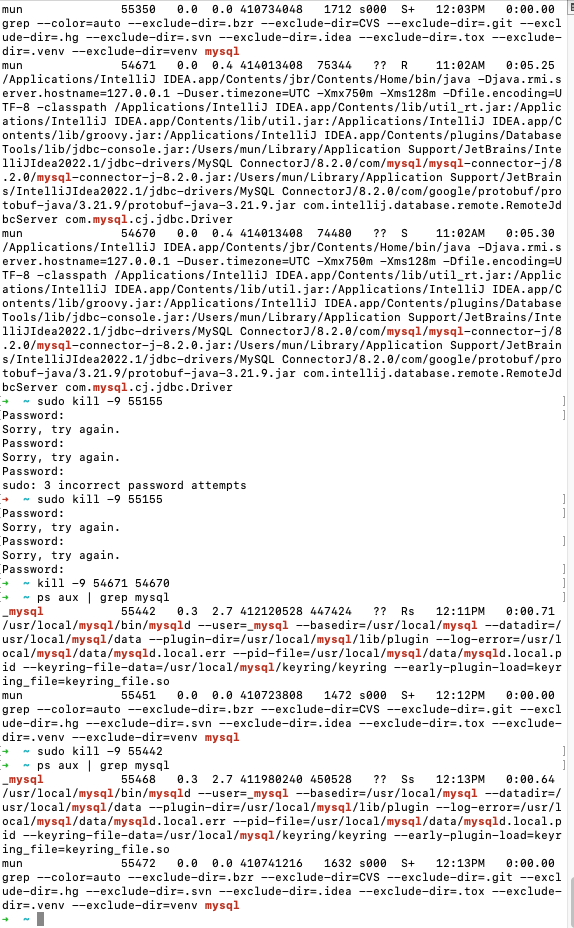
MySQL이 완전히 종료되지 않는다면, 3306 포트를 사용하는 프로세스를 찾아 종료해야된다.
sudo lsof -i :3306
쉽게 설명하면, 포트 3306을 사용하는 mysqld 프로세스가 계속 살아 있어서 PID가 바뀌는 것이다.
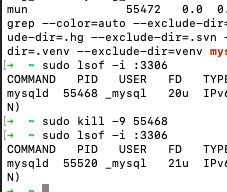
그래도 나처럼 계속 새로운 PID가 또 생기면 macOS에서 MySQL이 자동 실행되는 걸 막아야 합니다.
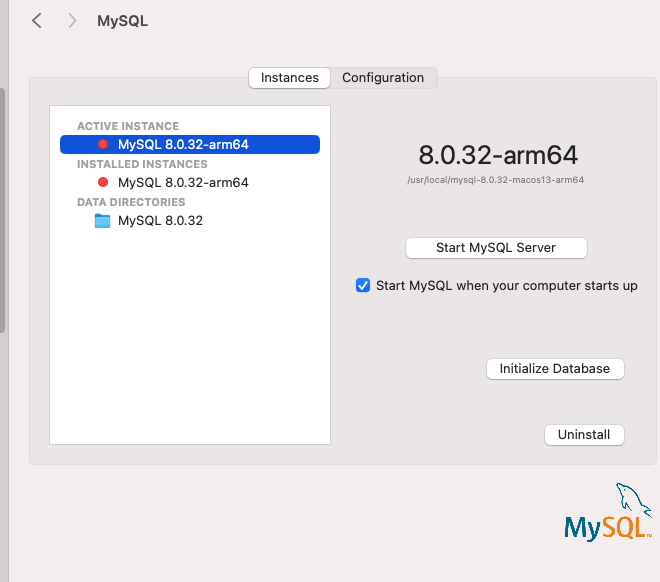
이제 이 전에 했던대로
sudo mysqld_safe --skip-grant-tables --skip-networking &
~ sudo killall -9 mysqld
sudo rm -rf /tmp/mysql.sock.lock
sudo rm -rf /tmp/mysql.sock
No matching processes were foundsudo killall -9 mysqld 실행했을 때 "No matching processes were found" 라는 메시지가 나온 건,
현재 실행 중인 mysqld 프로세스가 없다는 뜻이야.
즉, MySQL 서버가 완전히 종료된 상태라서 이제 MySQL을 다시 실행
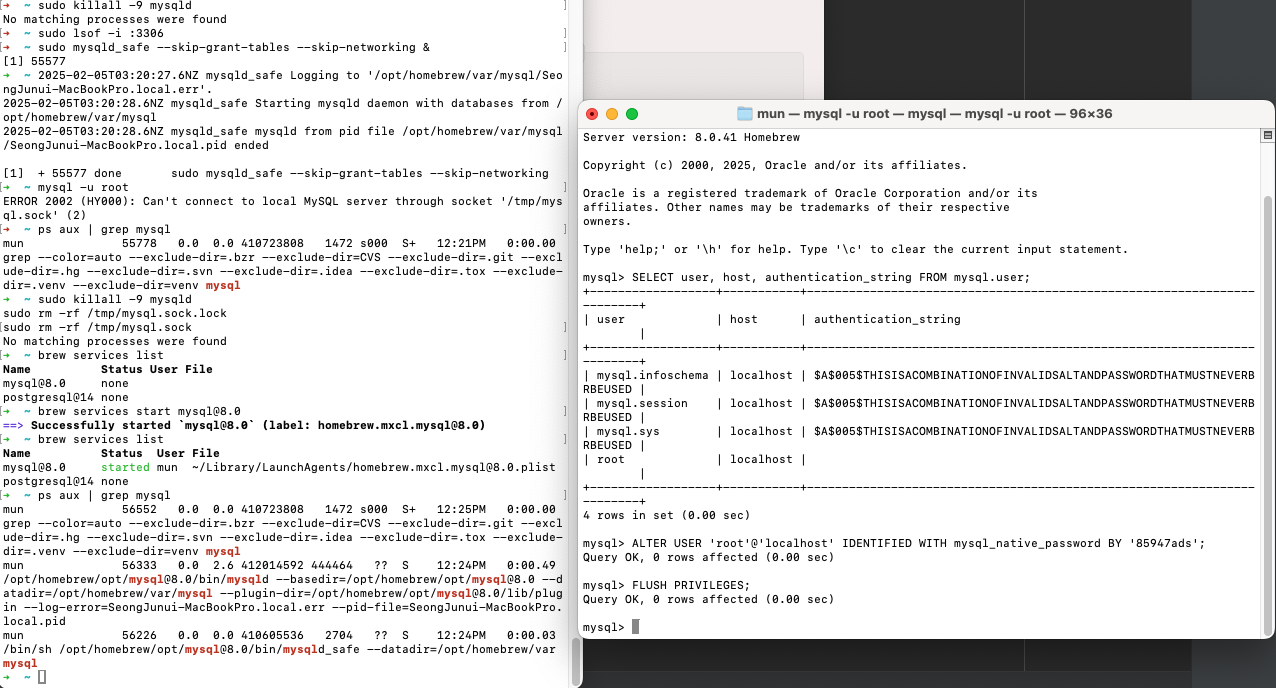
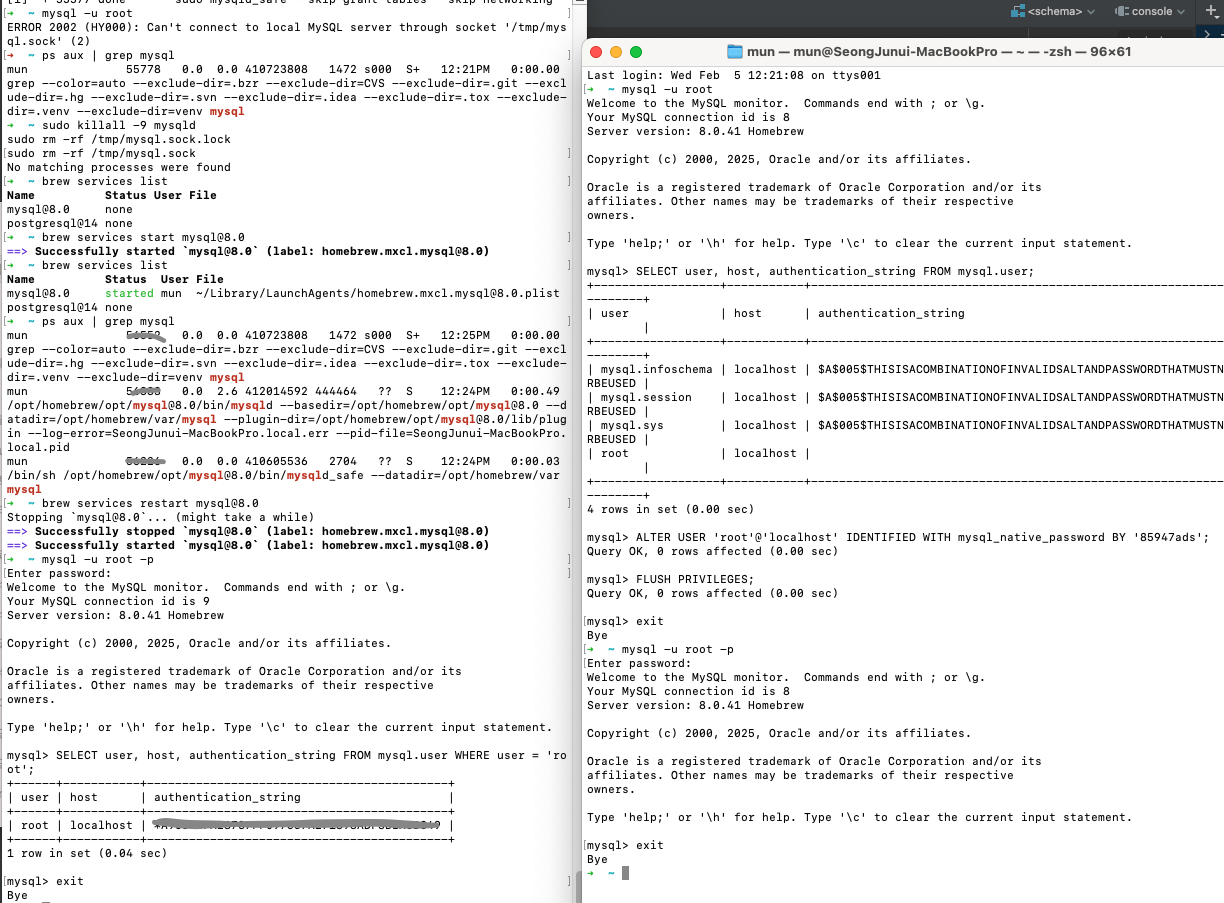
내가 마지막으로 brew services restart mysql@8.0 해서 정상적으로 MySQL이 실행됐고,
mysql -u root 명령어로 비밀번호까지 설정 완료했으니,
이제 IntelliJ에서 연결만 하면 된다!
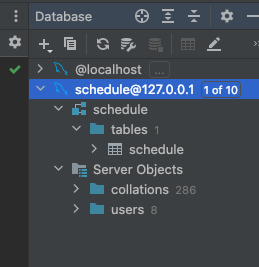
이전에 연결하고 사용했었지만, 이번 명절때 쉬고 와서 기능 추가 및 몇 가지를 건드렸더니 위와 같은 에러들이 발생했어서, 해결을 하려고 3~4일 동안 찾아보고 해결하려고 노력했었다.
일단, 해당 부분은 이제 삭제해주는게 맞다고 생각해서 삭제 후 재 생성해서 사용하려 한다.
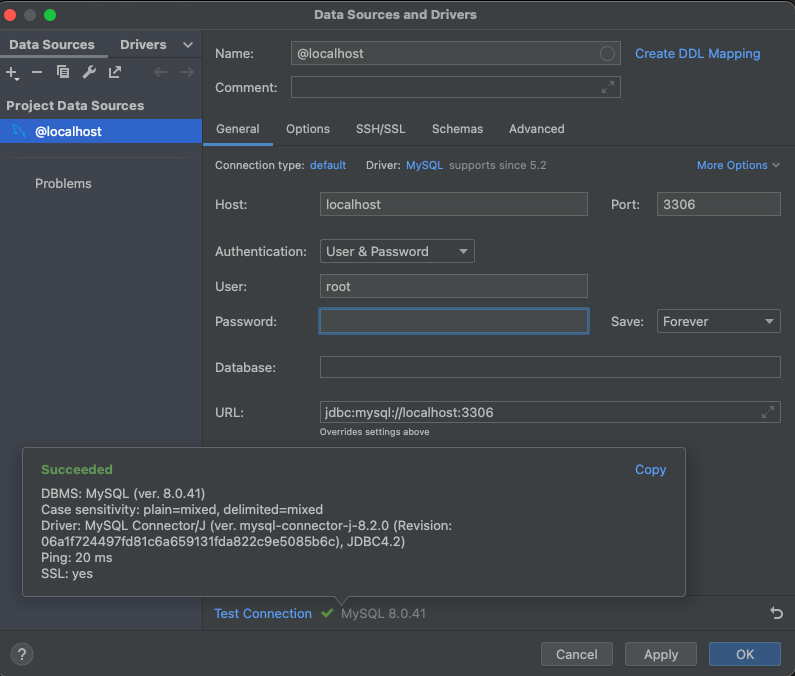
Host: localhost
Port: 3306
User: root
Password: 85947ads (설정한 비밀번호)후회는 없지만, 문득 이런 생각이 들었다.
다음에는 효율성을 고려해 삭제 후 재생성하는 방식이 더 나을 수도 있겠다고.
사실 남들이 보기엔 단순히 삭제하고 재생성하면 되는 문제였을 수도 있다. 그냥 기능만 구현하면 끝나는 일이었는데, 내가 굳이 이렇게까지 깊이 파고들 필요가 있었을까 싶기도 하다.
하지만 한번 집중하면 끝까지 해결하고 싶은 성격 때문에 며칠 동안 시간을 들여 고민했다. 그리고 마침내 해결했을 때, 그 과정이 헛되지 않았음을 느끼며 뿌듯함을 얻었다.
이러한 문제는 항상 나에게 던져지는, 개발자로서 에러에 대한 나의 반응과도 같다. 단순히 해결하는 것에서 끝나는 것이 아니라, 깊이 파고들어 더 나은 방법을 고민하는 과정 자체가 내 개발자로서의 성장을 만든다고.
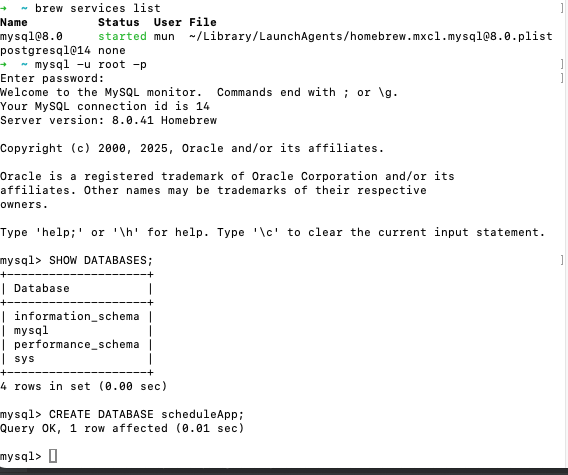
혹시 몰라, mysql 계정(root)에 scheduleApp에 대한 권한 부여 (보통 자동으로 됌)
GRANT ALL PRIVILEGES ON scheduleApp.* TO 'root'@'localhost'; FLUSH PRIVILEGES; 저는 혹시 몰라 입력했습니다.
실행.
2025-02-05T12:51:21.074+09:00 ERROR 57481 --- [ restartedMain] o.s.b.d.LoggingFailureAnalysisReporter :
***************************
APPLICATION FAILED TO START
***************************
Description:
Failed to configure a DataSource: 'url' attribute is not specified and no embedded datasource could be configured.
Reason: Failed to determine a suitable driver class
Action:
Consider the following:
If you want an embedded database (H2, HSQL or Derby), please put it on the classpath.
If you have database settings to be loaded from a particular profile you may need to activate it (no profiles are currently active).
Process finished with exit code 0하지만, 아직도 에러 발생.
즉, JDBC URL이 없거나, MySQL 드라이버를 인식하지 못하는 문제 때문에 Spring Boot가 실행되지 않고 있다.
해결 방법
현재 application.yml을 확인했을 때 설정은 괜찮아 보이는데, 혹시 제대로 로드되지 않는 경우를 대비해서 아래를 체크해보는게 좋다.
application.yml이 제대로 로드되는지 확인
Spring Boot가 application.yml을 읽지 못하는 경우가 있을 수 있어.
아래 명령어로 설정 파일을 잘 읽고 있는지 확인
아... 설마...
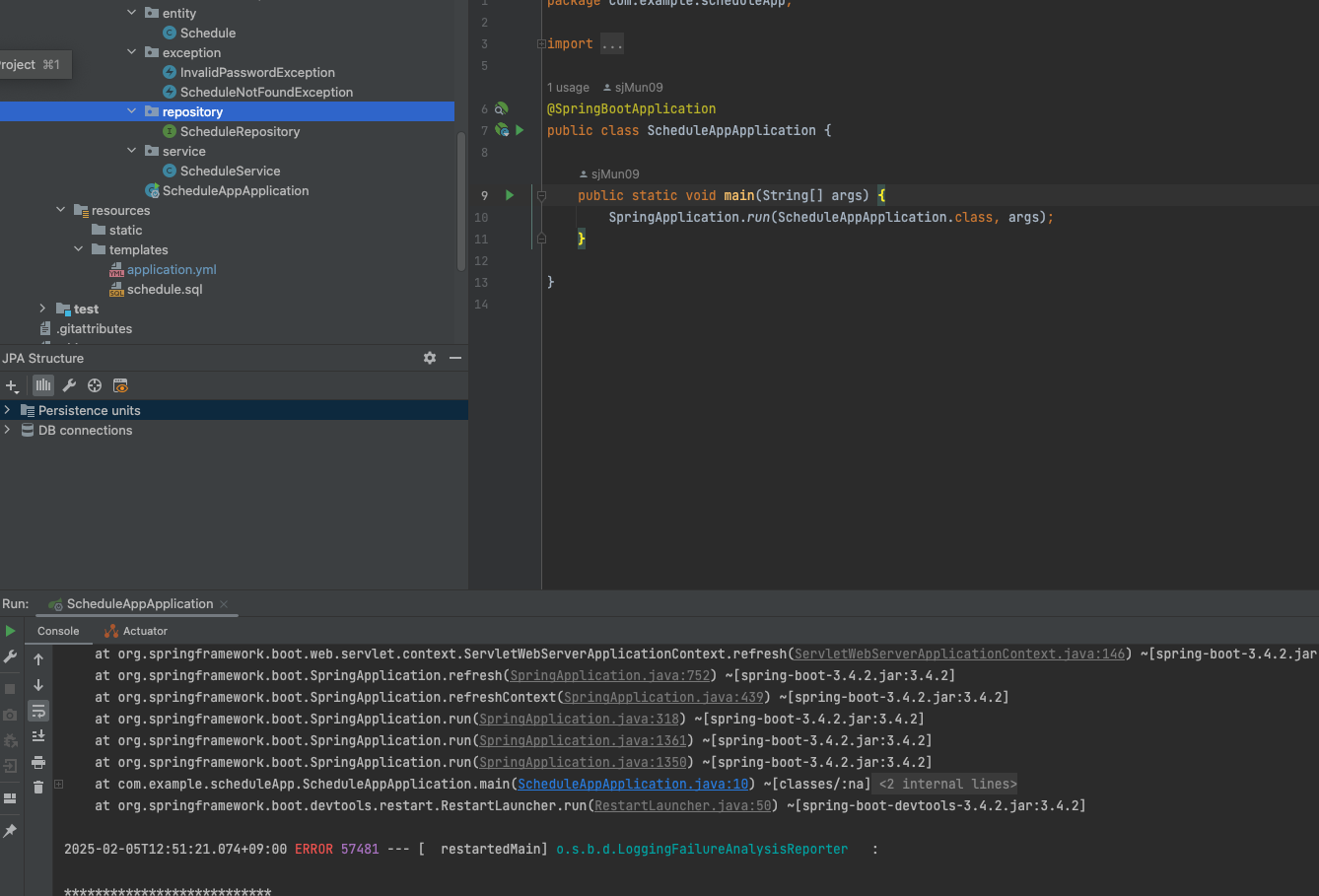
yml 얌 파일 위치 때문에 그럴 수도 있으니 확인하시기 바랍니다.
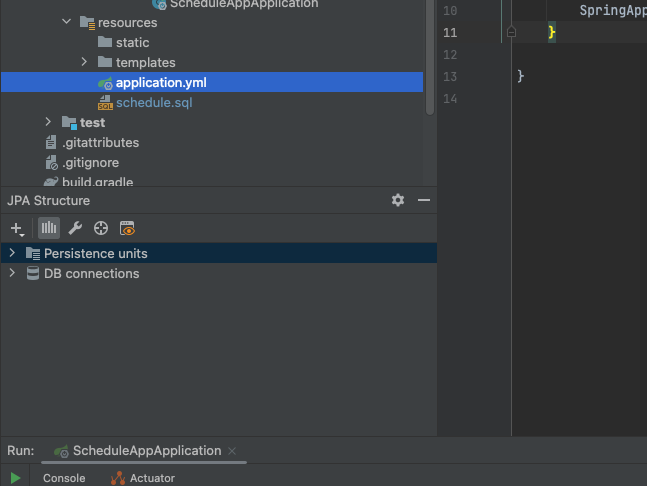
resources 바로 아래에 얌파일로 위치를 옮기면 된다.
몸이 좋지 못해 7개월을 쉬었더니 이런 것을 놓치다니.. 정말 많이 부족해졌나보다.
다시 각잡고 공부해야겠따. 🥵🔥🔥
