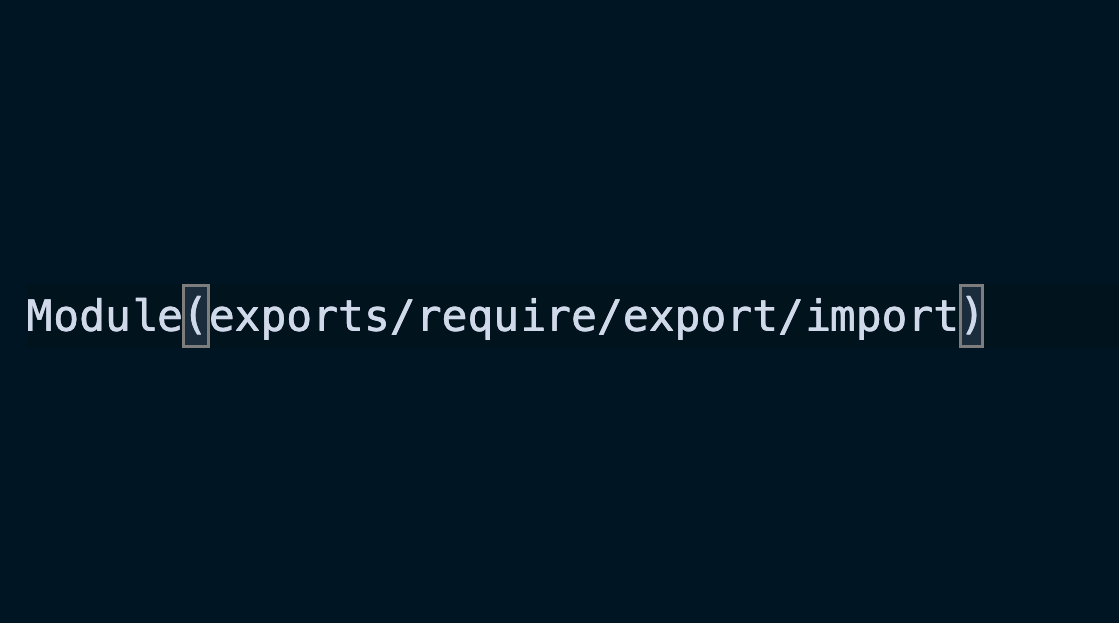
기능 별로 각각 분리된 파일을 Module이라고 부른다.
특수한 지시자(export / import / exports / require)를 적용하면 다른 모듈에서 해당 모듈에 있는 함수를 호출하는 것과 같이 기능 공유가 가능하다.
module은 특수한 키워드나 기능과 함께 사용되기 때문에 <script type="module"> 와 같은 속성을 설정해서 해당 스크립트가 module이라는 걸 브라우저에 명시해야 한다.
<!doctype html>
<script>
import { sample } from './sample.js';
document.body.innerHTML = sample('John');
</script>module의 기능
'엄격 모드'로 실행됨
'use strict'- 선언되지 않은 변수에 할당하는 등의 코드는 에러를 발생시킨다.
// error 출력
// sample-1
alert(user);
// 모듈은 변수를 공유하지 않기 때문에 `Uncaught ReferenceError: user is not defined`라는 에러가 콘솔 패널에 출력됩니다.
// sample-2
let user = "John";
// index.html
<script type="module" src="sample-1></script>
<script type="module" src="sample-2></script>모듈 레벨 스코프
- 모듈만의 스코프가 있어서 모듈 내부에 정의한 변수/함수는 다른 스크립트에 접근할 수 없다. 때문에 내보내는 모듈은 export를 해야하고, 가져오는 모듈은 import 해줘야 한다.
// sample-1
import { user } from './user.js';
alert(user);
// sample-2
export let user = "John";
<script type="module" src="sample-1"></script>단 한번만 평가됨
- 하나의 모듈이 여러 곳에서 사용되더라도, 최초 호출시 단 한번만 실행된다.
// alert.js
alert("모듈이 평가되었다");
// 1.js
import './alert.js'; // 모듈이 평가되었다!
// 2.js
import './alert.js'; // 아무일도 일어나지 않음.// admin.js
export let admin = {}
export function sayHi(){
alert(`${admin.name}님, 안녕하세요!`)
}
// init.js
import { admin } from './admin.js';
admin.name = "PePe"
// other.js
import {admin, sayHi} from './admin.js';
alert(admin.name); //PePe
sayHi(); // PePe님, 안녕하세요!import.meta
- 현재 모듈에 대한 정보를 제공해준다.
- host 환경에 따라서 제공하는 정보의 내용은 다르지만, 브라우저 환경에서는 스크립트의 url 정보를 얻을 수 있다. HTML 안에 있는 모듈이라면, 현재 실행중인 웹 페이지의 url 정보를 얻을 수 있다.
<script type="module">
alert(import.meta.url); // script URL (인라인 스크립트가 위치해 있는 html 페이지의 url)
</script>this = undefined
- 모듈 최상위 레벨의 this는 undefined이다
- (Default 'window')
들어가기 전에 기본 정보
import VS require
두 개의 키워드 모두 하나에 파일에서 다른 파일의 코드를 불러온다는 동일한 목적을 가지고 있으나, 문법이 약간 다르다.
exports / require
- NodeJS에서 사용되고 있는 CommonJS 키워드
// 모듈 내보내기
module.exports = foo;
exports.bar = bar
// 모듈 가져오기
const foo = require('./foo.js');
const bar = require('./bar.js').bar;export / import
- ES6에서 새롭게 도입된 키워드
export default foo;
export { bar };
import foo from './foo.js';
import { bar } from './bar.js';require / exports
CommonJS 방식으로 모듈을 내보내는 경우, 명시적으로 선언하지 않고, 특정 변수나 그 변수의 속성을 내보낼 객체로 세팅해준다.
-
exports
- 여러 개의 객체를 내보낼 경우, exports 변수의 속성으로 할당한다. -
module.exports
- 단 하나의 객체를 내보낼 경우, module.exports로 변수 자체를 할당한다.
복수 객체 내보내기 / 불러오기
내보내기
exports 변수의 속성으로 내보낼 함수를 세팅한다.
// currency-functions.js
const exchangeRate = 0.91
function roundTwoDecimals(amount){
return Math.round(amout * 100) / 100;
}
const canadianToUs = function (canadian){
return roundTwoDecimals(canadian * exchangeRate);
}
function usTocanadian(us){
return roundTwoDecimals(us / exchangeRate);
}
exports.canadianToUs = canadianTouUs; // 내보내기 1
exports.usToCanadian = usToCanadian; // 내보내기 2불러오기
내보낸 여러 개의 객체는 requrie 키워드를 통해 한 번에 불러와 변수에 할당할 수 있으면, 그 변수를 통해서 내보낸 객체에 접근이 가능하다.
const currency = require('./currency-functions.js');
console.log("50 Canadian dollars equals this amount of US dollars:");
console.log(currency.canadianToUs(50));
console.log("30 US dollars equals this amount of Canadian dollars:");
console.log(currency.usToCanadian(30));단일 객체 내보내기 / 불러오기
내보내기
module.exports 변수에 할당해서 내보낸다.
// currency-class.js
const exchangeRate = 0.91;
// 안 내보냄
function roundTwoDecimals(amount) {
return Math.round(amount * 100) / 100;
}
// 내보내기
const obj = {};
obj.canadianToUs = function (canadian) {
return roundTwoDecimals(canadian * exchangeRate);
};
obj.usToCanadian = function (us) {
return roundTwoDecimals(us / exchangeRate);
};
module.exports = obj;불러오기
내보내기 하나의 객체는 require 키워드를 통해 변수에 할당할 수 있으며, 그 변수를 통해서 일반 객체에 접근하는 것 처럼 속성에 세팅되어 있는 함수에 접근할 수 있다.
const currency = require("./currency-object");
console.log("50 Canadian dollars equals this amount of US dollars:");
console.log(currency.canadianToUs(50));
console.log("30 US dollars equals this amount of Canadian dollars:");
console.log(currency.usToCanadian(30));export / import
ES6 모듈 시스템이 최신 스팩이기 때문에 좋은 이점이 몇 가지 있다.
- import / from / export / default 처럼 모듈 관리 전용 키워드를 사용하기 때문에 가독성이 좋다.
- 비동기 방식으로 작동하고, 모듈에서 실제로 쓰이는 부분만 불러오기 때문에 성능과 메모리 부분에서 유리하다.
-
export class User {...}
- named export(복수객체)로,import { User } from '...'으로 불러온다. -
export default class User {...}
- default export(단일객체)로,import User from '...'으로 불러온다.
복수 객체 내보내기 / 불러오기
모듈을 내보내고 불러올 때, import 키워드의 짝궁인 export 키워드를 사용해서 명시적을 선언한다.
이 때, 내보내는 변수나 함수의 이름이 그대로 불러낼 때 사용되기 때문에 Named Export라고 일컫는다.
내보내기
선언과 동시에 내보내거나, 선언 후에 별도로 내보낼 수 있다.
const exchangeRate = 0.91;
// 안 내보냄
function roundTwoDecimals(amount) {
return Math.round(amount * 100) / 100;
}
// 내보내기 1
export function canadianToUs(canadian) {
return roundTwoDecimals(canadian * exchangeRate);
}
// 내보내기 2
const usToCanadian = function (us) {
return roundTwoDecimals(us / exchangeRate);
};
export { usToCanadian };불러오기
여러 객체를 불러올 때는 ES6의 디스트럭처링 문법을 사용해서, 필요한 객체에만 선택적으로 전역에서 사용하거나 모든 객체에 별명을 붙이고 그 별명을 통해서 접근할 수도 있다.
// Destructuring
import { canadianToUs } from "./currency-functions";
console.log("50 Canadian dollars equals this amount of US dollars:");
console.log(canadianToUs(50));
// Alias
import * as currency from "./currency-functions";
console.log("30 US dollars equals this amount of Canadian dollars:");
console.log(currency.usToCanadian(30));단일 객체 내보내기 / 불러오기
내보내기
하나의 모듈에서 하나의 객체를 내보내기 때문에, Default Export라고 일컫는다.
이름이 필요없기 때문에 별도로 변수 할당 없이, 바로 객체를 내보내기 할 수 있다. 내보낼 때 어떤 이름도 지정하지 않기 때문에 불러올 때도 아무 이름이나 사용할 수 있다.
const exchangeRate = 0.91;
// 안 내보냄
function roundTwoDecimals(amount) {
return Math.round(amount * 100) / 100;
}
// 내보내기
export default {
canadianToUs(canadian) {
return roundTwoDecimals(canadian * exchangeRate);
},
usToCanadian: function (us) {
return roundTwoDecimals(us / exchangeRate);
},
};불러오기
하나의 객체를 불러올 때는 간단하게 import 키워드를 사용해서, 아무 이름이나 원하는 이름을 주고 해당 객체를 통해 속성에 접근하면 된다.
import currency from "./currency-object";
console.log("50 Canadian dollars equals this amount of US dollars:");
console.log(currency.canadianToUs(50));
console.log("30 US dollars equals this amount of Canadian dollars:");
console.log(currency.usToCanadian(30));