3. 스프링 시큐리티로 OAuth2 구현하고 적용하기
3.5. OAuth 뷰 구성하기
article.js - createButton 수정
// 생성 기능
const createButton = document.getElementById('create-btn');
if (createButton) {
// 등록 버튼을 클릭하면 /api/articles로 요청을 보낸다
createButton.addEventListener('click', event => {
body = JSON.stringify({
title: document.getElementById('title').value,
content: document.getElementById('content').value
});
function success() {
alert('등록 완료되었습니다.');
location.replace('/articles');
};
function fail() {
alert('등록 실패했습니다.');
location.replace('/articles');
};
httpRequest('POST','/api/articles', body, success, fail)
});
}
// 쿠키를 가져오는 함수
function getCookie(key) {
var result = null;
var cookie = document.cookie.split(';');
cookie.some(function (item) {
item = item.replace(' ', '');
var dic = item.split('=');
if (key === dic[0]) {
result = dic[1];
return true;
}
});
return result;
}
// HTTP 요청을 보내는 함수
function httpRequest(method, url, body, success, fail) {
fetch(url, {
method: method,
headers: { // 로컬 스토리지에서 액세스 토큰 값을 가져와 헤더에 추가
Authorization: 'Bearer ' + localStorage.getItem('access_token'),
'Content-Type': 'application/json',
},
body: body,
}).then(response => {
if (response.status === 200 || response.status === 201) {
return success();
}
const refresh_token = getCookie('refresh_token');
if (response.status === 401 && refresh_token) {
fetch('/api/token', {
method: 'POST',
headers: {
Authorization: 'Bearer ' + localStorage.getItem('access_token'),
'Content-Type': 'application/json',
},
body: JSON.stringify({
refreshToken: getCookie('refresh_token'),
}),
})
.then(res => {
if (res.ok) {
return res.json();
}
})
.then(result => { // 재발급이 성공하면 로컬 스토리지값을 새로운 액세스 토큰으로 교체
localStorage.setItem('access_token', result.accessToken);
httpRequest(method, url, body, success, fail);
})
.catch(error => fail());
} else {
return fail();
}
});
}삭제 기능
// 삭제 기능
const deleteButton = document.getElementById('delete-btn');
if (deleteButton) {
deleteButton.addEventListener('click', event => {
let id = document.getElementById('article-id').value;
function success() {
alert('삭제가 완료되었습니다.');
location.replace('/articles');
}
function fail() {
alert('삭제 실패했습니다.');
location.replace('/articles');
}
httpRequest('DELETE',`/api/articles/${id}`, null, success, fail);
});
}
수정 기능
// 수정 기능
const modifyButton = document.getElementById('modify-btn');
if (modifyButton) {
modifyButton.addEventListener('click', event => {
// 현재 URL의 매개변수를 파싱하여 id 변수에 저장
let params = new URLSearchParams(location.search);
let id = params.get('id');
body = JSON.stringify({
title: document.getElementById('title').value,
content: document.getElementById('content').value
})
function success() {
alert('수정 완료되었습니다.');
location.replace(`/articles/${id}`);
}
function fail() {
alert('수정 실패했습니다.');
location.replace(`/articles/${id}`);
}
httpRequest('PUT',`/api/articles/${id}`, body, success, fail);
});
}
수정 기능
let params = new URLSearchParams(location.search);
현재 페이지의 URL에서 query string을 추출하여 URLSearchParams 객체를 생성location: 현재 페이지의 URL 정보를 담고 있는 객체location.search: 현재 URL의 query string 부분을 나타냄new URLSearchParams(location.search): query string을 다루기 쉽게 하는 URLSearchParams 객체를 생성
4. OAuth2 실행 테스트

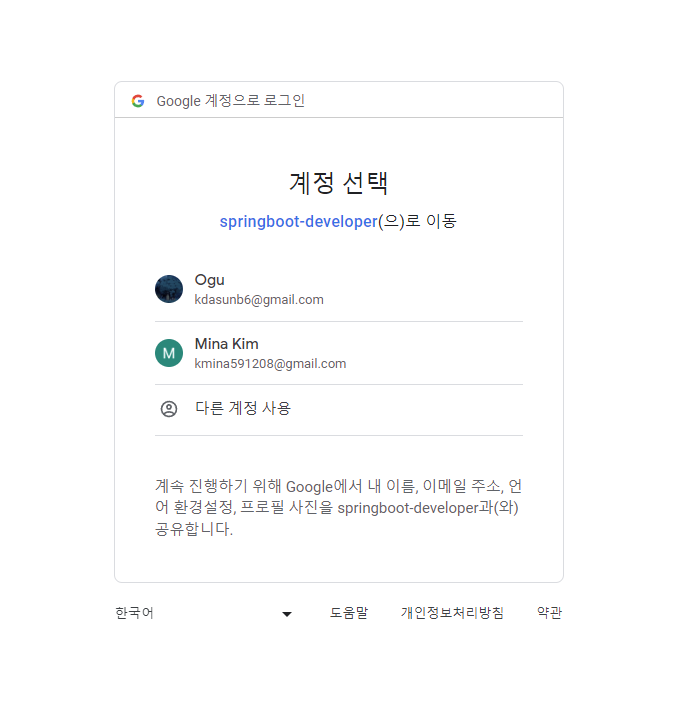
구글 로그인 후 /articles로 리다이렉트
액세스 토큰과 리프레시 토큰 확인
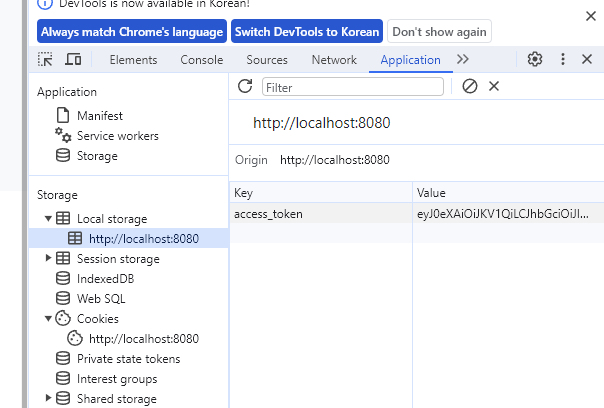
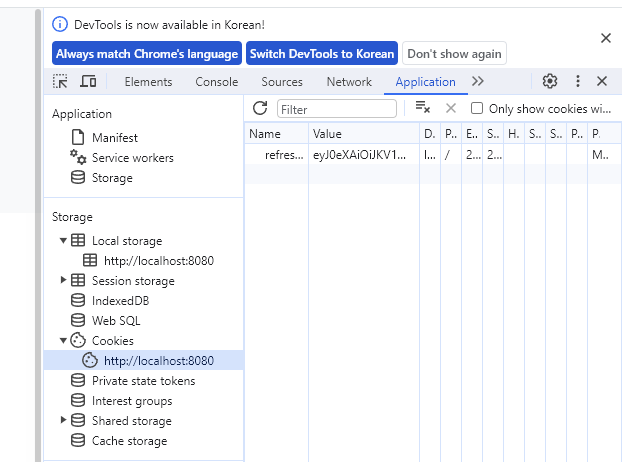
액세스 토큰 없이 글 작성 -> 새로 액세스 토큰 발급
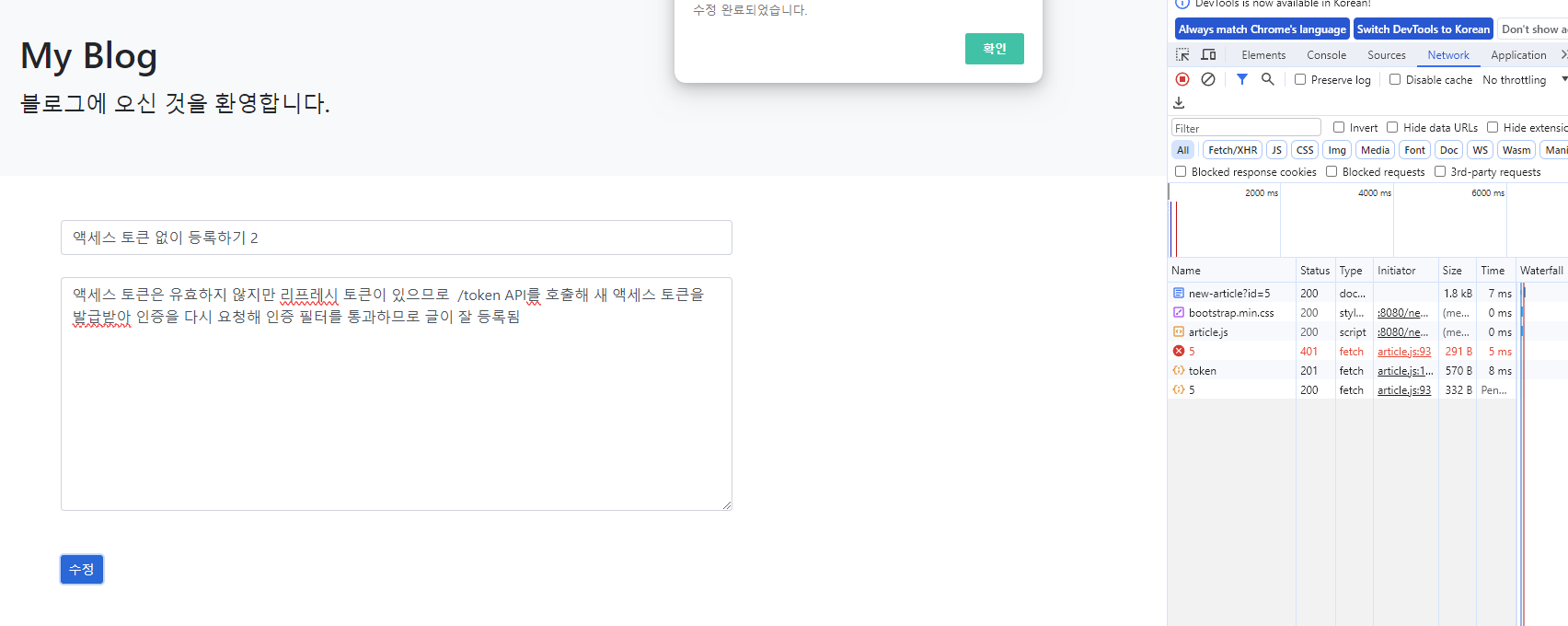
내가 작성하지 않은 글 수정 / 삭제 -> fail
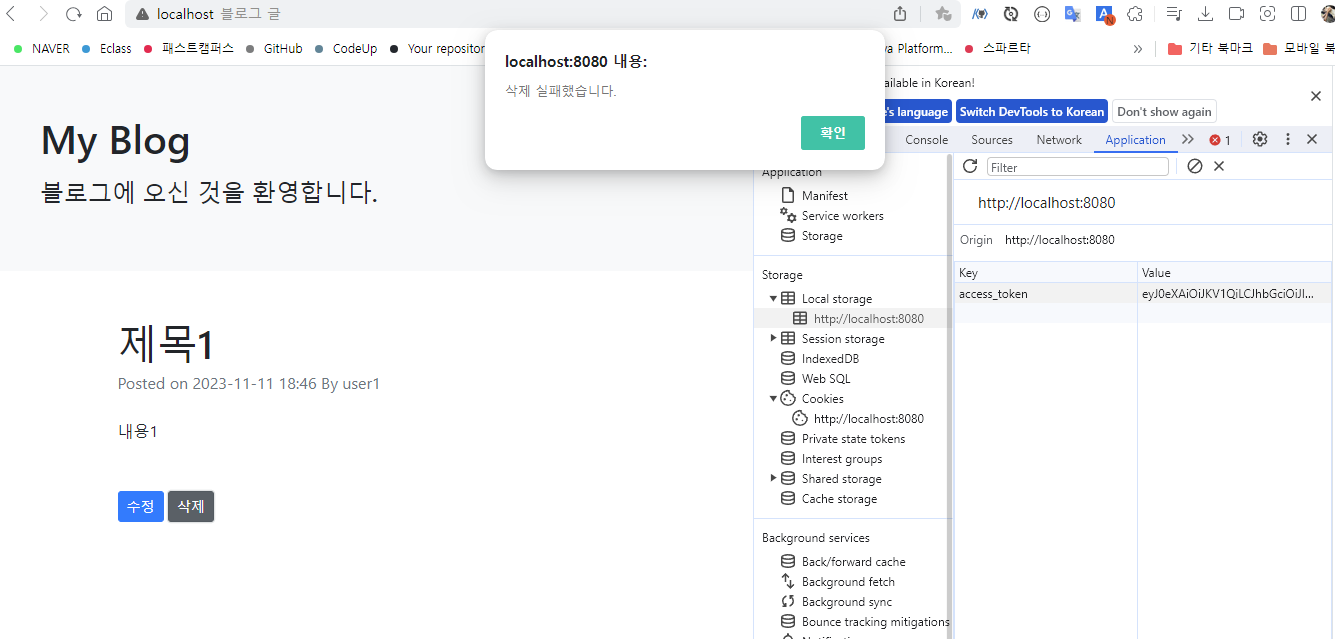
5. 테스트 코드 실패 해결하고 코드 수정하기
테스트 디렉터리 -> 모든 테스트 실행

BlogApiControllerTest의 테스트들이 실패한 것을 볼 수 있다.
이는 OAuth2로 로그인/로그아웃을 구현하며 추가한 인증 관련 로직 때문이다.
따라서 코드를 이에 맞게 수정한다.
package com.example.springboot3restapiblog.controller;
import com.example.springboot3restapiblog.domain.Article;
import com.example.springboot3restapiblog.domain.User;
import com.example.springboot3restapiblog.dto.AddArticleRequest;
import com.example.springboot3restapiblog.dto.UpdateArticleRequest;
import com.example.springboot3restapiblog.repository.BlogRepository;
import com.example.springboot3restapiblog.repository.UserRepository;
import com.fasterxml.jackson.databind.ObjectMapper;
import org.junit.jupiter.api.BeforeEach;
import org.junit.jupiter.api.DisplayName;
import org.junit.jupiter.api.Test;
import org.mockito.Mockito;
import org.springframework.beans.factory.annotation.Autowired;
import org.springframework.boot.test.autoconfigure.web.servlet.AutoConfigureMockMvc;
import org.springframework.boot.test.context.SpringBootTest;
import org.springframework.http.MediaType;
import org.springframework.mock.http.server.reactive.MockServerHttpRequest;
import org.springframework.security.authentication.UsernamePasswordAuthenticationToken;
import org.springframework.security.core.context.SecurityContext;
import org.springframework.security.core.context.SecurityContextHolder;
import org.springframework.test.web.servlet.MockMvc;
import org.springframework.test.web.servlet.ResultActions;
import org.springframework.test.web.servlet.setup.MockMvcBuilders;
import org.springframework.web.context.WebApplicationContext;
import java.security.Principal;
import java.util.List;
import static org.assertj.core.api.Assertions.assertThat;
import static org.springframework.test.web.servlet.request.MockMvcRequestBuilders.*;
import static org.springframework.test.web.servlet.result.MockMvcResultMatchers.jsonPath;
import static org.springframework.test.web.servlet.result.MockMvcResultMatchers.status;
@SpringBootTest
@AutoConfigureMockMvc
class BlogApiControllerTest {
@Autowired
protected MockMvc mockMvc;
@Autowired
protected ObjectMapper objectMapper; // 직렬화, 역직렬화를 위한 클래스 (java 객체 <-> JSON)
@Autowired
private WebApplicationContext context;
@Autowired
BlogRepository blogRepository;
@Autowired
UserRepository userRepository;
User user;
@BeforeEach
public void mockMvcSetUp() {
this.mockMvc = MockMvcBuilders.webAppContextSetup(context)
.build();
blogRepository.deleteAll();
}
@BeforeEach
void setSecurityContext() {
userRepository.deleteAll();
user = userRepository.save(User.builder()
.email("user@gmail.com")
.password("test")
.build());
SecurityContext context = SecurityContextHolder.getContext();
context.setAuthentication(new UsernamePasswordAuthenticationToken(
user, user.getPassword(), user.getAuthorities()));
}
@DisplayName("addArticle: 아티클 추가에 성공한다")
@Test
public void addArticle() throws Exception {
// given
final String url = "/api/articles";
final String title = "title";
final String content = "content";
final AddArticleRequest userRequest = new AddArticleRequest(title, content);
// 객체 -> JSON 직렬화
final String requestBody = objectMapper.writeValueAsString(userRequest);
Principal principal = Mockito.mock(Principal.class);
Mockito.when(principal.getName()).thenReturn("username");
// when
// 설정한 내용을 바탕으로 요청 전송
ResultActions reuslt = mockMvc.perform(post(url)
.contentType(MediaType.APPLICATION_JSON)
.principal(principal)
.content(requestBody));
// then
reuslt.andExpect(status().isCreated());
List<Article> articles = blogRepository.findAll();
assertThat(articles.size()).isEqualTo(1); // 크기가 1인지 검증
assertThat(articles.get(0).getTitle()).isEqualTo(title);
assertThat(articles.get(0).getContent()).isEqualTo(content);
}
@DisplayName("findAllArticles: 아티클 글 목록 조회에 성공한다.")
@Test
public void findAllArticles() throws Exception {
// given
final String url = "/api/articles";
Article savedArticle = createDefaultArticle();
// when
final ResultActions resultActions = mockMvc.perform(get(url)
.accept(MediaType.APPLICATION_JSON));
// then
resultActions
.andExpect(status().isOk())
.andExpect(jsonPath("$[0].content").value(savedArticle.getContent()))
.andExpect(jsonPath("$[0].title").value(savedArticle.getTitle()));
}
@DisplayName("findArticle: 아티클 단건 조회에 성공한다.")
@Test
public void findArticle() throws Exception {
// given
final String url = "/api/articles/{id}";
Article savedArticle = createDefaultArticle();
// when
final ResultActions resultActions = mockMvc.perform(get(url, savedArticle.getId()));
// then
resultActions
.andExpect(status().isOk())
.andExpect(jsonPath("$.title").value(savedArticle.getTitle()))
.andExpect(jsonPath("$.content").value(savedArticle.getContent()));
}
@DisplayName("deleteArticle: 아티클 삭제에 성공한다.")
@Test
public void deleteArticle() throws Exception {
// given
final String url = "/api/articles/{id}";
Article savedArticle = createDefaultArticle();
// when
mockMvc.perform(delete(url, savedArticle.getId()))
.andExpect(status().isOk());
// then
List<Article> articles = blogRepository.findAll();
assertThat(articles).isEmpty();
}
@DisplayName("updateArticle: 아티클 수정에 성공한다.")
@Test
public void updateArticle() throws Exception {
// given
final String url = "/api/articles/{id}";
Article savedArticle = createDefaultArticle();
final String newTitle = "new title";
final String newContent = "new content";
UpdateArticleRequest request = new UpdateArticleRequest(newTitle, newContent);
// when
ResultActions result = mockMvc.perform(put(url, savedArticle.getId())
.contentType(MediaType.APPLICATION_JSON_VALUE)
.content(objectMapper.writeValueAsString(request)));
// then
result.andExpect(status().isOk());
Article article = blogRepository.findById(savedArticle.getId()).get();
assertThat(article.getTitle()).isEqualTo(newTitle);
assertThat(article.getContent()).isEqualTo(newContent);
}
private Article createDefaultArticle() {
return blogRepository.save(Article.builder()
.title("title")
.author(user.getUsername())
.content("content")
.build());
}
}@DisplayName("addArticle: 아티클 추가에 성공한다")
Principal 인터페이스는 현재 사용자의 정보를 나타내는 자바 인터페이스이다. 주로 Spring Security와 함께 사용되며, 사용자의 주체를 나타내는 객체이다. 이 인터페이스를 통해 현재 사용자의 이름 등의 정보를 얻을 수 있다.
Principal principal = Mockito.mock(Principal.class);
Mockito.when(principal.getName()).thenReturn("username");위의 코드는 Mockito 라이브러리를 사용하여 Principal 인터페이스의 가짜(mock) 객체를 생성한다. Mockito.mock(Principal.class)은 Principal 인터페이스를 구현한 가짜 객체를 생성하고, when(principal.getName())은 해당 객체의 getName() 메서드 호출 시에 지정된 값을 반환하도록 설정한다.
즉, 위의 코드에서는 가짜 Principal 객체를 생성하고, 이 객체의 getName() 메서드가 호출될 때 "username"을 반환하도록 설정한 것이다. 이렇게 하면 테스트 코드에서 사용자의 이름이 "username"인 것처럼 동작하게 된다. 테스트에서는 실제 사용자 정보를 사용하지 않고, Mock 객체를 사용하여 특정 시나리오를 시뮬레이션하고 테스트한다.
