04. JQuery 다뤄보기
4. 태그 내 텍스트 입력하기
1) input box의 경우
$('#post-url').val('여기에 텍스트를 입력하면!');2) 다른 것들 - 예) 버튼의 텍스트 바꾸기
// 가리키고 싶은 버튼에 id 값을 준다음
<button id="btn-posting-box" type="button" class="btn btn-primary">포스팅 박스 열기</button>
$('#btn-posting-box').text('포스팅 박스 닫기');07. 서버-클라이언트 통신 이해하기
GET 요청
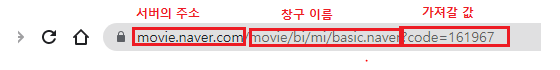
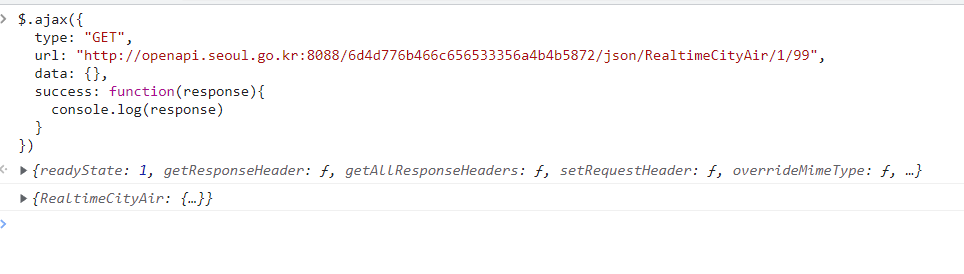
요청한 값들이 response로 들어온다. (response 이름 변경 가능)
ex) 중구 데이터 가져오기
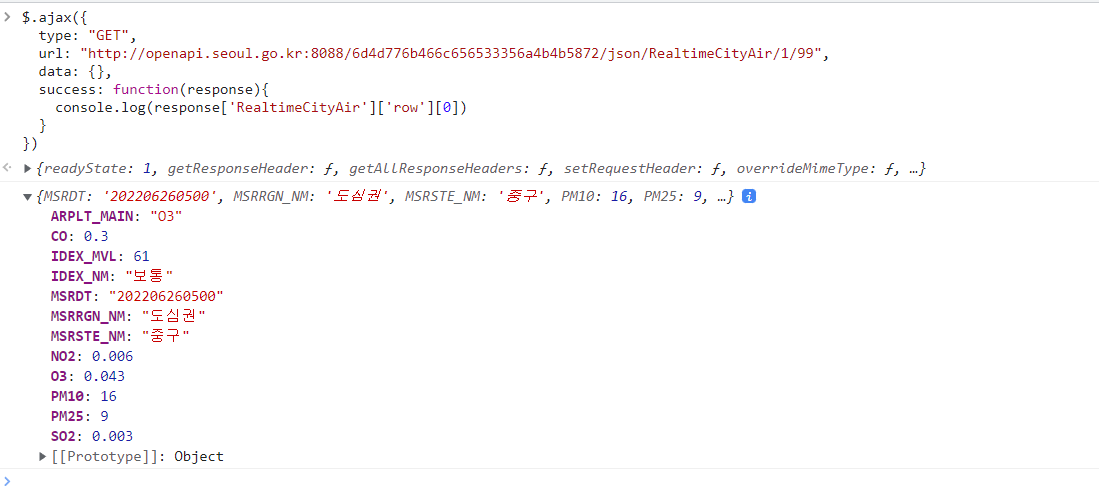
ex) rows 가져오기
$.ajax({
type: "GET",
url: "http://openapi.seoul.go.kr:8088/6d4d776b466c656533356a4b4b5872/json/RealtimeCityAir/1/99",
data: {},
success: function(response){
let rows = response['RealtimeCityAir']['row']
for (let i = 0; i < rows.length; i++){
let gu_name = rows[i]['MSRSTE_NM']
let gu_mise = rows[i]['IDEX_MVL']
console.log(gu_name, gu_mise)
}
}
})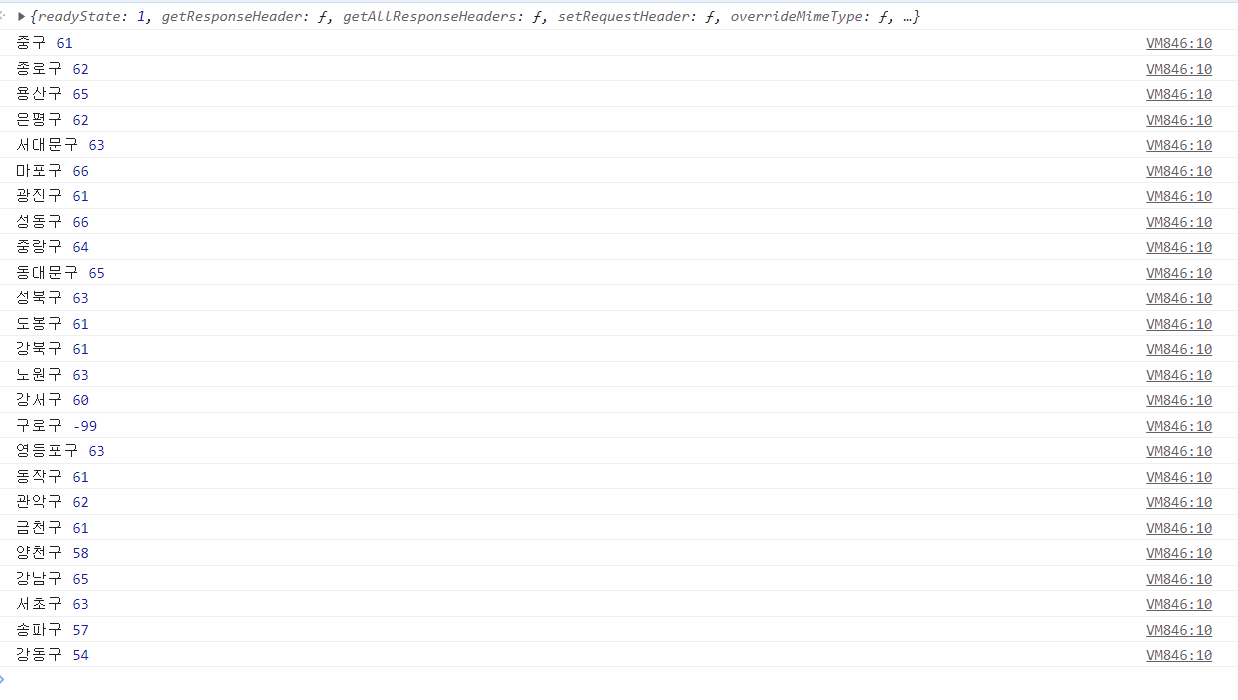
문법 백키( ` ) 주의!!
`<li>${gu_name} : ${gu_mise}</li>`11. QuizAjax 연습하기(2) 고양이
소요시간 : 5분
jquery img src 변경하기
attr함수 사용<img id="id_img" src="first.jpg"/> $("#id_img").attr("src", "이미지 경로");출처: https://solbel.tistory.com/1070 [개발자의 끄적끄적:티스토리]
<script>
function q1() {
// 여기에 코드를 입력하세요
$('#img-cat').empty()
$.ajax({
type: "GET",
url: "https://api.thecatapi.com/v1/images/search",
data: {},
success: function (response) {
console.log(response)
let img_url = response[0]['url']
$('#img-cat').attr("src", img_url);
}
})
}
</script>내가 헷갈려한 부분
let img_url = response[0]['url'][0]을 붙이지 않고 response['url']만 입력해 값이 넘어오지 않았다.
해결책
console.log(response)console.log 를 통해 값을 어떻게 받아오는지 크롬에서 확인 한 후 코드를 작성하자!
2주차 숙제
javascript 로딩 후 실행
$(document).ready(function(){ alert('다 로딩됐다!') });
