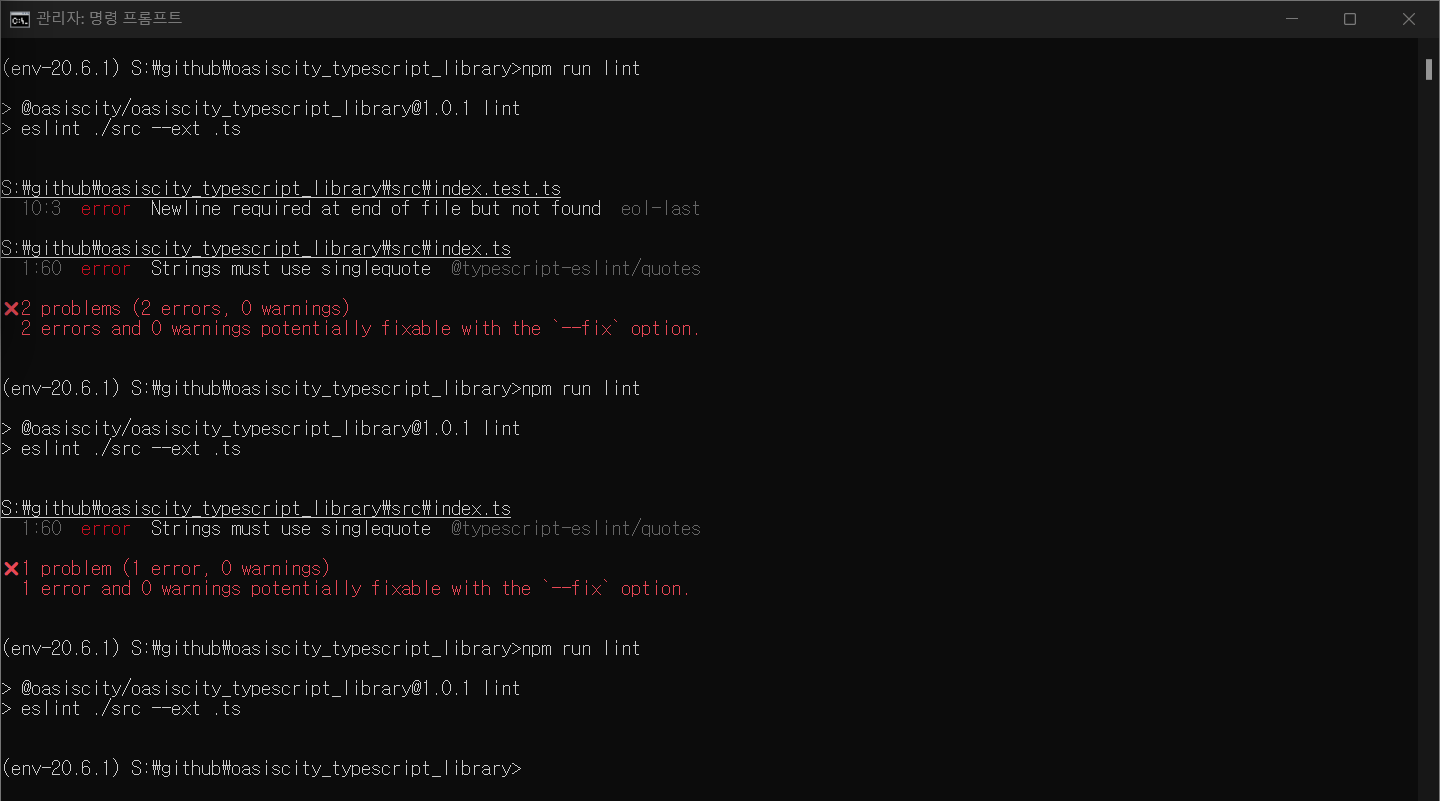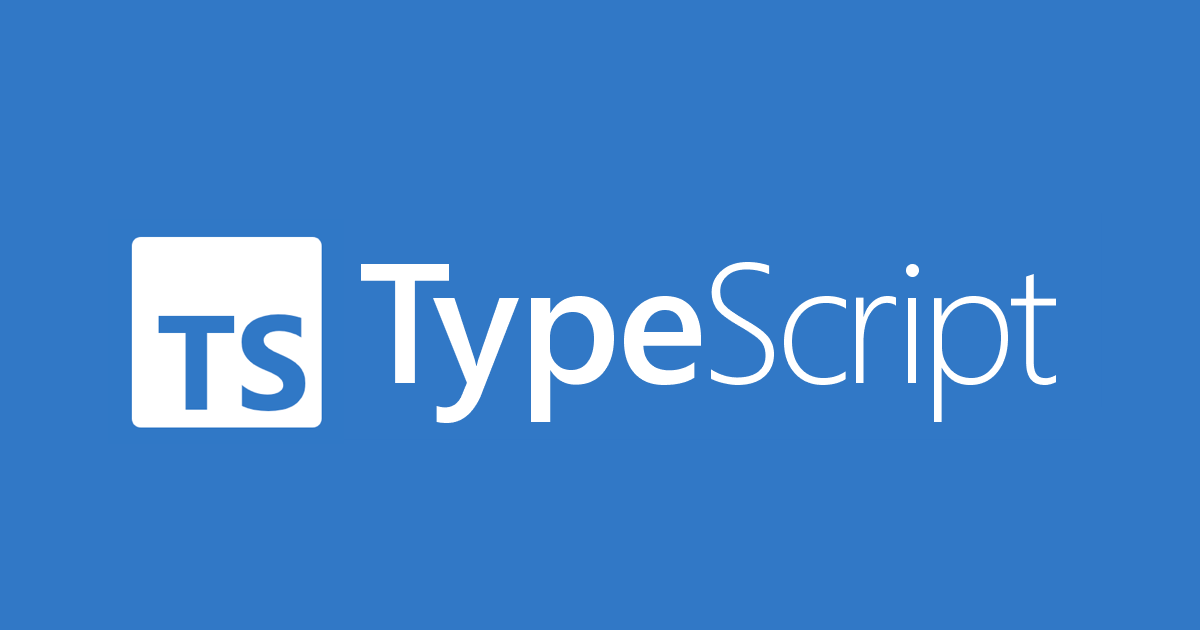사전 준비
사용자는 NPM에 가입하고 organization과 user를 생성해야 한다.
Nodeenv를 설치한다 (선택)
- 파이썬을 설치한다.
- pip 를 이용하여 nodeenv를 설치한다.
- nodeenv가 잘 설치 되었는지 확인한다.
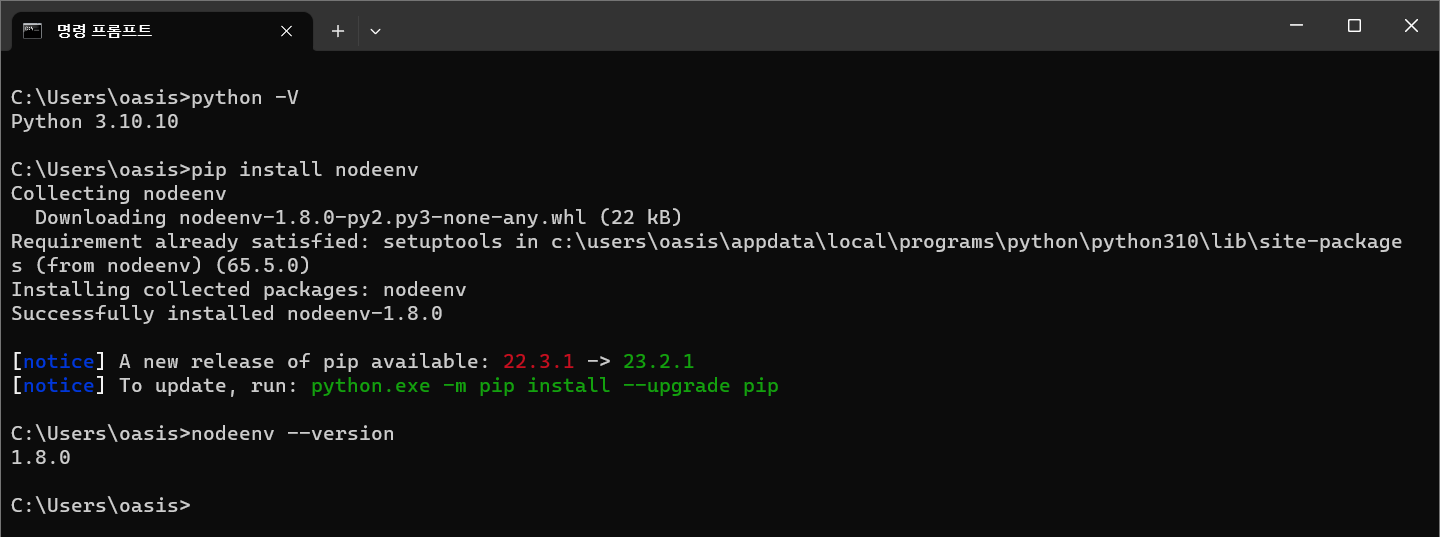
> python -V
> pip install nodeenv
> nodeenv --version해당 프로젝트에서 nodeenv 설정을 설치한다
해당 프로젝트에 접근할 때 관리자 모드로 접금해야 한다.
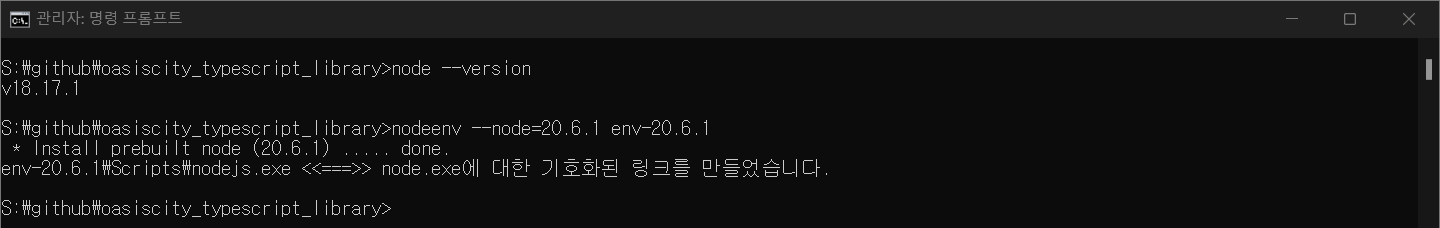
> node --version
> nodeenv --node=20.6.1 env-20.6.1아래와 같이 정상적으로 nodeenv 환경이 설치 되었다.
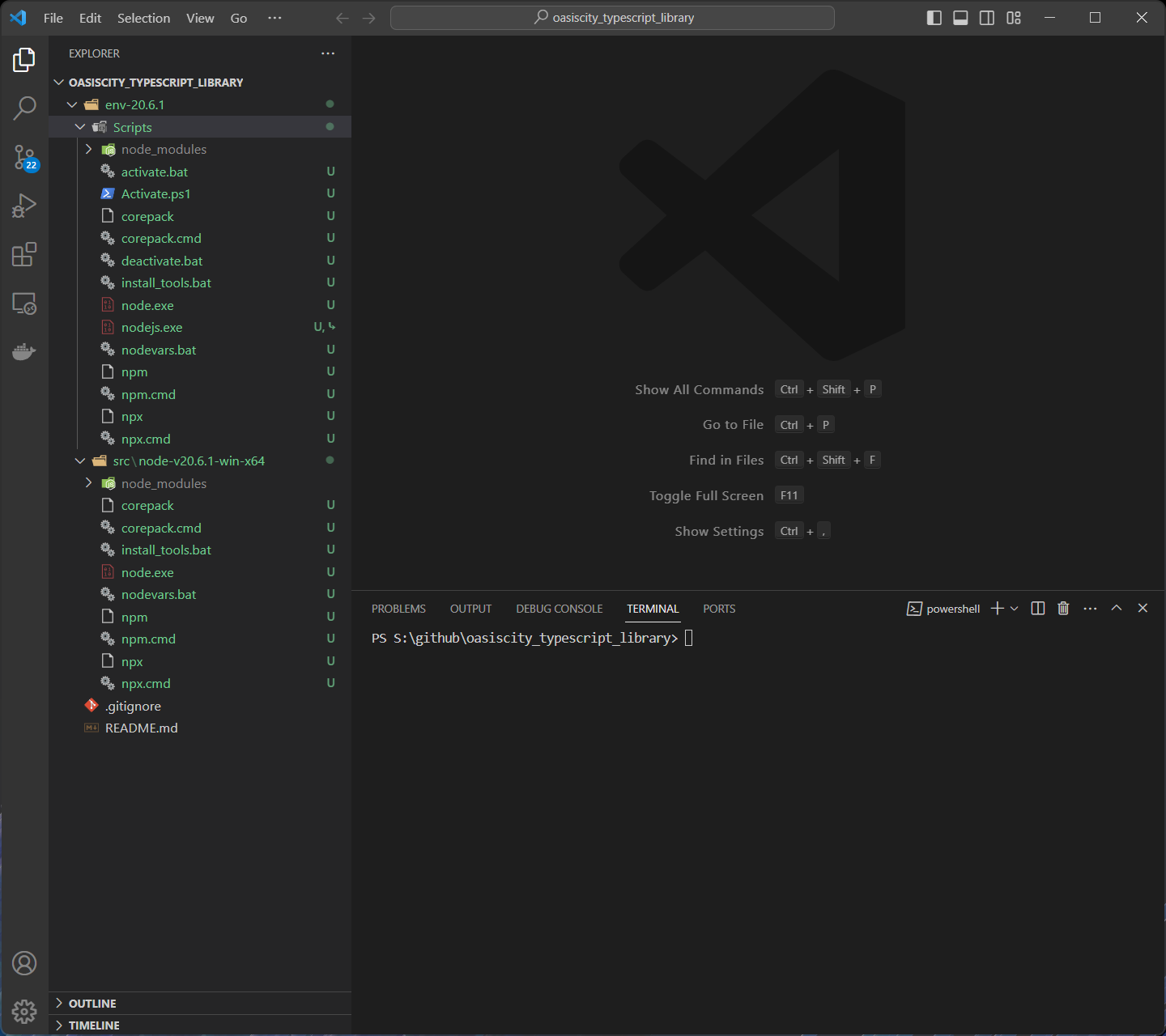
nodeenv 실행/종료
실행 > .\env-20.6.1\Scripts\activate.bat
종료 > .\env-20.6.1\Scripts\deactivate.bat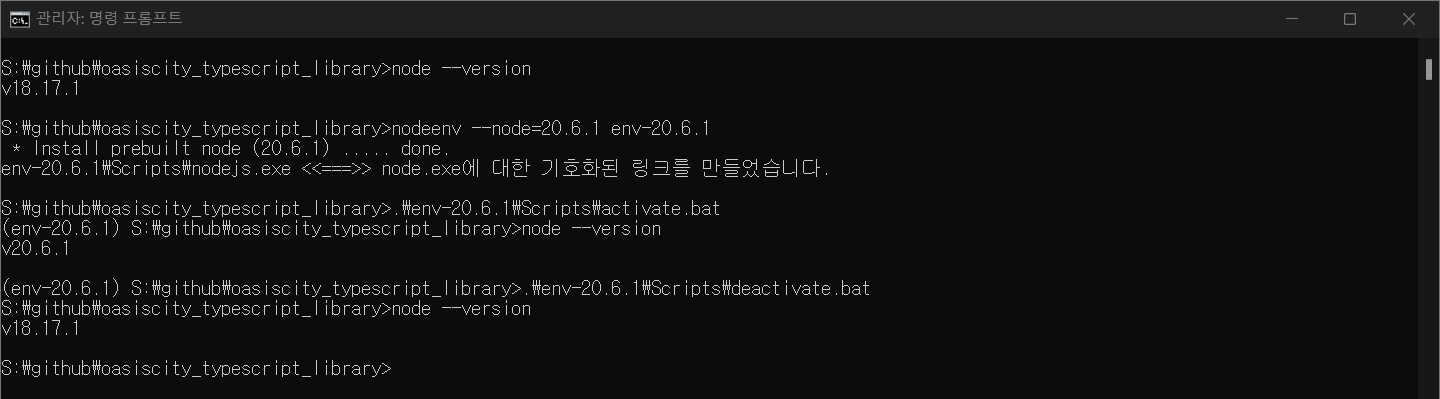
Typescript 프로젝트 생성
Node 프로젝트를 생성한다
> npm init --yTypescript를 설치한다
> npm install --include=dev typescriptTypescript 설정 파일을 생성한다
> npx tsc --initnpx는 패키지의 최신버전으로 설치 및 실행을 시키고 이후에 해당 패키지를 제거하는 방식.
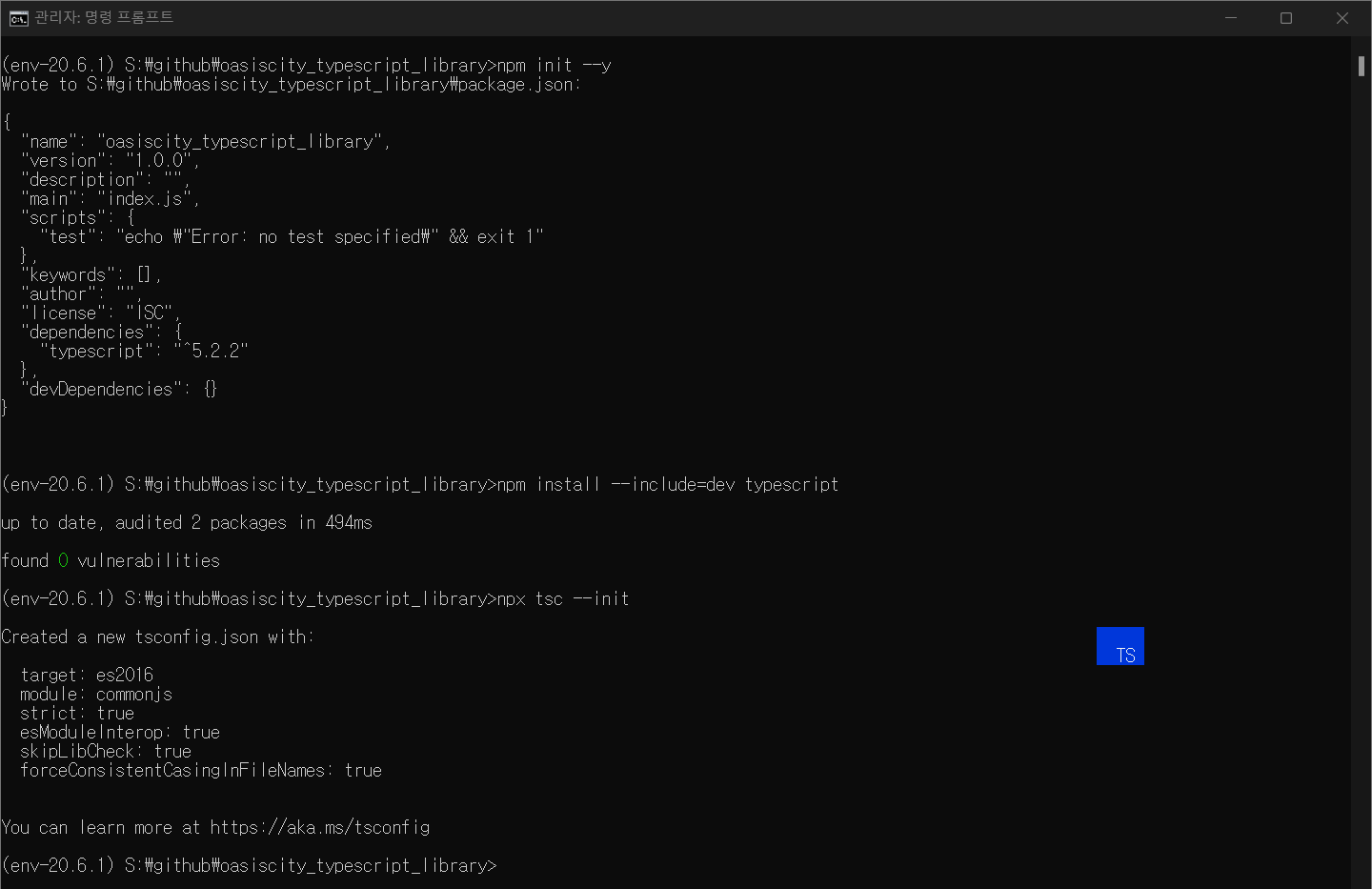
tsconfig.json 파일을 통해 ts 설정
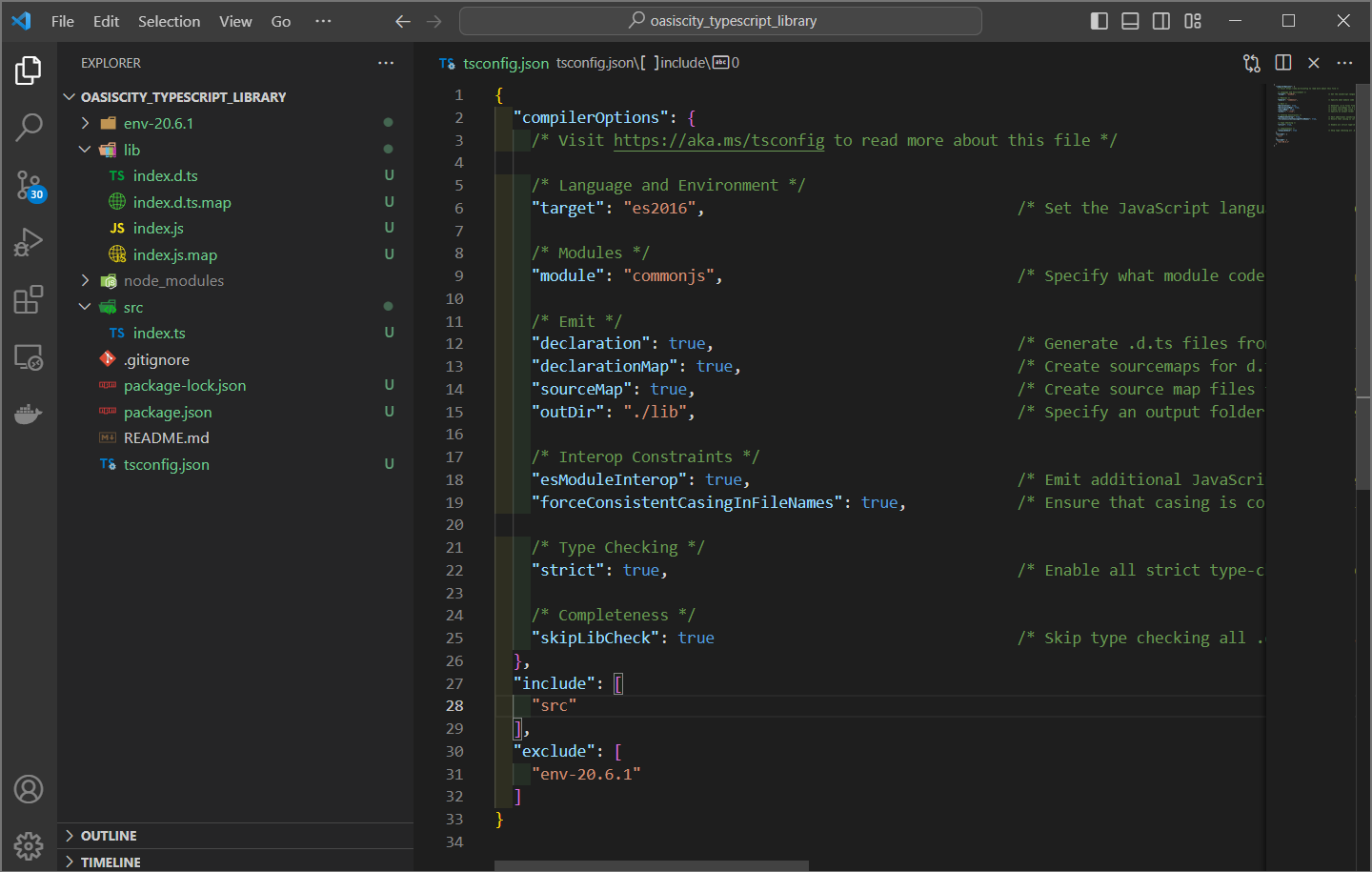
{
"compilerOptions": {
/* Visit https://aka.ms/tsconfig to read more about this file */
/* Language and Environment */
"target": "es2016", /* Set the JavaScript language version for emitted JavaScript and include compatible library declarations. */
/* Modules */
"module": "commonjs", /* Specify what module code is generated. */
/* Emit */
"declaration": true, /* Generate .d.ts files from TypeScript and JavaScript files in your project. */
"declarationMap": true, /* Create sourcemaps for d.ts files. */
"sourceMap": true, /* Create source map files for emitted JavaScript files. */
"outDir": "./lib", /* Specify an output folder for all emitted files. */
/* Interop Constraints */
"esModuleInterop": true, /* Emit additional JavaScript to ease support for importing CommonJS modules. This enables 'allowSyntheticDefaultImports' for type compatibility. */
"forceConsistentCasingInFileNames": true, /* Ensure that casing is correct in imports. */
/* Type Checking */
"strict": true, /* Enable all strict type-checking options. */
/* Completeness */
"skipLibCheck": true /* Skip type checking all .d.ts files. */
},
"include": [
"src"
],
"exclude": [
"env-20.6.1"
]
}
TS build 설정
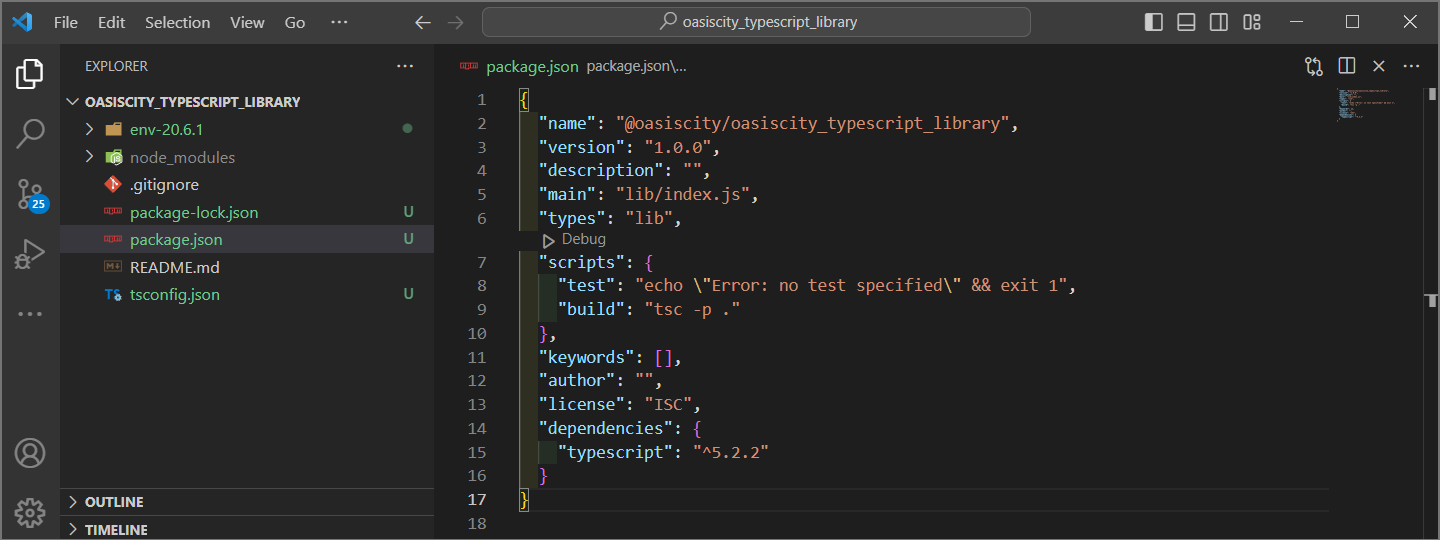
{
"name": "@oasiscity/oasiscity_typescript_library",
"version": "1.0.0",
"description": "",
"main": "lib/index.js",
"types": "lib",
"scripts": {
"test": "echo \"Error: no test specified\" && exit 1",
"build": "tsc -p ."
},
"keywords": [],
"author": "",
"license": "ISC",
"dependencies": {
"typescript": "^5.2.2"
}
}해당 프로젝트 scope 설정
NPM에 scope이란 같은 패키지 명을 organization으로 차별하여 두는 것.
> npm login --scope=@oasiscity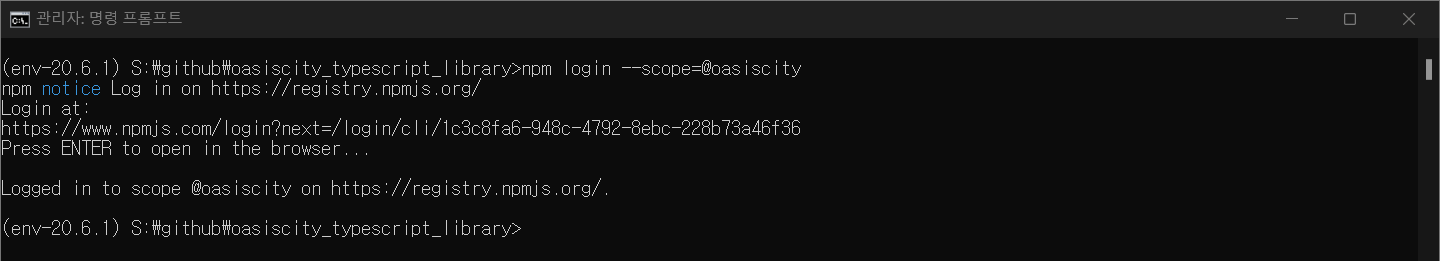
TS 파일 생성
- src/index.ts 파일을 생성한다.
- 코드를 입력한다.
- npm run build로 통해 파일을 빌드한다.
- root에 lib 디렉토리가 생성된다.
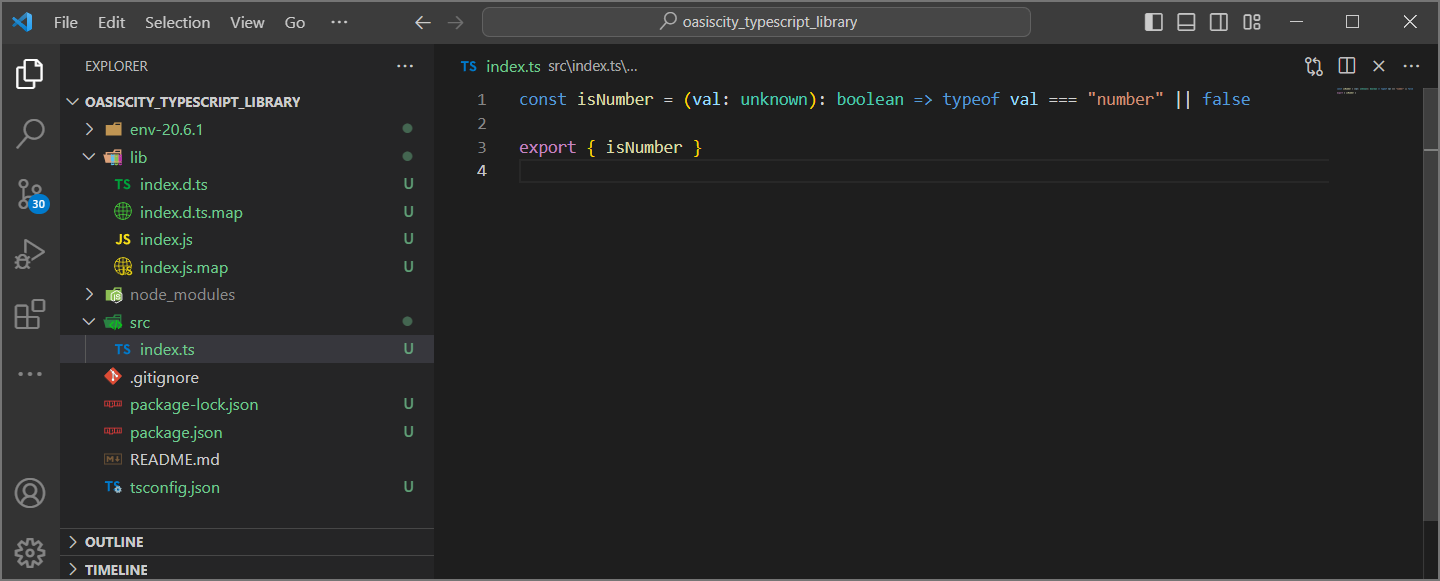
const isNumber = (val: unknown): boolean => typeof val === "number";
export {isNumber}NPM Public Publish로 배포
> npm publish --access public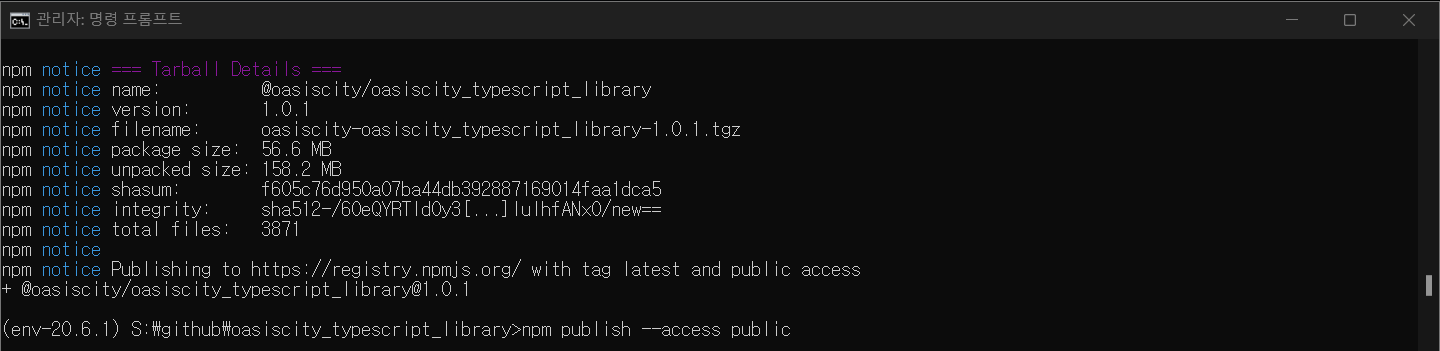
Jest 설치 (TDD)
> npm install --include=dev jest ts-jest @types/jestroot 디렉토리에 jest.config.js 파일을 생성하고 아래와 같이 등록한다.
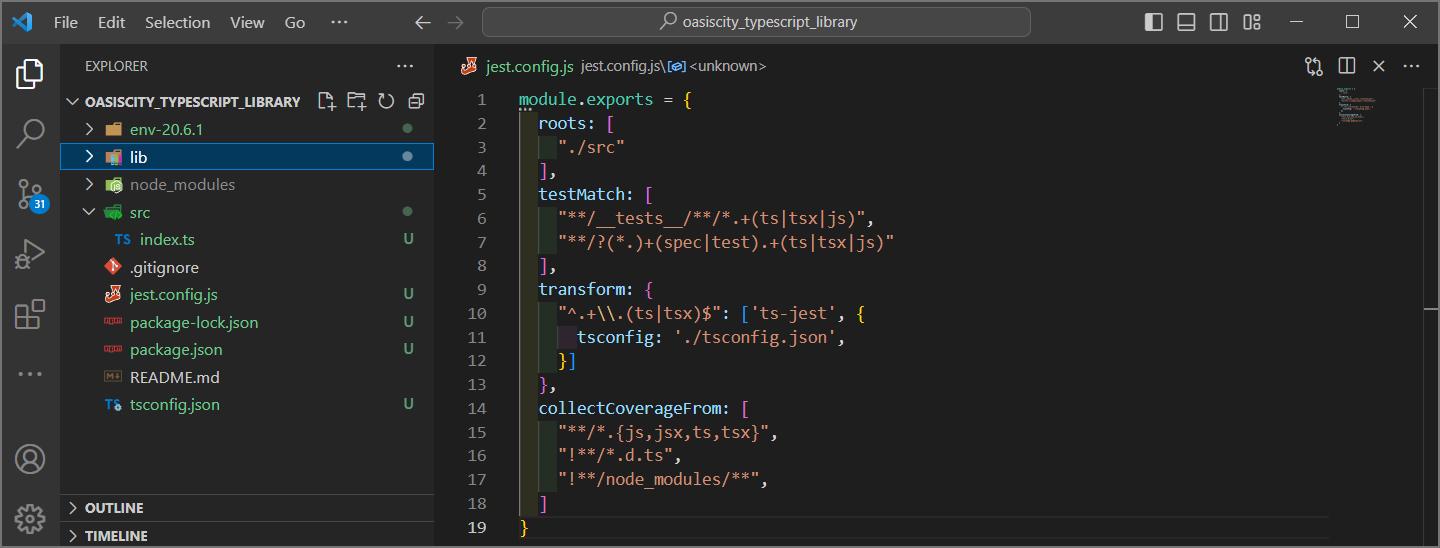
module.exports = {
roots: [
"./src"
],
testMatch: [
"**/__tests__/**/*.+(ts|tsx|js)",
"**/?(*.)+(spec|test).+(ts|tsx|js)"
],
transform: {
"^.+\\.(ts|tsx)$": ['ts-jest', {
tsconfig: './tsconfig.json',
}]
},
collectCoverageFrom: [
"**/*.{js,jsx,ts,tsx}",
"!**/*.d.ts",
"!**/node_modules/**",
]
}package.json 파일에서 script부분에 test를 추가한다.
...
"scripts": {
"test": "jest",
"build": "tsc -p ."
},
...테스트 파일을 생성한다
같은 디렉토에 *.test.ts 파일을 생성한다.
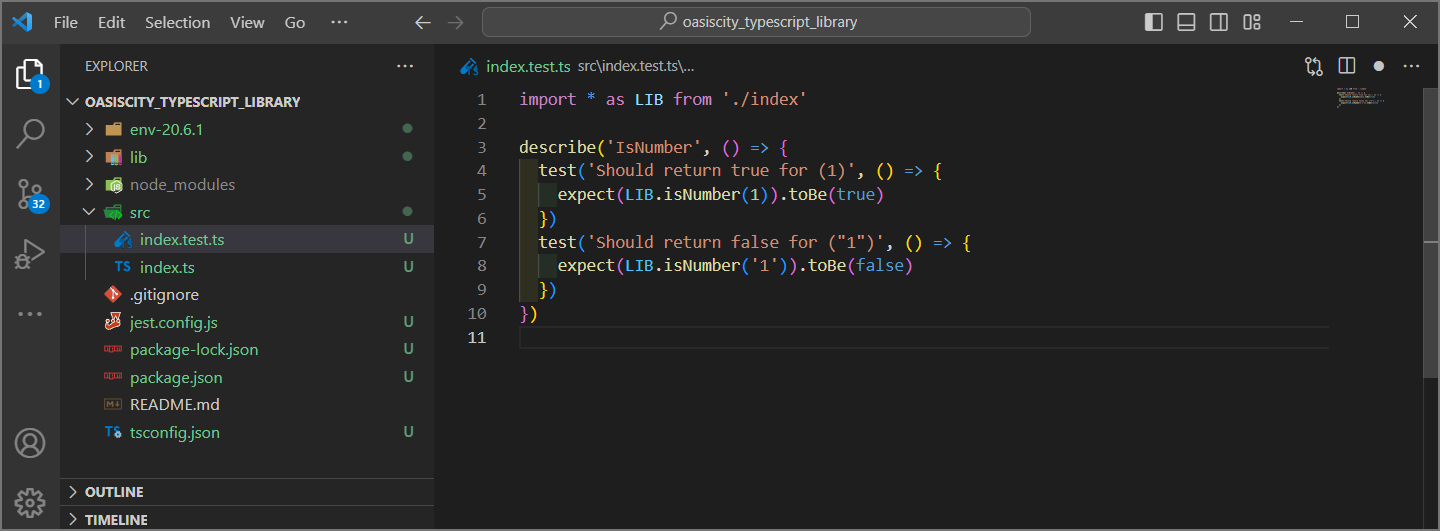
import * as LIB from './index'
describe('IsNumber', () => {
test('Should return true for (1)', () => {
expect(LIB.isNumber(1)).toBe(true)
})
test('Should return false for ("1")', () => {
expect(LIB.isNumber('1')).toBe(false)
})
})테스트 실행
> npm run test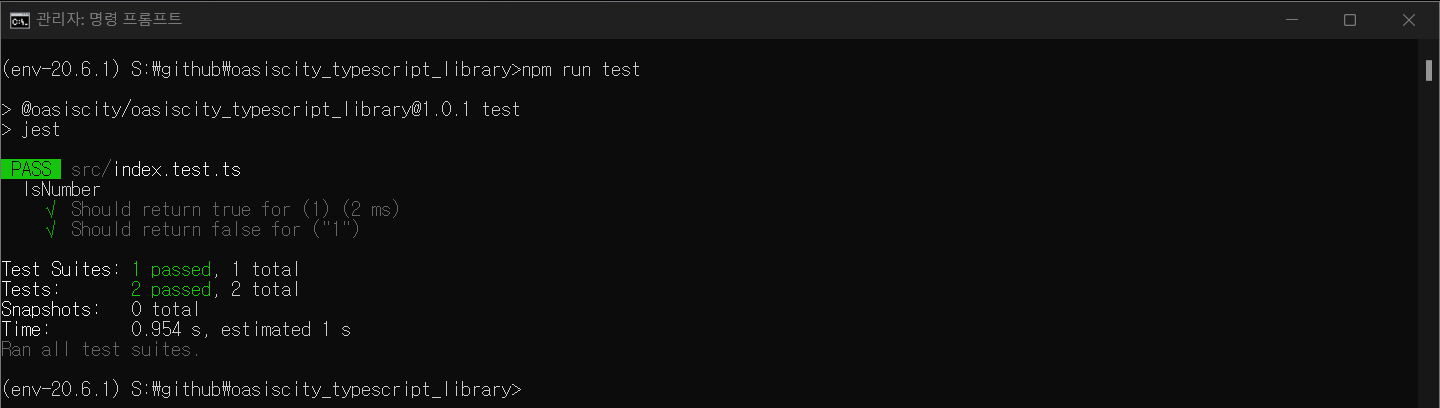
EsLint 설치
> npm install --include=dev eslint @typescript-eslint/parser @typescript-eslint/eslint-plugin설정 파일을 생성한다
> npx eslint --init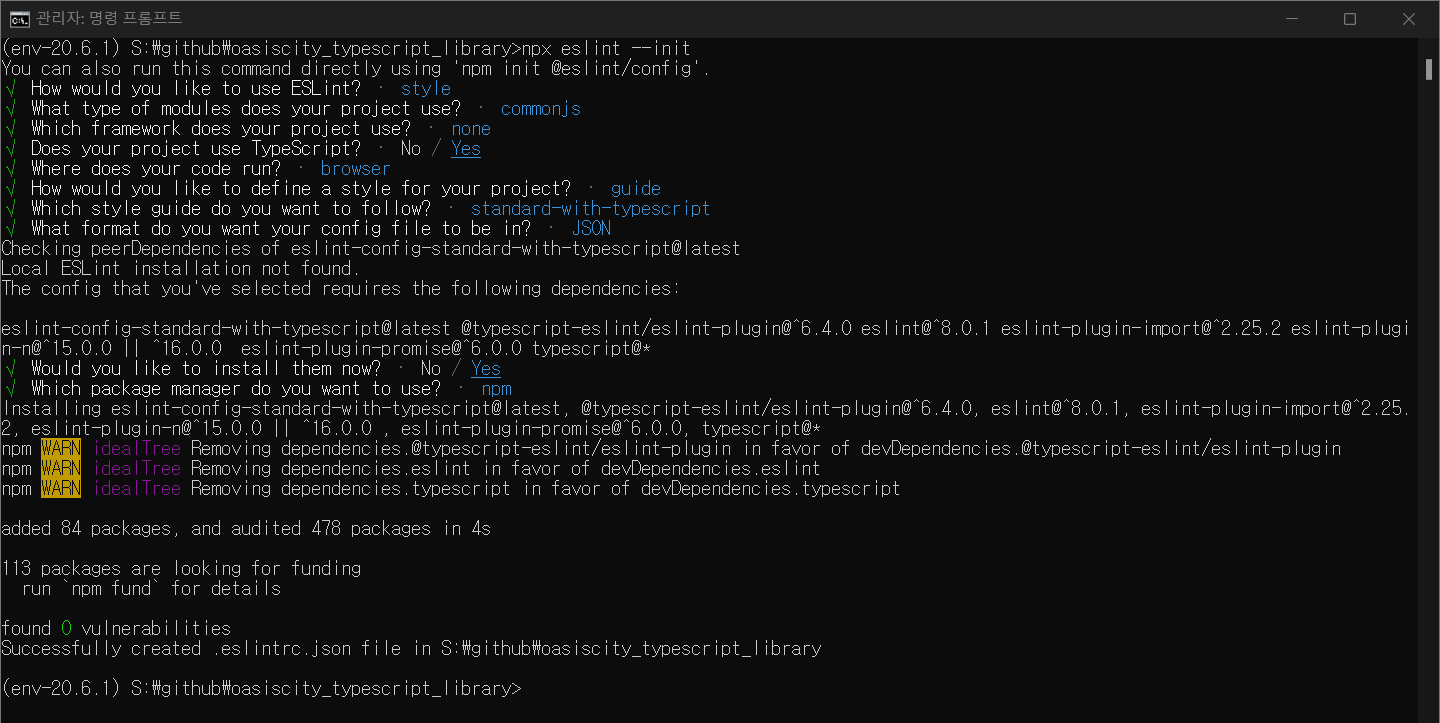
.eslintrc.js 파일이 생성되고 아래와 같이 수정한다.
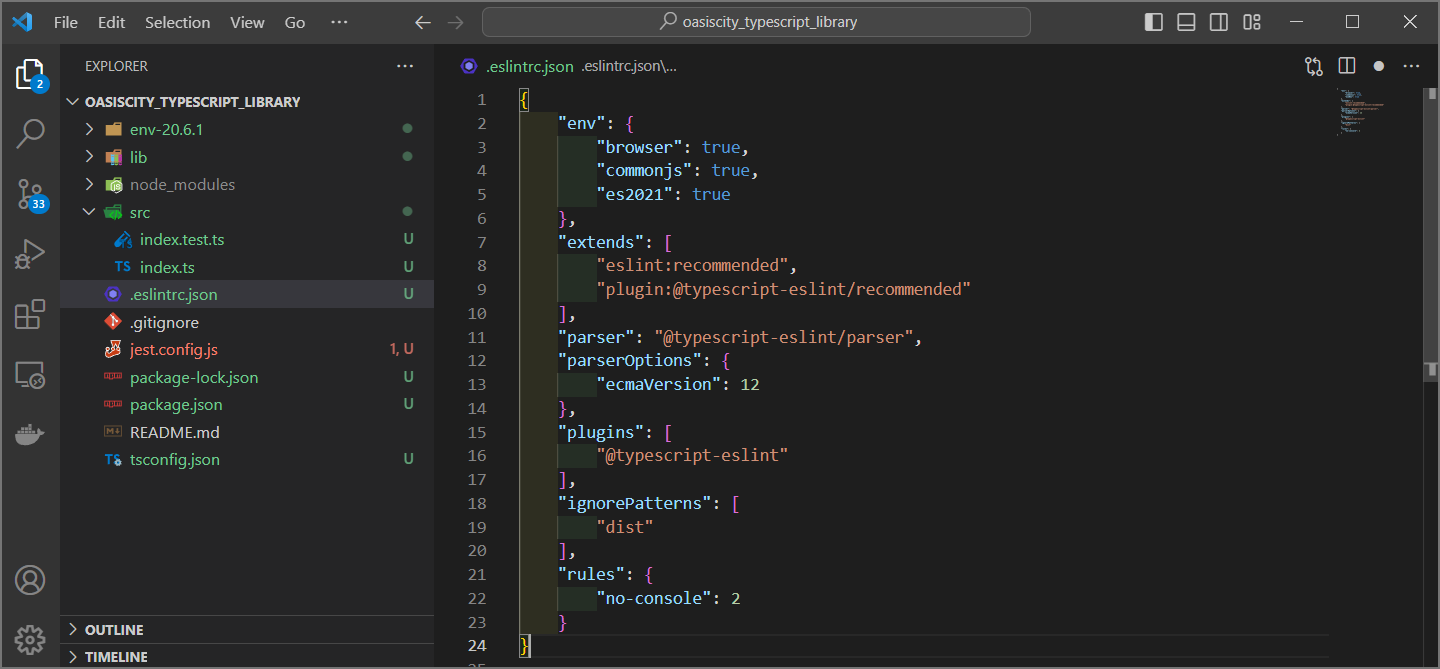
{
"env": {
"browser": true,
"commonjs": true,
"es2021": true
},
"extends": [
"eslint:recommended",
"plugin:@typescript-eslint/recommended"
],
"parser": "@typescript-eslint/parser",
"parserOptions": {
"ecmaVersion": 12
},
"plugins": [
"@typescript-eslint"
],
"ignorePatterns": [
"dist"
],
"rules": {
"no-console": 2
}
}package.json 파일에서 script부분에 lint부분을 추가한다.
...
"scripts": {
"lint": "eslint ./src --ext .ts",
"test": "jest",
"build": "tsc -p ."
},
...> npm run lint