문제 상황
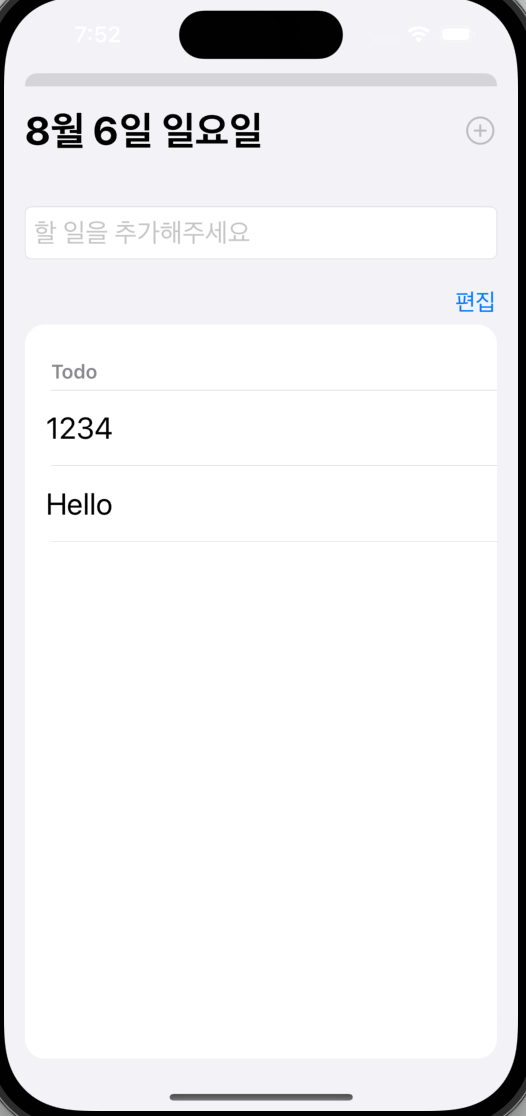
tableView cell을 클릭하면 완료 표시가 나타나야 하지만 tableView(_:didSelectRowAt:) 메서드가 실행조차 되지 않는 상태
문제 상황까지의 순서
- cell을 클릭하고 업데이트 하는 과정중 비동기 처리를 한 부분이 있기 때문에 tableView(_:didSelectRowAt:) 메서드를 async 키워드를 사용해서 비동기 호출을 함
- Todo 완료를 위해 cell을 클릭하면 didSelectRowAt 메서드가 호출되지 않음
문제 상황의 코드
private func tableView(_ tableView: UITableView, didSelectRowAt indexPath: IndexPath) async {
var selectedTodo = todoManager.getTodoList(date: viewModel?.getDate)[indexPath.row]
selectedTodo.done = !selectedTodo.done
if await todoManager.updateTodo(todo: selectedTodo) == true {
tableView.reloadRows(at: [indexPath], with: .automatic)
}
}원인 추론
tableView(_:didSelectRowAt:) 메서드를 비동기로 호출하기 전까지 문제없이 동작했지만 비동기로 호출하면 동작하지 않는다.
따라서 메서드를 비동기 호출하면 안된다.
수정 및 조치
tableView(_:didSelectRowAt:) 메서드를 비동기로 변경하지 않고, 내부의 비동기 작업만을 처리해야 한다.
⭐️ 문제 해결 ⭐️
func tableView(_ tableView: UITableView, didSelectRowAt indexPath: IndexPath) {
var selectedTodo = todoManager.getTodoList(date: viewModel?.getDate)[indexPath.row]
selectedTodo.done = !selectedTodo.done
Task {
if await todoManager.updateTodo(todo: selectedTodo) == true {
DispatchQueue.main.async {
tableView.reloadRows(at: [indexPath], with: .automatic)
}
}
}
}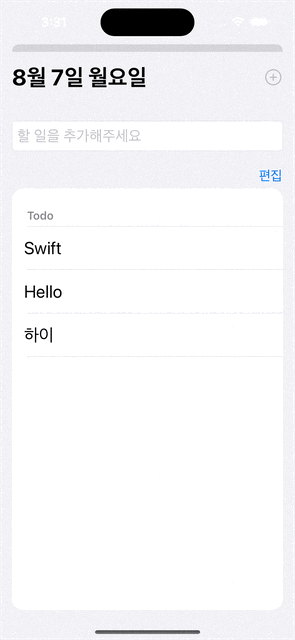
이제 cell을 클릭하면 완료 표시가 되는 것을 볼 수 있습니다.

